Microsoft Edge Gains Extension Support And Pinned Tabs In Latest Preview Build
by Brett Howse on March 17, 2016 11:40 PM EST- Posted in
- Software
- Microsoft
- Browsers
- Microsoft Edge
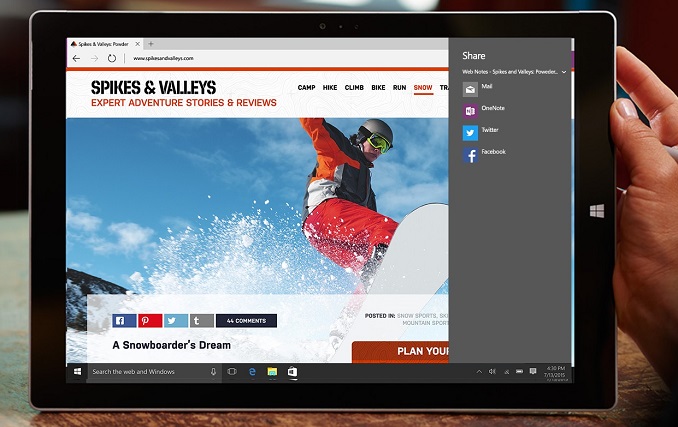
This, well, this has been a long time coming. Windows 10 launched officially on July 29, 2015, and with it came the new web browser to replace Internet Explorer, which was named Edge. If you go back to our Windows 10 Review, Edge brought some nice features with it, but it was really lacking in functionality at the same time. From not being able to right click and save a file (that’s fixed now) to having no ability to sync across devices (sort of fixed), Edge was an improvement over Internet Explorer and a step back at the same time. For most people, the one big issue that was missing was extension support. Internet Explorer used a plug-in model, and that was deprecated with Edge, but until today there have only been mentions of Extensions coming to Edge.
After much waiting, that finally changes today. Microsoft has taken the wraps off of the feature, bringing it to the Windows Insiders in a new build which came out late today. As with most new feature additions in Windows 10, the update to Edge is made available to those in the Fast Ring first, and over time it will be deployed to the other rings, and then to all users.
The Extensions were shown off at Build in 2015, so the actual coding part is known. Edge extensions are very similar to Google Chrome extensions, so developers will be able to quickly port their extensions over for Edge. At the moment there are only three extensions, but expect this to increase quickly. Microsoft specifically calls out upcoming support for popular extensions such as AdBlock, AdBlock Plus, Amazon, LastPass, and Evernote. As an avid user of LastPass myself, not having it has made using Edge quite cumbersome so I look forward to the day that this arrives.
For this initial build, extensions have to be sideloaded by downloading them from the site and then installing them, but as was laid out at Build last year, extensions will be added to the Windows Store to make it easier to safely install and remove extensions as needed.
Additionally, Edge is also adding support for Pinned Tabs, which keep tabs always open and on the very left of the tab bar whenever the browser is opened. Simply right click the tab bar when on a page, and you can pin it to the side. The site title bar will be just the favicon for the site, to save space on the bar.
Finally, Edge in this preview build now has Paste and Go support from the context menu. I’ve heard people requesting this so I think it’s a pretty popular request.
The Fast Ring has certainly become “faster” lately, with more builds coming out than ever before. Up to this point, the new feature additions have been small as Microsoft changed core support inside of Windows 10, but with the new Redstone release set for the next couple of months, expect more features to be added in the upcoming builds.
Source: Windows Blog


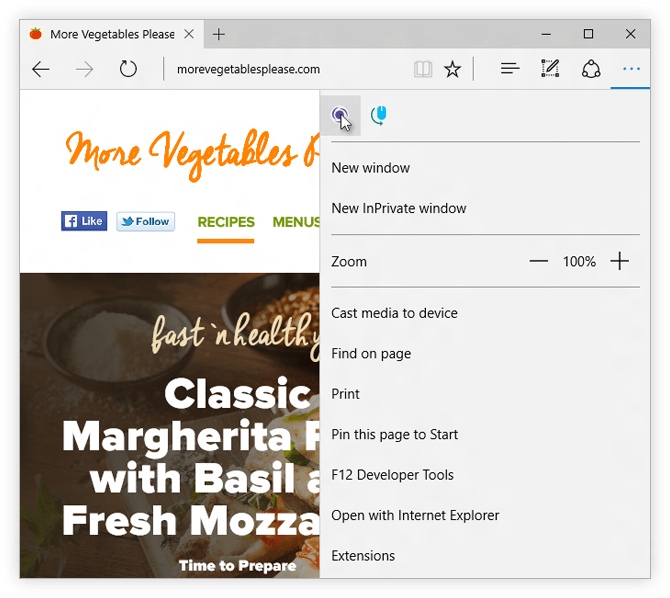
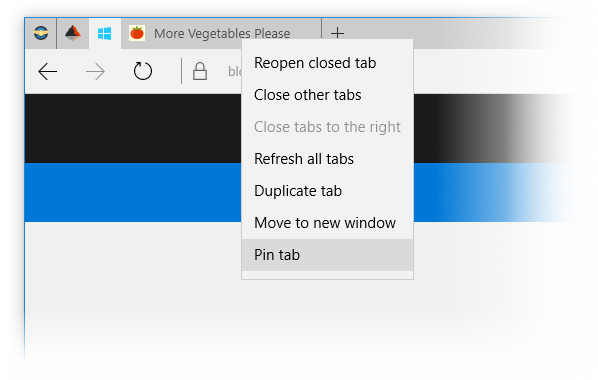
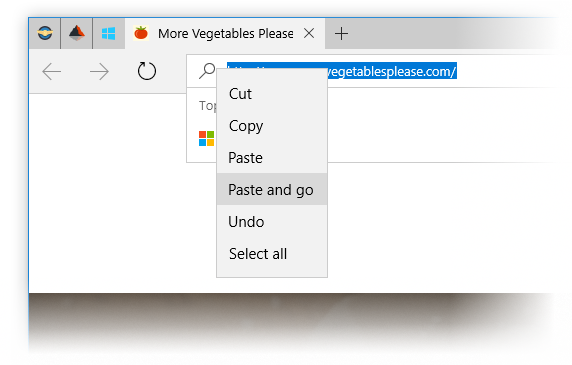








43 Comments
View All Comments
althaz - Friday, March 18, 2016 - link
Webkit is Apple's baby, so if it comes from webkit, it's highly likely that it's Apple's thing - but also very possibly it's Google's thing as they were a major contributor for quite some time.However, this is a browser feature and has *absolutely nothing* to do with webkit - a rendering engine. Also, Firefox has had pinned tabs via extensions since about 2004 and added it at least five years ago to their core features.
Moreover, this article says it's about time Edge got these features (although I never use pinned tabs, so who cares about that), implying they are old, not new and innovative.
inighthawki - Friday, March 18, 2016 - link
Sorry dude, Firefox has literally had pinned tabs since Firefox 5.0 (App tabs). Safari is a few years late to the game. Nice try, though.Also, nowhere in the article did the author or Microsoft ever imply that this was a new or innovative feature that hasn't been done before.
Michael Bay - Friday, March 18, 2016 - link
>b-but muh safariCheer up, now this feature at least will be used by actual humans!
Valantar - Friday, March 18, 2016 - link
Considering that the implementation is identical to Chrome, that would be odd. (Not to mention that I'm pretty sure Opera had this years ago when I was still using it.) If Safari and Chrome both share a certain design feature, it's pretty safe to accept it as an industry design standard, or at least a freely available design. That'd be like calling the third company to make four wheeled gas-powered automobiles a Benz ripoff simply for having four wheels and a gas engine.bountygiver - Sunday, March 20, 2016 - link
there are way too many features that opera had first but never got credit for them.Solidstate89 - Friday, March 18, 2016 - link
Are you the same idiot from Ars who made the same stupid comment? Because Chrome, Opera and Firefox have had pinned tabs for years before Safari had them.Oh hey, I just checked. You are the same idiot!
Tams80 - Friday, March 18, 2016 - link
I wouldn't be surprised if Opera was the first browser to have pinned tabs. Firefox definitely had them before Safari.Anyway, just because one thing as a feature, it does not mean nothing else can. That would be terrible and we'd not get anywhere near the amount of useful and interesting products we do now.
In short: take your fanboy/girl attitude somewhere else.
Alexvrb - Saturday, March 19, 2016 - link
No you're wrong! Once one piece of software implements a feature, nobody else is allowed to add it. :PAlso, even though Microsoft and Anandtech did not tout this as a new feature, you should attack them for not being the first, and harass them for being late. Instead you should insist that they do nothing and then whine about them lacking features. That's the true spirit of the interwebs!
Murloc - Sunday, March 20, 2016 - link
hurp well nice Grog Carts ripoff off, great Tesla innovation. The author should at least have mentioned where Musk took idea of putting wheels on his cars from.Danvelopment - Sunday, March 20, 2016 - link
You mean like Apple does?