Apple Refreshes MacBook with Skylake-based Core M and New Rose Gold Color
by Ian Cutress & Anton Shilov on April 19, 2016 11:10 AM EST
Today Apple has introduced its new generation of its MacBook laptops. On the specification sheets, this generation introduces Intel Skylake based Core m processors, updated integrated graphics, a faster storage solution (either controller or NAND), faster DRAM and bigger batteries. The new notebooks use the same thin chassis and retina-class display as the Broadwell-based MacBooks released last year, but in using the new Skylake silicon the new models are are expected faster and more energy-efficient, and combined with bigger batteries should mean longer battery life. Apple is also expanding the color options, bringing the popular Rose Gold option from the iPhone line to the Macbook.
The new Apple MacBook line is based on the dual-core Intel Core M processors based on the newest Skylake microarchitecture as well as the ninth-generation of Intel's integrated graphics (HD 515, Gen9) with improved media playback support. The new processors are the Core m3-6Y30, the Core m5-6Y54 and the Core m7-6Y75, but are upgraded from their listed base frequencies due to Apple using them in a 'configurable 7W TDP up' mode. This adjusts the base frequency up by 100-200 MHz and offers more TDP headroom for longer turbo periods. The latest microarchitecture and increased frequencies should increase the base performance of the new laptops in general-purpose applications whereas hardware-accelerated playback of HEVC and VP9 video streams should improve battery life in video streaming scenarios. Just like predecessors, the new laptops use 8 GB of memory, using LPDDR3 to minimize power consumption of memory sub-system. This time, Apple uses LPDDR3-1866 memory for its MacBook, which is a tad faster than the LPDDR3-1600 DRAM it used last year. This should have a knock-on effect on the integrated graphics performance as well.
| Apple MacBook Line | |||||||
| 2015 (Broadwell) | 2016 (Skylake) | ||||||
| CPU | SKU | Intel Core M-5Y31 |
Intel Core M-5Y51 |
Intel Core M-5Y71 |
Intel Core m3-6Y30 |
Intel Core m5-6Y54 |
Intel Core m7-6Y75 |
| cTDP Up | 7W cTDP Up | ||||||
| Base | 1.1 GHz | 1.2 GHz | 1.3 GHz | 1.1 GHz | 1.2 GHz | 1.3 GHz | |
| Turbo | 2.4 GHz | 2.6 GHz | 2.9 GHz | 2.2 GHz | 2.7 GHz | 3.1 GHz | |
| GPU | SKU | Intel HD Graphics 5300 (GT2) 24 EUs, Gen 8 |
Intel HD Graphics 515 (GT2) 24 EUs, Gen 9 |
||||
| Base | 300 MHz | 300 MHz | |||||
| Turbo | 850 MHz | 900 MHz | 850 MHz | 900 MHz | 950 MHz | ||
| DRAM | 8GB LPDDR3-1600 | 8GB LPDDR3-1866 | |||||
| PCIe SSD | 256 GB | 512 GB | 256 GB 512 GB |
256 GB | 512 GB | 256 GB 512 GB |
|
| PCIe 2.0 x4 | PCIe 3.0 x2 | ||||||
| Display | 12-inch 2304x1440 IPS LCD | ||||||
| Ports | 1 x USB 3.1 (Gen 1) Type-C 3.5mm combo jack |
||||||
| Network | 2x2:2 802.11ac with BT 4.0 | ||||||
| Battery | 39.7 Wh | 41.4 Wh | |||||
| Dimensions | H: 0.14-0.52-inch W: 11.04-inch D: 7.74-inch |
||||||
| Weight | 2.03 lbs (0.92 kg) | ||||||
| Colors | Space Gray Gold Silver |
Space Gray Gold Silver Rose Gold |
|||||
| Price | $1299 | $1599 | $1749 | $1299 | $1599 | $1749 ? | |
Since the chassis and the monitor essentially remained the same as last year, we are still talking about a machine with 12” IPS display panel with 2304x1440 resolution and a full-size keyboard. The maximum thickness of the new MacBook is 1.31 cm (0.52”) and the weight is 0.92 kg (2.03 pounds), similar to the first-gen model.
Apple claims that the new MacBook laptops feature upgraded solid-state storage, which relies on the PCIe bus, but it offers higher performance than the previous-gen SSD the company used on its 2015 MacBook. Last year the company essentially used its own SSD with its own controller, based on iFixit.com’s findings. Perhaps, this year Apple uses a new-gen SSD design developed in-house. Unfortunately, the company remains tight-lipped regarding the nature of its SSD improvements, but only discloses that they are faster than the predecessors. Last year's MacBook used a PCIe 2.0 x4 NVMe interface - moving to Skylake Core M and the fact that Skylake's PCH supports PCIe 3.0 by default means that the new drive is most likely PCIe 3.0, but we're not sure if it is still x4, or if something else has changed. We are asking about this!
In addition to the new components, Apple also uses larger 41.4-watt-hour lithium-polymer terraced battery, compared to a 39.7 watt-hour battery used on the previous-gen model, which should enable longer battery life. Apple itself declares up to 10 hours of wireless web browsing and up to 11 hours of iTunes movie playback, which is an hour longer than before.
The laptop still features a single USB Type-C port with 5 Gbps transfer rate, which can be used for charging, connection to an external display (up to 3840x2160 resolution at 30 Hz refresh rate is supported) and so on. The notebook also has two microphones, a TRRS connector for headsets and a 480p FaceTime camera. Wireless networking capabilities of the notebook also remained untouched: the notebook supports dual-band 2x2 802.11ac Wi-Fi as well as Bluetooth 4.0.
One element worth noting is that the use of Skylake Core M should open up features such as Speed Shift to Apple, where the system has the ability to respond quicker to CPU demands up to 30x and finish quick tasks faster than the previous generation even recognizes the request for a high-performance mode. This becomes significant for responsiveness and user experience, but Speed Shift requires specific OS support. Intel worked closely with Microsoft to enable it for Windows 10, and at this point Apple has not stated publicly if the new MacBook will support Speed Shift out of the box or will be in a future OS update.
The new Apple MacBook laptops are available from Apple directly starting today and from its partners starting April 20, 2016. The most basic Apple MacBook model with Intel Core m3-6Y30 SoC, 8 GB of memory and 256 GB of solid-state storage costs $1299. The more advanced model featuring the Core m5-6Y54 and 512 GB of storage retails for $1599. The Core m7-based model is built-to-order and its price will be higher although we expect it to be similarly priced to the upgraded Broadwell model.
Source: Apple




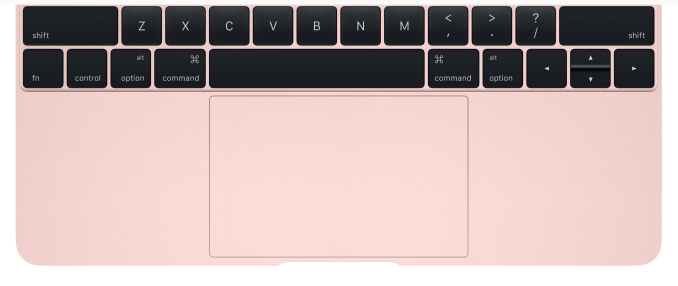












106 Comments
View All Comments
willis936 - Tuesday, April 19, 2016 - link
You missed my first sentence which was my entire point. If your usr case invokes using a contemporary x86 IS then your use case already requires a 15W TDP to not be waiting on it to do what you ask it to do.solipsism - Tuesday, April 19, 2016 - link
So the minimum TDP that you feel everyone should have is 15W because anything less than that means you're waiting for a web browser or MS Word document to open. Sure. :eyeroll:willis936 - Tuesday, April 19, 2016 - link
Go ahead and use a core M machine daily for a light workload and let me know your thoughts. Yes they're expensive because of their superior binning but if you think going to sub 1.5 GHz for today's processors is good enough for today's OS then your metric is based in 1999.solipsism - Tuesday, April 19, 2016 - link
You're the one who is stuck in 1999 when you make claims against the clock rate as the defining factor without consideration for architecture or OS. You've completely overlooked 21st century operating systems, like iOS and Android, and I doubt you've even considered long-time bottlenecks like the read/write speeds of the storage capacity, which does make the MacBook feel even faster than 'other' machines with much faster processors still using HDDs or SATA SSDs.FunBunny2 - Tuesday, April 19, 2016 - link
-- You're the one who is stuck in 1999most software is still stuck in 1960: single threaded. for such software, all that matters is clock.
Meteor2 - Wednesday, April 20, 2016 - link
There's very little in/on modern OSs which is single-threaded. Coders have seen where performance comes from nowadays, and no-one wants to be left behind.willis936 - Tuesday, April 19, 2016 - link
Go ahead and find me a personal computer that costs over a thousand dollars with a hard drive in it. Hell try to find one that isn't using PCIe as the phy. You're right I didn't qualify "today's OS" with "today's x86 OS" and if you put iOS on this MacBook I'm sure it'd run like a dream. There's no reason to assume that change in context though. You'd be better off buying an iPad pro if you didn't want a decent x86 machine. Oh and for a given architecture, all other things constant, clock rate is the differentiating factor in performance. Computers aren't magic.name99 - Tuesday, April 19, 2016 - link
HP Spectre costs around $150 less. For that you get a 20% heavier machine, probably a slower SSD (Apple seems to be pushing SSD harder than others each generation), and a lower resolution screen. You also get a somewhat faster (but of course, more power hungry) CPU i5 or i7 rather than -m. [Though HP is cagey about the speeds at which the CPUs run, so don't immediately assume you're getting that full 15W performance sustained, or even in short bursts...]So what is your complaint? If you prioritize weight and size over performance, buy the MacBook; if you prioritize performance buy the MacBook Air. If you REALLY prioritize performance, buy the MacBook Pro. Either way you're paying about 15% over somewhat comparable PC hardware (likely better on some dimensions, likely worse on other dimensions).
15% seems a reasonable price to pay for the software you want to run. And if you don't want to be part of Apple's eco-system, say that up-front; don't pretend you're some objective scientist determining that various machines are simply unfit for their purpose under all circumstances.
lilo777 - Tuesday, April 19, 2016 - link
"HP Spectre costs around $150 less. For that you get a 20% heavier machine, probably a slower SSD"Are these even in the same category. I thought all HP Spectre 360 have i5 or i7 (most - i7) processors while MB has M processor. Also HP laptops (some models) have touch screen.
JG75 - Saturday, September 24, 2016 - link
why would you want a touchscreen on a laptop? that´s a complete waste. Unless the OS is a piece of shit of course. And the touchpad..