ASRock DeskMini 110 mini-STX PC Review
by Ganesh T S on June 8, 2016 8:45 AM ESTPerformance Metrics - I
The ASRock DeskMini 110 was evaluated using our standard test suite for small form-factor PCs. Not all benchmarks were processed on all the machines due to updates in our testing procedures. Therefore, the list of PCs in each graph might not be the same. In the first section, we will be looking at SYSmark 2014, as well as some of the Futuremark benchmarks.
BAPCo SYSmark 2014
BAPCo's SYSmark 2014 is an application-based benchmark that uses real-world applications to replay usage patterns of business users in the areas of office productivity, media creation and data/financial analysis. Scores are meant to be compared against a reference desktop (HP ProDesk 600 G1 with a Core i3-4130, 4GB RAM and a 500GB hard drive) that scores 1000 in each of the scenarios. A score of, say, 2000, would imply that the system under test is twice as fast as the reference system.
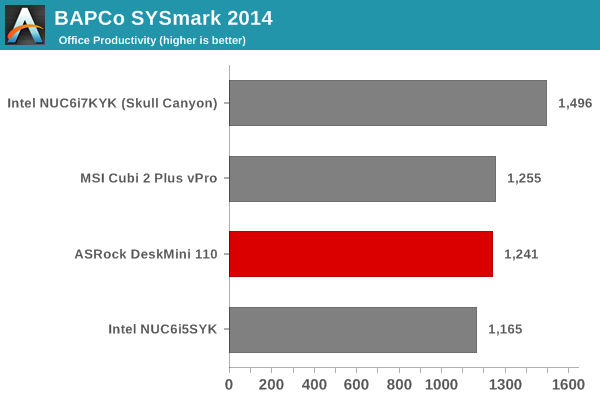
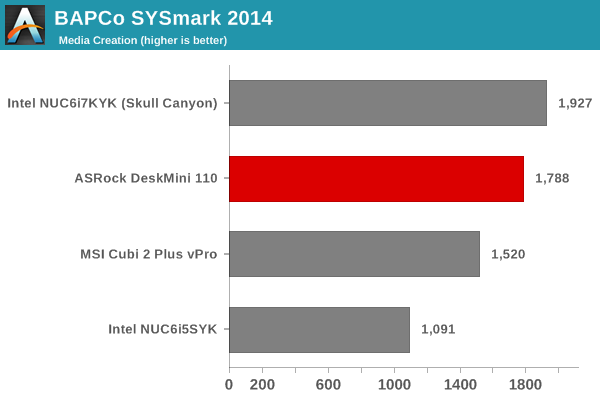
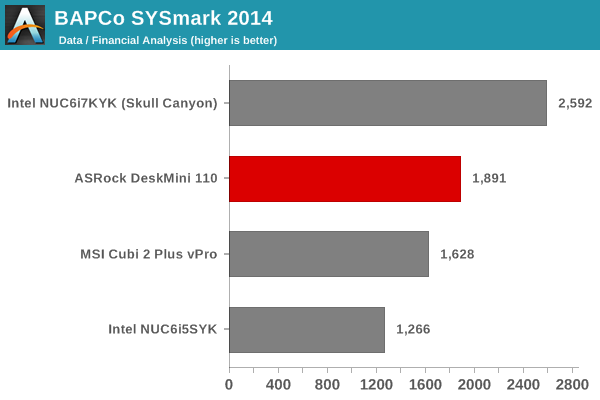
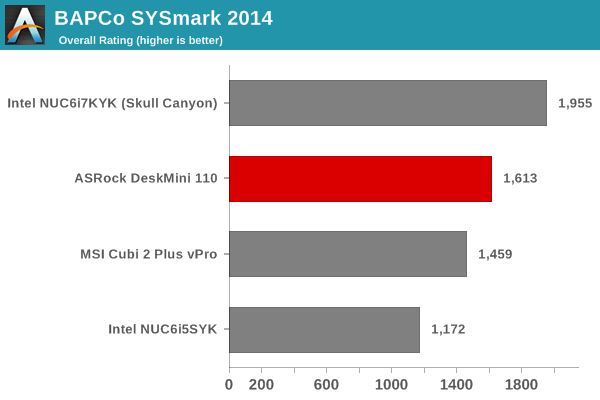
SYSmark scores are heavily dependent on the CPU in the system. Here, we see the 65W TDP Core i5-6500 come behind the 45W TDP Core i7-6770HQ, primarily due to the hyperthreading (4C/8T) features of the latter. Note that the Core i5-6500 is a 4C/4T CPU. Other than that, the DeskMini that we built has no trouble proving to be better at business workloads compared to systems equipped with lower TDP CPUs.
Futuremark PCMark 8
PCMark 8 provides various usage scenarios (home, creative and work) and offers ways to benchmark both baseline (CPU-only) as well as OpenCL accelerated (CPU + GPU) performance. We benchmarked select PCs for the OpenCL accelerated performance in all three usage scenarios. These scores are heavily influenced by the CPU in the system. The aspects noted in the SYSmark 2014 subsection apply here too. The DeskMini comes second to Skull Canyon, but has no trouble being better than the other systems in the comparison list.
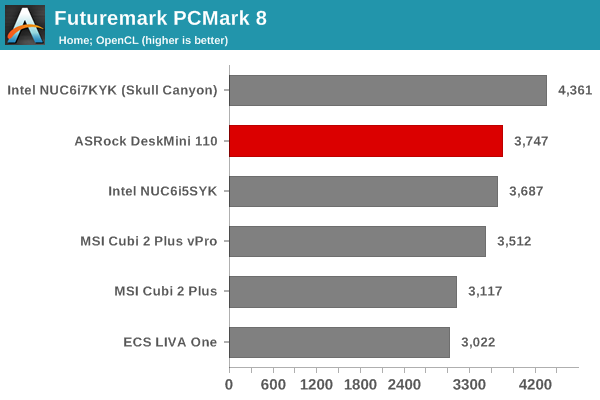
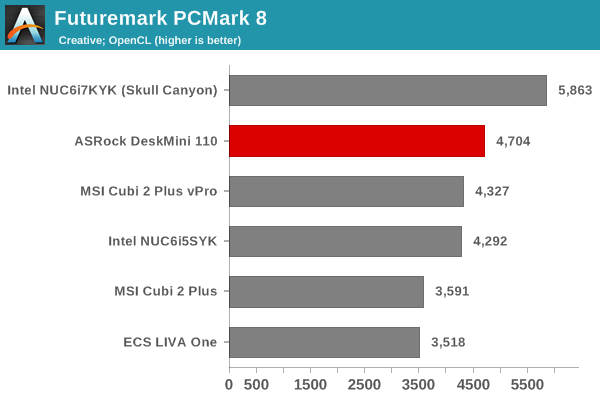
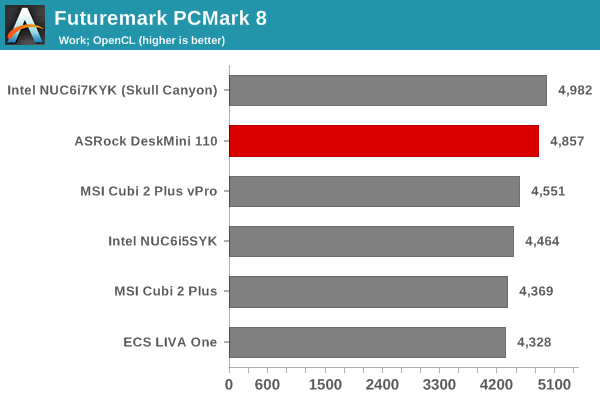
Miscellaneous Futuremark Benchmarks
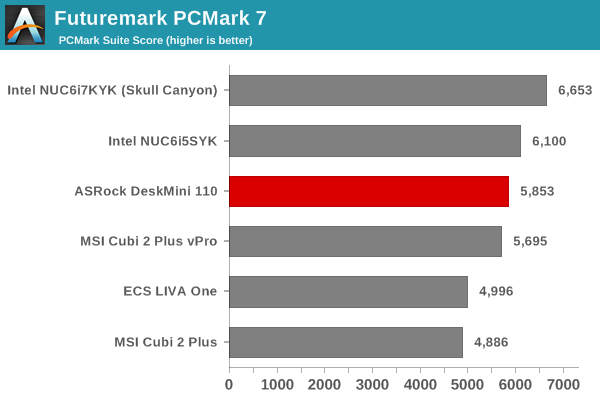
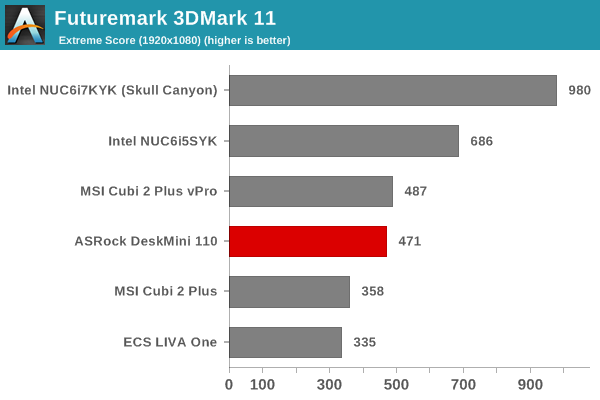
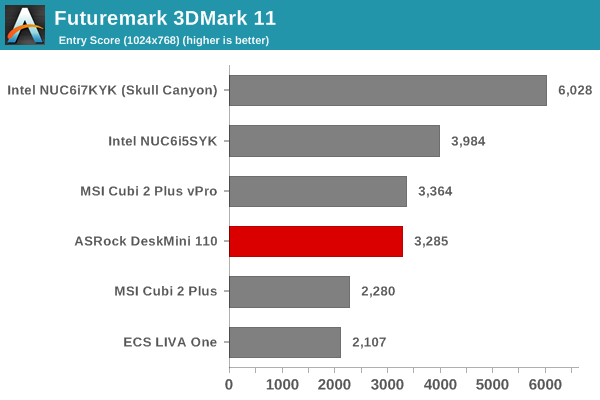
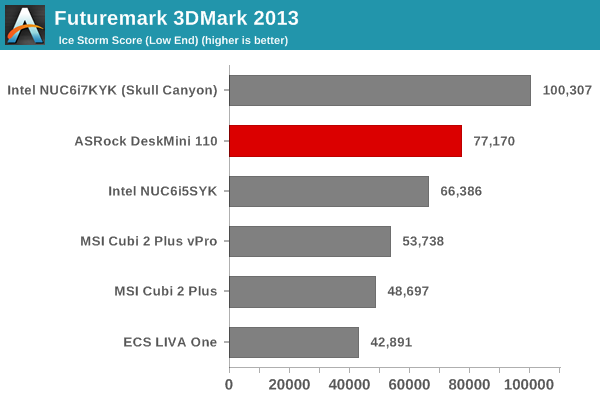
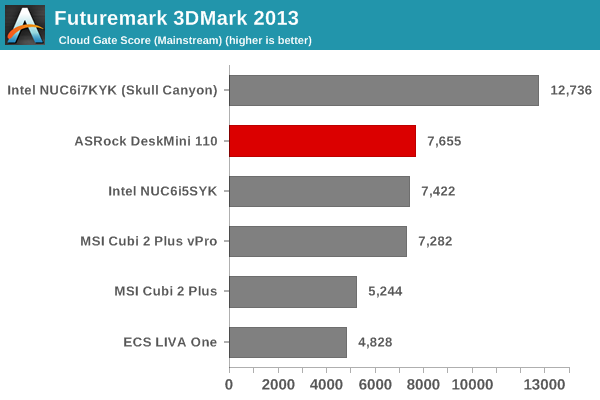
The 3D benchmarks present a different story, because the HD Graphics 530 is not as powerful as the GPUs in either Skull Canyon (Iris Pro with eDRAM) or even the U-series models for many workloads.
3D Rendering - CINEBENCH R15
We have moved on from R11.5 to R15 for 3D rendering evaluation. CINEBENCH R15 provides three benchmark modes - OpenGL, single threaded and multi-threaded. Evaluation of select PCs in all three modes provided us the following results. The Core i5-6500's single threaded performance is top of the line, thanks to the high TDP / clock speed. However, absence of hyperthreading allows Skull Canyon (Core i7-6770HQ) to sneak ahead in the multi-threaded case. The OpenGL results lend further credence to the analysis of the GPU capabilities made in the previous subsection.
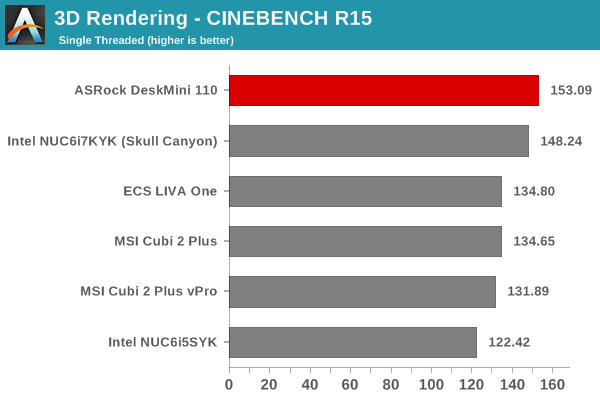
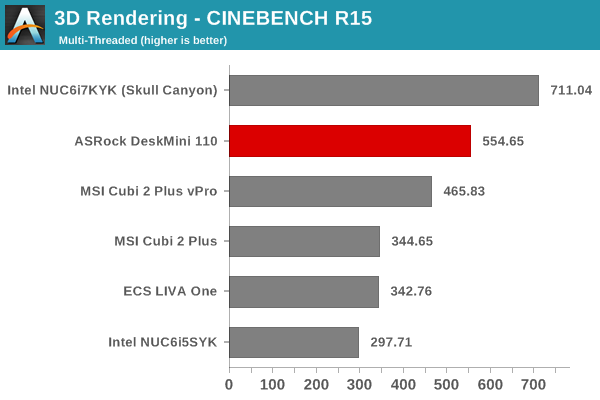
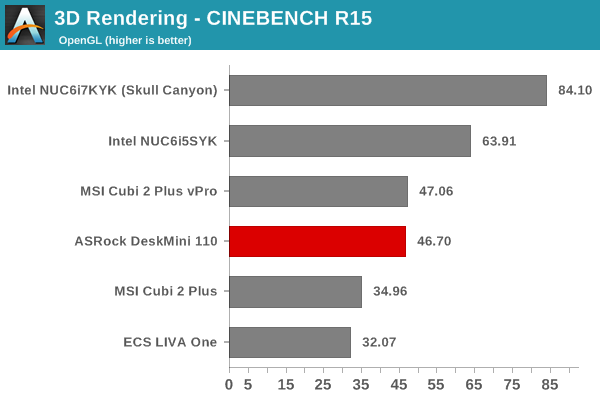










85 Comments
View All Comments
Lukart - Wednesday, June 8, 2016 - link
That pricing looks really good! Now I want to see this thing listed..JoeyJoJo123 - Wednesday, June 8, 2016 - link
Might have been interesting and possibly worth a buy if it included 2 Intel Ethernet ports, to act as a pfSense box. I guess I'll pass.A5 - Wednesday, June 8, 2016 - link
You don't need a 65W CPU to do pfSense.Shadowmaster625 - Wednesday, June 8, 2016 - link
$739? For that money you can buy a i5-6300HQ notebook that comes with a 960M. Even if you dont use the screen, you still get to make use of the built-in UPS of the notebook.ganeshts - Wednesday, June 8, 2016 - link
The $739 is due to our choice of components - the Core i5 is $204, the SSD is $317, the RAM is $57 and so on.. people can budget for these components differently (using a SATA 2.5" drive could bring down that price by $250).t.s - Wednesday, June 8, 2016 - link
And where is the sata port?nightbringer57 - Wednesday, June 8, 2016 - link
Looks like there are two mounting slots under the mainboard.There doesn't seem to be a standard SATA connector, but there is a connector marked "SATA 3" (on the edge of the board, between the back USB connectors and the "chipset"). I'm assuming this is some form of non-conventional SATA port that combines data and power lines as there is no traditional PSU, but the converters must be on the motherboard, and enables to use a proprietary cable to connect the drivers.
nightbringer57 - Wednesday, June 8, 2016 - link
(addendum)If you look at the bundle photo, you can see the weird-SATAoid-thingy-to-standard-SATA-adapter in the small plastic bag.
The_Assimilator - Wednesday, June 8, 2016 - link
Well spotted, for a while I thought ASRock had given us a pair of 2.5" mounts with no way to use them...zodiacfml - Wednesday, June 8, 2016 - link
Right. I did a quick math and the price of this mini is reasonable. In my opinion, this is the only mini that I found with a decent price as most small PCs reviewed here are not cost competitive to a laptop.The price also reflects the simple quality of the case but who cares. The niche of this product is the decent price.