The Samsung 960 Pro (2TB) SSD Review
by Billy Tallis on October 18, 2016 10:00 AM ESTA Note About Drivers
The Intel SSD 750, the Samsung 950 Pro and the OCZ RD400 were all reviewed with the NVMe drivers supplied by the SSD vendors. In the past, vendors have sometimes cited performance as an advantage to using their NVMe driver over the one built in to Windows, but the primary reason has been that Microsoft's driver implements a limited feature set. The driver that was made available as an update to add NVMe support to Windows 7 SP1 and Windows Server 2008 SP1 did not include the necessary interfaces for updating SSD firmware, and even on Windows 8.1 and later the vendor-specific management tools require their own driver for performing tasks like a secure erase.
Samsung's NVMe driver for the 960 Pro was not ready in time for this review. They are planning to release it in mid-November in conjunction with their Magician 5.0 utility. The Samsung NVMe driver will be required to support Magician 5.0's new "Magic Vault" secure archive/backup feature and the new secure file erase feature.
In the meantime, rather than try to hack Samsung's NVMe driver for the 950 Pro to work with the 960 Pro, this review is relying on Microsoft's NVMe driver built-in to Windows 8.1. While most SSD vendors (especially the smaller ones) now say that Microsoft's NVMe driver offers adequate performance and that there is no need for a custom driver to get full performance, there are some pitfalls.
Windows provides two settings for drive write caching policy. By default, write caching is enabled on internal drives and there is an unselected option to turn off write cache buffer flushing. Both options have warnings attached about the possibility of data loss in the event of a power failure. It is normal for SSDs to cache and combine writes rather than immediately send all written data straight to the flash, and this is necessary to overcome the fact that NAND flash write operations are inherently much slower than read operations. Without write caching on the SSD, we would never see good random write performance, let alone random write performance that exceeds random read performance.
The default write caching policy settings work fine for SATA SSDs. This is not the case for NVMe SSDs when using Microsoft's driver. Microsoft's NVMe driver in the default configuration is extremely conservative about write caching, leading to extremely poor performance on some tests. Checking the second box gives performance that is as expected while leaving it unchecked for a high-end NVMe drive can lead to worse performance than a low-end SATA drive. Normally I would not review a drive with an obscure setting like this changed, especially since it can increase the risk of data loss, but Microsoft's default is clearly broken and not in line with the industry standard practices. The 960 Pro was benchmarked with the settings as shown above, and a more thorough comparison of how NVMe drivers and operating system versions affect performance will be coming in the future.


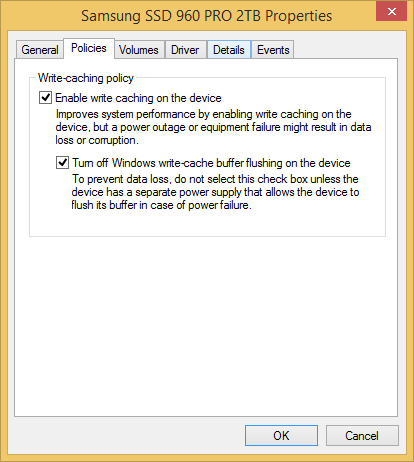








72 Comments
View All Comments
leexgx - Tuesday, October 25, 2016 - link
the problem with windows 10 when using as a benchmark system is you got to make sure automatic maintenance is disabled and windows update is disabled or it mess the results up (i have 2 laptops and both of them go nuts when screen turns off on win10{fan revved up and lots of SSD activity)i would personally stick with windows 7 or 8 as they are more predictable
if using windows 8 and 10 you need to disable the idle maintenance auto task (set windows update to never check) and windows 10 you have to disable the windows update service as it can mess up benchmark results (or if using windows 10 pro use GPedit to set windows update to ask before downloading, note pressing check or download actually means download and install on windows 10 pro)
Badelhas - Tuesday, October 18, 2016 - link
If I replace my Vertex 3 120Gb Sata3 SSD with this one and use my PC for normal tasks like web browsing and gaming, will I notice any difference? Thats the real question to me.Cheers
DanNeely - Tuesday, October 18, 2016 - link
The biggest one will be being able to have all yours games on SSD instead of just 1 or 2. Even a cheap SSD is fast enough that IO rarely is a major bottleneck in day to day consumer use.phobos512 - Tuesday, October 18, 2016 - link
For the money you will spend, you will not notice a significant difference. If the rest of your system is of the same vintage as the SSD you're replacing, that will be even more true.phobos512 - Tuesday, October 18, 2016 - link
And here's the evidence.https://cdn.arstechnica.net/wp-content/uploads/sit...
https://cdn.arstechnica.net/wp-content/uploads/sit...
https://cdn.arstechnica.net/wp-content/uploads/sit...
Amoro - Tuesday, October 18, 2016 - link
There's a typo in the form factor for 960 drives, "Sngle-sided". Also, if the form factor is the same for both drives shouldn't the cell be merged?Does this make the 950 Pro obsolete at this point too? At least for the 512GB version.
Billy Tallis - Tuesday, October 18, 2016 - link
Thanks. I fixed the typo, but left the two cells separate and split the PCIe interface so that there's an uninterrupted vertical line separating the old drives from the new.Once the 512GB 960 Pro is widely available and once Samsung delivers the drivers for it, there should be no reason to get the 512GB 950 Pro. I do hope to confirm that directly by testing a 512GB 960 Pro against the 950 Pro, but sample supplies have been pretty limited for this launch. The 256GB 950 Pro won't have a direct successor, but if the 960 EVO does what it's supposed to it should offer better real-world performance at a much lower price.
TheinsanegamerN - Tuesday, October 18, 2016 - link
I'd say price would be a big one. If you can get the 950 pro for $100 less then the 960 pro of the same size, unless you need all that speed the 950 pro would be a better deal.Swede(n) - Tuesday, October 18, 2016 - link
How was the 960 Pro connected during the test?On the Asus Z97 mobos M.2 connector that shares bandwidth Sata Express #1?
If so, is it recommended to unplug any other Sata drive from this Sata port #1 and use a separate Sata port for that device (for not loosing performance under heavy workload where multiple SSD-drives are in use?
Or was the 960 Pro connected to a PCIE 3.0 via adapter?
Please explain this and the possible benefits for one or the other, consider a hefty game GPU connected to PCIE 3.0 x16 slot on a similar mobo (Asus Z97 Deluxe).
Sincerley from Sweden
Billy Tallis - Tuesday, October 18, 2016 - link
The SSD testbed doesn't have a discrete GPU, so all PCIe SSDs are tested in the PCIe 3.0 x16 slot. There's a riser card with the power measurement circuitry between the SSD and the motherboard. M.2 PCIe SSDs are tested in a simple passive PCIe x4 to M.2 adapter card which is plugged in to the power measurement riser card. I'll also be testing the 960 Pro with the Angelbird Wings PX1 adapter and heatsink as I dig deeper into its thermal performance.