The Intel Core i3-7350K (60W) Review: Almost a Core i7-2600K
by Ian Cutress on February 3, 2017 8:00 AM ESTProfessional Performance: Windows
Agisoft Photoscan – 2D to 3D Image Manipulation: link
Agisoft Photoscan creates 3D models from 2D images, a process which is very computationally expensive. The algorithm is split into four distinct phases, and different phases of the model reconstruction require either fast memory, fast IPC, more cores, or even OpenCL compute devices to hand. Agisoft supplied us with a special version of the software to script the process, where we take 50 images of a stately home and convert it into a medium quality model. This benchmark typically takes around 15-20 minutes on a high-end PC on the CPU alone, with GPUs reducing the time.
Here we report the overall time to complete the test – sub-test results can be found in Bench.
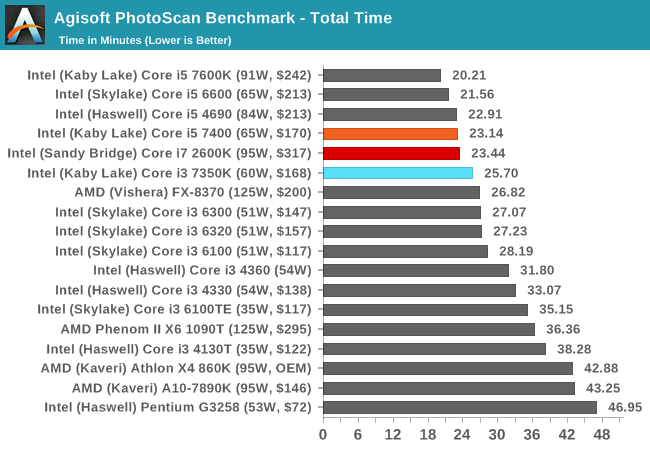
Photoscan is a mix of single and multi-threaded segments, but overall the extra cores in the i5/i7 beat the Core i3, but not by much.
Cinebench R15
Cinebench is a benchmark based around Cinema 4D, and is fairly well known among enthusiasts for stressing the CPU for a provided workload. Results are given as a score, where higher is better.
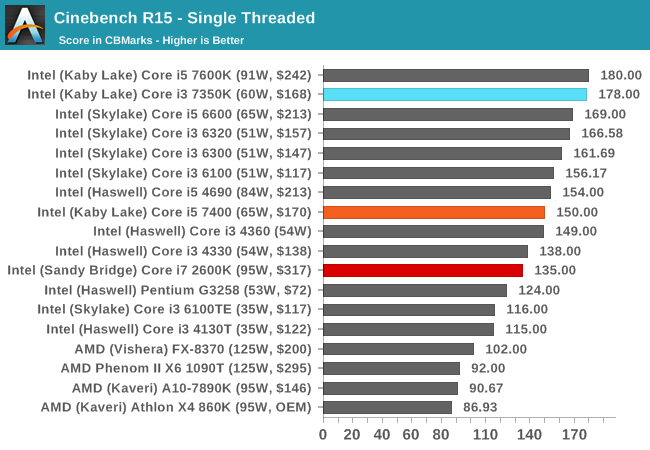
All the Kaby Lake processors seem to do well in CB15 single threaded performance, given that all the K-processors can reach 4.2 GHz or higher one way or another. Nonetheless, the age of the Core i7-2600K is showing here.
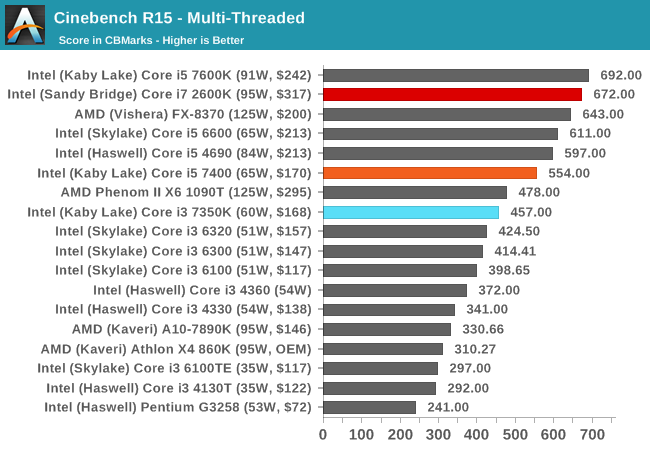
Turning the tables with actual cores, and the Core i7-2600K gets a significant leg up here. The Core i5 also sits above the Core i3.
HandBrake v0.9.9: link
For HandBrake, we take two videos (a 2h20 640x266 DVD rip and a 10min double UHD 3840x4320 animation short) and convert them to x264 format in an MP4 container. Results are given in terms of the frames per second processed, and HandBrake uses as many threads as possible.
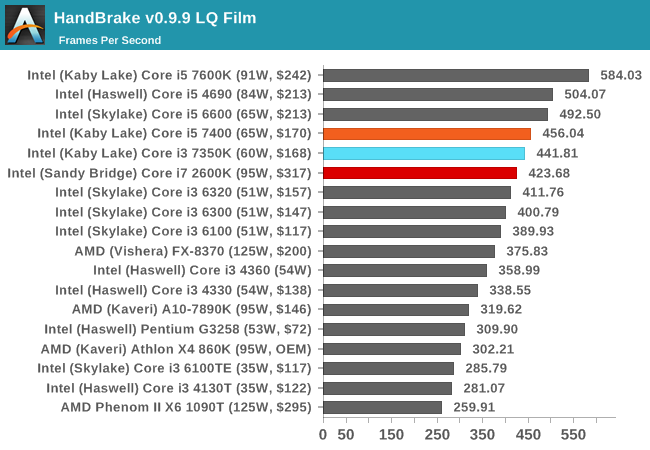
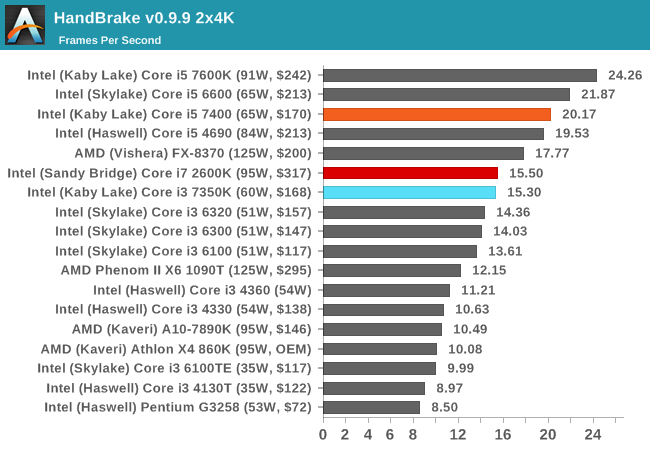
For video conversion, having small frames puts all three CPUs in a similar spot. But ramp up the frame size and we see the Kaby Lake i5 pull ahead due to IPC and instructions. The Core i3 has enough oomph to match the extra threads on the Core i7-2600K though.
Hybrid x265
Hybrid is a new benchmark, where we take a 4K 1500 frame video and convert it into an x265 format without audio. Results are given in frames per second.
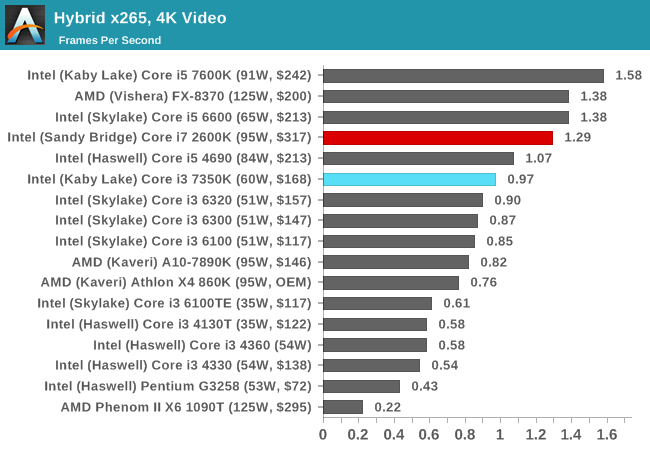
With a different video conversion tool and render, the extra cores and threads of the Core i7 is more than enough to give it a 30% advantage over the Core i3-7350K. It makes me wonder if another +30% frequency would help the Core i3.










186 Comments
View All Comments
Ian Cutress - Friday, February 3, 2017 - link
There are some minimum frame rate numbers in Bench, however they're not all regular (they're based on pure min, not 99%). The goal is to have some nicer numbers in our testbed update. Soon. When I find time to finish the script ... :Dfanofanand - Friday, February 3, 2017 - link
"This RGB fad that apparently sells like hot cakes"I love you Ian! In a totally hetero way.....
Seriously though great article, this should silence all the crybabies who whine about the lack of "Anandtech style in-depth analysis". You are still the best CPU reviewer in the biz!
jgarcows - Friday, February 3, 2017 - link
I'm still running an i5-2400 at default speeds that I paid $205 for when it first came out. It is insane how slow the improvement of intel chips have been. You'd think by now an i3 would be an upgrade.crashtech - Friday, February 3, 2017 - link
Frame times would be what hurts the i3 in games if anything. The averages may not be telling the whole story.djscrew - Friday, February 3, 2017 - link
Don't count on this being the new norm. Even though Intel just invalidated a long standing policy and the perception that these are inferior chips with this change I don't think it will lat. The next process shrink will likely bring with it a die size change leaving the i3 people who want to upgrade a few years down SOL. They could simply roll back this "feature" and we're back to status quo.fanofanand - Friday, February 3, 2017 - link
Your comment doesn't make sense. The next node will require a new chipset and ANYONE with today's mobos will need to upgrade, EVERYONE will be SOL.jaydee - Friday, February 3, 2017 - link
Conclusions page: "A good example of this is Agisoft: the Core i5-7400 (which costs $14 more, quad core, 3.4-3.8 GHz) completes the work ~10% quicker."Do you mean the i5-7400 @ 3.0-3.5 GHz, or the i5-7500 @ 3.4-3.8 GHz?
Ian Cutress - Friday, February 3, 2017 - link
Ah yes, I meant the 7400. I had 2600K numbers in my head at the time. :)name99 - Friday, February 3, 2017 - link
"and goes in line with the fact that Intel has officially stated that one of the key features of the new 14+ process is that the transistors are more ‘relaxed’ and there’s no decrease in density."Remember those days when Intel was slagging TSMC for no transistor scaling? Ah good times.
[img] https://www.extremetech.com/wp-content/uploads/201... [/img]
I guess TSMC just decided to "relax" their transistors...
name99 - Friday, February 3, 2017 - link
"The latest memory technology to hit prime time is Intel and Micron’s 3D XPoint. "Where "hit prime time" means "may ship some time in 2019"?
No-one cares about 3D XPoint in SSDs; and the DRAM version seems utterly MIA since the initial enthusiastic Intel claims. (Come to think of it, much like Intel 10nm ...)