The Intel Core i3-7350K (60W) Review: Almost a Core i7-2600K
by Ian Cutress on February 3, 2017 8:00 AM ESTProfessional Performance: Windows
Agisoft Photoscan – 2D to 3D Image Manipulation: link
Agisoft Photoscan creates 3D models from 2D images, a process which is very computationally expensive. The algorithm is split into four distinct phases, and different phases of the model reconstruction require either fast memory, fast IPC, more cores, or even OpenCL compute devices to hand. Agisoft supplied us with a special version of the software to script the process, where we take 50 images of a stately home and convert it into a medium quality model. This benchmark typically takes around 15-20 minutes on a high-end PC on the CPU alone, with GPUs reducing the time.
Here we report the overall time to complete the test – sub-test results can be found in Bench.
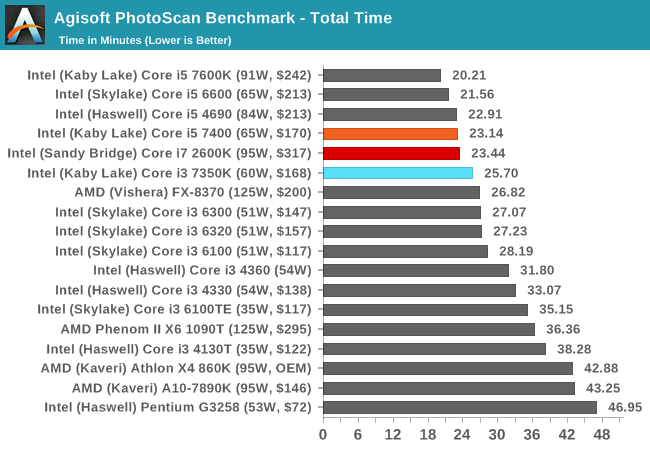
Photoscan is a mix of single and multi-threaded segments, but overall the extra cores in the i5/i7 beat the Core i3, but not by much.
Cinebench R15
Cinebench is a benchmark based around Cinema 4D, and is fairly well known among enthusiasts for stressing the CPU for a provided workload. Results are given as a score, where higher is better.
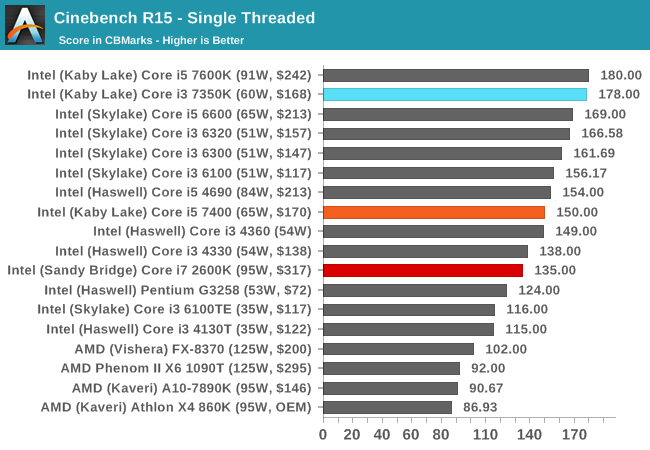
All the Kaby Lake processors seem to do well in CB15 single threaded performance, given that all the K-processors can reach 4.2 GHz or higher one way or another. Nonetheless, the age of the Core i7-2600K is showing here.
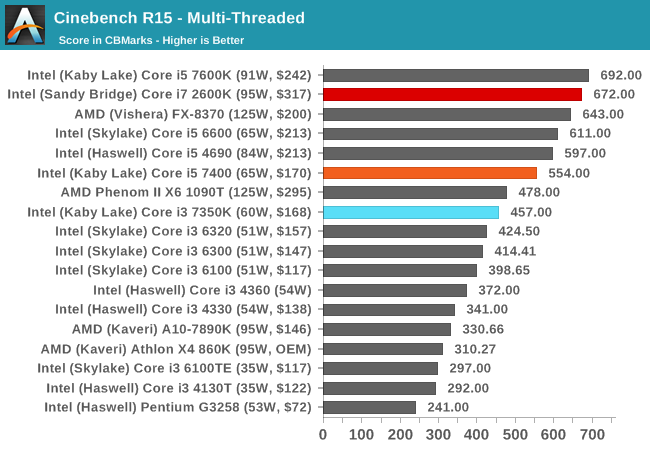
Turning the tables with actual cores, and the Core i7-2600K gets a significant leg up here. The Core i5 also sits above the Core i3.
HandBrake v0.9.9: link
For HandBrake, we take two videos (a 2h20 640x266 DVD rip and a 10min double UHD 3840x4320 animation short) and convert them to x264 format in an MP4 container. Results are given in terms of the frames per second processed, and HandBrake uses as many threads as possible.
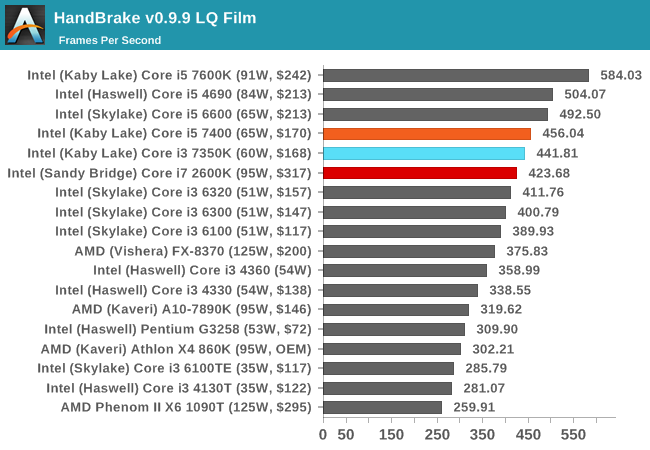
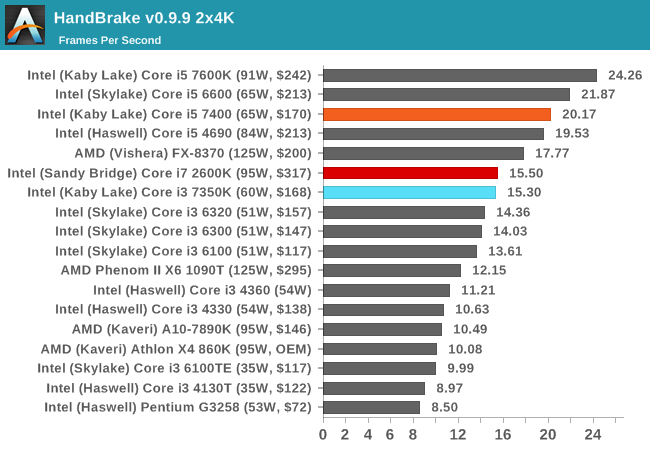
For video conversion, having small frames puts all three CPUs in a similar spot. But ramp up the frame size and we see the Kaby Lake i5 pull ahead due to IPC and instructions. The Core i3 has enough oomph to match the extra threads on the Core i7-2600K though.
Hybrid x265
Hybrid is a new benchmark, where we take a 4K 1500 frame video and convert it into an x265 format without audio. Results are given in frames per second.
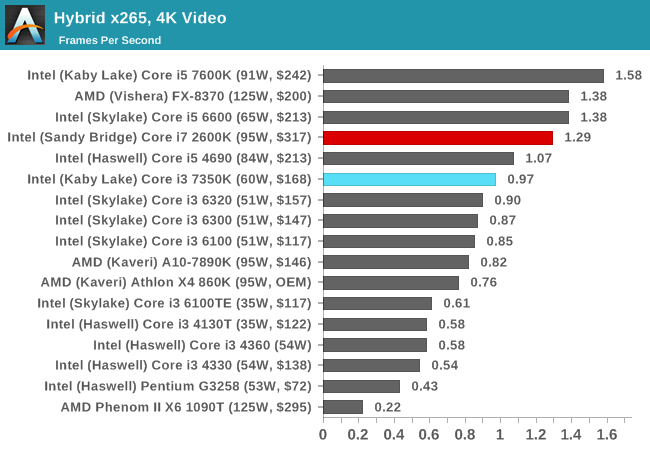
With a different video conversion tool and render, the extra cores and threads of the Core i7 is more than enough to give it a 30% advantage over the Core i3-7350K. It makes me wonder if another +30% frequency would help the Core i3.










186 Comments
View All Comments
allanmac - Friday, February 3, 2017 - link
G4600T HD 610 ⬅ TYPO: HD 630G4560 HD 630 ⬅ TYPO: HD 610
Ian Cutress - Friday, February 3, 2017 - link
Updated :)KLC - Friday, February 3, 2017 - link
I have an 8+ year old Q6600 desktop and am thinking about a new build. I do mostly office work and photography with Adobe Lightroom and Photoshop, no gaming at all, I'll use the integrated graphics. Both LR and PS seem to not utilize multiple cores very well and respond mostly to clock speed. I'm wondering if my best bet is to buy one of these i3K cpus and mildly overclock. I will get the highest clock speed at a price lower than an i5K or i7K. What do you think?t.s - Friday, February 3, 2017 - link
Me: $168 is way to overpriced. I'll get i3 7100. Or go with i5 7500.KLC - Friday, February 3, 2017 - link
i3 7100 is not a bad alternative. Like I said, most photography oriented tests show LR and PS to perform better with just a higher clock speed, not to multiple cores or anything else. With this cpu with a mild overclock up to say 4.5ghz I'm faster than an i7 clock for hundreds less. I'm wondering if that is worth $50 over the 7100. I'm thinking it is, $50 more factored into a complete new build is not much. Thanks for the comments.CaedenV - Friday, February 3, 2017 - link
Dude... you are coming from a Core2Quad. Even the weakest i3 is going to blow your mind!Seriously though; the CPU you buy essentially does not matter. If you are running on the iGPU then just get a chip with the best iGPU you can afford and call it a day. Pair it with a SSD (does not even need to be NVMe), and you will be absolutely blown away with the performance gains!
You should probably look at a simi-custom build like an Intel NUC, or Brix, or other such system where you just add ram, SSD, and OS. There is little to no point in building a whole tower PC unless you are doing something heftier than lightroom.
For that matter, look into a laptop with a decent dock. You can do most of your work in the field while taking pictures, and dock it to a nice color correct screen for the fine-tuning end of work.
Elsote - Friday, February 3, 2017 - link
"just get a chip with the best iGPU you can afford"Are you talking about AMD?
Michael Bay - Saturday, February 4, 2017 - link
He said "best", not "the only reason anybody will even look at this case heater".Iris Pro.
KLC - Friday, February 3, 2017 - link
Oh, I know anything I build will be a big step up from what I have. I am going for a desktop but probably a mini ITX mb maybe in a nice Lian Li case, definitely an SSD. I'm still thinking about the details.fanofanand - Friday, February 3, 2017 - link
I am still on a Q6600 at home and a Skylake CPU at work. The difference isn't as "mind blowing" as some would suggest. It depends on what you do, and yes things that are IPC dependent will be much faster on newer systems, but the Q6600 is still no slouch.