The Logitech Harmony Elite Experience: Ultimate Control
by Brett Howse on February 14, 2017 8:00 AM EST- Posted in
- Accessories
- Logitech
- Remote Control
- IoT
- Smart Home
- Harmony
Programming The Remote
Whether you use the smartphone app, or the PC application, the basic process of setting up a Harmony is practically the same. The app contains the instructions on initial setup, and if you’re using a PC, you have to connect the remote to your PC using a USB cable, but if you’re using the smartphone app that’s not necessary. It recommends using a laptop in the same room as your TV, and that makes a lot of sense especially for the older Harmony remotes, but with the ability to reprogram the Elite using the Hub, you can make changes at any time and save them.
Basically, the entire point of hooking the remote up the computer is so that you can join the hub to your Wi-Fi network. Once that step is complete, you can add your devices regardless of whether the remote is connected to the computer. The initial setup is likely the one stumbling block that Logitech has worked hard on making smooth, and the latest software version really is a big step forward in usability.
What the Harmony software used to look like
Once you’re ready to add devices, select the Devices tab for a view of what you have added, and how you can add more. You can add traditional devices, or the Harmony Hub can scan your network for devices to add automatically. Without creating a tutorial on the setup, which of course Logitech already has, when you add a device, it asks for the manufacturer, and the model number, and the software shows you in animated images examples of where to find the model number. You can also add a Windows or Mac computer, which will allow you to use the remote as a virtual keyboard, and it connects over Bluetooth.
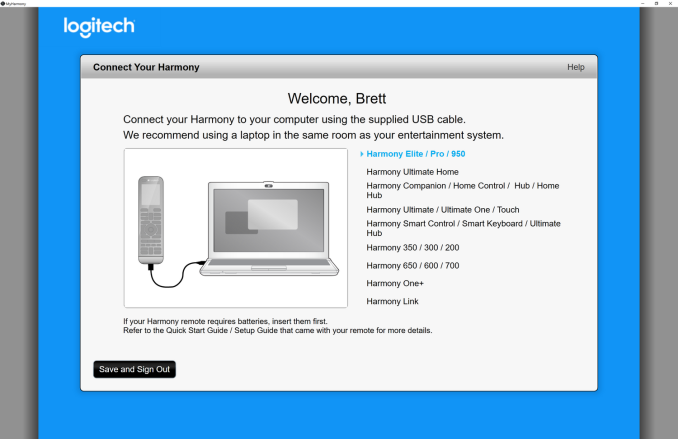 And the new software looks much better
And the new software looks much better
This step is where the huge database, built up over years, really plays into the Harmony’s favor. Harmony now boasts over 270,000 entertainment and smart home devices in their database, so odds are that if you search for it, they will already have the device’s control mapped out. If for some reason they don’t have the device listed, you can also have the remote learn the IR commands from the original remote. This is certainly a tedious process, but luckily, it’s not called upon very often.
Once you get your devices added, you can group them into activities on the Activities tab. Just select Add Activity, and then run through the steps depending on what you are up to. If you’re adding “Watch a Movie”, for instance, you’ll select what input for the TV to be on, what devices to be powered on, what input for the A/V receiver, and what controls the volume. You can change the icon as well from the standard one to a JPEG or PNG image.
Once you have your activities mapped out, you’re done. Sync the remote to the hub, and give it a try. The Harmony Elite features on-screen troubleshooting steps if something doesn’t function, but that is only for if a device is on, and on the right input. If one of the activities is missing steps, or controlling the wrong device, you’ll have to use the app or software to sort that out.
If you’re into technology, the Harmony setup is easier than it sounds. The biggest things are to know your model numbers, and how your gear is connected. If you have that knowledge, or can get it, the process is pretty straightforward. I’m not sure how Logitech can make it much simpler than it already is, but it’s definitely the one part of the usage that would deter a lot of people.


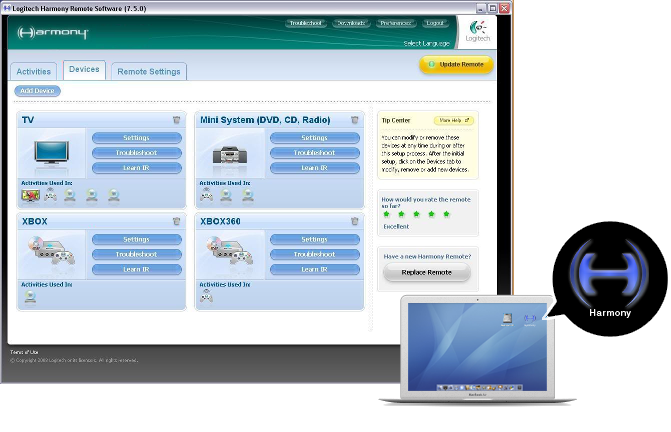
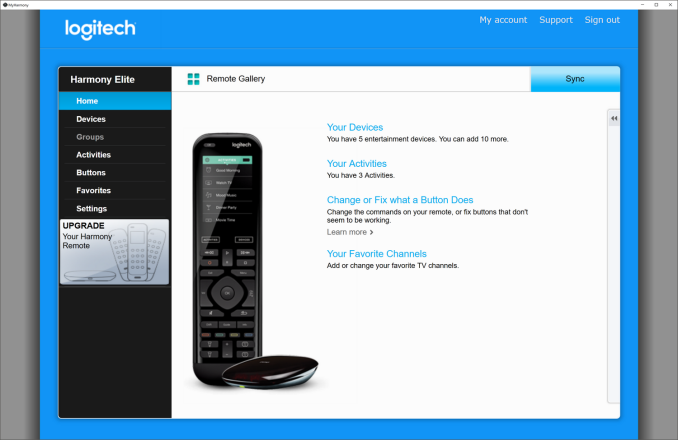
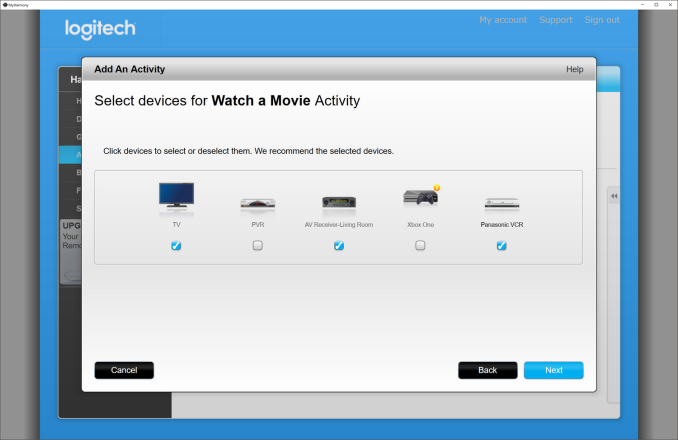








99 Comments
View All Comments
weevilone - Wednesday, February 15, 2017 - link
I missed the part about whether I found it friendly. I do find it friendly. My family does not, as they can't seem to remember what button press does what so they randomly push stuff and get it confused. I have written a cheat sheet for them and they've now lost that twice.phoenix_rizzen - Wednesday, February 15, 2017 - link
Tape the cheat sheet to the back of the remote. :)batteries4ever - Wednesday, February 15, 2017 - link
Exactly... get the Harmony Companion losses the touch screen, but comes at about half the price and with a year or so battery life... easy choice for me.Coming from my Harmony One like the Author, I find I don't really miss the touchscreen much.
Even other people who DO miss it, you might use your phone or iPad app instead, and have more control of the media centre on top of that, or stream Spotify etc... on a really big/sharp/colorful/whatever screen.
RBFL - Tuesday, February 14, 2017 - link
You're forgetting the saving in divorce costs when you unveil your tech masterpiece to your wife and the 10 remotes that go along with it.We have a Logitech 650 which works really well, does just what you want it to and is pretty much seamless after a 10-20 minute setup.
Perhaps I am getting old but I am not sure I want everything automated. As the person who has to fix stuff that breaks and doesn't function I don't want to be a house sysadmin. "Dad, my light won't dim, Dad, the temperature's wrong,...
On the issue of IOT I am waiting for the first YouTube video of someone attacking their fridge with a shotgun when it refuses to give them a beer prior to updating its firmware.
batteries4ever - Wednesday, February 15, 2017 - link
What!!! You don't want to spend weeks setting the thingy up "just so" and debugging and updating the software. Come on.... it could easily save you two or even three seconds or so each time you use it. Please do the math - the time to set it up will easily pay for itself in 150 years or so!OK I actually have something like that myself and it is a bit better than the Harmony One (no need to point the remote, battery life), but i totally get you... i am getting old too!
Beaver M. - Sunday, February 19, 2017 - link
I have a 300 for $30, and its more than enough. Never understood how you need anything bigger or with more features. This one does everything you need.Beaver M. - Sunday, February 19, 2017 - link
I guess some people use one remote for everything in their home, which I find rather stupid. My devices are far away from each other, so I rather have one remote for each room where such devices are, than forgetting to take my one remote with me everywhere and having to look for it in the whole house if I forget where I left it.Also touch screens are the most inefficient control you can have on a remote. Had one of them before, which was the cause I bought my 300.
Dribble - Tuesday, February 14, 2017 - link
Just buy a second hand Harmony one for a fraction of the price.weevilone - Tuesday, February 14, 2017 - link
Harmony One has really started to show its age, especially from a software perspective. It's mostly due to neglect, but it's now lacking in terms of programing capability.Azethoth - Wednesday, February 15, 2017 - link
Mmmm no. The new app based setup is a pure joy compared to the old trip to the computer room and constant flaky syncing crap.