The Logitech Harmony Elite Experience: Ultimate Control
by Brett Howse on February 14, 2017 8:00 AM EST- Posted in
- Accessories
- Logitech
- Remote Control
- IoT
- Smart Home
- Harmony
Programming The Remote
Whether you use the smartphone app, or the PC application, the basic process of setting up a Harmony is practically the same. The app contains the instructions on initial setup, and if you’re using a PC, you have to connect the remote to your PC using a USB cable, but if you’re using the smartphone app that’s not necessary. It recommends using a laptop in the same room as your TV, and that makes a lot of sense especially for the older Harmony remotes, but with the ability to reprogram the Elite using the Hub, you can make changes at any time and save them.
Basically, the entire point of hooking the remote up the computer is so that you can join the hub to your Wi-Fi network. Once that step is complete, you can add your devices regardless of whether the remote is connected to the computer. The initial setup is likely the one stumbling block that Logitech has worked hard on making smooth, and the latest software version really is a big step forward in usability.
What the Harmony software used to look like
Once you’re ready to add devices, select the Devices tab for a view of what you have added, and how you can add more. You can add traditional devices, or the Harmony Hub can scan your network for devices to add automatically. Without creating a tutorial on the setup, which of course Logitech already has, when you add a device, it asks for the manufacturer, and the model number, and the software shows you in animated images examples of where to find the model number. You can also add a Windows or Mac computer, which will allow you to use the remote as a virtual keyboard, and it connects over Bluetooth.
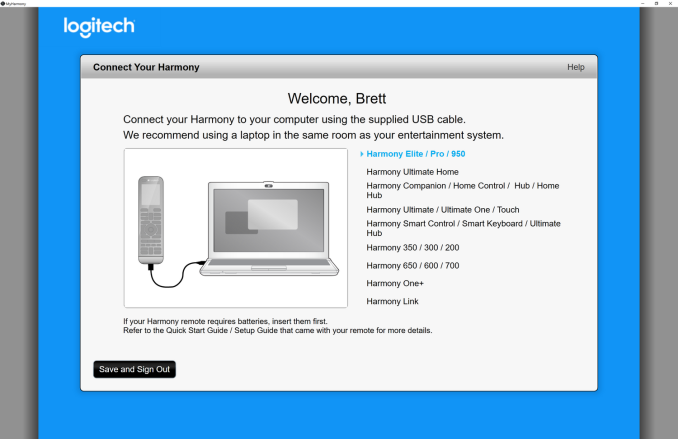 And the new software looks much better
And the new software looks much better
This step is where the huge database, built up over years, really plays into the Harmony’s favor. Harmony now boasts over 270,000 entertainment and smart home devices in their database, so odds are that if you search for it, they will already have the device’s control mapped out. If for some reason they don’t have the device listed, you can also have the remote learn the IR commands from the original remote. This is certainly a tedious process, but luckily, it’s not called upon very often.
Once you get your devices added, you can group them into activities on the Activities tab. Just select Add Activity, and then run through the steps depending on what you are up to. If you’re adding “Watch a Movie”, for instance, you’ll select what input for the TV to be on, what devices to be powered on, what input for the A/V receiver, and what controls the volume. You can change the icon as well from the standard one to a JPEG or PNG image.
Once you have your activities mapped out, you’re done. Sync the remote to the hub, and give it a try. The Harmony Elite features on-screen troubleshooting steps if something doesn’t function, but that is only for if a device is on, and on the right input. If one of the activities is missing steps, or controlling the wrong device, you’ll have to use the app or software to sort that out.
If you’re into technology, the Harmony setup is easier than it sounds. The biggest things are to know your model numbers, and how your gear is connected. If you have that knowledge, or can get it, the process is pretty straightforward. I’m not sure how Logitech can make it much simpler than it already is, but it’s definitely the one part of the usage that would deter a lot of people.


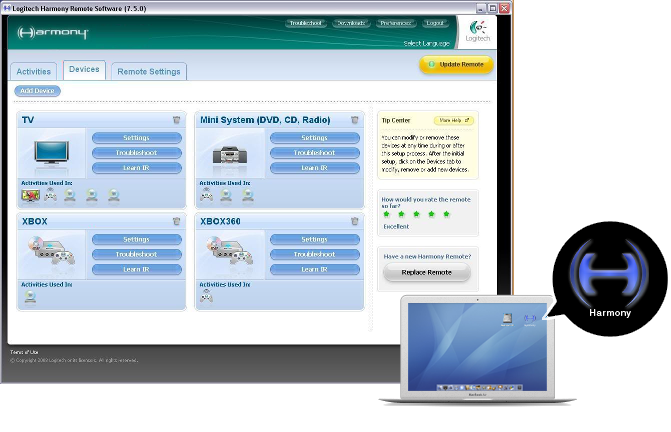
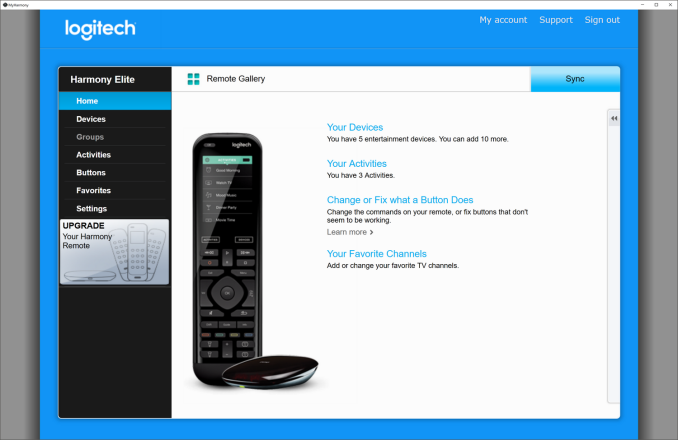
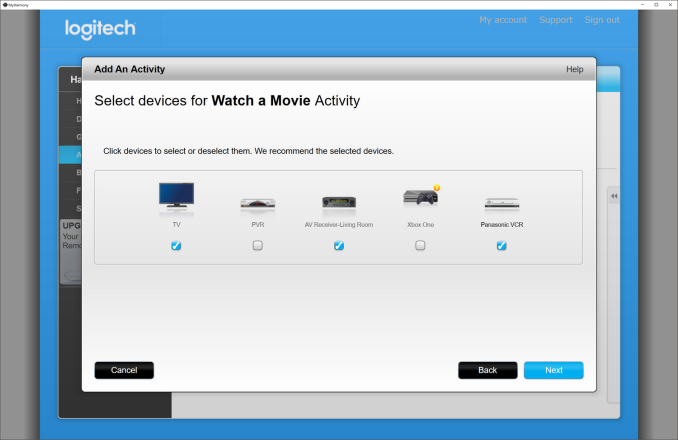








99 Comments
View All Comments
weevilone - Wednesday, February 15, 2017 - link
The app based setup is great, I agree. It doesn't work with the Harmony One. At least it didn't when I purchased the new models. That was a primary reason why I replaced it.looncraz - Wednesday, February 15, 2017 - link
You should look at RTI remotes.I had to program a guy managed to buy for just $600... it was a steal, they usually go for $900.
And the software is restricted to dealers... and the remotes can't learn other remotes - that requires another $300 piece of equipment.
But... you do have complete freedom, which Logitech remotes do not offer.
fanofanand - Wednesday, February 15, 2017 - link
I guess I'm "remote ignorant" but what do you mean by complete freedom? I wasn't aware of any remote tyranny.Targon - Thursday, February 16, 2017 - link
For those with only one to three components(including TV), then yea, you don't need a touch screen version of the Harmony remotes. Go into full surround sound, cable/sat box, bluray player, plus TV and then possibly other components, it DOES get to be a headache with all the different remotes, setting inputs, and adjusting settings to get your system set up.The top end comes with a RF to Infrared box, so you can keep your components in a closed cabinet, or closet, and you can still control the components without line of sight. If you continually need to help people use the TV because they need to turn on surround sound amps, set inputs, etc, then you WANT something like the 950, even without needing the RF to Infrared adapter.
medi03 - Tuesday, February 21, 2017 - link
The best harmony I have seen/used was 515 series.Monochrome screen, functionality of the bigger guys, but without stupid color screen that eats batteries.
It could last one year without recharging batteries.
The only bad part about it was shitty Logitech software with online logins and what not that you were forced to use to configure your remote.
medi03 - Tuesday, February 21, 2017 - link
Oh, and it cost 35 or 45 Euro.Squuiid - Tuesday, February 14, 2017 - link
The cost is ridiculous admittedly but having been fortunate to own one of these for over a year now this is the single best piece of technology I have ever bought.It is an outstanding device.
mammothboy - Tuesday, February 14, 2017 - link
I've owned about a half dozen Harmony remotes (none died, but a few have been given away when I got new ones). All but the Harmony Ultimate (man that was awful) were totally worth it. The 650 or 700 are all most folks with IR devices need (both can be had for under $50).I opted to get one of these with the hub, but it was the basic model without backlit buttons. You want backlit buttons. Anyway, Harmony rulez, check out the 700 (when it's available for $35-50 it's a steal).
BrokenCrayons - Tuesday, February 14, 2017 - link
Wow, I didn't think there was a market for universal remotes anymore. Are there that many people out there that still even own devices that need remote controls? The television and the clunky DVD player were the last ones at my place that needed them and I haven't owned stuff like that in a good 15 years.Murloc - Tuesday, February 14, 2017 - link
well if you have an AVR and a TV, that's 2 already. Add the playback device and it's 3.