The Logitech Harmony Elite Experience: Ultimate Control
by Brett Howse on February 14, 2017 8:00 AM EST- Posted in
- Accessories
- Logitech
- Remote Control
- IoT
- Smart Home
- Harmony
Programming The Remote
Whether you use the smartphone app, or the PC application, the basic process of setting up a Harmony is practically the same. The app contains the instructions on initial setup, and if you’re using a PC, you have to connect the remote to your PC using a USB cable, but if you’re using the smartphone app that’s not necessary. It recommends using a laptop in the same room as your TV, and that makes a lot of sense especially for the older Harmony remotes, but with the ability to reprogram the Elite using the Hub, you can make changes at any time and save them.
Basically, the entire point of hooking the remote up the computer is so that you can join the hub to your Wi-Fi network. Once that step is complete, you can add your devices regardless of whether the remote is connected to the computer. The initial setup is likely the one stumbling block that Logitech has worked hard on making smooth, and the latest software version really is a big step forward in usability.
What the Harmony software used to look like
Once you’re ready to add devices, select the Devices tab for a view of what you have added, and how you can add more. You can add traditional devices, or the Harmony Hub can scan your network for devices to add automatically. Without creating a tutorial on the setup, which of course Logitech already has, when you add a device, it asks for the manufacturer, and the model number, and the software shows you in animated images examples of where to find the model number. You can also add a Windows or Mac computer, which will allow you to use the remote as a virtual keyboard, and it connects over Bluetooth.
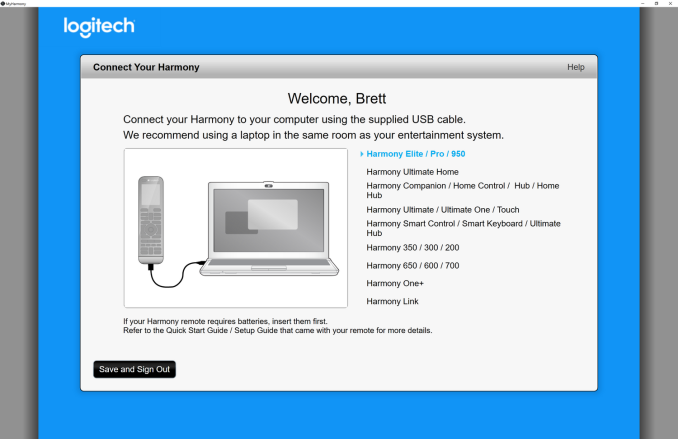 And the new software looks much better
And the new software looks much better
This step is where the huge database, built up over years, really plays into the Harmony’s favor. Harmony now boasts over 270,000 entertainment and smart home devices in their database, so odds are that if you search for it, they will already have the device’s control mapped out. If for some reason they don’t have the device listed, you can also have the remote learn the IR commands from the original remote. This is certainly a tedious process, but luckily, it’s not called upon very often.
Once you get your devices added, you can group them into activities on the Activities tab. Just select Add Activity, and then run through the steps depending on what you are up to. If you’re adding “Watch a Movie”, for instance, you’ll select what input for the TV to be on, what devices to be powered on, what input for the A/V receiver, and what controls the volume. You can change the icon as well from the standard one to a JPEG or PNG image.
Once you have your activities mapped out, you’re done. Sync the remote to the hub, and give it a try. The Harmony Elite features on-screen troubleshooting steps if something doesn’t function, but that is only for if a device is on, and on the right input. If one of the activities is missing steps, or controlling the wrong device, you’ll have to use the app or software to sort that out.
If you’re into technology, the Harmony setup is easier than it sounds. The biggest things are to know your model numbers, and how your gear is connected. If you have that knowledge, or can get it, the process is pretty straightforward. I’m not sure how Logitech can make it much simpler than it already is, but it’s definitely the one part of the usage that would deter a lot of people.


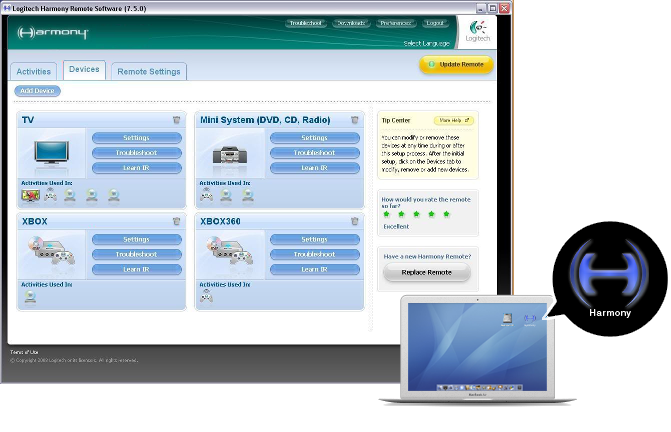
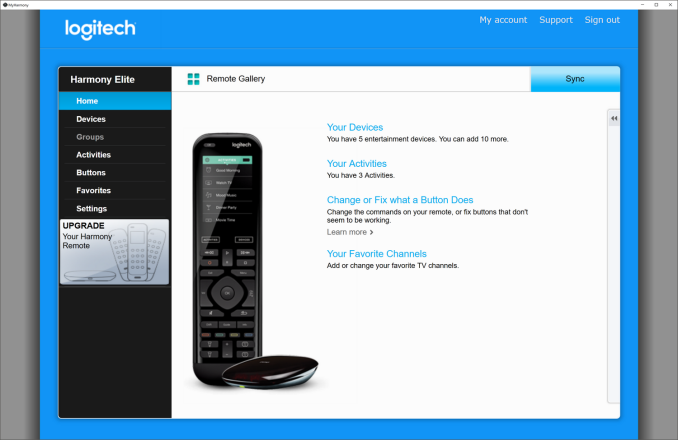
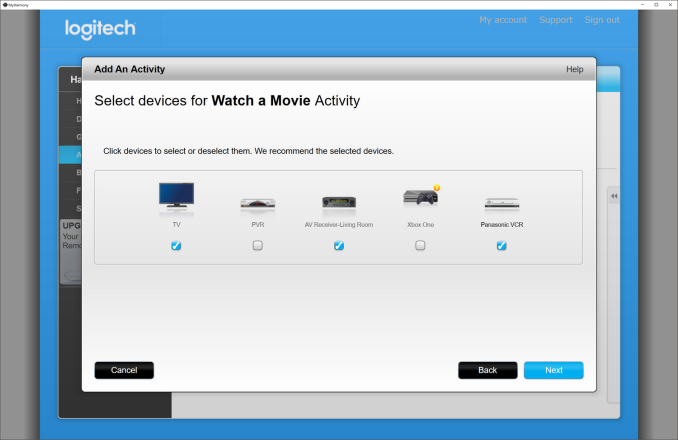








99 Comments
View All Comments
Brett Howse - Tuesday, February 14, 2017 - link
Yes you can set the remote to do the IR rather than the hub.Oyeve - Tuesday, February 14, 2017 - link
Sorry, I have gone through too many Harmony remotes. They work great but are made like garbage.sl149q - Tuesday, February 14, 2017 - link
I have been using Logitech universal remotes for about a decade.Just picked up the Hub with Companion Remote and have been using it for a couple of weeks. The success rate with controlling equipment from the Hub is far better than with the older remote only versions.
I have also paired it with an Amazon Echo, with reasonable success.
Overall even to a longtime Harmony user I'm impressed and happy with the Hub and new remote.
stux - Tuesday, February 14, 2017 - link
Been looking for a replacement for my One that is slowly dying, thanks for the article :)I too hope that it has macro/sequence functionality that at least matches the One, if not exceeds it. Many of the remotes after the One did not.
With the One, the long bar format is getting dated, IR only is no longer very satisfying and it's lacking hard computer buttons is a pain. Add to that the keys that don't work anymore or that require excessive pressure, and its time to replace the poor thing. It's had a hard life :)
Elite looks like it may be up to the job
stux - Tuesday, February 14, 2017 - link
Computer = colouredstux - Thursday, February 16, 2017 - link
This certiainly seems to imply that the Harmony Elite (at least the hub) has fairly good sequence/macro capability.https://support.myharmony.com/en-ca/creating-butto...
Unlimited number of sequences each with up to 25 steps and delays.
ABR - Friday, February 17, 2017 - link
I don't know how it is on the computer, but I can tell you you just don't want to go there with the mobile app. Programming is absolutely excrutiating for more than 2 or 3...stux - Saturday, February 25, 2017 - link
Well, I bought the Elite last week for 309AUD (235USD), and finally set it up today. I'm very impressed with it compared to a Harmony One.1) setting it up via the Harmony Control app was a dream.
2) I was able to import my settings from my Harmony One, and as far as I can tell it works flawlessly.
3) it picked up my Samsung and Xbox One over Wifi, and as they were both a bit deficiient over IR that's great
4) it can now control my Wii. Great.
5) the new channel favourite buttons worked great, and they're really good
6) able to scroll the buttons with swipe gestures is cool.
7) I like the hapic feedback
8) its great having RF instead of having to steadily hold the remote points at the screen for tens of seconds
9) the buttons seem much more responsive! I already had bare minimum timinings but the hub just seems capable of sending command sequences significantly faster than the old One.
All up. I'm very very happy with it :)
Finally, a worthy upgrade to the Harmony One :)
Mannypace - Tuesday, February 14, 2017 - link
I use to have a Harmony 650 which I stopped using because of the issues with HDMI-CEC conflicting. Most devices I have found only allow HDMI ARC (Audio return channel) when HDMI-CEC is turned on. Using Optical over HDMI ARC isnt a good solution as it only supports 5.1 sound none of the newer surround modes.Mannypace - Tuesday, February 14, 2017 - link
How do the newer remotes fix these issues?