Previewing Maxiotek's MK8115 SSD Controller: Can DRAM-less Drives Make The Cut?
by Billy Tallis on May 9, 2017 8:00 AM ESTATTO
ATTO's Disk Benchmark is a quick and easy freeware tool to measure drive performance across various transfer sizes.
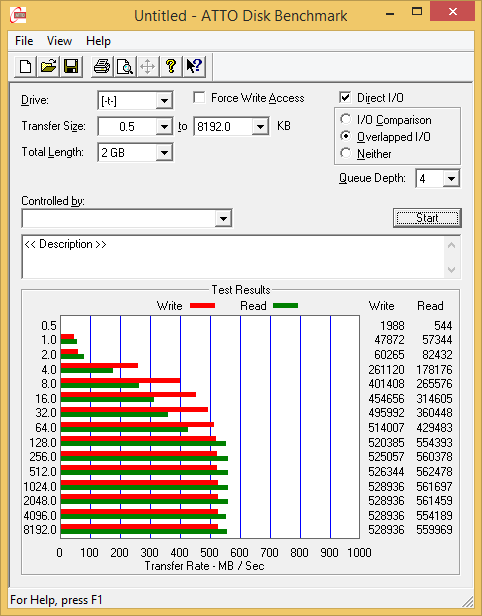 |
|||||||||
Both MK8115 drives have horrible performance on 512-byte transfers, far lower than anything else we've tested in recent memory. Reads are more than 100 times slower for 512B than 1kB transfers, and for writes the difference is a factor of 24. Most filesystems use 4kB or larger block sizes, but 512B accesses are still common enough that this is a fairly severe bug that needs to be dealt with in future firmware.
Beyond 512B transfers, the TLC drive's write speed scales up quicker than the MLC drive, but its read speeds struggle a bit. For 128kB and larger transfers, both drives are operating at full speed and performing similarly to each other and most SATA drives.
AS-SSD
AS-SSD is another quick and free benchmark tool. It uses incompressible data for all of its tests, making it an easy way to keep an eye on which drives are relying on transparent data compression. The short duration of the test makes it a decent indicator of peak drive performance.
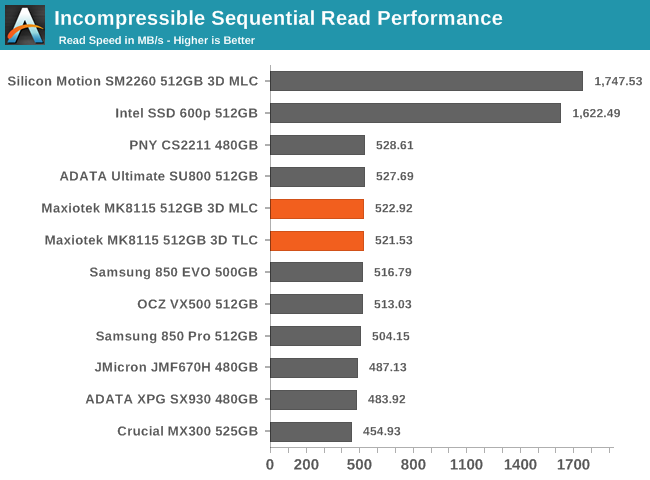
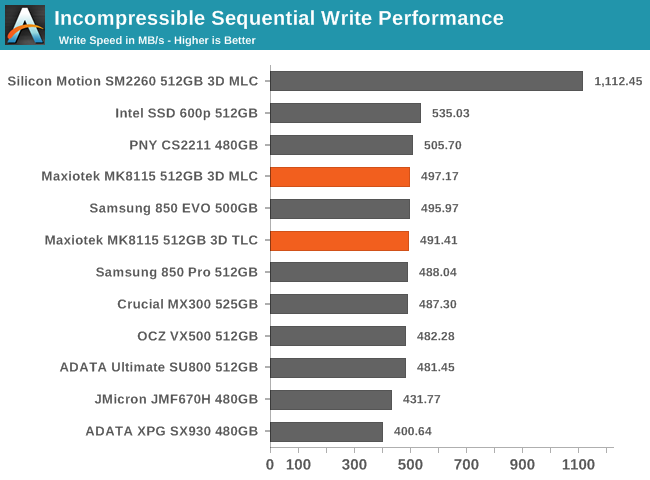
The MK8115 controller does make use of some compression, but its peak sequential read and writes speeds are not reliant upon the data being compressible. The MK8115 drives give AS-SSD performance that is typical for drives that are large enough to saturate the SATA link.
Idle Power Consumption
Since the ATSB tests based on real-world usage cut idle times short to 25ms, their power consumption scores paint an inaccurate picture of the relative suitability of drives for mobile use. During real-world client use, a solid state drive will spend far more time idle than actively processing commands. Our testbed doesn't support the deepest DevSlp power saving mode that SATA drives can implement, but we can measure the power usage in the intermediate slumber state where both the host and device ends of the SATA link enter a low-power state and the drive is free to engage its internal power savings measures.
We also report the drive's idle power consumption while the SATA link is active and not in any power saving state. Drives are required to be able to wake from the slumber state in under 10 milliseconds, but that still leaves plenty of room for them to add latency to a burst of I/O. Because of this, many desktops default to either not using SATA Aggressive Link Power Management (ALPM) at all or to only enable it partially without making use of the device-initiated power management (DIPM) capability. Additionally, SATA Hot-Swap is incompatible with the use of DIPM, so our SSD testbed usually has DIPM turned off during performance testing.
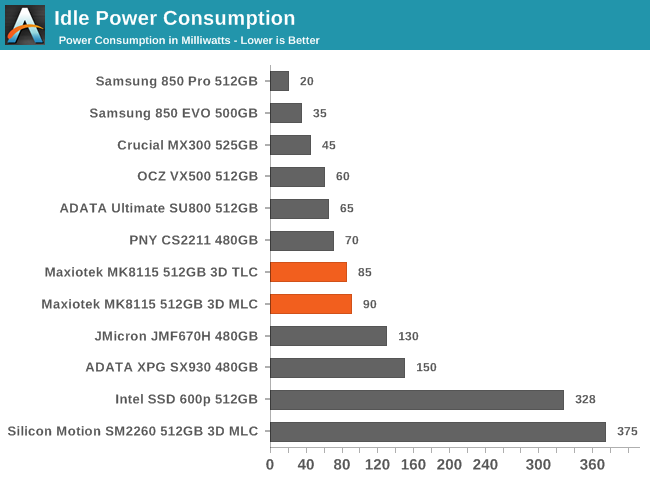
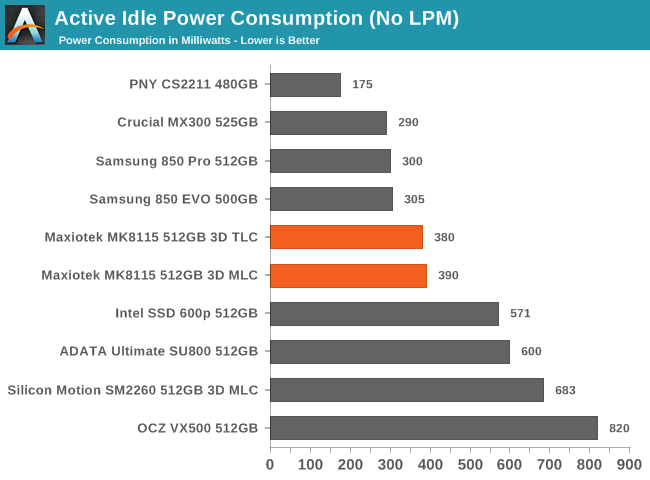
Idle power of the MK8115 is significantly improved over the JMF670H, but still lagging slightly behind the Phison-based PNY CS2211 and nowhere near the best SATA SSDs. Samsung and Marvell use more advanced lithography nodes for their controllers, and the smaller competitors on lagging fabrication processes can't beat them.
The active idle power consumption of the MK8115 drives is decent: it's clearly better than for the Silicon Motion drives or the OCZ VX500, but not quite as good as the Samsung and Marvell drives, nor the unusually efficient PNY CS2211.










60 Comments
View All Comments
MajGenRelativity - Tuesday, May 9, 2017 - link
samevladx - Tuesday, May 9, 2017 - link
It will take until Q2 2018 for prices to start going down again.milli - Tuesday, May 9, 2017 - link
You should have included other DRAM-less drives.Billy Tallis - Tuesday, May 9, 2017 - link
I would have, if I had any on hand to test. Nobody's offered one up for review in quite a while, and I've asked a few vendors for a Phison S11 drive but they're not interested.vladx - Tuesday, May 9, 2017 - link
It's pretty obvious why, at least Maxiotek has some guts.bortiz - Tuesday, May 9, 2017 - link
My problem with dram-less ssd is the durability of the drive. How does the life-expectancy of this drive compare to other SSD drives. The DRAM in current SSD drives groups data accesses together, reducing the data array access. This increases performance and array durability. Array durability is proportional to the number of array accesses. I don't think this is a good idea and I would like to see if someone can prove to me that this will have a decent life span (5 years???)vladx - Tuesday, May 9, 2017 - link
Whether a SSD IS DRAM-less or not doesn't influence life expectancy.Billy Tallis - Tuesday, May 9, 2017 - link
SSDs that have external DRAM usually don't use it as a write cache for user data; it's just for caching the mapping metadata. A DRAMless controller like MK8115 can do pretty much the same amount of write combining and wear leveling that a mainstream controller can. There may be a slight increase in write amplification from the controller having to flush metadata updates to the flash more often, but mainstream drives don't want to buffer those writes too much either, for the same safety reasons they don't put user data in the DRAM.Remember that write operations are the only ones that significantly affect drive lifetime. DRAMless controllers need to do more flash reads, but read disturb errors are still too rare for that to matter to drive reliability.
CrazyElf - Tuesday, May 9, 2017 - link
It is difficult for it to make the cut with a low 4k random read and write test like this SSD has.I think that the DRAM cache is well worth it.
I think it is best to hold off on SSDs for now.
rocky12345 - Tuesday, May 9, 2017 - link
Yea no thanks if this is what DRAM-less drives are like I think I will stick to SSD's that can maintain their performance a lot better. I don't care if these drives are a bit cheaper if you end up swearing at your computer because the SSD is lagging then for peace of mind just spend the extra cash on a real SSD.I just sold a gaming system to a customer that had a SSD installed as the windows drive. Yep it booted fast and was pretty peppy but if you tried to work the system it seemed like the SSD would bog right down to a crawl so I would assume it was a DRAM-Less SSD. When I sold the customer on the system I was going off of my own SSD usage on my gaming laptop & gaming desktop options which would never bog down like that. I guess the good news was the customer did come back a few days later and said the system was great and so fast that he never had to wait for stuff to load like he did before on his older setup so he was a happy camper I guess.