The GIGABYTE B360 Gaming 3 WIFI Review: A Cheaper Alternative at $120
by Joe Shields on July 11, 2018 9:45 AM ESTBIOS
The BIOS used in the GIGABYTE B360 board looks like any other GIGABYTE review we have done here with the black background and red highlights. GIGABYTE provides both an Easy Mode (below) as well as an 'advanced' section where users are able to control a lot of the details on the board itself. Mouse and keyboard movements were fine - I had zero issues working this BIOS, although at the time of testing the Spectre checks said this BIOS does not have the updates.
On this board, I was greeted by the Easy Mode portion of the BIOS on first boot. Easy Mode tends to be a more informative screen than have many buttons to push and GIGABYTE follows that trend here again. We are able to spot information about the BIOS version, installed CPU and RAM, temperatures and voltages, boot order, storage, as well as Smart Fan 5 accessibility. One is able to control fans, swap boot order, and enable Intel Rapid Storage technology from this screen. Much else will have to be in the 'Classic' version of the BIOS.
Across the top are several headings each with different functionality contained inside. The M.I.T section above holds all frequency, memory, and voltage settings. Since the B360 chipset cannot overclock, there is a limited amount of active functionality on that front, but plenty of other options for tweaking the system including Memory timings and turbo ratio adjustments. The PC Health Status screen display real-time status of the CPU Vcore and VccSA, DRAM voltage, as well as major rails from the power supply.
The System section is informational and displays text about the motherboard model, BIOS version/date/ID, as well as the system date and time. The only field one can edit is System Language.
In the BIOS section, it lists a number of options associated with booting such as the number lock state, full-screen logo, boot priorities, and fast boot options. Mouse speed adjustments (while in the BIOS) are found here as well as setting a password for the BIOS.
The Peripherals heading has several sub-headings underneath controlling the sub-systems on the board. Items like SATA configuration, USB, Network, NVMe, and other items can all be tweaked inside this section. Which display to output first is found here as well as a BIOS version of RGB Fusion to control system lighting.
Inside the Chipset section is where users are able to enable/disable the Intel CNVi LAN controller (it's in the chipset), the audio controller as well as the integrated GPU on the processor among a couple of other options.
Inside the power section, we are able to adjust many power related items such as power on by keyboard or mouse, and how the power button is to behave. Setting an alarm to resume is also possible through this section.
Our last image of the BIOS is a snapshot of the Smart Fan5 section. Here users are able to control fans attached to the motherboard. Options include the preset speed control curves or create custom curves for each. Users are able to interchange fan headers to reflect different thermal sensors at different locations on the motherboard. I was able to control my single Yate Loon 120mm fan without issue through the software.
Software
Like most any motherboard the AORUS B360 Gaming 3 WIFI includes software stored on a disk designed to improve your experience with the board in general. I have taken a few of these out to discuss below.
The first image is the of the driver disk. The first screen offers users a choice to install the drivers as well as the many applications it includes. Users are able to install the necessary drivers from chipset and Management Engine to the network, audio, and USB drivers. There are also options to install Google Chrome and an included Anti-virus application from this main screen. The rest of the included applications ranging from RAMdisks to USB charging apps, are in the application software section (see gallery).
The GIGABYTE App Center serves as a central repository, a one-stop location if you will, for any of the GIGABYTE installed applications. It sits in the tray and can be double-clicked to this screen to select the application you would like to use. In this case, we have installed @BIOS, Easy Tune, Game Boost, and RGB Fusion.
@BIOS is a small footprint Windows-based application to flash the BIOS. It's typically suggested to flash from within the BIOS (Q-Flash), but flashing in windows has seemingly become a bit easier and stable to do so board partners having been adding this in. The application will display information about the flash itself as well as where to update from - either from a file or directly from the GIGABYTE servers. It also allows exporting of BIOS as well.
GIGABYTE's Easy Tune software is an all-inclusive monitor and editing tool designed to control the system from within Windows. Users are able to switch power modes, overclock (on chipsets which allow it), control power and voltage as well as monitor temperatures and voltages while in windows.
GIGABYTE's RGB FUsion is the software app used to manipulate the RGB LEDs to your liking. There are several modes to choose from as well as some 'intelligent' modes which are able to sync up with the games, music, or even system temperatures.
Above we are able to see how the B360 Gaming 3 WIFI has skinned the Realtek audio software. Typically we see it with a white background, but here it has changed and matches the theme of the board with a black/grey background and orange accent colors.


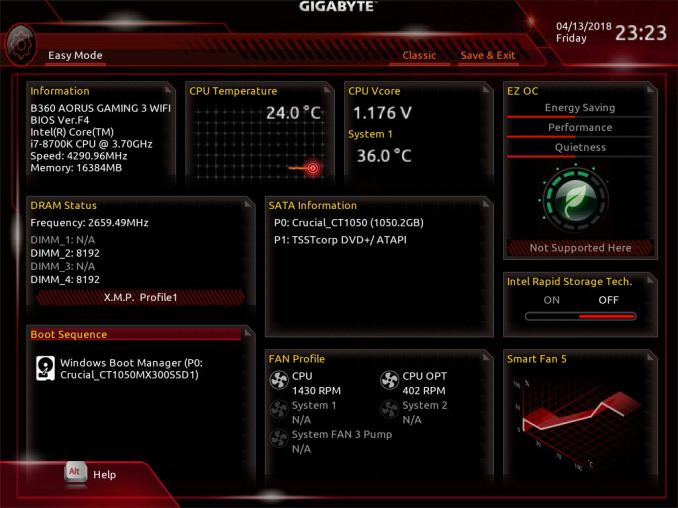
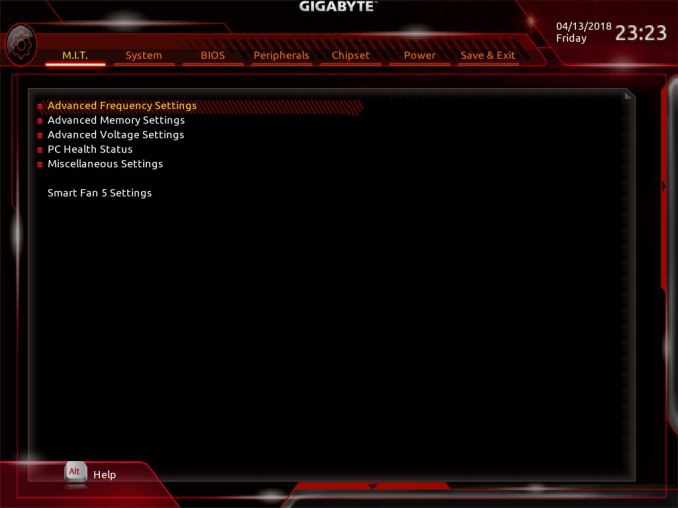


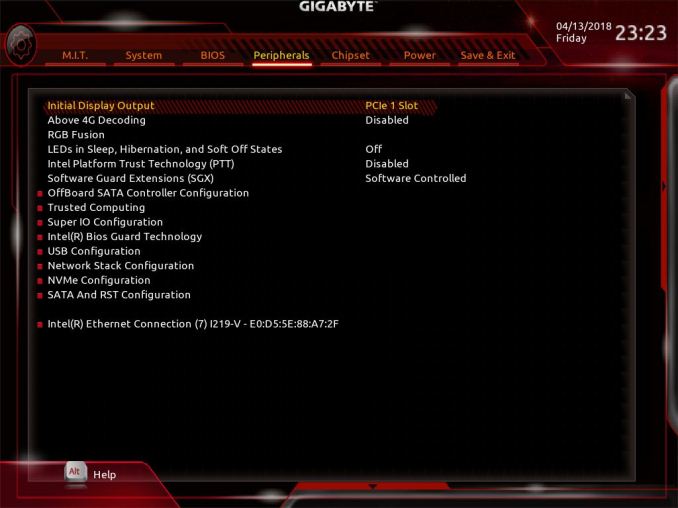


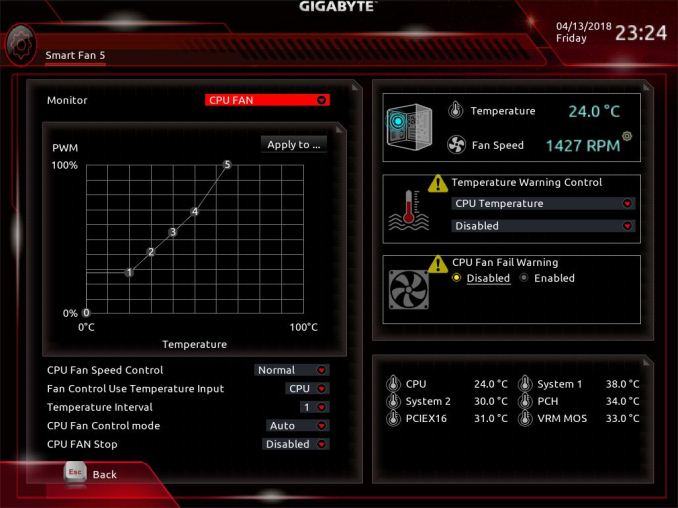






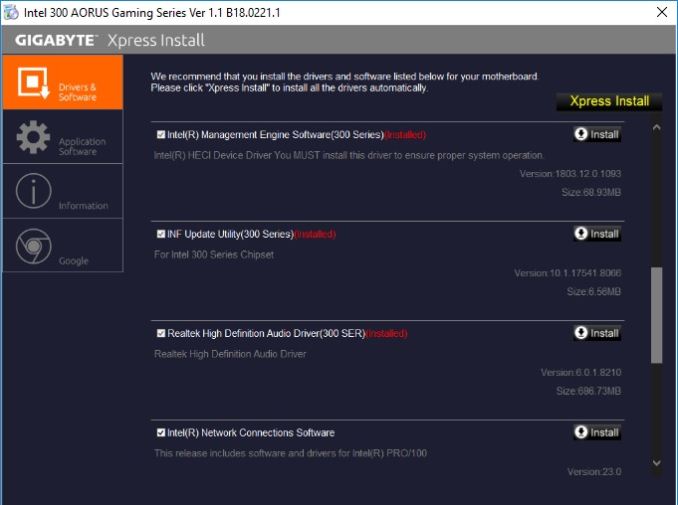
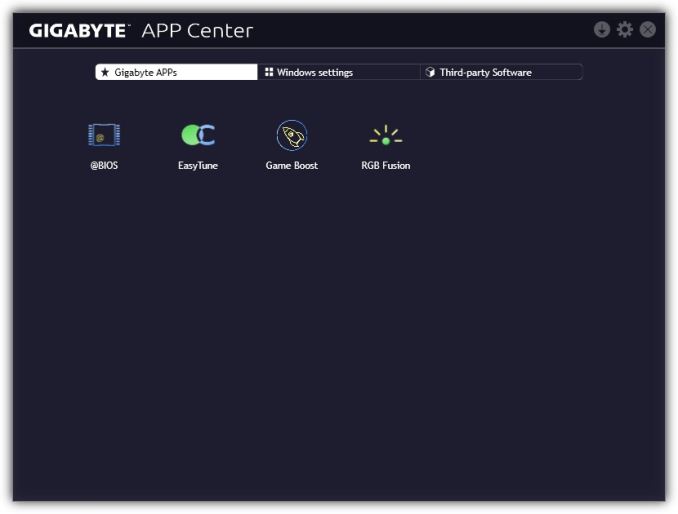
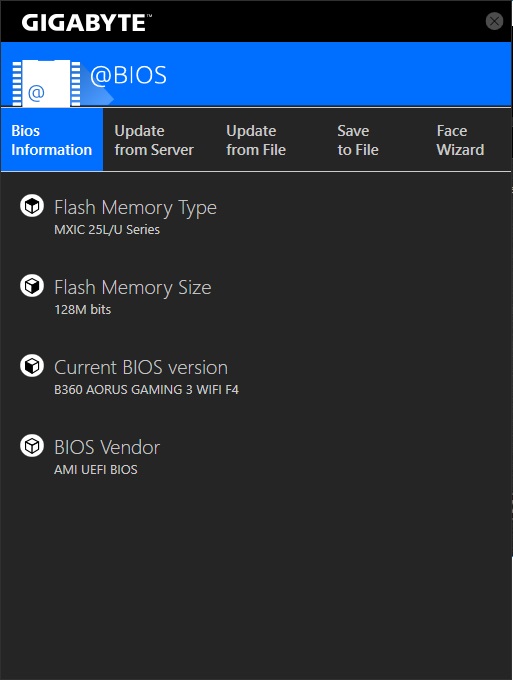

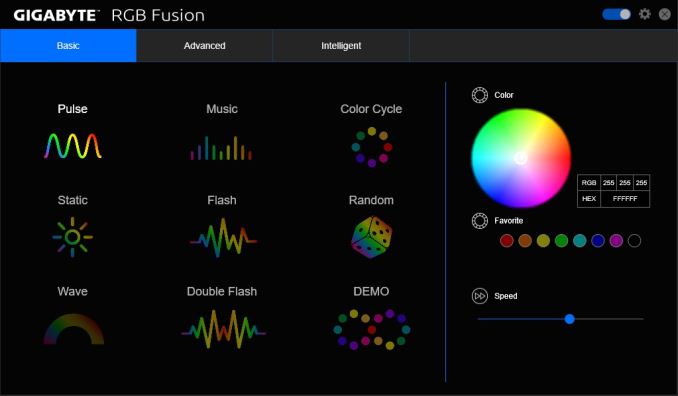
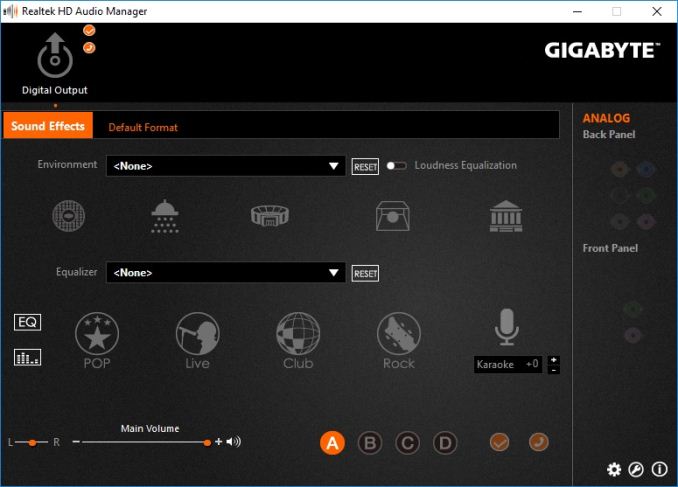














18 Comments
View All Comments
Galcobar - Friday, July 13, 2018 - link
It would be good if the site could make a decision on whether to follow the USB Implementers Forum (USB-IF) conventions, or not. The reader shouldn't be left guessing based on the author. There's a reason every newspaper has a style guide: consistency.timecop1818 - Wednesday, July 11, 2018 - link
At least this board comes with Intel lan. When z370 first came out i was looking at gigabyte and every board had killer and or rgb cancer, so goodbye gigabyte, you've lost a customer.The_Assimilator - Thursday, July 12, 2018 - link
WTF is "burification", apart from a complete failure to have a barely competent editor?nwrigley - Thursday, July 12, 2018 - link
Genuine question here:Why would anyone choose this board when the GIGABYTE H370 is only $10 more?
rocky12345 - Thursday, July 12, 2018 - link
Looks like a fairly good board for the price. To bad Intel likes to lock everything down on anything not the top chip set or K SKU CPU's. This board and CPU were not performing worse than the other boards with 8700K's and z370 chip set because of no MCE support it got worse scores because you can not push your memory to it's rated speed EG: 3200MHz will only run at 2667MHz on the lower tier chip sets. It really shows the worse performance you get in games because Intel refuses to remove the memory speed locks on the lower tier chip sets.A lot of sites refer to it as over clocking your memory when you run it at it's rated speed. So if you buy 3200MHz and run it at that but because Intel or AMD support a slower speed in their PR crap you are over clocking it. My own thoughts are I buy 3200Mhz memory I run it at that if it says 3200Mhz on the package then I am running it at it's rated speed. Now if I run it at 3400Mhz then yes I am over clocking it. I get that if Intel or AMD rate a supported speed on their CPU's and have tested them at that speed and have not tested beyond that. We all know more so for Intel that whatever they rate for the speed you will go much higher same for AMD to a lesser extent.
Point is Intel needs to stop the crap and at least unlock things so we can run our memory we bought and paid for to be able to run it at the rated speeds that are on the package. Tghis is why the 8700K sucked a bit more on this chip set and performed much better on the better chip set. Wake up Intel and get your crap together or AMD may just roll over you on the next Ryzen release. Which would be a real shame considering I am a dude that likes my shiny new Intel CPU's but at the same time I do not like being forced into buying the extreme best of the best so I can play around with my system a bit. I built a new system for a customer a couple weeks ago and let me tell you it was pretty boring going into the UEFI and seeing all the things you can not change because of a non K CPU and the memory would not budge 1MHz over 2667MHz but hey you sure could down clock it. Greedy Greedy Greedy maybe with the CEO gone the next one will fix this type of thing and Intel can go back to being the great company they used to be.
Willy101 - Tuesday, July 17, 2018 - link
EARN IN YOUR HOME!!!!!!!!!!!Start your home business right now. Spend more time with your family and earn. Start bringing <60$> per hr just on a computer. Very easy way to make your life happy and earning continuously. Start here….......www.jobsthings.com
jamesfranco - Tuesday, July 24, 2018 - link
Missing the limit and not succumbing your essay on time can turn out to be really annoying and chastening. But, you shouldn't be anxious because what makes us the best coursework writing service is the fact that we take goals really. http://www.courseworkmojo.co.uk/EthanWalker28 - Monday, February 24, 2020 - link
If you are looking for the coursework an essay writing company, Whether you need a movie review or any other kind of report, https://ewriters.pro/ can provide them all. Take your chance to buy flawless college term papers and find essay custom writing.