The Mainstream Phoenix Rises: Samsung's 970 EVO (500GB & 1TB) SSDs Reviewed
by Billy Tallis on April 24, 2018 10:00 AM EST
The new Samsung 970 EVO isn't their top of the line consumer SSD, but it might as well be. With their latest 3D TLC NAND flash memory and SSD controller, the 970 EVO offers almost all the performance of its PRO counterparts but without such a steep price premium.
Phoenix Rises
Today, Samsung is launching two new stacks of SSDs: the 970 EVO and the 970 Pro. The new Samsung 970 EVO is the more mainstream TLC-based option from Samsung's new generation of consumer NVMe SSDs, while the 970 PRO is using MLC NAND flash memory. From our perspective, the much more affordable 970 EVO will be the more interesting product.
The broad strokes of the 970 EVO have been obvious for months thanks to availability of the Samsung PM981 client SSD for OEMs. From that drive, we knew that the replacement for the 960 EVO would move from 48-layer 3D TLC to 64-layer TLC, and the Samsung Polaris controller would be replaced by the Phoenix controller. That combination was beating some records set by the 960 PRO when we tested the PM981 in November, so we've been looking forward to the 970 EVO for quite a while.
Read Our Samsung PM981 SSD Review
Samsung hasn't shared many architectural details of the new Phoenix controller, but like its earlier NVMe controllers it uses a PCIe 3.0 x4 interface and includes 8 channels for NAND flash access. Like the previous generation Polaris controller, there are five CPU cores, with one dedicated to host-side communications. We know the controller itself is capable of providing very high performance, because it is also used in Samsung's top of the line enterprise SSD, the Z-SSD SZ985. Performance with Samsung's 3D TLC NAND will be lower than with their Z-NAND, but not due to controller bottlenecks. The 970 EVO brings support for some of the more recent features from the NVMe 1.3 specification and otherwise is equipped to meet expectations for a high-end consumer SSD.
Most other SSD manufacturers have abandoned MLC NAND flash for their consumer product lines or for all of their SSDs with the transition to 64-layer 3D NAND. This means that Samsung's 970 PRO will have very little direct competition and the 970 EVO will be facing off against the flagship SSDs from most other brands. To better match the flagship products the 970 EVO will compete against, the warranty has been lengthened from 3 years to 5 years and write endurance ratings have increased by 50%. This is a substantial bump for anyone looking at Samsung's latest EVO drives.
The Samsung 970 EVO is a broad product family ranging from 250GB up to 2TB. Similar to the last generation, Samsung offered a 2TB model, but from the PRO line - that option has been dropped this time around in favor of the much cheaper EVO version for a 2TB TLC drive. That 2TB model will be the only 970 EVO model to use Samsung's larger 512Gb 64L TLC die, while the smaller drives use the 256Gb die. This prevents the smaller models from suffering the performance penalties that come with the reduced parallelism of having fewer NAND flash chips on the drive. The 512Gb die also enables Samsung to easily fit 2TB onto a single-sided M.2 2280 card without resorting to the expensive DRAM on controller chip stacking that was necessary with the 2TB 960 PRO.
| Samsung 970 EVO Specifications | ||||||
| Capacity | 250 GB | 500 GB | 1 TB | 2 TB | ||
| Interface | PCIe 3 x4 NVMe 1.3 | |||||
| Form Factor | M.2 2280 Single-sided | |||||
| Controller | Samsung Phoenix | |||||
| NAND | Samsung 64-layer 256Gb 3D TLC | Samsung 64L 512Gb 3D TLC | ||||
| LPDDR4 DRAM | 512 MB | 1 GB | 2 GB | |||
| SLC Write Cache | Dedicated | 4 GB | 4 GB | 6GB | 6 GB | |
| Dynamic | 9 GB | 18 GB | 36 GB | 72 GB | ||
| Sequential Read | 3400 MB/s | 3500 MB/s | ||||
| Sequential Write (SLC Cache) | 1500 MB/s | 2300 MB/s | 2500 MB/s | 2500 MB/s | ||
| Sequential Write (TLC) | 300 MB/s | 600 MB/s | 1200 MB/s | 1250 MB/s | ||
| 4KB Random Read | QD1 | 15k IOPS | ||||
| QD128 | 200k IOPS | 370k IOPS | 500k IOPS | 500k IOPS | ||
| 4KB Random Write | QD1 | 50k IOPS | ||||
| QD128 | 350k IOPS | 450k IOPS | 450k IOPS | 480k IOPS | ||
| Active Power | Read | 5.4 W | 5.7 W | 6 W | 6 W | |
| Write | 4.2 W | 5.8 W | 6 W | 6 W | ||
| Idle Power | APST On | 30 mW | ||||
| PCIe L1.2 | 5 mW | |||||
| Write Endurance | 150 TB | 300 TB | 600 TB | 1200 TB | ||
| Warranty | 5 years | |||||
| MSRP | $119.99 (48¢/GB) | $229.99 (46¢/GB) | $449.99 (45¢/GB) | $849.99 (42¢/GB) | ||
The Samsung Phoenix controller introduces a nickel-coated heatspreader, and the 970 EVO retains the copper foil layer in the label on the back of the drive that was introduced with the 960 generation, but there are no more serious cooling measures on the drive. Samsung claims the 970 units are even less susceptible to thermal throttling thanks to a combination of higher performance before they throttle and a slightly higher temperature limit.
The 970 EVO and 970 PRO will be available for purchase beginning May 7, 2018.
Along with the 970 series, Samsung is launching a new version of their NVMe driver for Windows. As with almost all of our testing, this review sticks to just the NVMe drivers included with the operating system. We have generally not found vendor drivers to offer compelling performance improvements, though they have historically enabled some extra features that Microsoft's drivers don't allow for.
This review will compare the 500GB and 1TB Samsung 970 EVO against:
- The Samsung 960 EVO and 960 PRO, Samsung's previous generation of high-end consumer NVMe SSDs.
- The Samsung PM981, the OEM SSD based on the same controller and flash as the 970 EVO. The PM981 isn't officially available at retail as a standalone drive, but has been shipping to OEMs for several months.
- The Western Digital WD Black with 3D NAND, the first retail drive with WDC's new in-house NVMe SSD controller and their first consumer NVMe SSD with 3D NAND. The WD Black catapulted WD into competition at the top of the consumer SSD market after the first-generation WD Black SSD with planar TLC was a disappointment.
- The Intel SSD 760p, a more mid-range NVMe SSD based on Silicon Motion's SM2262 controller and Intel's 64L 3D TLC.
Results for several older NVMe SSDs and a few SATA drives are also included, as are results from Intel's ultra-premium Optane SSD 900P.
We will be reviewing the Samsung 970 PRO soon, and hope to include the rest of the 970 EVO capacity range in that review. In the near future, our SSD testbed will be updated with the OS and microcode patches for the Meltdown and Spectre vulnerabilities, so it is clear to point out that this review does not contain them yet. Since these updates will have enough of an impact on benchmark results to make new results incomparable to old results, I am also taking the opportunity to make some minor updates to the synthetic test suite. The outgoing 2017 test suite will also be run on several drives with the patched system to measure the performance impact of the patches. There will be several more SSD reviews over the next few weeks using benchmark results that have already been collected before the new test suite debuts.
| AnandTech 2017/2018 Consumer SSD Testbed | |
| CPU | Intel Xeon E3 1240 v5 |
| Motherboard | ASRock Fatal1ty E3V5 Performance Gaming/OC |
| Chipset | Intel C232 |
| Memory | 4x 8GB G.SKILL Ripjaws DDR4-2400 CL15 |
| Graphics | AMD Radeon HD 5450, 1920x1200@60Hz |
| Software | Windows 10 x64, version 1709 |
| Linux kernel version 4.14, fio version 3.1 | |
- Thanks to Intel for the Xeon E3 1240 v5 CPU
- Thanks to ASRock for the E3V5 Performance Gaming/OC
- Thanks to G.SKILL for the Ripjaws DDR4-2400 RAM
- Thanks to Corsair for the RM750 power supply, Carbide 200R case, and Hydro H60 CPU cooler
- Thanks to Quarch for the XLC Programmable Power Module and accessories
- Thanks to StarTech for providing a RK2236BKF 22U rack cabinet.



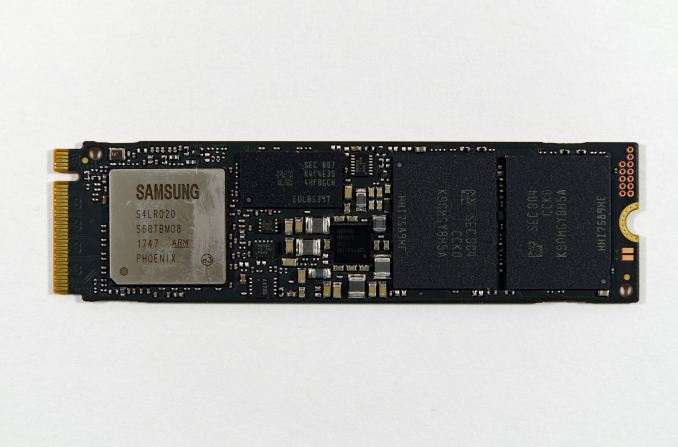














68 Comments
View All Comments
mapesdhs - Sunday, May 6, 2018 - link
HollyDOL, as others have said, it very much depends on what you're doing. As a C-drive it simply helps to have any kind of SSD at all rather than a rust spinner (except of course the cheap junk knockoffs like Gloway). The Vertex3 was a pretty good SSD for its time (I have lots of them), though back then the Vertex4 presented its own significant bump up in benchmark performance, as did the Vector. For general use, you might notice some difference compared to an NVMe device, certainly in bootup times, but beyond that it depends on the task. Some games will certainly load a lot quicker, assuming the CPU/RAM are able to take advantage of it. And btw, some older mbds can have a mod BIOS installed to enable booting from NVMe (I'm more familiar with the options for ASUS boards in this regard), and certain NVMe SSDs even have their own boot ROM (eg. 950 Pro) such that native boot support isn't required.It's a good idea for video editing though, eg. the main cache/scratch drive for After Effects or Vegas.
Lolimaster - Tuesday, April 24, 2018 - link
Unless you work moving huge chunks of data (editing 4k for example) a lot there's no point going NVME over the Crucial MX500 sata.Death666Angel - Tuesday, April 24, 2018 - link
Especially in cramped cases, small form factor stuff, the gum stick is really nice because you don't need annoying cables around. My next MoBo will be some Ryzen thing in mATX with 2 M.2 slots (likely PCIe and SATA), so I can go all SSD for my desktop without any cables. I haven't noticed improvements after going to SATA3 SSDs from my Vertex/Agility first gen ones.iwod - Saturday, April 28, 2018 - link
I can't disagree more. SATA is limited in Seq speed. And it is actually a user observable difference in everyday use, between a 1.5 - 2GB/s and 600MB/s speed.Now whether that is worth a little more money you paid for is a different question.
peevee - Monday, April 30, 2018 - link
And how you are going to hit the seq speed in real life? All external (USB or network) sources and targets are slower. Writing does not matter with write-back OS caching. Reading a document into memory is limited by memory size and actually parsing/decompression of the document. Unless you are copying huge files between RAM drives and your SSD, you have no use case. That is why the tests are generating random data on the fly, like NOTHING does in real life. And that is why sites like AT have NO reproducible real-life tests (like compilation of a large software package for example, or recoding of video), as they would show about 0 real difference between drives 2x in price.mapesdhs - Sunday, May 6, 2018 - link
I see a nice difference when cloning my photo/video archive (1TB SM961), moving files around, network access, etc., to the extent I'm now looking into 10GigE.Lolimaster - Tuesday, April 24, 2018 - link
You don't see everyday benefits because the things that make SSD's faster than HDD's (access times, random 4k QD1 reads) barely improves from sata to nvme. Even with an optane SSD you won't see much improvement.Lolimaster - Tuesday, April 24, 2018 - link
1-SSD had 100x less access time vs HDD and 100x higher 4k random performance, NVME basically only improves on sustained transfer raters.Going from 5-10ms to 0.07ms and from 400KB/s to 40MB/s~ was a lot.
Cooe - Tuesday, April 24, 2018 - link
Yup. Without a doubt a good NVMe is much snappier, but you have to be the right kind of PC user for the difference to be that level of obvious. Even the heaviest applications, projects, etc... open instantly or near it vs the usual couple seconds, up to a minute or so for the really beefy crap with SATA-III, so if you're well familiar with PC's & in-tune with yours' level of performance, and are somebody who's regularly booting up, closing, and switching between multiple applications, storage heavy projects, etc... NVMe provides an obviously superior experience. And even if you aren't that kind of person yet, if you have compatible hardware the price gap has shrunk enough that I'd still recommend NVMe over SATA regardless as storage loads only ever increase with time. Aka you might not be the kind of person/PC user that can/will notice it now, but in a few years chances are that you most definitely will, and'll be glad you made the choice you did.For most lighter users atm otoh, SATA-III's already plenty fast enough for the workloads they regularly do. And that's on top of the fact that they simply don't have the level of "PC awareness" for the difference to stand out the way it does for heavy users and PC nerds like myself. And of course, even for us heavy users & multi-taskers who get real & significant benefits from the switch, it's still nothing on the order of the HDD to SATA SSD jump which is why those not well aware of their PC's current performance level and whom aren't heavy storage users (lots of regular & concurrent file access, movement, and modification) are rather likely to not notice the improvements w/o having them explictly pointed out (ala instantaneous or near it launches of most apps, even for multiples simultaneously vs delay's of a handful of seconds to a minute+ or so for the biggies, vastly improved file copy & movement speeds, ability to maintain SATA SSD levels of responsiveness while heavy storage workload(s) are active in the background, etc...)
Cliff34 - Tuesday, April 24, 2018 - link
For me, the higher premium prices for nvm ssd vs sata ssd is not worth for the performance gain. I'm sure a nvm ssd is faster but I don't want to shell out few hundreds dollars (comparing the 1td) more to have my computer a few seconds faster.