The Windows 10 April Update (1803): The Littlest Big Update
by Brett Howse on May 25, 2018 8:00 AM EST- Posted in
- Software
- Operating Systems
- Windows
- Microsoft
- Windows 10
Timeline
Arguably the biggest feature new feature for Windows 10 is one aimed squarely at productivity. Timeline is part of the Task view feature that was previously in Windows 10, and accessed in the same way, either by clicking the icon on the task bar, or pressing Win + Tab. The idea of Timeline is to make it very easy to get back into a task you were doing previously or find some information you know you had open in a browser.
 Sorry for the poor screenshot but Timeline isn't working for me
Sorry for the poor screenshot but Timeline isn't working for me
By default, Timeline is only set to go back a single day, and apps will be sorted by hour. You can optionally enable it to go back 30 days as well, which seems like a more useful method to have as the default.
You can also adjust how Timeline works in the Privacy settings. When enabled, Timeline will sync activities from this PC, and also sync them to the cloud, so you can access documents and information across devices. But if you’d rather not have that data collected, you can disable the cloud sync, the local PC activity collection, or both.
Focus Assist
Another feature added with the April Update which focuses on keeping you focused is Focus Assist. After clamoring for notifications on the PC after seeing their benefit in mobile, it quickly became apparent that, while useful, notifications can also be a distraction.
In previous versions of Windows 10, Microsoft offers a Quiet Hours feature where you could set the PC to not provide notifications depending on the time, but with Focus Assist, that ability is expanded upon.
In addition to being able to schedule a time when notifications are muted, you can now change what level of notifications come through, with a custom priority list. You could in theory mute all notifications except those you want to see, which sounds fairly useful, or you could just set a time where you want to get some work done and only have alarms appear.
There’s also additional new automatic rules for notification action when duplicating a display, which will be very beneficial to avoid embarrassing notifications when using a projector, as well as when gaming.
Enabled by default is also a summary of notifications that were missed while focus assist was on, so if you were gaming, you’ll get a handy summary of everything that happened while you were having some fun, so you can get back to work.
This is of course still coupled with the notification settings where you can enable or disable notifications per-app.
Focus Assist is the kind of feature that Windows 10 needs. Notifications are great, but they can be distracting when you’re trying to get some work done. It would be great if Microsoft added some more settings here to allow you to create more automatic rules, such as when you have an app open, or additional time slots rather than just the single time you can enable it now.


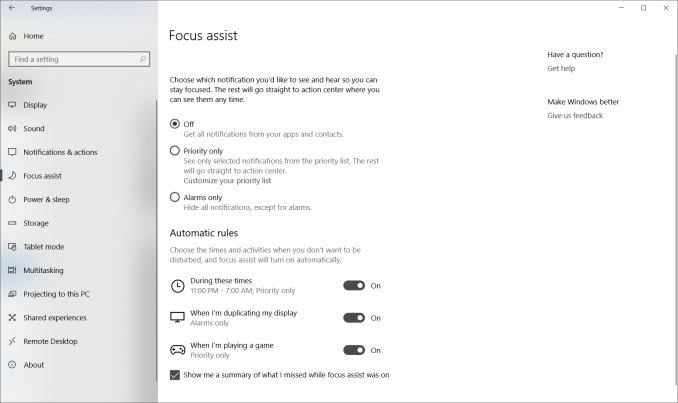








161 Comments
View All Comments
Dorkaman - Saturday, May 26, 2018 - link
I've had something similar too. WinAmp music pkayback would stutter/repeat the last second after a while. I think this is because I had AIDA64 open monitoring temperatures. I have reported the problem to Microsoft via the feedback hub so let us see what hapoens.juancarcus - Saturday, May 26, 2018 - link
my computer crashed complete after the last update. The update took hours and after that this message popped up "sihost.exe.system warning". I had to downgrade my system and go back to the original windows 7 key. Of course, I had to pay for it. Thanks microsoft
BucksterMcgee - Sunday, May 27, 2018 - link
Hmm, seeing the RAID-0 caught my attention because the last few "cumulative" updates just before they released RS4 (aka the 1803 update) caused issued with my RAID based systems. I've also spoken to Peter Bright from ARS who also started having RAID issues around that time. So it might all be related.bananaforscale - Sunday, May 27, 2018 - link
2x NVMe in RAID0 as a boot drive is... unusual. Silly would be another word. *Why?*Minttunator - Sunday, May 27, 2018 - link
Yeah, this update bricked my home PC, my work PC and the home PC of one of my friends - luckily it was possible to roll back to a restore point and get the systems back online but I'm turning off updating for good. It's ridiculous that something this broken was released unto the masses.kmmatney - Tuesday, May 29, 2018 - link
It went badly for one of my systems as well - specifically the computer had an older HD6850 video card that worked fine before the update. AMD doesn't support the card anymore and windows would no longer download the driver I was using before (which worked perfectly fine). After lots of troubleshooting without success, I replaced the video card. Not a big deal, but I wasn't expecting an update to force me to replace hardware.ChristopherFortineux - Friday, June 8, 2018 - link
Had to take a 6950 out of an old system to update awhile ago. The card worked after updating.prime2515103 - Friday, May 25, 2018 - link
This update didn't go so well for me. I had problems with my screen flickering and videos crashing the driver (especially with Netflix, both in several browsers and the Win10 app). A cumulative update came up yesterday and seems to have fixed it, so far. I also required a firmware update from HP to get my printer working (it worked fine before the update). Thankfully they had it ready last month.ivanfreyes - Friday, May 25, 2018 - link
Exactly what happened to mine. It flickered. Also, the size of the screen went up. It's magnified. It appear larger than it used to even if the zoom is 100%.ivanfreyes - Friday, May 25, 2018 - link
Did the enlarged view also happened to you after the update?