iBuyPower Element Gaming PC Review: i7-8086K and GTX 1080 Ti Inside
by Joe Shields on July 6, 2018 10:00 AM ESTBIOS
This particular setup from iBuyPower is using the ASUS TUF Z370-Plus Gaming motherboard from the TUF lineup. ASUS's TUF lineup used to be more of a premium type of motherboard with loads of built-in sensors and physical armor for protection, but has since seemed to become a bit tamer in its look as well as forgoing the plethora of sensors it used to have. That said, it is still a very capable board and seems to be able to handle a flat 5 Ghz i7-8086K without flinching. The BIOS includes both an EZ Mode (pictured below) as well as an advanced mode for further tweaking of the system.
The EZ Mode portion of the BIOS offers a view of the system in its current state as well as allowing a few options to be edited. It shares information such as motherboard BIOS version, installed CPU and Memory speeds as well as CPU and motherboard temperature and CPU Core Voltage. Users are able to enable XMP profiles for the memory, enable Intel Rapid Storage technology, change the boot order, and access to the QFan control for adjusting fan speeds and profiles as well. There is also an EZ System Tuning section for one-touch overclocking. Overall the EZ Mode is a useful tool for system status and high level information needed at a glance, but the advanced section is where most of the options reside.
The Advanced section of the BIOS gives access to everything the BIOS has to offer from overclocking capabilities to enabling and disabling hardware. The BIOS has several headers across the top with each section housing a group of functions. The first section is labeled Main and is generally an informative tab disclosing information about the BIOS version and processor information. The only item that is editable is the system language.
The Ai Tweaker section is where overclockers will find their home. This section houses everything needed to overclock the processor and get the most out of it including BCLK and CPU ratio as well as voltage adjustments and power options. Since this is coming in a system, it is likely some options are already raised from default (as seen in the screenshots). All CPU adjustments including BCLK and CPU ratio as well as voltages are all located under the Ai Tweaker heading.
The Advanced section gives users options to adjust certain functions on the system from the storage configuration attached to the chipset to other onboard devices.
The Monitor section displays system information from temperatures to voltages on the processor and from the power supply. Users are able to access the ASUS QFan functionality in order to adjust fan speeds and create custom cooling profiles to balance performance and quiet.
The Boot section is where users are able to adjust boot priorities as well as enable fast boot and other boot-time options.
The Tool section is a landing pad for a couple of BIOS utilities that can help with BIOS flashing as well as a repository for any overclocking profiles. The ASUS EZ Flash 3 utility is used to flash the BIOS while the Overclocking profile will hold any BIOS settings for easy retrieval.
Software
The ASUS TUF Z370-Plus Gaming motherboard used on the board includes a driver disk (though it says Z370-A Pro) that has all the drivers needed to get a user up and running in case of a system update or failure. It includes the chipset and realtek audio drivers, the Intel Management Interface along with Rapid Storage Technology drivers and a value add software piece in Norton Security. Being a pre-built, the drivers were already installed at the factory.
The disk also bundles ASA utilities such as AI Suite 3 - a complete app that is used to monitor and control the motherboard, Turbo LAN for network traffic management, as well as AURA to control lighting. The latest versions of these applications can be found online at the ASUS webpage for this motherboard.


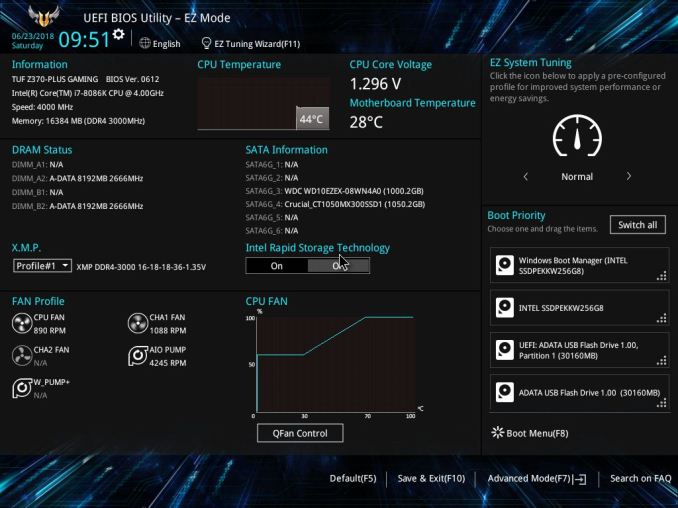
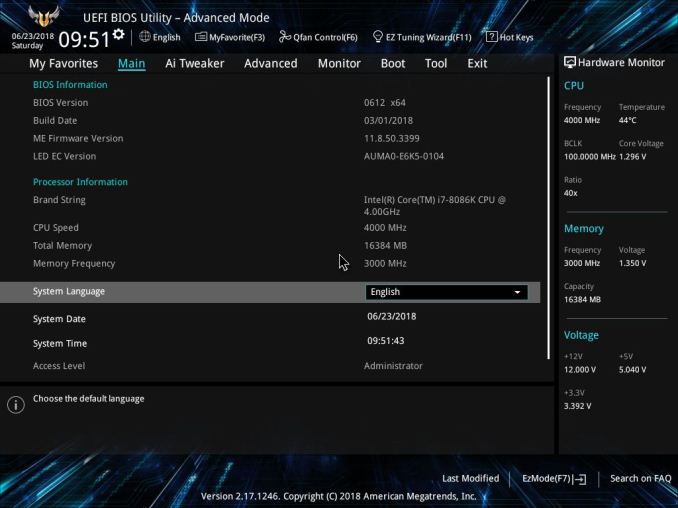
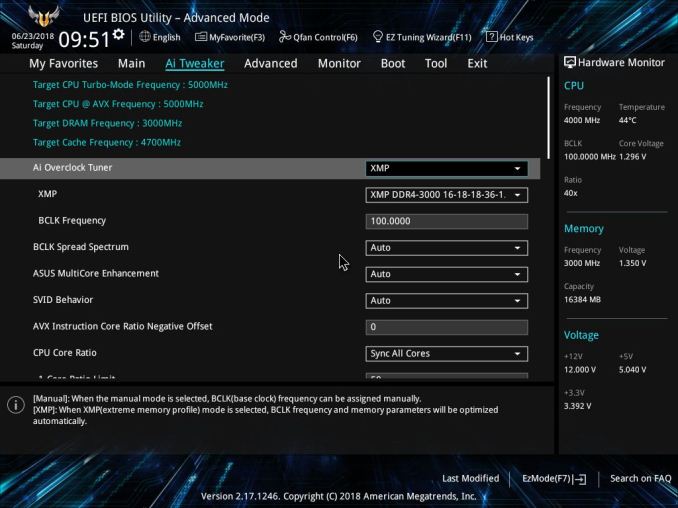
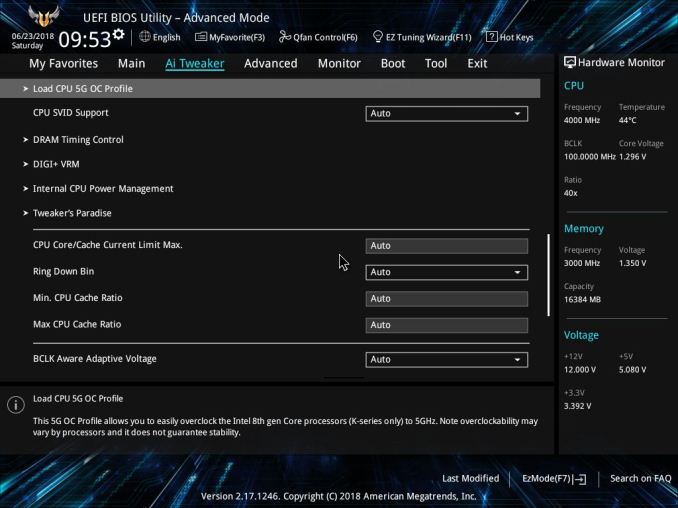
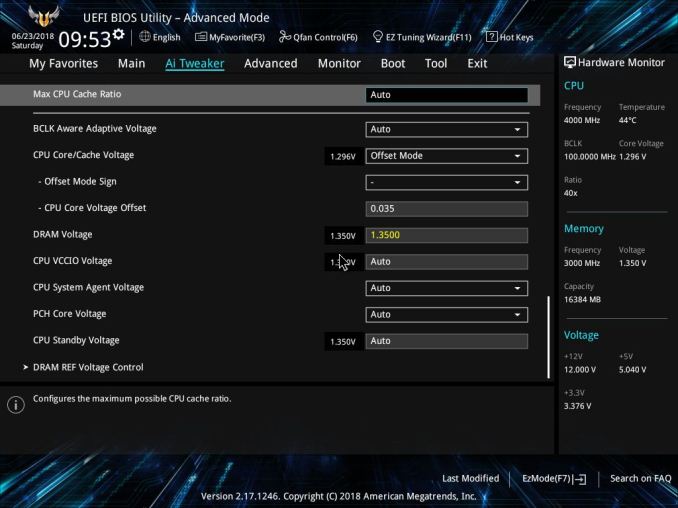
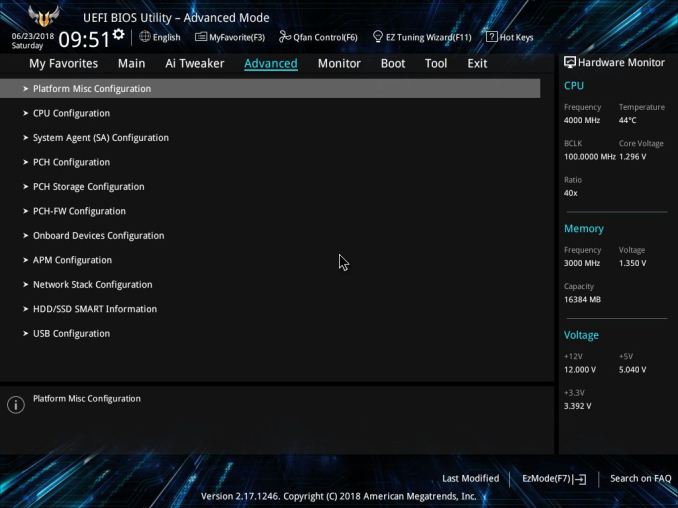
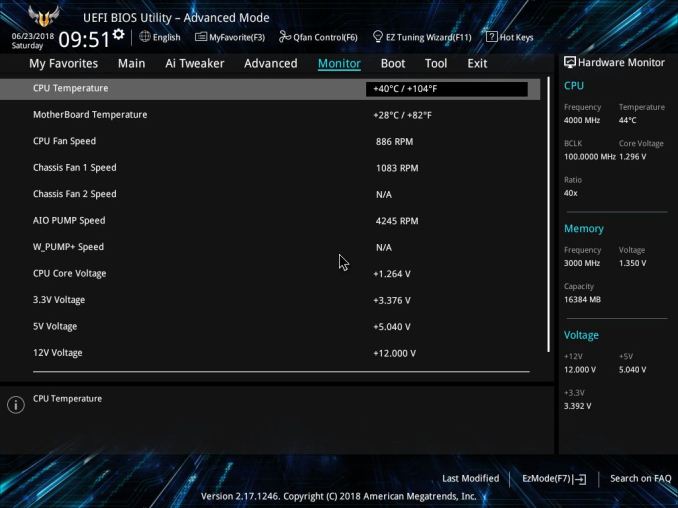
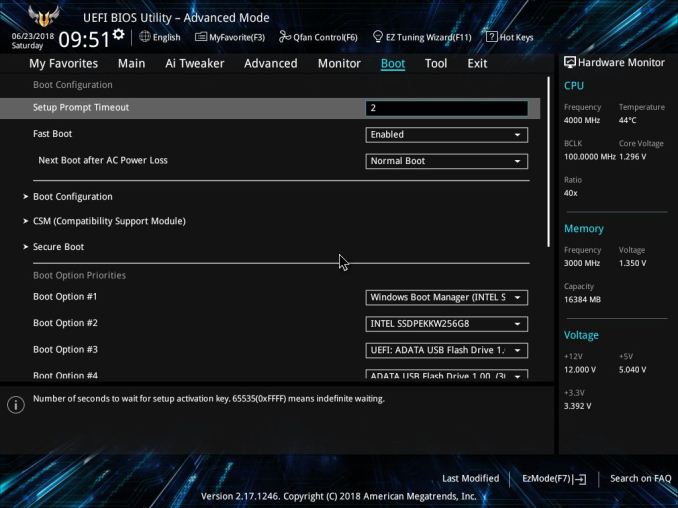
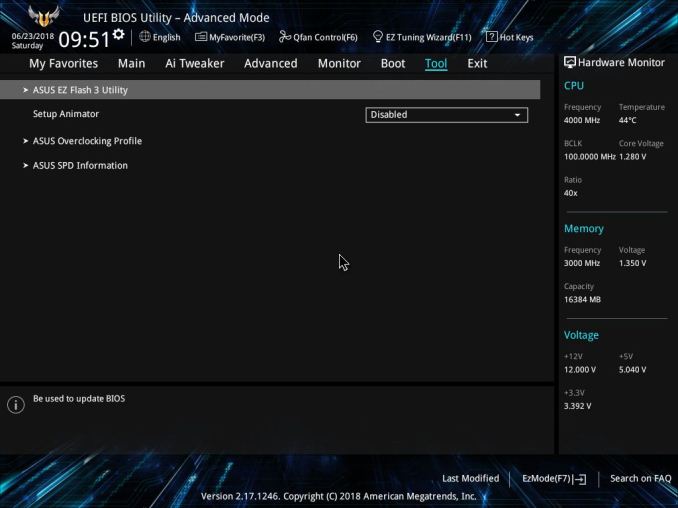






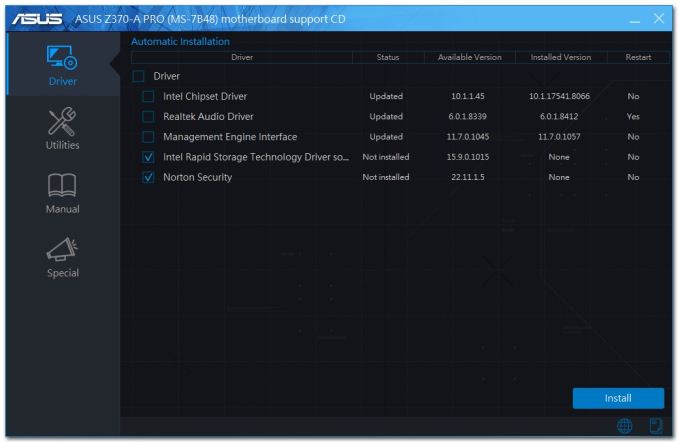
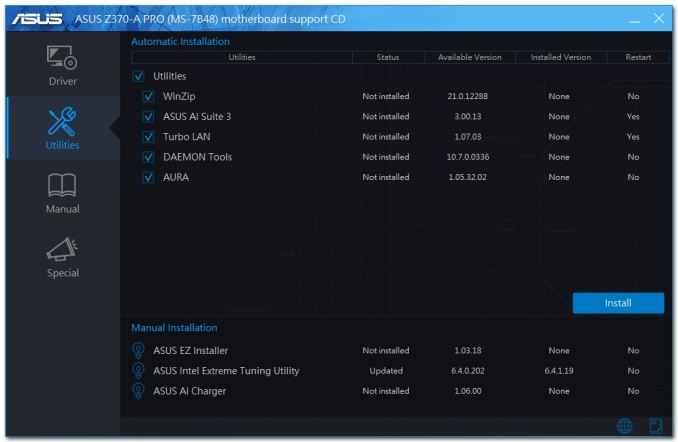








50 Comments
View All Comments
WasHopingForAnHonestReview - Saturday, July 7, 2018 - link
You complained about stock photos... Another whined about possiboe static electricity from foam packing. Another said he likes not having so many rbg lights. Lol get a clueNotmyusualid - Monday, July 9, 2018 - link
@ WasHopingForAnHonestReview- Thanks for saying out loud what was screaming inside of my head.
Go outside - the graphics are great!
just4U - Friday, July 6, 2018 - link
From the article: "So where does that leave us? As someone who has built PCs with my own hands for well over 20 years, it can be difficult to find a lot of value in any system builder."---
Like you I've been building systems for over 20 years now, and personally find it rewarding and your right it can be hard for people like that to find value in systems like this.. However I ran into a interesting problem this spring.
Building my own system would have cost me $275 more than buying a ibuypower or alienware computer. The parts would be better overall in the system if i built it myself but i couldn't get anything comparable due to high memory and video card costs. I eventually went with the Alienware as Im going to really look forward to tearing it down and rebuilding it in 4-5 years..whereas the Ibuypower is something more in line with what I'd build.. First time in a very long time I've actually purchased a (non laptop) system.. They have come a long way and certainly add value in the right areas these days.
lazarpandar - Friday, July 6, 2018 - link
I could build something that performs identically and is way less flashy for *way* less than $1950 estimated in the article.Hell eBay has been doing those 20% off sales like twice a month. Get your GPU one week and your CPU another, Newegg bundle whatever you can, check Slickdeals for SSDs, maybe put up with a rebate for your PSU. You could build this thing for like $1500.
Yvonne M. Miller - Saturday, July 7, 2018 - link
niceMDD1963 - Saturday, July 7, 2018 - link
Pleasantly surprised by this offering, actually; not everyone builds their own, and, $250 markup over all parts ordered individually is not a horrible deal, and, at least all parts seem 'brand name', although I'd sure skip the 8086K over a standard 8700K, refusing to pay another $150 for 200 more MHz or so....lazarpandar - Saturday, July 7, 2018 - link
It may be $250 markup on parts, but you have to also factor in which parts you wouldn't even include if you made the thing yourself. Like LEDs, closed loop cooler, you could get different parts that perform almost identically for way way less than $250 less. I'm sure that case is >$100 by itself, you can definitely good cases for cheaper. This doesn't even take into account the amount of savings you would see switching to AMD Ryzen 2 with probably a non-noticeable drop in frame rates.It's just a disingenuous claim that exists to make the value proposition of a prebuilt seem reasonable when in reality you can save way way way more than that.
P2C - Sunday, July 8, 2018 - link
It's disingenuous to say you could do it cheaper by switching or omitting parts when you could also modify the build from the system builder and come up with a comparable, cheaper system. The reality is if you need to build a system with these vendors using identical or near as possible components you would likely save less than 10% on a DIY. These companies will also include the necessary items to redeem manufacturer rebates. If you could wait for special deals you could save more but that's not always practical or convenient. Here's the system reviewed using PCPartpicker: https://pcpartpicker.com/list/HxQx9J with the only change being the case which is available at same price on Ibuypower. As of this post you save $134 on the DIY. Do the same for your build and the same at Ibuy or Cyberpower and show me the way way more savings.Arbie - Sunday, July 8, 2018 - link
@P2C - excellent comment; thanks for laying it out.lazarpandar - Sunday, July 8, 2018 - link
I would say that it's not disingenuous at all to state the following: You can get the same performance and save way way more than $250. I'm not talking about same parts, I'm talking same performance. I'm also talking about intelligently taking advantage of coupons and specials as they come up. Taking those points away from my argument is moving the goalposts a hell of a distance.If you watch eBay and Google Express for site-wide coupon codes, you can get your CPU and GPU at 15-25% discounts. You can check Slickdeals for the history of those coupons, they come up twice a month. EXTRA25 gets you 25% off Google Express orders (up to $100 savings) which include orders from Fry's *right now*.
No I'm not going to build some machine that adheres explicitly to the parts used on iBuyPower's website, that was never my point and would be a waste of my time. If you want to have the argument I'm trying to have, then go ahead and respond, but if you want to keep moving the goalposts, don't even bother.