The Microsoft Surface Pro 6 Review: More Than A Color
by Brett Howse on October 16, 2018 3:01 AM EST- Posted in
- Laptops
- Microsoft
- Surface
- Tablets
- Surface Pro
- Surface Pro 6
Battery Life
If there’s ever been an Achilles heel to the Surface lineup it’s probably been battery life. The thin and light form factor powered by the same components in most laptops means there just isn’t the physical volume for a really large battery. The Surface Pro 4 offered just 39 Wh of capacity, although thanks to some miniaturization, last year’s Surface Pro was able to bump that to 45 Wh. For 2018, that capacity is unchanged at a rated 45 Wh, although the battery is slightly overprovisioned showing just about 48 Wh out of the box. It’s still well off the 60 Wh that you’d find in a typical Ultrabook, but it’s much closer than just a couple of generations ago.
The other side of the coin is efficiency. With each generation of device, it’s not uncommon to see some small gains here as well.
To see how the Surface Pro 6 fares, we’ve put it through our suite of battery life tests, which we run with the display set to 200 nits on all devices.
2013 Light
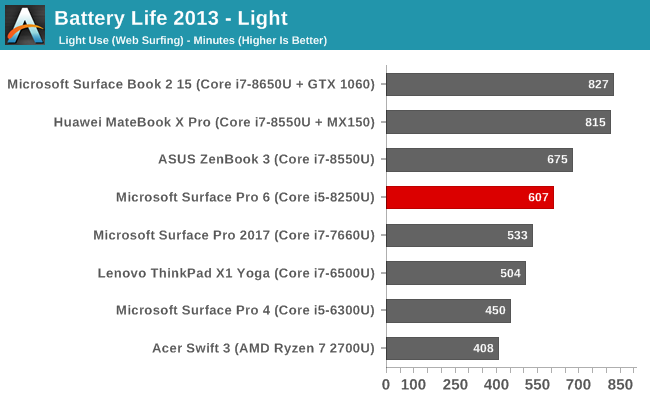
Our test from 2013 we’re keeping around just because of the number of datapoints we have now, but this test has become too light for most devices. Still, the Surface Pro 6 has cracked the 10 hour mark in this test. It achieves 1.25 hours more battery life than the outgoing model, which is a pretty strong result.
2016 Web
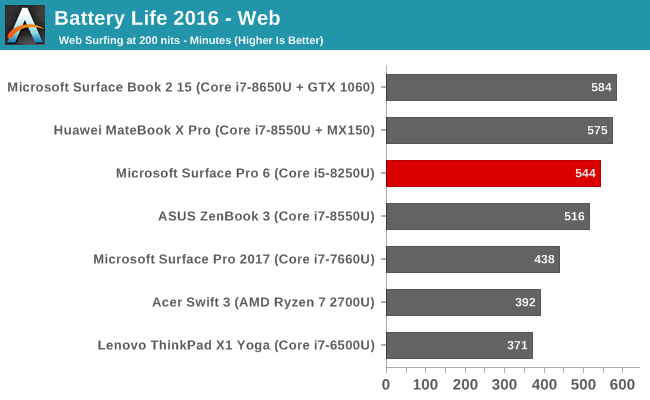
Our newer web test is much more demanding on the devices, and the Surface Pro 6 does admirably again. At just over 9 hours of battery life, the Surface Pro 6 achieves almost two extra hours of battery life compared to the 2017 model. That is a big gain considering the battery capacity is unchanged from 2017.
Normalized Results
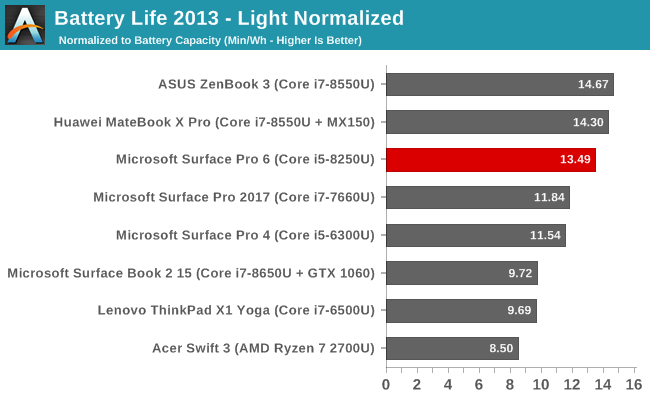
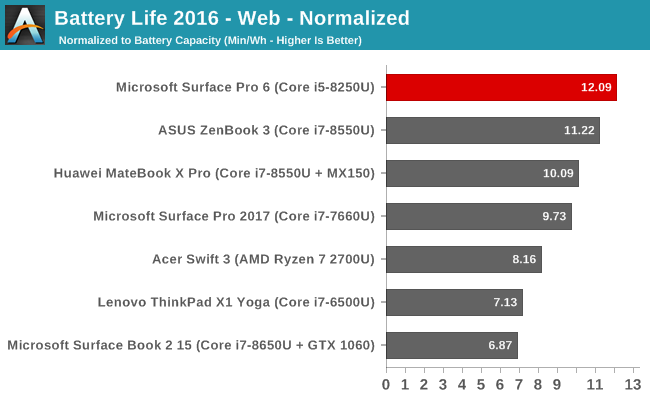
By removing the battery capacity from the equation, we can get a measure of how efficient each device is.
The Surface Pro 6 is right at the top in terms of efficiency on our heavier 2016 test, and a hefty step up over the 2017 model.
Despite the smaller than laptop battery capacity, the overall results are quite impressive, with the Surface Pro 6 improving quite a bit over the previous model, although we did test that one with the Core i7 which can be a factor. Still, the overall results are very strong, with the Surface Pro 6 well over the eight hours of battery life that we’d want in a mobile device.
The Surface Pro 6 draws right around 5 Watts of power at 200 nits brightness with the system at idle, and that drops to just 1.22 Watts with the display off, so the system isn’t using very much power at all.
Movie Playback
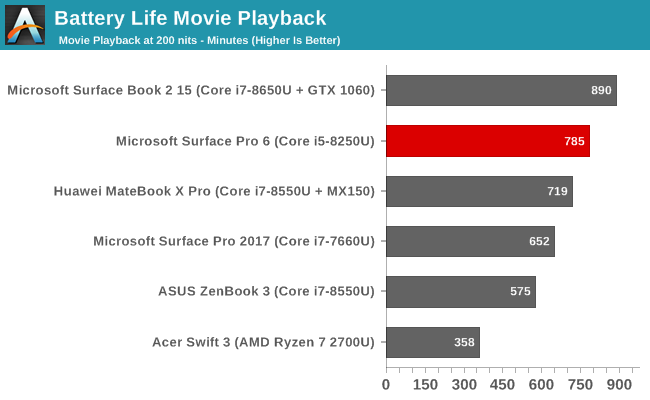
Microsoft’s battery life claims on their specifications page for any of their devices always states battery life during local video playback. We test that as well, since it’s a common scenario for any portable device, but this is generally a best-case situation, since the video decode is offloaded to fixed function hardware, allowing the processor to go to sleep for much of the time.
The Surface Pro 6 was able to get just over 13 hours of video playback at 200 nits brightness, which is very close to the rated 13.5 hours that Microsoft quotes, although they are likely testing at a lower brightness level.
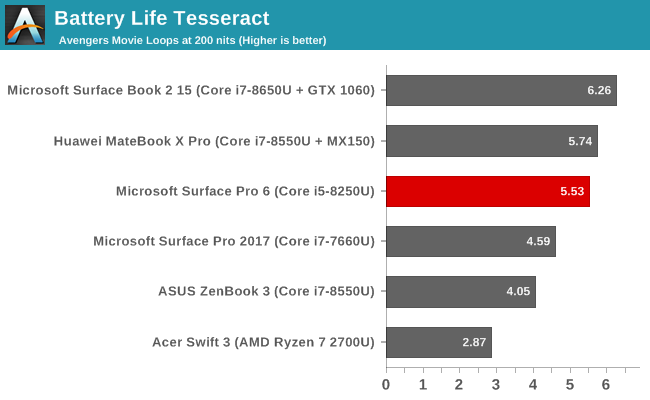
Our Tesseract score divides the movie playback time by the length of a long movie – The Avengers – to give a nice number for how many movies you can watch on a device before the battery is depleted. The Surface Pro 6 was able to get through over 5.5 copies of The Avengers on one charge.
Charge Time
The Surface Pro 6 comes with the standard Surface charger, which we’ve become accustomed to over the years. It connects to the Pro with a magnetic connector on the with what Microsoft calls the SurfaceConnect port. For the Pro 6, it comes with a 44-Watt adapter which also offers a USB port for charging another device, which is very handy.
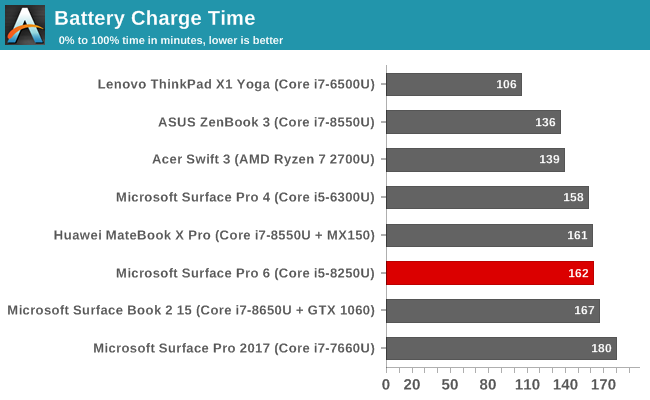
The charge times are pretty standard for the class of device, with very few manufactures pushing for really fast charge times on laptops likely to increase the longevity of the battery.










80 Comments
View All Comments
Brett Howse - Tuesday, October 16, 2018 - link
Cinebench isn't long enough for sustained workload testing, but we run it 8 times and throw out the first number. x264 is a much longer test.krutou - Tuesday, October 16, 2018 - link
I think the idea is to chart multiple Cinebench runs like they do on notebookcheck.The first result demonstrates the capability of the chip, at the thermal settings specified by the laptop vendor. Some vendors specify an extremely high max TDP for short turbo.
Subsequent results show how much performance degradation is attributed to good/bad thermals, as well as the vendor specified sustained TDP.
eddman - Tuesday, October 16, 2018 - link
You can run it back-to-back in a loop. Notebookcheck does 50 runs, although you can do less since the lowest sustained number usually becomes clear by the 10-11th run.You run it 8 times in a loop or with pauses?
eddman - Saturday, November 10, 2018 - link
Just as I expected. While i7 model's performance drops by ~11%, the i5 drops by ~25%. That's quite significant.https://www.notebookcheck.net/Microsoft-Surface-Pr...
The omission of the fan was a bad move.
darkich - Tuesday, October 16, 2018 - link
I don't understand..what supposed performance bump?If anything, the performance is a total fiasco judging by those web tests!
damianrobertjones - Tuesday, October 16, 2018 - link
It look close but anything multi-threaded will adore the new quad Cpu. Single threaded will be down to cache.i5-7300u - i5-8250u
2.60GHz - 1.60GHz Base Freq
3.5GHz - 3.40GHz Max Turbo
3Mb - 6Mb Smartcache
2 - 4 cores
You might want to view ALL the graphs instead of the ones that you want to prove your point.
damianrobertjones - Tuesday, October 16, 2018 - link
Mistake:" Here the Surface Pro 6 does quite well, especially on the lower detail settings. When the game is set to its maximum settings at 1920x1080, the Iris GPU in last year’s Surface Pro 6 ends up throttling heavily and offering lower performance despite being a quicker GPU on paper."
Should be: "last year's Surface Pro (2017) ends up..."
TheinsanegamerN - Tuesday, October 16, 2018 - link
Yawn. No new features, even more anemic GPUs, still meh battery life, throttled performance.What is the point of a pro device if there is noting pro about it? At least the macbook "pros", for as anemic and poorly designed as they are, have the option of iris plus graphics. They are the only company to use the 28 watt options. MS cant even be bothered to use the 15w iris chips.
damianrobertjones - Tuesday, October 16, 2018 - link
Did you read the review? Did you look at the charts? Does the macbook have a touchscreen? Can you use a stylus on the mac that's of the same quality? Did you notice that the Iris graphics didn't offer that much compared to a quad core cpu? Did you notice that the battery life is class leading? Did you notice that it didn't throttle as much as, for example, the Dell quad tablets?rrinker - Tuesday, October 16, 2018 - link
For the intended use, what purpose does more GPU serve other than decrease battery life? My workbench computer is a previous gen I3, and it handles electronic CAD and my 3D model railroad CAD programs just fine - every bit as snappy as my main desktop with a GTX970. There is absolutely no difference with Office type apps. This isn't a gaming device. I built my workbench computer to be as small and low power as possible (without resorting to the ultra low power laptop CPUs), so no discrete GPU, not even Iris, just a plain old I3 and an SSD in a mini-ITX cube. It does the job just fine. So will this Surface. So, in fact, does my laptop, with an I7-660U - it can run the same programs just fine. Games? No, but I did't buy it for that.