The Microsoft Surface Pro 6 Review: More Than A Color
by Brett Howse on October 16, 2018 3:01 AM EST- Posted in
- Laptops
- Microsoft
- Surface
- Tablets
- Surface Pro
- Surface Pro 6
Battery Life
If there’s ever been an Achilles heel to the Surface lineup it’s probably been battery life. The thin and light form factor powered by the same components in most laptops means there just isn’t the physical volume for a really large battery. The Surface Pro 4 offered just 39 Wh of capacity, although thanks to some miniaturization, last year’s Surface Pro was able to bump that to 45 Wh. For 2018, that capacity is unchanged at a rated 45 Wh, although the battery is slightly overprovisioned showing just about 48 Wh out of the box. It’s still well off the 60 Wh that you’d find in a typical Ultrabook, but it’s much closer than just a couple of generations ago.
The other side of the coin is efficiency. With each generation of device, it’s not uncommon to see some small gains here as well.
To see how the Surface Pro 6 fares, we’ve put it through our suite of battery life tests, which we run with the display set to 200 nits on all devices.
2013 Light
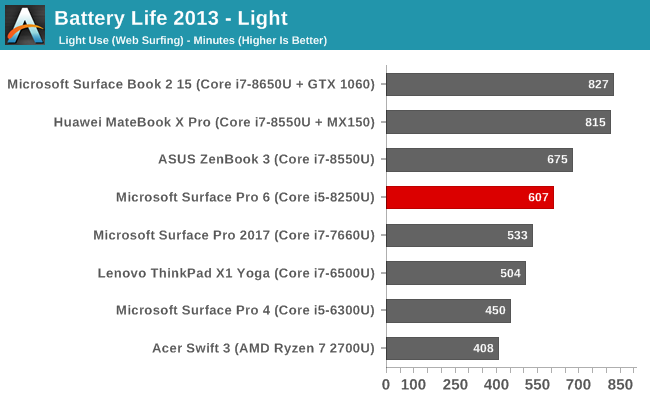
Our test from 2013 we’re keeping around just because of the number of datapoints we have now, but this test has become too light for most devices. Still, the Surface Pro 6 has cracked the 10 hour mark in this test. It achieves 1.25 hours more battery life than the outgoing model, which is a pretty strong result.
2016 Web
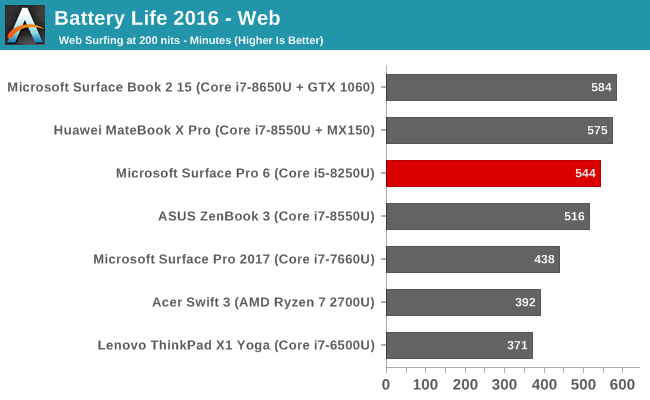
Our newer web test is much more demanding on the devices, and the Surface Pro 6 does admirably again. At just over 9 hours of battery life, the Surface Pro 6 achieves almost two extra hours of battery life compared to the 2017 model. That is a big gain considering the battery capacity is unchanged from 2017.
Normalized Results
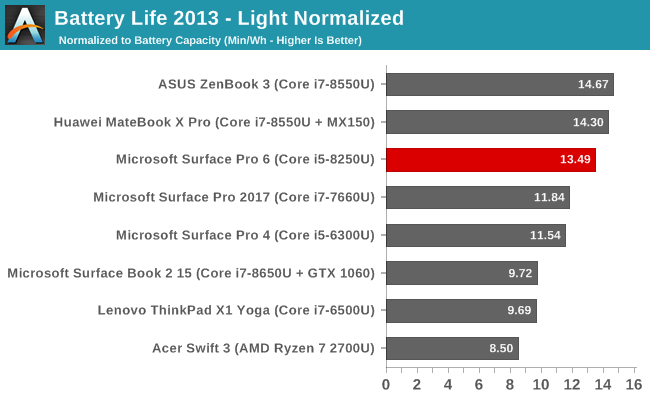
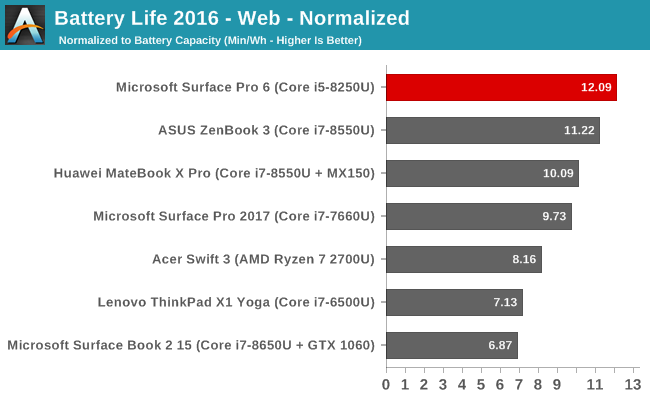
By removing the battery capacity from the equation, we can get a measure of how efficient each device is.
The Surface Pro 6 is right at the top in terms of efficiency on our heavier 2016 test, and a hefty step up over the 2017 model.
Despite the smaller than laptop battery capacity, the overall results are quite impressive, with the Surface Pro 6 improving quite a bit over the previous model, although we did test that one with the Core i7 which can be a factor. Still, the overall results are very strong, with the Surface Pro 6 well over the eight hours of battery life that we’d want in a mobile device.
The Surface Pro 6 draws right around 5 Watts of power at 200 nits brightness with the system at idle, and that drops to just 1.22 Watts with the display off, so the system isn’t using very much power at all.
Movie Playback
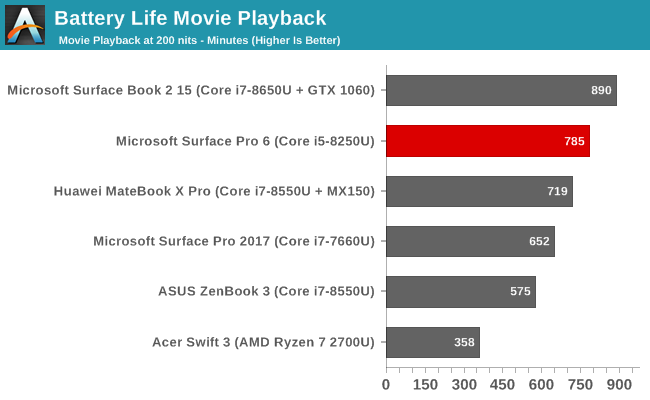
Microsoft’s battery life claims on their specifications page for any of their devices always states battery life during local video playback. We test that as well, since it’s a common scenario for any portable device, but this is generally a best-case situation, since the video decode is offloaded to fixed function hardware, allowing the processor to go to sleep for much of the time.
The Surface Pro 6 was able to get just over 13 hours of video playback at 200 nits brightness, which is very close to the rated 13.5 hours that Microsoft quotes, although they are likely testing at a lower brightness level.
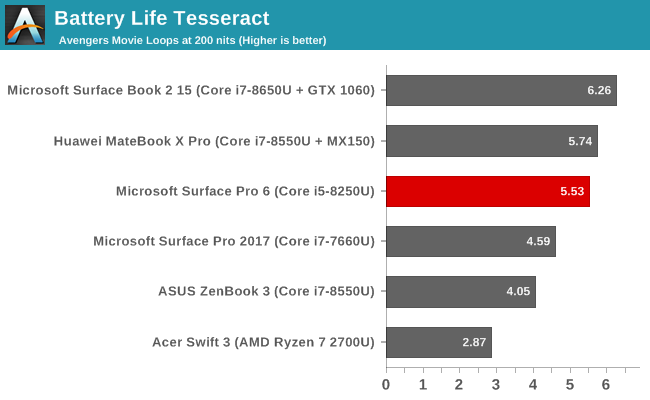
Our Tesseract score divides the movie playback time by the length of a long movie – The Avengers – to give a nice number for how many movies you can watch on a device before the battery is depleted. The Surface Pro 6 was able to get through over 5.5 copies of The Avengers on one charge.
Charge Time
The Surface Pro 6 comes with the standard Surface charger, which we’ve become accustomed to over the years. It connects to the Pro with a magnetic connector on the with what Microsoft calls the SurfaceConnect port. For the Pro 6, it comes with a 44-Watt adapter which also offers a USB port for charging another device, which is very handy.
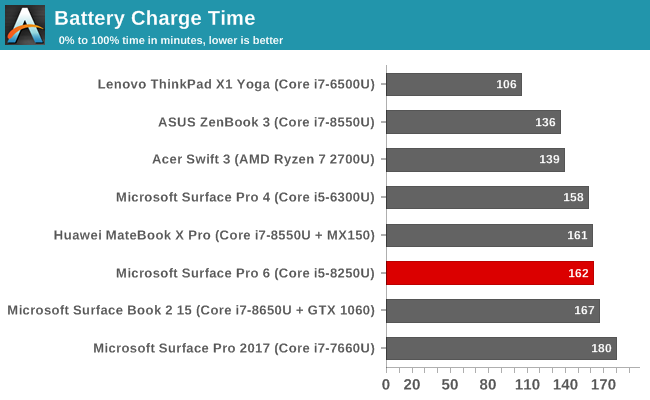
The charge times are pretty standard for the class of device, with very few manufactures pushing for really fast charge times on laptops likely to increase the longevity of the battery.










80 Comments
View All Comments
Da W - Wednesday, October 17, 2018 - link
There used to have a big difference between i5 and i7 on surface. Not anymore. An i5 is enough and you will save 300$.stacey94 - Wednesday, October 17, 2018 - link
Do you guys have plans on reviewing the Laptop 2? I'd like to know more about the display calibration and throttling characteristics.Also, I wish you guys were a little harder on Microsoft about their misleading SSD dual sourcing with review and retail units. Historically (I've noticed this with the SP4, SB1, SP2017, SL1), they send reviewers a unit with a decent drive, but in retail, you'll only ever find units sold with a cacheless, slow TLC drive that doesn't even come close to the results seen in reviews. This has been passed off as lottery/dual-sourcing in the past, but I deploy these machines and follow user comments online, and have yet to find anyone who has received the "good" drive.
For example, for the first gen Surface Book, they sent reviewers units with a decent Toshiba drive, but every retail unit had the PM951 which was a truly awful drive in the 128 and 256 GB configurations since it did not have the TurboWrite from the equivalent EVO.
In the 2017 models, they sent reviewers units with a decent PM971, but almost every retail unit had the piece of junk Toshiba THNSN0128GTYA. Sometimes, in the case of Notebookcheck, they even misled the reviewers into thinking the i5 comes with the Toshiba and i7 with the PM971, but every i7 Surface Laptop I've deployed still has the crappy Toshiba drive.
Many people, especially content creators, who want a good SSD buy Surface devices and come out disappointed when they don't perform up to par with MacBooks. It's unclear to me if MS is still doing this with 2018 devices, but they really need to be called out.
SaolDan - Wednesday, October 17, 2018 - link
I actually had a surface pro 4 with the toshiba drive. The screen developed a pressure spot and i took it in to the microsoft store and i requested a replacement with the same drive and not the slow samsung drive. No one i the store had ever seen the toshiba drive. We tried 4 sp4 and they all had the samsung drive.Icehawk - Wednesday, October 17, 2018 - link
I am willing to bet the new Surface sucks in real life just as much as the previous ones. Super unreliable driving more than one monitor and I’ve just had two where the battery has swollen detaching the screen - I will say though MS was great replacing both even though their warranties ended a year earlier. Also the high rez screen SUCKS - you need a lot of scaling to use it directly or when running multiple monitors it can cause issues getting resolutions set. I have never seen anyone use it as a tablet - they are either docked or used with a keyboard. A thin & light laptop is the better solution IMO.Icehawk - Wednesday, October 17, 2018 - link
Btw my inital comment about multi monitors - Surfaces have a terrible time reliably attaching to monitors via dock. Telling execs to unplug and replug until they work is not good. All but two (we have 18 deployed) users hate them...wr3zzz - Wednesday, October 17, 2018 - link
This is why I am hesitant to purchase 3:2 screen laptops for work. 16:9 desktop monitors are the norm in workplaces and homes. 3:2 might be more practical on a small screen but 16:9 is just easier with 1:1 docking when you don't work primarily with the laptop screen.tipoo - Wednesday, October 17, 2018 - link
"The lack of an Intel Iris GPU option was unavoidable, since it no longer exists in the 15-Watt range,"Hmm. Wonder what happens to the 13" rMBP non-touchbar then.
Lew Zealand - Wednesday, October 17, 2018 - link
The 13" rMBP is still using Kaby Lake because of that.Not to worry, the Mac Mini is still using *Haswell.*
WatcherCK - Wednesday, October 17, 2018 - link
Do you still get a (time limited) free 365 subscription when buying a surface? I remember that being a thing with the older models...Duncan Macdonald - Wednesday, October 17, 2018 - link
With a non-replaceable battery these devices have a usable life of 3 years or less before they become landfill. AVOID(Ifixit gives the Surface Pro 6 a repairability score of 1 out of 10 - unrepairable)