The Microsoft Surface Pro 6 Review: More Than A Color
by Brett Howse on October 16, 2018 3:01 AM EST- Posted in
- Laptops
- Microsoft
- Surface
- Tablets
- Surface Pro
- Surface Pro 6
Battery Life
If there’s ever been an Achilles heel to the Surface lineup it’s probably been battery life. The thin and light form factor powered by the same components in most laptops means there just isn’t the physical volume for a really large battery. The Surface Pro 4 offered just 39 Wh of capacity, although thanks to some miniaturization, last year’s Surface Pro was able to bump that to 45 Wh. For 2018, that capacity is unchanged at a rated 45 Wh, although the battery is slightly overprovisioned showing just about 48 Wh out of the box. It’s still well off the 60 Wh that you’d find in a typical Ultrabook, but it’s much closer than just a couple of generations ago.
The other side of the coin is efficiency. With each generation of device, it’s not uncommon to see some small gains here as well.
To see how the Surface Pro 6 fares, we’ve put it through our suite of battery life tests, which we run with the display set to 200 nits on all devices.
2013 Light
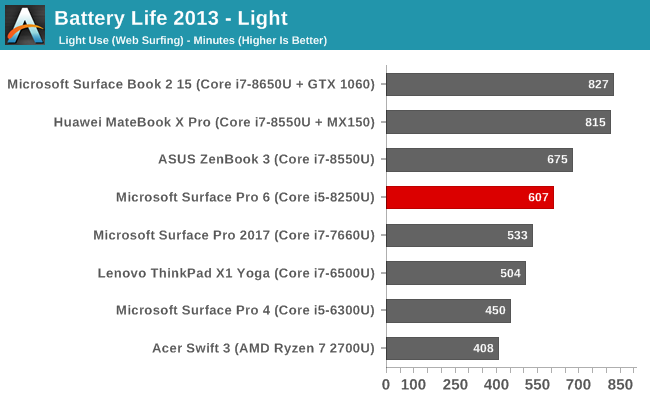
Our test from 2013 we’re keeping around just because of the number of datapoints we have now, but this test has become too light for most devices. Still, the Surface Pro 6 has cracked the 10 hour mark in this test. It achieves 1.25 hours more battery life than the outgoing model, which is a pretty strong result.
2016 Web
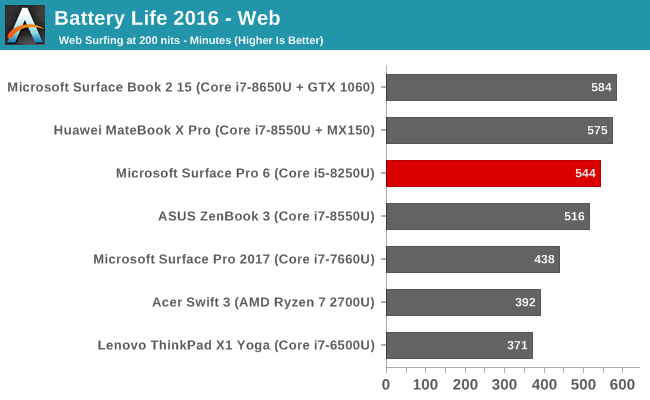
Our newer web test is much more demanding on the devices, and the Surface Pro 6 does admirably again. At just over 9 hours of battery life, the Surface Pro 6 achieves almost two extra hours of battery life compared to the 2017 model. That is a big gain considering the battery capacity is unchanged from 2017.
Normalized Results
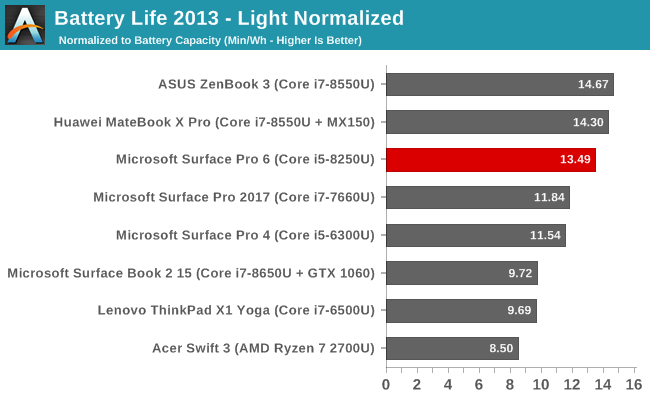
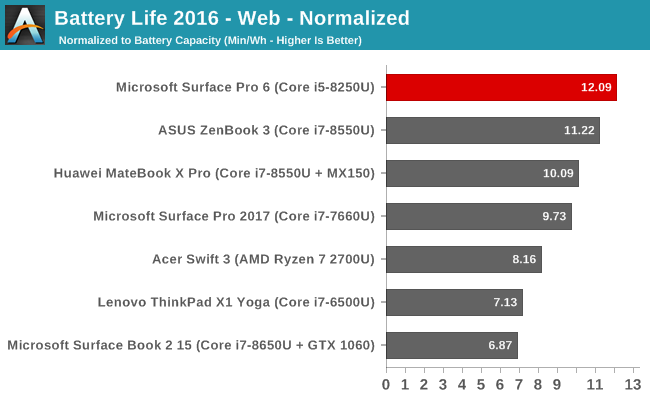
By removing the battery capacity from the equation, we can get a measure of how efficient each device is.
The Surface Pro 6 is right at the top in terms of efficiency on our heavier 2016 test, and a hefty step up over the 2017 model.
Despite the smaller than laptop battery capacity, the overall results are quite impressive, with the Surface Pro 6 improving quite a bit over the previous model, although we did test that one with the Core i7 which can be a factor. Still, the overall results are very strong, with the Surface Pro 6 well over the eight hours of battery life that we’d want in a mobile device.
The Surface Pro 6 draws right around 5 Watts of power at 200 nits brightness with the system at idle, and that drops to just 1.22 Watts with the display off, so the system isn’t using very much power at all.
Movie Playback
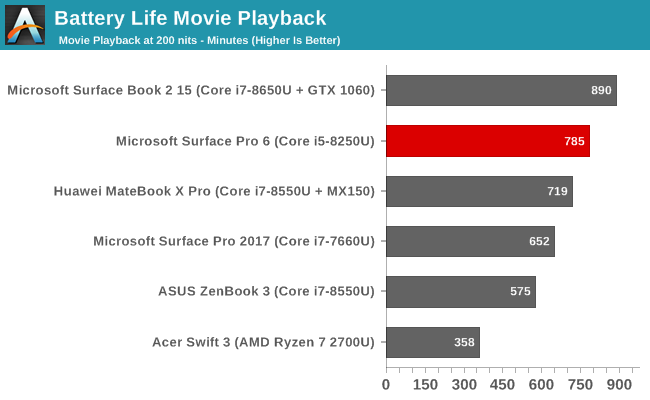
Microsoft’s battery life claims on their specifications page for any of their devices always states battery life during local video playback. We test that as well, since it’s a common scenario for any portable device, but this is generally a best-case situation, since the video decode is offloaded to fixed function hardware, allowing the processor to go to sleep for much of the time.
The Surface Pro 6 was able to get just over 13 hours of video playback at 200 nits brightness, which is very close to the rated 13.5 hours that Microsoft quotes, although they are likely testing at a lower brightness level.
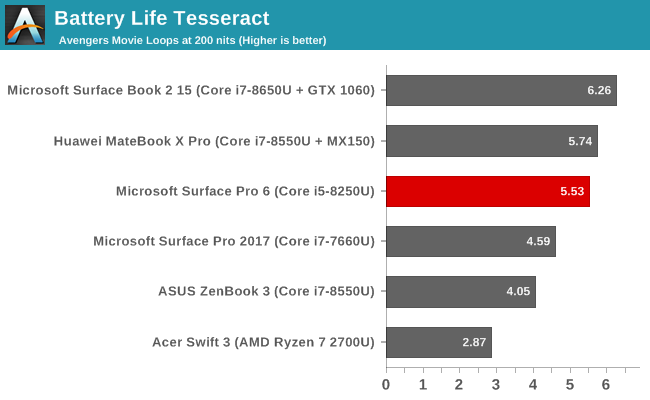
Our Tesseract score divides the movie playback time by the length of a long movie – The Avengers – to give a nice number for how many movies you can watch on a device before the battery is depleted. The Surface Pro 6 was able to get through over 5.5 copies of The Avengers on one charge.
Charge Time
The Surface Pro 6 comes with the standard Surface charger, which we’ve become accustomed to over the years. It connects to the Pro with a magnetic connector on the with what Microsoft calls the SurfaceConnect port. For the Pro 6, it comes with a 44-Watt adapter which also offers a USB port for charging another device, which is very handy.
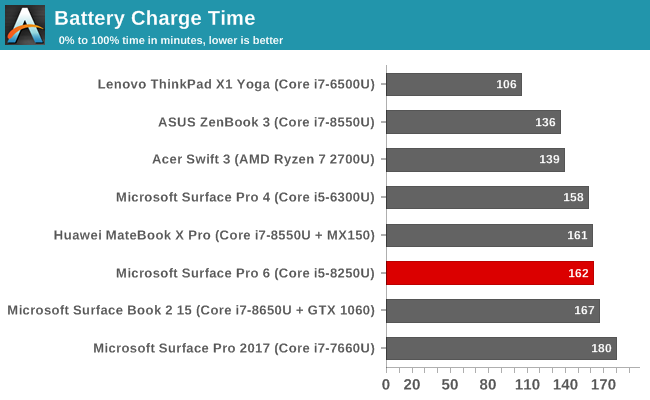
The charge times are pretty standard for the class of device, with very few manufactures pushing for really fast charge times on laptops likely to increase the longevity of the battery.










80 Comments
View All Comments
cfenton - Monday, November 5, 2018 - link
This is just non-sense. I have a 5 year old Macbook Pro I use almost everyday and its battery is fine. I'm sure some will die in 3 years, but most will run just fine for much longer.star-affinity - Wednesday, October 17, 2018 - link
I think it looks great. Some aspects of Windows 10 looks pretty decent too. Too bad a lot of third party Windows software seems made by people who seemingly have little sense of graphic/user interface design an seems stuck with a Windows 95-ish look for their apps.Frenetic Pony - Wednesday, October 17, 2018 - link
"the display on the Surface Pro 6 is one of the best around, with accurate colors, high resolution, and now, even better contrast."The hell it is, the Ipad Pro has had a brighter, higher contrast, HDR display since last year AND has great battery life. My phone has a brighter, higher contrast, better calibrated, HDR display than this has. Lenovo has HDR screens on laptops that work fine, and have a higher PPI to boot. Microsoft is driving around competing for an entire division lower than "best tech possible" and charging a thousand+ dollars for it.
This entire device is pathetic, Whiskey Lake has a USB 3.1 controller built in but MS has deliberately downgraded it, probably just to make it's NEXT Surface seem like a better upgrade. Where's the Thunderboldt 3 ports MS? Intel dropped the licensing, even AMD laptops include it. Calling this device anything other than a deliberately crippled second tier device MS doesn't care about is a journalistic disservice.
Mitch89 - Wednesday, October 17, 2018 - link
"Other than Apple, Microsoft is the only company that controls both the hardware and software sides, and when the Surface lineup launched way back in 2012, Microsoft’s goal was to showcase the advantages of their platform with a premium hardware lineup. "I'm curious what things you think Microsoft have done to take advantage of this in 2018?
domboy - Friday, October 26, 2018 - link
Now if they'd just release a new ARM-based Surface with all these same improvements...c.economides - Saturday, October 27, 2018 - link
Can you please let us know which software you use to measure the thermal performance in this review?If it's proprietary are you able to share it with us?
Thank you.
c.economides - Saturday, October 27, 2018 - link
I am asking because my i5 Surface Pro 6 reproduces the results from all other benchmarks you have run on your test unit, but using prime95 or the powermax stress test, I absolutely havent to replicate your thermals.When all cores are testes (8 threads) the clock stabilizes at 2.4GHz and is a far way from the 2.9GHz you mention. The way I can replicate your results almost 1:1, is if I set the test to 2 threads, then I get a stable power draw of 18W with an average clock of 2.9GHz
albert89 - Saturday, November 10, 2018 - link
Would love to see the same laptop with AMD's APU pro series installed.I have no doubt they can more than match CPU & GPU output at a lower price.
Not that anyone is interested in high performance, low cost laptops these days.
dehwei - Monday, May 13, 2019 - link
When running the battery tests what was the brightness set to? (ie. 40%) It's hard for us to translate nits to windows brightness control. Also was the keyboard attached and was the video playback with audio? If so, what was the volume set to? I am trying to recreate the video playback test with my surface.qiechai - Friday, June 12, 2020 - link
I'm a digital artist . I have a Surface Pro and I use it for drawing in Illustrator and like it a lot! Definitely do not regret the purchase, it saves me hours in terms of workflow. but the pen experience is not as good as the professional drawing tablet . I have a XP-Pen Artist 24 Pro drawing tablet with screen 24" . The pressure on my XP-Pen Artist 24 Pro screen drawing tablet is lighter and smoother especially at the low end, giving better, more natural marks. The Surface is usable, but is a bit of a compromise compared to the Artist 24 Pro . If you are looking for the best pen experience go with the professional graphic tablet.