The Windows 10 October 2018 Update (1809): Let's Try This Again
by Brett Howse on November 14, 2018 8:00 AM EST- Posted in
- Software
- Operating Systems
- Windows
- Microsoft
- Windows 10
Your Phone
Arguably the headline feature for this update is a new app called Your Phone, which allows you to link your PC with your Android handset to integrate some of the functionality. As a first release, the Your Phone link is limited to photos and SMS messages only, although both of these are very welcome additions to the PC.
With Your Phone, you can access the previous 25 photos on your phone, which makes it handy for when you grab a quick shot of something and need to share it on your PC, but with only access to 25 photos, it’s not going to replace true file and photo sharing apps on your phone like Microsoft’s OneDrive, or Google Photos.
Once you link your phone with your PC, you simply open Your Phone and select Photos, and you’ll have access to the full resolution images just as if you were working on your phone. It works with screenshots as well, so there are times where this will be very handy.
The other functionality is the ability to send and receive SMS messages from your PC, which is something that Windows Phone was able to do, but with its demise, Microsoft needs to leverage Android for this. At the moment, iOS users won’t be able to sync iMessage with the PC, and it’s unclear whether Apple will ever allow this outside of their ecosystem.
As with Photos, once you pair your phone, the previous month’s worth of SMS messages will appear on your PC, and you can send new SMS messages or continue your current conversations. There’s going to be a bit of a delay when sending and receiving messages, since your Android phone will need to be the relay, but it works well and is something that most users should appreciate.
Microsoft has hinted at additional features coming in future updates, such as the ability to mirror calls on the PC, and Your Phone should be a nice space to watch with the importance of the phone in most people’s lives.
In addition, if you’ve installed the Microsoft Launcher on Android, it will link with the Timeline feature introduced in the April 2018 update allowing you to quickly get back to where you were on multiple devices.


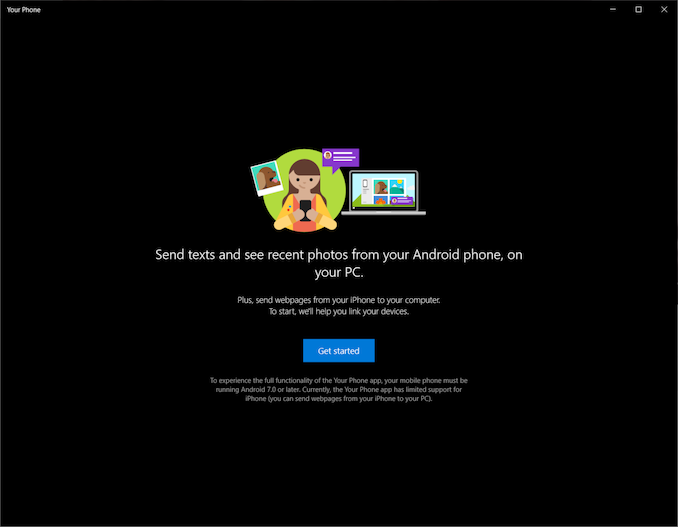
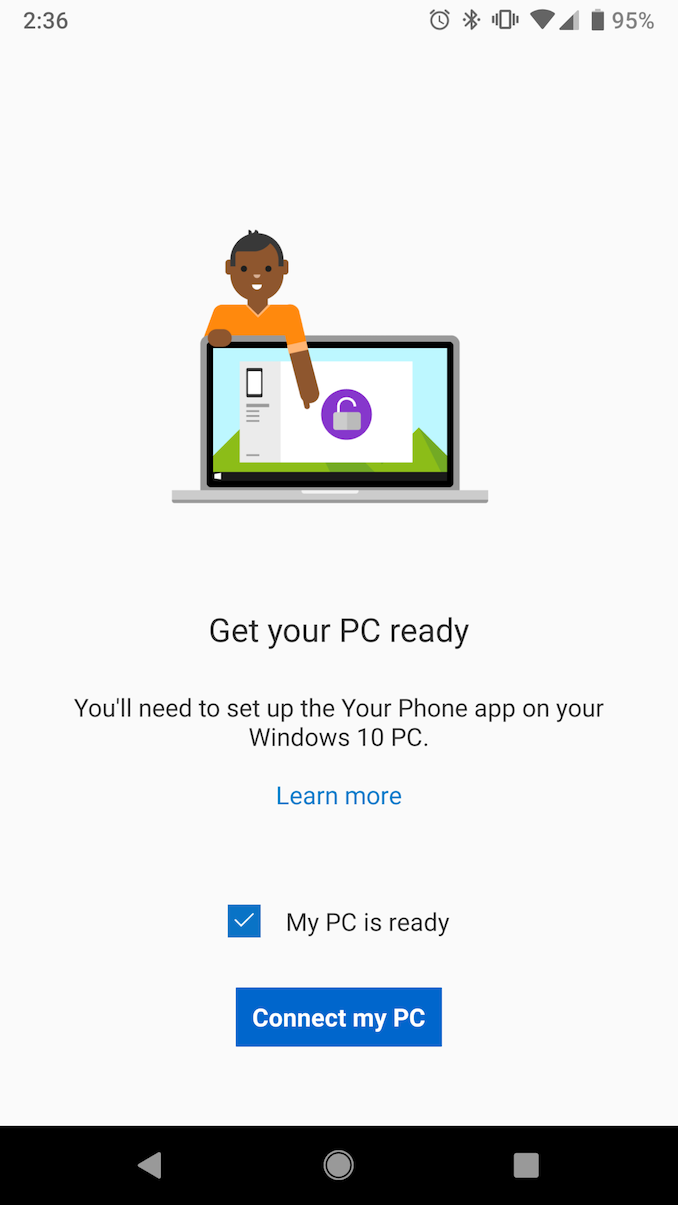
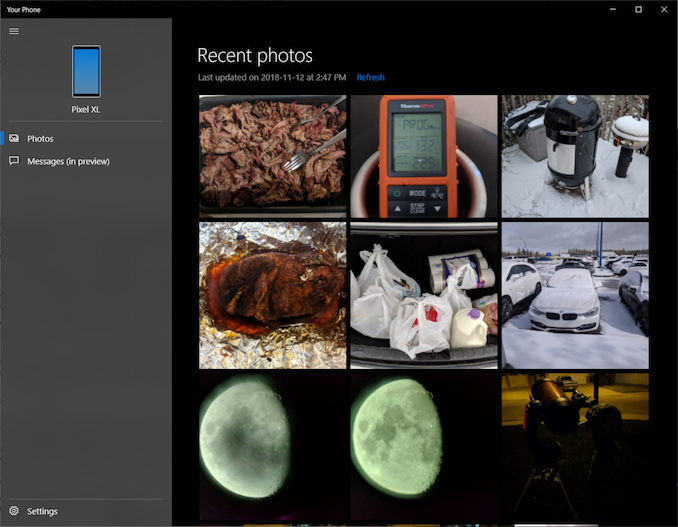
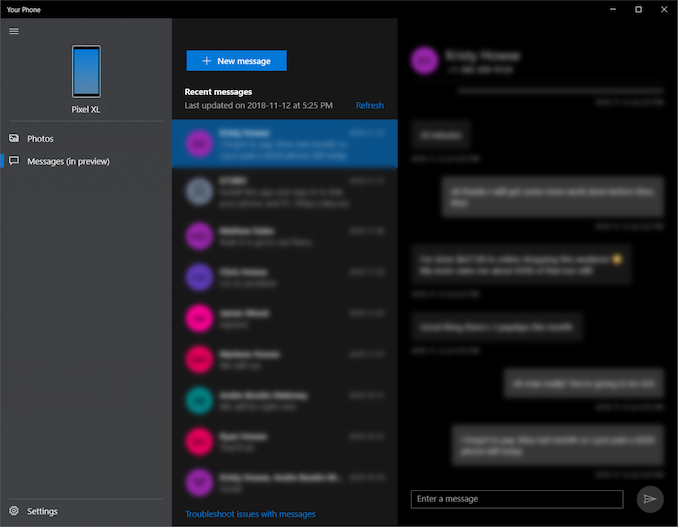








86 Comments
View All Comments
GreenReaper - Thursday, November 15, 2018 - link
The default for the shell-based deletion call is to delete all files and subdirectories within it a directory - as compared to just removing the directory if it's empty. Unfortunately whoever seems to have been unaware of this, or otherwise failed to properly check that it was empty first.FreihEitner - Wednesday, November 14, 2018 - link
If the major feature of the 1809 update is the Your Phone app, then I shouldn't need it. I'm only on 1803 and I've got the Your Phone app which I installed from the Microsoft store. *confused*Spunjji - Wednesday, November 14, 2018 - link
Lucky then that it isn't "the major feature", as even a casual glance at this article illustrates.nathanddrews - Wednesday, November 14, 2018 - link
I've been using Samsung SideSync on and off for a while with my phones, but that's a bit more like a remote desktop/screen sharing for your phone. It really eats up the battery in my experience. Not only that, it requires a bit of manual effort to connect and disconnect. I'm tempted to see how this Your Phone feature works. All I really want to do is reply to messages from my PC and transfer files/photos between devices without killing the battery.ads295 - Wednesday, November 14, 2018 - link
SideSync has serious issues in transferring files, too - it's so tedious to select "Transfer files" and have to click through each file in the list!PeachNCream - Wednesday, November 14, 2018 - link
USB cable?Wingartz - Wednesday, November 14, 2018 - link
so how do we get it?? from the meadia creation tool 1809 is this november update or still october??Targon - Wednesday, November 14, 2018 - link
It's still considered 1809, so yes, the Media Creation Tool 1809 is the right one.Mr Perfect - Wednesday, November 14, 2018 - link
1809 also brings DirectX Raytracing with it, right? I'd love to see how that pans out.Targon - Wednesday, November 14, 2018 - link
Even with 1809, software developers need to enable support for ray tracing in their programs, and the vast majority will not waste the effort on a feature that only three GPUs on the market will actively support right now, but with two of those not having enough performance for people to even bother keeping it turned on.