The Lenovo ThinkPad A285 (12.5-Inch) Review: Ryzen Pro Gets Down to Business
by Brett Howse on December 18, 2018 8:00 AM EST- Posted in
- Laptops
- AMD
- Lenovo
- ThinkPad
- Vega
- Ryzen
- Ryzen PRO
- Ryzen Mobile
- Vega Mobile
Design
The ThinkPad is an iconic look at this point, and Lenovo has done well to constantly update and refresh the design without losing that ThinkPad look. The matte black is exactly what people expect, along with the red LED dot over the i on the back. The ThinkPad A285 is basically the same chassis as the Lenovo ThinkPad X280, with the same dimensions, same weight, and same strong build.
Despite the 12.5-inch display being smaller than a 13.3-inch model, this model hasn’t gotten the slim bezel treatment yet, so it definitely looks a bit more dated than slimmed down bezels in the ThinkPad X1 Carbon, and therefore the footprint of the 12.5-inch A285 is not quite as small as you may think. Still, it is quite compact, and thin at 17.4 mm where it isn’t going to take up a lot of room in a bag.
Lenovo offers some of the best keyboards around on the ThinkPad lineup, and the A285 offers that same sculpted key feel that they do so well. The keys themselves have good travel, and offer just enough resistance to feel right. The keyboard offers a couple of levels of white backlighting, which contrasts well with the black keys with white letters. Lenovo reverses the Fn and Ctrl keys on all of their ThinkPad keyboards, but that’s only really an issue if you’re coming from a different brand. Luckily if you don’t want to unlearn your muscle memory, you can reverse them in software.
Lenovo utilizes the Microsoft Precision touchpad drivers, and the touchpad, while not as silky smooth as some of its competition, still offers great response, and seems to pick up multiple finger inputs with no issues. For those that prefer the TrackPoint, that is available as well, and would be sorely missed if Lenovo ever decides to do away with it.
The left side offers the two USB-C ports, with one integrated into the docking connection, which also offers the native Ethernet dongle attachment. The USB-A ports are split between both sides, with the right side offering the always-on version. There’s of course a 3.5 mm headset jack, and HDMI on the left. If you order a model with a smart card reader, that would be located on the right. On the rear is a microSD storage expansion slot.
There’s been an unfortunate tendency for AMD’s processors to find their way into value devices, but the ThinkPad A285 breaks that pattern, as it's basically the same chassis as their Intel-based X280, just with different internals. The result is a well-built, premium business device which happens to offer AMD's Ryzen Pro. So IT administrators will love it because it's as classic a ThinkPad as they come, while enthusiasts will be keen to see what AMD can do in a business-grade laptop.




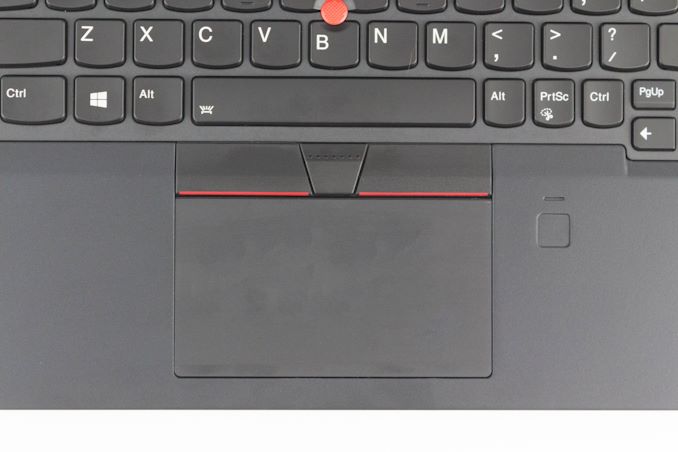










72 Comments
View All Comments
DanNeely - Tuesday, December 18, 2018 - link
Just multiple copies of visual studio combined with being a tab junky in my browsers is enough to make 16gb start to chug. Generally ~20GB used is where it's no longer possible to push only unneeded stuff to swap and performance starts to chug.HStewart - Tuesday, December 18, 2018 - link
Maybe so - but in my development situation at home, I have entire lab with multiple machines - so Visual Studio is primary used for compiling code - I do occasionally use it for debugging like today - but I am old fashion and use a brief editor for writing code.It is funny how extra memory has made developers lazy with development - I remember the old days of even counting clock cycles.
YukaKun - Wednesday, December 19, 2018 - link
"At Home". The context is "Enterprise". If you develop at home, then you have zero clue what we're talking about here?And why blame the developers on management decisions on what they want to utilize inside their ENTERPRISE laptops?
And in particular for how IDEs now work, that is a completely separate discussion. They have way more nanny features, but also better debugging and helpful things as well. When you're developing complex solutions that are far from the old monolithic stuff you might remember, you need to run different flavours of applications and full platforms for testing and developing.
You're really barking at the wrong tree here.
Cheers!
Samus - Tuesday, December 18, 2018 - link
Personally I've always felt 8GB is fine in a mobile device (unless we're talking a Zbook where heavy productivity will take place)The obvious advantages of 8GB in a laptop are faster suspend\sleep\resume times, and less wear on the SSD in doing so, in addition to longer battery life (assuming the tasks you are performing aren't paging to the SSD because you are out of memory) and a lower price.
The base configuration for many PC's, even Microsoft's own Surface, is 4GB, and Windows 10 runs pretty good on 4GB with an SSD.
Again, there are obvious scenarios where 16 and even 32GB will be desirable, but MOST people will not need 16GB with current software and usage trends. I have clients with 30GB OST files and 30 Chrome tabs open on machines with 8GB and they perform great.
YukaKun - Wednesday, December 19, 2018 - link
Do you work for a big Corporation with complex infrastructure and products?I'm not really trying to be an ass, although it might come off as that, but this is one of those where you really need to see it with your own eyes to understand it. I know others know exactly what I'm talking about, so my point is just for the Author of the article to realize some "new facts" about the Enterprise world.
Cheers!
RSAUser - Wednesday, December 19, 2018 - link
That's why it should exist as an option. I no longer have a PC in my household with less than 16GB of RAM. (3 desktops, 4 laptops).For enterprise like e.g. software developers, that extra RAM is basically a requirement for most workloads. I'm currently using 9GB of RAM, 3GB of which is the IDE due to the index on it, and I haven't even started the test bench.
YukaKun - Wednesday, December 19, 2018 - link
Eclipse uses 4GB on it's own; then I have multiple JBoss'es running for different things; each sucking 2GB (sometimes doing 8GB tests) on their own and the rest of the bloatware crap our dear Company decides to pack into the machine. I'm currently with 16GB, but I'm about to ask for another evaluation of needs, because it's just not enough anymore.And this is just Java. Dot Net garbage uses even more, specially when you need to run local DBs and other stuff.
Cheers!
CurbedLarry - Tuesday, December 18, 2018 - link
20 years ago 16 megabytes was enough for office suite and web browsing... Are the machines of today really giving us 1,000 times the performance and functionality?Even mobile apps are now bigger than 90s office suites!
HStewart - Tuesday, December 18, 2018 - link
That is because with extra memory, developers have gotten lazy - I am actually surprise with how small .net executables are - but then that does not count the runtime.Flunk - Tuesday, December 18, 2018 - link
Sorta, you're also forgetting the never-ending requests for new (and quite often stupid) features that bloat codebases. Devs, users, management, everyone is to blame really.