The Lenovo ThinkPad A285 (12.5-Inch) Review: Ryzen Pro Gets Down to Business
by Brett Howse on December 18, 2018 8:00 AM EST- Posted in
- Laptops
- AMD
- Lenovo
- ThinkPad
- Vega
- Ryzen
- Ryzen PRO
- Ryzen Mobile
- Vega Mobile
Design
The ThinkPad is an iconic look at this point, and Lenovo has done well to constantly update and refresh the design without losing that ThinkPad look. The matte black is exactly what people expect, along with the red LED dot over the i on the back. The ThinkPad A285 is basically the same chassis as the Lenovo ThinkPad X280, with the same dimensions, same weight, and same strong build.
Despite the 12.5-inch display being smaller than a 13.3-inch model, this model hasn’t gotten the slim bezel treatment yet, so it definitely looks a bit more dated than slimmed down bezels in the ThinkPad X1 Carbon, and therefore the footprint of the 12.5-inch A285 is not quite as small as you may think. Still, it is quite compact, and thin at 17.4 mm where it isn’t going to take up a lot of room in a bag.
Lenovo offers some of the best keyboards around on the ThinkPad lineup, and the A285 offers that same sculpted key feel that they do so well. The keys themselves have good travel, and offer just enough resistance to feel right. The keyboard offers a couple of levels of white backlighting, which contrasts well with the black keys with white letters. Lenovo reverses the Fn and Ctrl keys on all of their ThinkPad keyboards, but that’s only really an issue if you’re coming from a different brand. Luckily if you don’t want to unlearn your muscle memory, you can reverse them in software.
Lenovo utilizes the Microsoft Precision touchpad drivers, and the touchpad, while not as silky smooth as some of its competition, still offers great response, and seems to pick up multiple finger inputs with no issues. For those that prefer the TrackPoint, that is available as well, and would be sorely missed if Lenovo ever decides to do away with it.
The left side offers the two USB-C ports, with one integrated into the docking connection, which also offers the native Ethernet dongle attachment. The USB-A ports are split between both sides, with the right side offering the always-on version. There’s of course a 3.5 mm headset jack, and HDMI on the left. If you order a model with a smart card reader, that would be located on the right. On the rear is a microSD storage expansion slot.
There’s been an unfortunate tendency for AMD’s processors to find their way into value devices, but the ThinkPad A285 breaks that pattern, as it's basically the same chassis as their Intel-based X280, just with different internals. The result is a well-built, premium business device which happens to offer AMD's Ryzen Pro. So IT administrators will love it because it's as classic a ThinkPad as they come, while enthusiasts will be keen to see what AMD can do in a business-grade laptop.




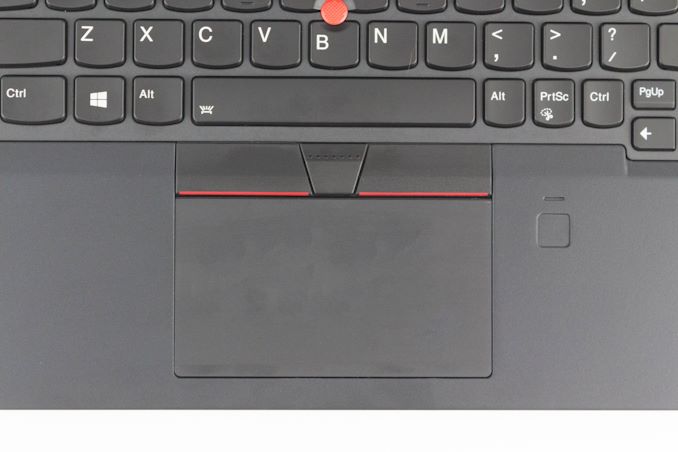










72 Comments
View All Comments
Gasaraki88 - Tuesday, December 18, 2018 - link
I'm just not impressed. I thought an AMD iGPU would be very good and the 4 core/8 threads would be killer. But a Intel i5 with a MX150 is faster, better gaming, and better battery life.I was hoping for something from AMD but disappointed once again.
TheinsanegamerN - Sunday, December 23, 2018 - link
Agreed. I was really hoping this would be good. A SSD, A series APU, mobile 4G LTE service, all in a compact long battery life device is exactly what I want. But so many compromises, such low performance, for that high of a price? I'll have to pass. I guess the razer stealth will have to be my next laptop instead.Lenovo was able to fit a 45 watt dual core I7 and a 100Wh battery in the 12 inch X230, their inability to do that with more modern hardware is stunning.
hanselltc - Tuesday, December 18, 2018 - link
This thing is just sad. A laptop with not great components in a not great platform. Lets hope AMD really shake their mobile lineup up. If the idle powerdraw issue as well as the common thermal limitations are resolved, these are single chips that offer more GPU but less CPU, which on mobile could mean decent mobile light gaming.tipoo - Tuesday, December 18, 2018 - link
As usual Lenovo appears to be being far too conservative on the CPU temperature limit. I get that these are business systems, but even in that workload I notice mine hitting those low clocks after getting warm too.I was going to suggest using Intel XTU to up that temperature limit, but...Not Intel. Any way to do that here?
GreenReaper - Tuesday, December 18, 2018 - link
Lenovo Vantage is... dubious - I'm not a fan of it auto-installing with admin privileges doing goodness-knows what. The worst part is that the lovely useful battery gauge also leaks handles, which means Explorer (and the system) gets slower over time and maybe even crashes. To turn it off: Right click the taskbar, Toolbars, Lenovo Vantage Toolbar.It's not the only Lenovo thing to do that - I've been in the forums a number of times.
bananaforscale - Wednesday, December 19, 2018 - link
That Cinebench multicore result is probably a driver/BIOS issue. I have an Acer Nitro 5 with the same APU and the result is 600+. It also rose by 30-ish points after a BIOS update (which also fixed what was probably a power state bug), and before that the original result was 530 that jumped to 570 after removing a "CPU driver". (530 to 604 just with software updates.)And it still leaves thermal headroom unused so it could be even better.
pifaa - Wednesday, December 19, 2018 - link
In UK, A285 is available with Ryzen7 and 16GB RAM. Several months ago there was a version with second - removable battery, but for some reasons they've cut it. AMD should put extra effort with drivers though. And some cheap SSD for that kind of money is not relevant.LindseyLopez - Wednesday, December 19, 2018 - link
good laptopRoboJ1M - Wednesday, December 19, 2018 - link
One thing that they don't really point out in this review is this:Finding a Raven Ridge APU with two RAM slots and a dual channel controller is HARD!
You should point this out! All the other Raven Ridge laptops in that list are single channel but not stated in their specs, it's really hard to find this stuff out.
My wife bought herself an HP Elitebook 745 with raven ridge after we got a guarantee that is dual channel.
You need dual channel APUs, it's wants all the bandwidth you can find.
And out had an Ethernet socket, a spring loaded collapsible one.
Rookierookie - Wednesday, December 19, 2018 - link
Basically any Lenovo Ryzen notebook has dual channel options.