Level Analysis: research
This level is completely in doors in a dark room with a large machine in the center. There is plenty of lighting all around, and this should give us a good idea of the impact of the new lighting model implimentation.
ATI research screenshot.
Click to enlarge.
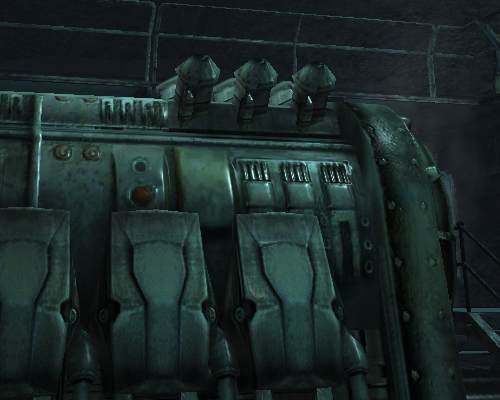
NV SM2.0 research screenshot.
Click to enlarge.

NV SM3.0 research screenshot.
Click to enlarge.
By some miracle the two SM2.0 rendering path screenshots are just about perfectly lined up, but the SM3.0 shot was a little early. There isn't a discernable IQ difference in looking at these images that we can tell, but please have a look at the full versions.
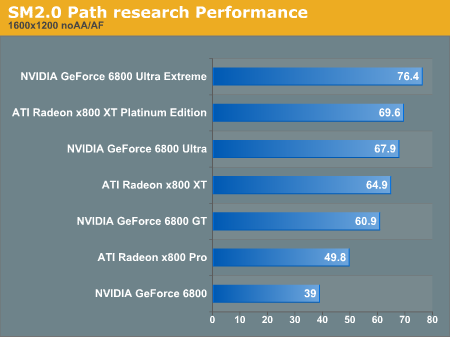
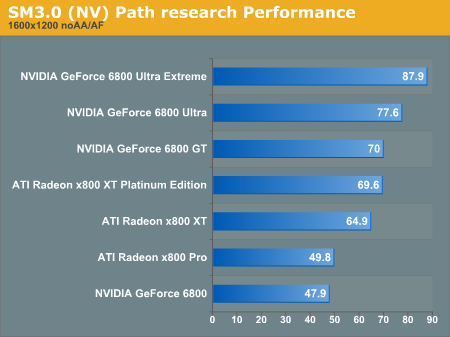
In this benchmark, we see performance go from fairly evenly spread out over the range of cards tested to three of the four NVIDIA cards leading in performance under the SM3.0 rendering path. The 12-pipe NVIDIA card almost catches up to the 12-pipe ATI card.
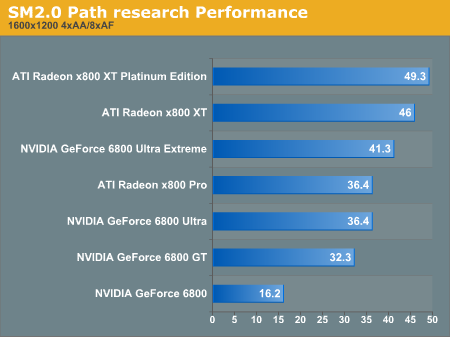
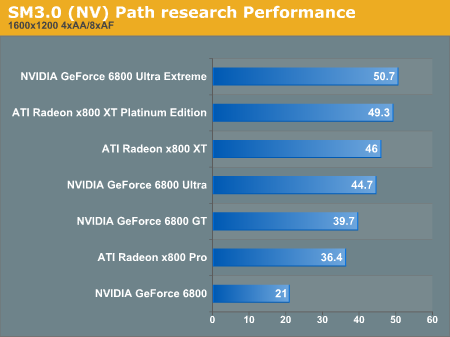
Unlike our previous benchmark, the top of the line NVIDIA card even leads in AA/AF when SM3.0 is enabled. This is a fairly impressive performance gain, with the 6800UE leaping over two ATI cards, and the 6800U becoming competitive with the X800 XT.
Remember, this is an NVIDIA provided demo and highlights the performance benefits of the new rendering path. At the same time, if we had benchmarked this level, we would have done the same thing by following the path on which the game takes the player. This kind of benefit does exist in the game, but so do times when (as we have shown) no real improvement can be seen.










36 Comments
View All Comments
DerekWilson - Friday, July 2, 2004 - link
Thanks Pete, we'll be setting AA and AF in the benchmark batch file from now on ... We've updated the site to reflect the fact that the first run of numbers had NV 4xAA set in the control panel (which means it was off in the game).We appologize for the problem, and these new numbers show an acurate picture of the NV vs. ATI playing field.
Again, we are very sorry for the mistake.
Bonesdad - Friday, July 2, 2004 - link
Wait till you see the numbers for NV's 6800 Ultra Extreme with Cheese!!!Pete - Friday, July 2, 2004 - link
Derek, was AA on for the nV cards? Apparently nV's latest drivers change behavior once again, to require AA to be set in-game, rather than via CP (which does nothing).Perhaps you could avoid this mess of ever-changing AA settings by using AA+AF for comparison screens? It'd also have the added benefit of showing the games in a more positive light. :)
joeyd - Friday, July 2, 2004 - link
gordon151 - Friday, July 2, 2004 - link
pio!pio! x-bit labs tested the difference between performance with the 1.2 and 1.1 patch on the NV3x (5900 Ultra) and well it wasn't pretty. NV3x actually saw a rather big performance drop using the new patch. I dunno if nVidia is gonna do anything about this since they seem to be turning a blind eye to the NV3x line with respect to future optimizations.DerekWilson - Friday, July 2, 2004 - link
trilinear optimizations are onanisotripic filtering optimizations are off
AA has less noticable benefit as resolution increases, but nearly vertical and nearly horizontal lines are still obvious in games with high contrast scenes.
kmmatney - Friday, July 2, 2004 - link
Do you really need AA on when running at 1600 x 1200, as in these these benchmarks? Just wondering if its much of a benefit at this high of a resolution. I never go past 1024 x 768, so I wouldn't know.pio!pio! - Friday, July 2, 2004 - link
So how about just the performance jump from FarCry 1.1 to 1.2 w/o using these high end shaders? (Ie for the previous generation Geforce 5900 crowd and lower)AnnoyedGrunt - Friday, July 2, 2004 - link
Does that mean trilinear optimizations on, or trilinear filtering on?Thanks,
D'oh!
DerekWilson - Friday, July 2, 2004 - link
we used driver default:trilinear on
anisotropic off