Dynabook Shows Off New G-Series Laptops: Under 2 Pound Ultrabook With 19 Hour Battery Life
by Anton Shilov on January 23, 2019 3:00 PM EST
Dynabook, a maker of laptops from Japan, has unveiled its new 13-inch G-series ultra-portable laptops. Based around Intel's 15W dual and quad-core Whiskey Lake-U processors, the G-series aims to offer a high-quality 13.3-inch display and a long battery life without compromising on portability. The new notebooks weigh between 779 and 859 grams – lighter than your average 13-inch ultrabook – with battery runtimes rated for between 9.5 and 19 hours. As an added bonus, the mobile PCs also feature a rare native GbE port.
Dynabook’s G-series family consists of the G8, G7, G6, and G5 models. All of the SKUs come with a 13.3-inch Full-HD non-glossy IGZO display from Sharp in a chassis that measure 308.8 × 211.6 × 17.9 mm. The enclosure features either an Onyx Blue or Pearl White finish and is made of magnesium alloy, which is an extremely lightweight and rigid material that allowed Dynabook to build such a light notebook. All told, Dynabook seems to be rather bullish on the toughness of their alloy and underlying design; the PCs are rated for a drops up to 76 cm, can withstand -20°C and +60°C temperatures, and survive for 10 days under environment humidity of 95%.
Under the hood, the specifications of Dynabook’s G-series laptops are fairly typical for Japanese ultra-portable laptops. The cheapest G5 model is based on Intel’s dual-core Core i3- 8130U processor accompanied by 4 GB of DDR4-2400 memory as well as a 128 GB NVMe SSD, whereas the most powerful G8 model is powered by Intel’s quad-core Core i7-8550U CPU paired with 8 GB of DDR4-2400 DRAM and a 512 GB NVMe SSD. Meanwhile, the G5 and G6 notebooks are outfitted with an “S” battery rated for 9.5 hours, while the G7 and G8 laptops are equipped with an “L” battery rated for 19 hours.
When it comes to connectivity, the Dynabook G-series notebooks feature an 802.11ac Wi-Fi + Bluetooth 4.2 controller, a GbE jack, one USB Type-C connector, two USB 2.0 Type-A ports, an HDMI output, a microSDXC slot, and a TRRS audio jack. The laptops also have a webcam (the G7 and G8 SKUs have IR sensors for Windows Hello), stereo speakers with DTS enhancements, a microphone array, and so on.
| Dynabook G-Series General Specifications | ||||||
| G8 | G7 | G6 | G5 | |||
| Display | 13.3" non-glossy IGZO panel with 1920×1080 resolution | |||||
| SoC | Intel Core i7-8550U 4C/8T, 1.8 - 4 GHz, 8 MB Intel UHD 620 15 W |
Intel Core i5-8250U 4C/8T, 1.6 - 3.4 GHz, 6 MB Intel UHD 620 15 W |
Intel Core i3-8130U 2C/4T, 2.2 - 3.4 GHz, 4 MB Intel UHD 620 15 W |
|||
| RAM | 8 GB DDR4-2400 (soldered down) | 4 GB DDR4-2400 (soldered down) | ||||
| Storage | 512 GB NVMe SSD | 256 GB NVMe SSD | 128 GB NVMe SSD | |||
| Wireless | 802.11ac Wi-Fi Bluetooth 4.2 |
|||||
| I/O ports | 2 × USB 2.0 Type-A 1 × USB 3.0 (?) Type-C 1 × HDMI 1 × GbE 1 × microSDXC |
|||||
| Camera | webcam with IR (w/Windows Hello) | webcam | ||||
| Audio | Integrated speakers 1 × TRRS 3.5-mm jack for headset |
|||||
| Dimensions | 308.8 × 211.6 × 17.9 mm | |||||
| Weight | 859 grams | 779 - 799 grams | ||||
| Battery | L Battery - 19 hours | S Battery - 9.5 hours | ||||
| OS | Windows 10 Home | Win10 Home/Pro? | ||||
| Fingerprint | Yes | |||||
| Finish | Onyx Blur | Onyx Blue Pearl White |
Onyx Blue | |||
| Availability | January 2019 ¥200,000 (~$1,830) |
January 2019 ¥180,000 (~$1,650) |
January 2019 ¥160,000 (~$1,465) |
January 2019 ¥140,000 (~$1,282) |
||
Dynabook will start selling its G-series laptops on January 24. The most affordable G5 model will be priced at ¥140,000 ($1,280) w/o tax, whereas the high-end G8 SKU will cost ¥200,000 ($1,830) w/o tax.
Related Reading:
- Fujitsu Announces 13.3" Lifebook U937/P and UH75/B1: 7th Gen Core i5, 8hr Battery, Under 1.77 lbs
- Samsung Updates Notebook 9: Kaby Lake, USB-C, Starts at 816 Grams
- ASUS ZenBook 3 Deluxe UX490UA: Kaby Lake, 16 GB RAM, 1 TB SSD, TB3, 14" FHD, 2.4 lbs
- Lenovo Reveals Yoga 910 Convertible: Intel’s Kaby Lake Meets 4K Display and Ultra-Thin Form-Factor
Source: PC Watch


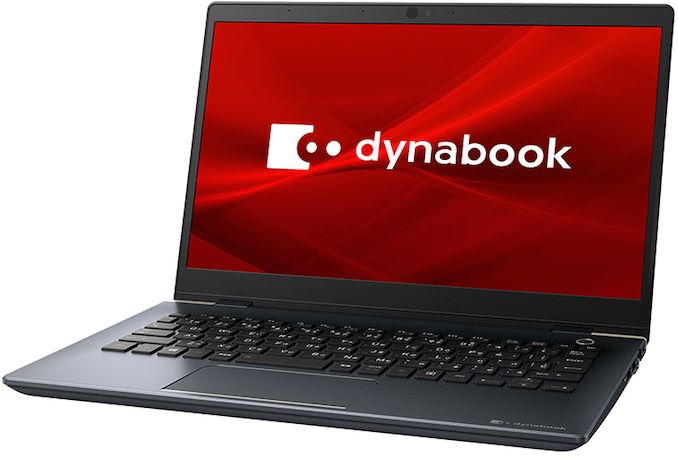

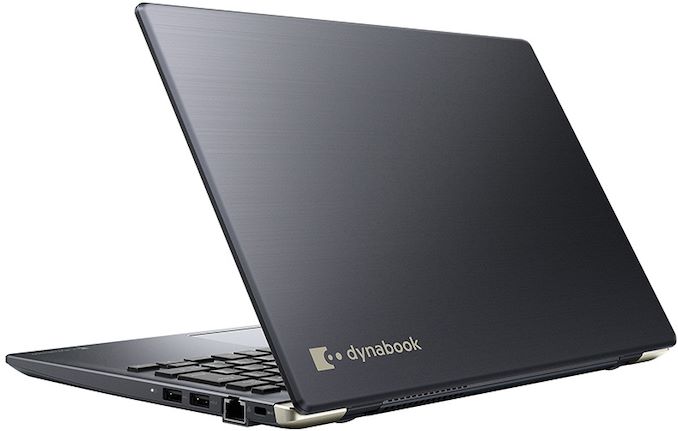








24 Comments
View All Comments
HStewart - Wednesday, January 23, 2019 - link
I guess you have no experience with usb-chttps://www.amazon.com/Cable-Matters-DisplayPort-U...
zamroni - Wednesday, January 23, 2019 - link
No track point. Bye byeSamus - Thursday, January 24, 2019 - link
LOL I still have clients that won't let me order them laptops without a TrackPoint. So basically HP EliteBook 800's and Lenovo Thinkpad T-series...patel21 - Thursday, January 24, 2019 - link
Or a Dell 7490 ?HStewart - Wednesday, January 23, 2019 - link
To me this looks like a notebook from 2016 or so - looks fat and has USB type A ports and event Ethernet bugging on case. Just not as modern as most notebooks.heffeque - Wednesday, January 23, 2019 - link
It even has a display and keyboard! That's so 2016! Who wants all those things in 2019!HStewart - Wednesday, January 23, 2019 - link
Of course it has keyboard and display - may have keyboard if Tablet - but I have a computer that does not have keyboard or display - a Intel compute stick - but then again the soon to be obsolete desktop - but that would like be in a decade - still x86 based and all mobile.I was referring to ports on the laptop. COM port -> USB - and now USB C/Thunderbolt - likely all wireless in the future - with docking station for external components.
Samus - Thursday, January 24, 2019 - link
It's strikingly similar in configuration, chassis and layout to a Dell Latitude 7390, down to the IGZO display (Dell has long used Sharp LCD's, most famously in the XPS 13's)But everything is fairly similar, even the port layout. The obvious exception being weight and battery. The Dell is slightly thicker, 200 grams heavier, and has a smaller 30whr battery.
The Dell is, however, substantially cheaper and more upgradable (a single SODIMM slot accepts 16GB - an m2 PCIe x2 port accepts an NVMe SSD)
A budget option for the same layout with a crappier screen would be the laptop I personally own, the 5290. It's a great machine but the 12" LCD is utter shit with its 1366x768 TN panel. It's usable, and worth the price if you can get the machine in i5-8350u configuration for under $600 like I did.
wolrah - Thursday, January 24, 2019 - link
Ethernet is a bad thing? Hell no. I'm with you on USB-C, but a proper computer always has an Ethernet port. WiFi is environment-dependent and in an absolute best case scenario barely manages to beat the performance of gigabit ethernet, which is basically the entry level for wired networking these days outside of low-bandwidth appliances. Multi-gig technologies are expanding fast too.If all you do is browse the internet, then sure WiFi is fine, but if you actually care about reliable performance you always want a wire.
Tams80 - Saturday, January 26, 2019 - link
This a laptop for corporate and governmental Japan (also applicable to most companies and countries to be fair).Users are going to be running into lots of USB A plugs, ethernet plugs, etc. A microSD card slot is a little surprising, but then microSD to SD card adapters aren't that intrusive compared to say USB A to USB C or other dongles.