Exploring Thunderbolt 3 eGFX Performance, Feat. PowerColor's Gaming Station & Radeon RX Vega 56 Nano
by Ganesh T S on February 13, 2019 10:00 AM EST- Posted in
- GPUs
- AMD
- Radeon
- PowerColor
- Thunderbolt 3
- eGFX
- RX Vega 56 Nano Edition
Platform Analysis and Bandwidth Implications
The arrangement of the Thunderbolt 3 controller and any associated bridge chips / hubs inside the eGFX enclosure has a significant bearing on the performance. This is particularly important if the additional ports in the eGFX enclosure (USB / Ethernet / SATA etc.) are used simultaneously with the eGPU. In this section, we first determine the layout of the various ports in order to identify how the bandwidth is shared and which ports bottleneck each other. Following this, we do some tests to determine how the bandwidth sharing works for real-world scenarios.
Gaming Station - Internal Layout
The picture below shows the bus layout of the Intel NUC8i7BEH (Bean Canyon) NUC with the PowerColor Gaming Station eGFX enclosure attached to its Thunderbolt 3 port. The Radeon RX Vega 56 Nano is installed inside the enclosure, and all five USB 3.0 ports are connected to USB 3.0 external storage drives. The Ethernet port is also active.
The hardware report generated by HWiNFO shows that the Gaming Station uses a 2-port version of the Alpine Ridge controller for peripherals. One downstream port supports the x16 slot for the GPU, while the second downstream port acts as a USB 3.1 embedded endpoint. Simply put, this acts as a USB host interface, and PowerColor's design connects a Genesys Logic GL3520 to it. This hub chip supports 4 downstream ports - an ASMedia ASM2115 is connected to the first, and that enables the unadvertised SATA port inside the enclosure. The second port is connected to an ASIX AX88179 USB 3.0 to Gigabit Ethernet Adapter, and this enables the LAN port in the enclosure. The fourth port leads to the top USB 3.0 port in the front panel. The third port connects to another GL3520 hub chip, and the remaining four USB 3.0 ports (one in front and the three in the rear) are from this second hub. This break down clearly shows that any bandwidth-sensitive USB peripheral needs to be connected to the top USB 3.0 Type-A port in the front panel in order to avoid bandwidth sharing as much as possible.
Bandwidth Sharing
Thunderbolt 3 is advertised as providing 40 Gbps of external I/O bandwidth. But, this comes with some fine print. The 40 Gbps capability can only be achieved if we have display outputs being routed out through the Thunderbolt links. Intel's own technical brief clears up the situation.
The Thunderbolt 3 link between an eGFX enclosure and a host system is not meant to carry display traffic, and hence, we are effectively left with a PCIe 3.0 x4 link. Based on the board layout deciphered above, we configured the following setup:
- Run the Radeon RX Vega 56 Nano as the display-driving GPU for the Bean Canyon NUC (Intel NUC8i7BEH)
- Connect a 2TB Samsung Portable SSD T5 to USB Port #1
- Connect a 240GB SanDisk Extreme Portable SSD to USB Port #4
- Set up a
fio workload to write sequential data within a 8GB span to the Samsung T5 for a pre-defined time interval - Set up a
fio workload to read sequential data from a 8GB span in the SanDisk Extreme Portable SSD for a pre-defined time interval - Set up two different GPU workloads:
- Run one instance of a OpenCL bandwidth test to transfer data from the host DRAM to the GPU VRAM and another instance to transfer data from the GPU VRAM to the host.
- Run custom 3DMark Time Spy Extreme and Fire Strike workloads with only the graphics tests enabled
Various combinations of the above workloads were simultaneously processed to determine the real-world effects of bandwidth sharing.
| PowerColor Gaming Station - Bandwidth Sharing Analysis (Gbps) | ||||
| Experiment | Read Port #4 | Write Port #1 | PCIe Device to Host | PCIe Host to Device |
| USB Reads Only | 2.498 | - | - | - |
| USB Writes Only | - | 2.775 | - | - |
| USB Traffic Only | 2.322 | 2.251 | - | - |
| PCIe Device to Host Only | - | - | 14.552 | - |
| PCIe Host to Device Only | - | - | - | 14.096 |
| PCIe Traffic Only | - | - | 8.472 | 8.440 |
| All Interfaces Active | 2.159 | 1.574 | 8.122 | 8.096 |
The above bandwidth numbers show that the best case numbers of around 10.2 Gbps / 9.6 Gbps for bidirectional bandwidth are quite far from the 22 Gbps / 22 Gbps capability of Thunderbolt 3 in this type of data-only scenario. Though the above numbers do not reflect the traffic necessary to keep the eGPU active as a display driver, it can be safely said that the USB 3.0 hub layout and the role of the second Alpine Ridge port as a USB 3.0 endpoint prevent the realization of the full potential of Thunderbolt 3 in the Gaming Station. That said, most enclosures in the price range (~USD 300) adopt a similar USB 3.0 hub strategy.
Real-World Implications
The artificial test-cases in the above sub-section do show that the bandwidth numbers take a slight hit as more players come into the fray. However, the question on whether there is a significant impact to real-world applications is not answered. To address that, we use the second set of GPU workloads. The two graphics tests in the Futuremark 3DMark Time Spy Extreme came in at 20.68 fps and 16.03 fps respectively in the absence of any USB traffic. Meanwhile, when loading traffic on both USB ports, the tests came in at 20.85 fps and 15.97 fps. These numbers are within the scope of variation from run to run even in the absence of USB traffic. A similar behavior was see for the Fire Strike workload. 90.3 fps and 71.45 fps for the two tests in the absence of USB traffic became 89.88 fps and 72.51 fps after USB traffic was turned on.
The average bandwidth for USB traffic over the duration of the graphics tests was around 2.3 Gbps / 2.3 Gbps, which is almost the same as what we saw for the 'USB traffic only' case in the previous sub-section's table. This doesn't preclude the possibility of occasional hiccups in the data transfer speeds. For most common eGPU workloads, users will rarely see any performance bottlenecking on the USB or eGPU side of matters; in our testing there's been enough bandwidth to keep the USB ports properly fed, even when the GPU is dealing with a gaming workload of its own.


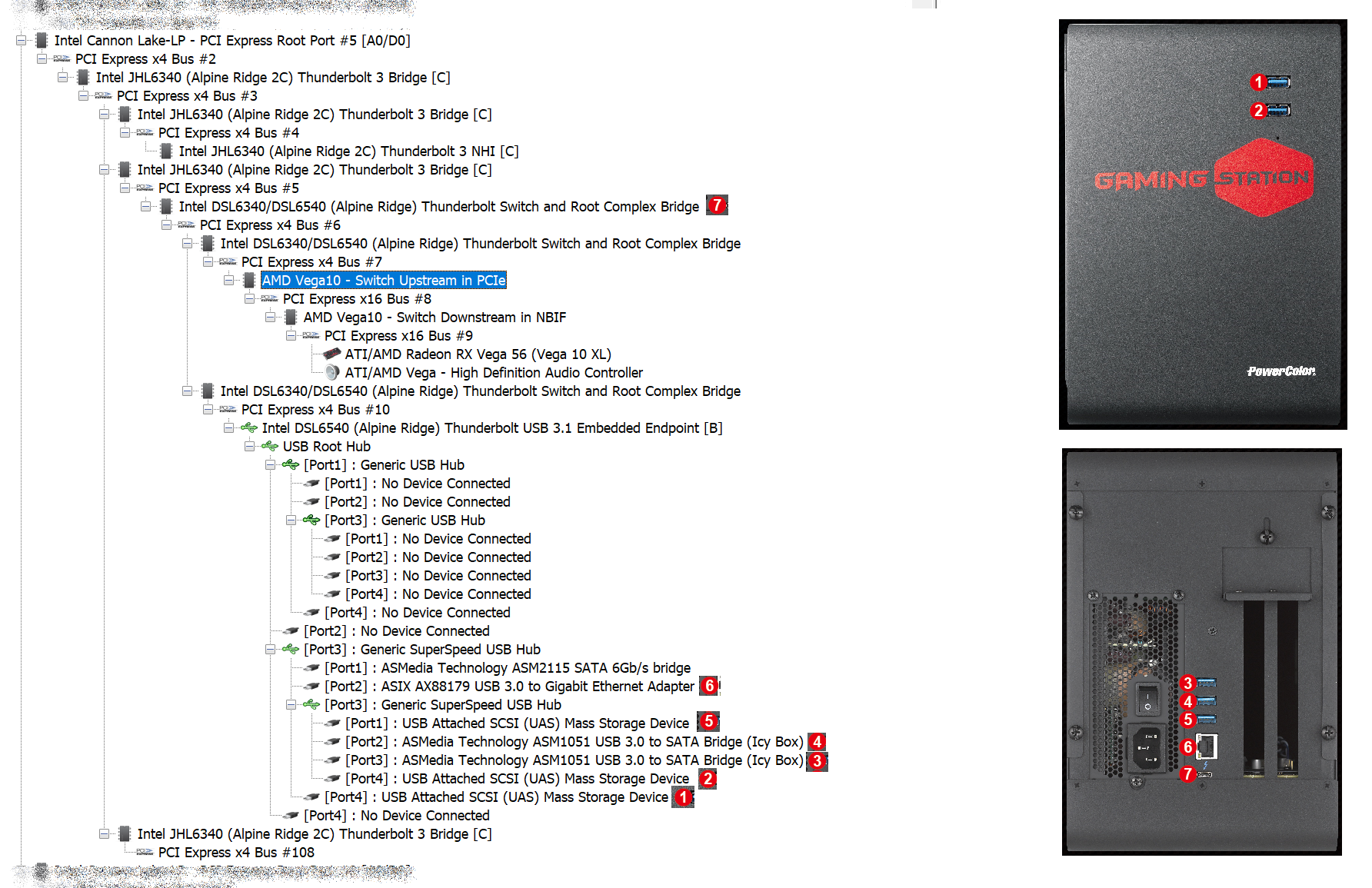
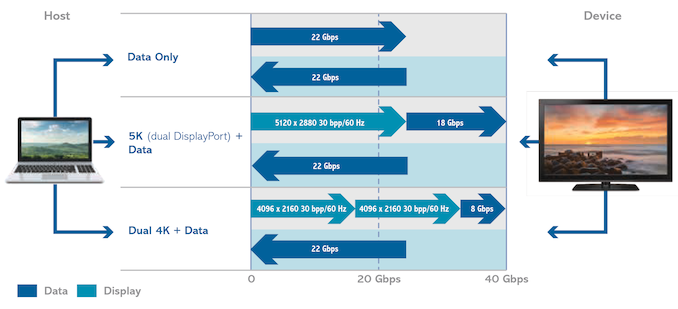








25 Comments
View All Comments
piroroadkill - Thursday, February 14, 2019 - link
I have no idea how manufacturers continue to make external GPU boxes larger than the Dan A4-SFX, which can hold an entire PC.umano - Sunday, February 17, 2019 - link
I get what you mean, I'd love to build a ghost S1 to acquire video on set and then going back home, plug the eGFX and do the editing/color grade on a proper machine with 2 gpuGNUminex_l_cowsay - Wednesday, February 13, 2019 - link
Once I saw that the testing was the same GPU with radically different processors, in terms of TDP, it was pretty obvious how the bench marking would turn out. I'd be far more interested in seeing something like different GPUs say RX 560, RX 580, GTX1080ti, the same system connected through internal pcie and then again with eGPU. I don't really care whether such configurations are realistic. I'm just really curious if there are factors like latency and bandwidth involved and how that scales with different levels of GPU performance.BushLin - Wednesday, February 27, 2019 - link
I would have been happy with just one system tested with the same GPU internally 16x against using the eGPU at 4x.eastcoast_pete - Wednesday, February 13, 2019 - link
Interesting review, but I missed two points I'd like to know.1. Would have loved to see how this enclosure works with any recent, decent NVIDIA card, so a 970 or better/newer. You didn't have one around for that? Doesn't have to be the whole test suite, just some highlights and whether it was any more or less painful to get up and running.
2. Would have loved to see an internal vs. external dGPU apples-to-apples comparison using the exactly same system with the same CPU, mobo, memory etc. so a true card outside (eGPU) vs. the card(s) inside the PCI-e 8x or 16x slot. Basically, how big is the loss of performance over TB3/4 lanes, all other things being equal? If possible, with the 56 Nano and any NVIDIA card you have lying around. That would have given us a quick heads-up on what to expect.
sorten - Thursday, February 14, 2019 - link
Not sure I understand the request for an NVidia card. Have you experienced problems with NVidia cards inside eGPU enclosures? If you're just interested in bandwidth issues, the Vega 56 is going to show that problem much earlier than the 970 given it's 2x performance advantage.eastcoast_pete - Thursday, February 14, 2019 - link
No, I haven't. But, with eGPUs still being new-ish, just knowing that this enclosure plays nice with at least one NVIDIA card also would be good to know. I agree that the 970 has lower bandwidth demand than the Vega 56. I mentioned it only as a minimum if tested. What would be more interesting would be a 2070 or better, but not many reviewers have a spare 2070 or 2080 sitting around.dave_the_nerd - Wednesday, February 13, 2019 - link
I really wish more of these eGPU enclosures would come with an internal SATA bay or two and an HDMI port. I want a gaming dock, dagnammit, and I don't need to be carting around my Steam library when I'm out and about.SirKronan - Thursday, February 14, 2019 - link
I highly recommend the Gigabyte Gaming Box series. They can be had in 1080, 1070, and RX 580 (8GB) varieties. They are small, have 3.0 ports, display ports, and I believe an HDMI port as well. I am extremely happy with mine.Do NOT buy a used one on Amazon, regardless of the condition! Only get a new one. I don't think the testing validation is very thorough at all. They plug it in, it lights up, and I imaging they call it good or "like new" when that happens, and resell it. I am 0 for 2 on used eGPUs, but my new RX 580 Gaming Box is excellent. I'm surprised Anand didn't mention them in this article. It addresses some of the minor gripes of most eGPUs - especially their large sizes.
Fiebre - Wednesday, February 13, 2019 - link
I'd be really interested to see results with more modern GPUs as well.