The Acer Nitro 5 Gaming Laptop Review: Absolutely AMD - Ryzen Plus Polaris
by Brett Howse on February 15, 2019 8:30 AM ESTSystem Performance
Acer offers both Intel and AMD powered versions of the Nitro 5, and there’s some significant differences in terms of CPU options due to the limited product stack AMD launched with Ryzen Mobile. The AMD powered Nitro 5 comes with a Ryzen 5 2500U processor, offering four cores, eight threads, and a maximum boost frequency of 3.6 GHz. Being a U series, the TDP is 15-Watts by default, though AMD offers a range of cTDP modes from 12-25 Watts. This is a rarely tapped feature on most laptops, but in this case it looks like Acer has put the Ryzen in cTDP up mode. We’ve reached out to Acer and AMD to confirm the TDP settings, but as you’ll see below this Ryzen 5 2500U performs well ahead of other we have tested.
AMD has recently announced the second generation Ryzen mobile processors, and the product stack is much wider, with a couple of new H series models which will expand the base TDP to 35 Watts. It would not be a shock to see this Acer updated when those are available.
This is the first Ryzen laptop we’ve tested though that’s been paired with a dGPU, so the Acer’s choice to go with the Ryzen 5 2500U isn’t as large of a step down from the 2700U as usual, since the big jump in the 2700U is the bigger Vega 10 GPU. Since any GPU task will be offloaded to the RX 560X, the iGPU performance tradeoff isn’t a concern.
For comparisons, we’ve included the Dell XPS 15 9560 because it came with a quad-core Kaby Lake and GTX 1050, which is the same type of components found in the other model of Acer Nitro 5. We’ve also included the Surface Book 2 15, which had a 15-Watt CPU paired with a GTX 1060, and the MSI GT75 Titan was included only because it’s the only other laptop we’ve tested with the most recent version of our gaming suite so far. If you’d like to compare the Acer Nitro 5 to any other system we’ve tested, please check out our online Bench.
PCMark
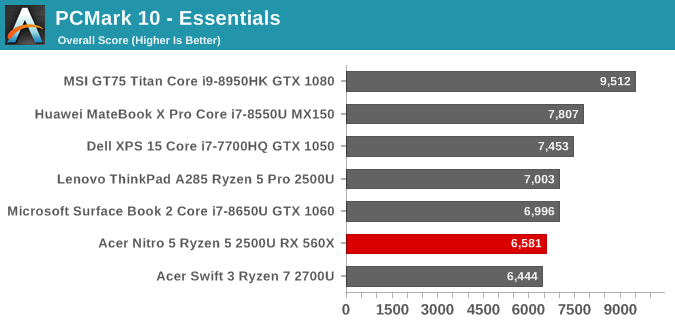
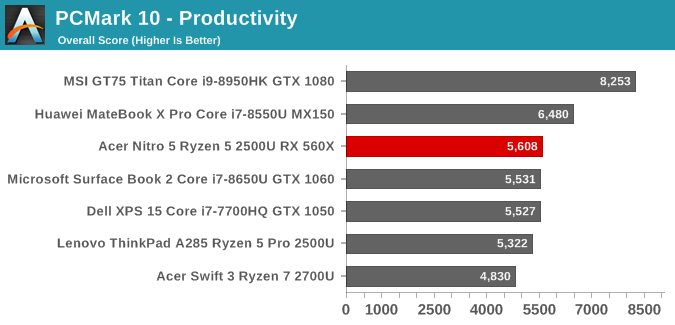
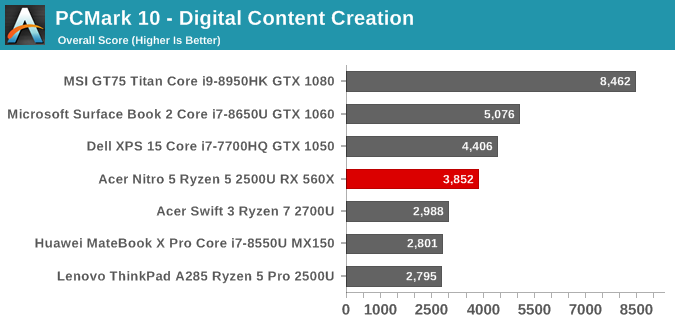
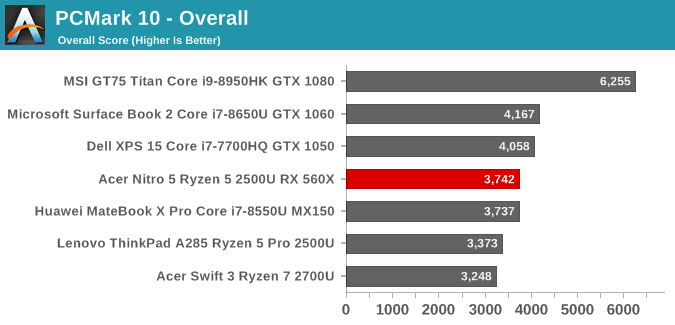
The Nitro 5 holds its own here, performing similarly to the Dell XPS 15, although its not quite able to keep up with a 45-Watt processor in all of the tasks on PCMark 10.
Cinebench
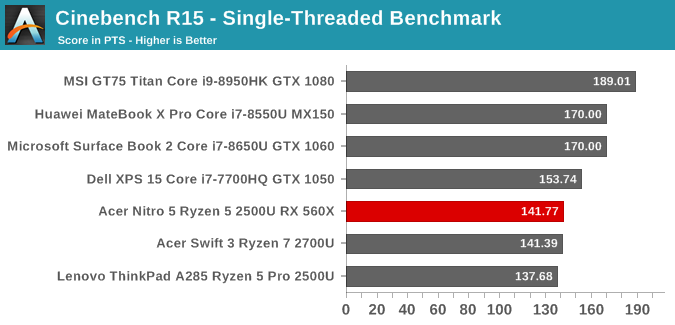
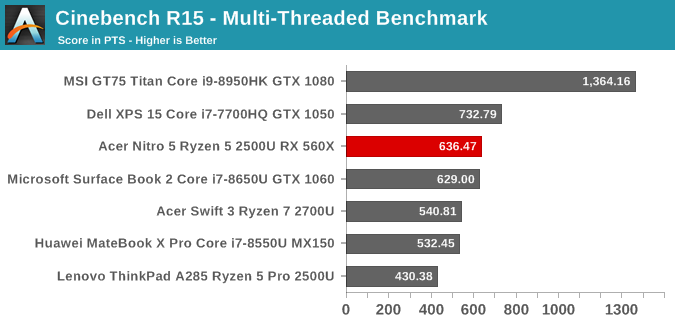
AMD’s Ryzen has always performed well in Cinebench, and continues to here as well. The extra cooling capacity of this gaming laptop lets the Ryzen stretch its legs, outperforming the same Ryzen 5 2500U we tested in the Lenovo ThinkPad A285 by a wide margin.
x264
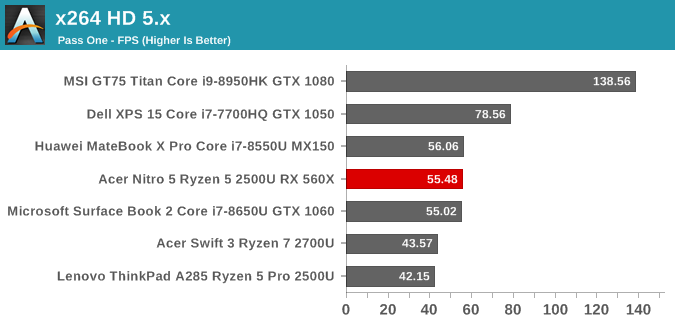
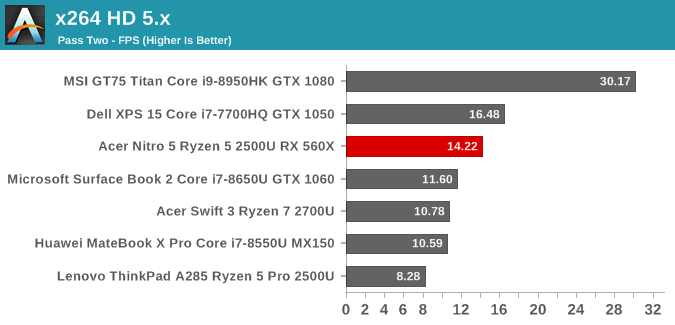
As with the previous tests, the Acer Nitro 5 performs quite well in our CPU based encoding test, but can’t quite match a quad-core Kaby Lake at 45-Watts. It’s still well ahead of the other Ryzen models we’ve tested though.
Web Tests
Web is one of the most important tasks for any system, but is also the least reliable way to check performance, since it is so heavily dependent on the browser, and of course browsers are updated continuously meaning even just using the same browser is more or less a snapshot in time.
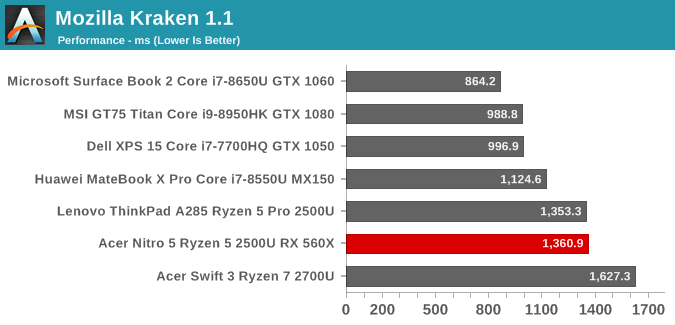
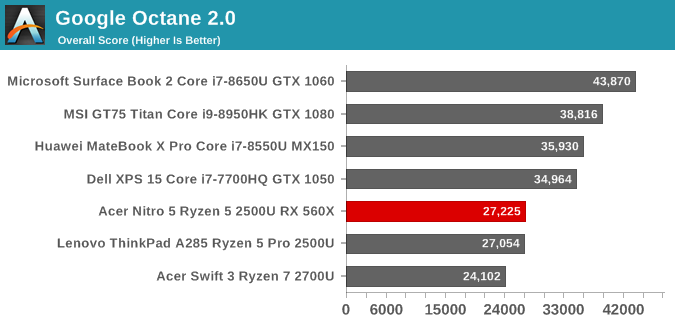
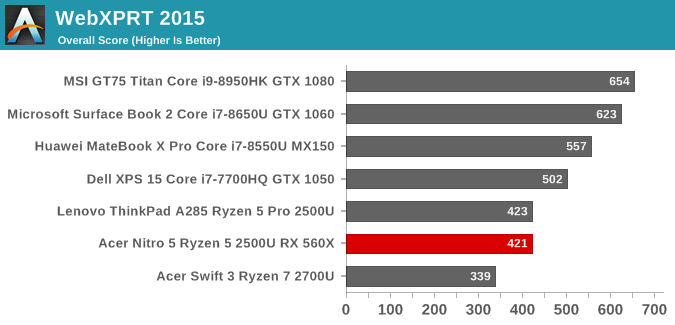
Web performance is one area where Ryzen struggles against the similar Intel Core products, most likely due to the effort Intel has put into their Speed Shift and how quickly the processors can ramp up to their maximum performance level, which is important in web because the tests tend to be short bursts of work.
CPU Conclusion
While not quite able to match the 45-Watt Intel quads, the Acer Nitro 5 with Ryzen 5 2500U still offers very solid performance, offering much more sustained performance than we’ve seen in any previous Ryzen laptop we have tested.
Storage Performance
Unless you buy the lowest-priced Nitro 5, Acer includes SSD storage, as well as a 2.5-inch HDD bay so that you can add extra storage if needed. With a 256 GB OS drive, there’s enough room for the OS and a couple of games though. Acer offers a SATA SSD in the Nitro 5, based on the Micron 1100.
Being a SATA based SSD, peak performance is certainly limited compared to NVMe drives, but it still offers orders of magnitude better performance compared to spinning drives. Considering the budget nature of this device, it’s excellent to even see an SSD, so if it has to be a SATA that is just fine.


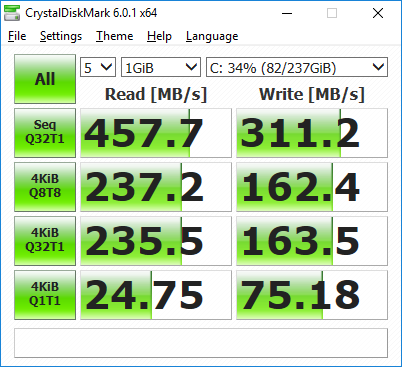








90 Comments
View All Comments
cfenton - Saturday, February 16, 2019 - link
I think it's pretty important if you're used to looking at color accurate screens. Since many popular phones are now finally getting this right, you might notice your monitor looks funky in comparison. I agree that the difference between, say, the Matebook and the Surface Book isn't all that important. Both are so accurate you'd have trouble telling the difference. But this Acer screen isn't even close. Look at the colorchecker chart on a calibrated display and it's crazy how bad anything that contains blue looks.Brett Howse - Saturday, February 16, 2019 - link
It's all about target market. This screen is terrible but I doubt that would play into many people's thoughts when they are after a budget gaming laptop. I'm still glad it's IPS though at least it doesn't get worse off-angle.GreenReaper - Wednesday, February 20, 2019 - link
It's kinda important on a laptop because you can't trivially swap out a screen like you can a drive; while in some cases it's technically possible, in practice it's more like soldered-in RAM. Adding a extra one (while feasible in many use-cases) means you have to lug it around or have it where you want to use the laptop. Plus you usually still pay the power cost for the existing one.For something you look at all the time, quality matters. But for goods sold over the Internet, it's it's an easy cost-cutting area because you can't really see the difference in the way that you can for, say, a CPU - even though this may be deceptive due to a deficient cooling system, etc.
lakedude - Friday, February 15, 2019 - link
I've got the i5 1050ti with SSD version. Paid $650. I keep it docked to a keyboard/mouse/monitor most of the time. Best laptop ever! It is much lighter than previous desktop replacements, sips far less power and is much faster to boot. That is was the cheapest by far helps as well. Of course I'm comparing to my previous laptops but the Nitro 5 is a great value even compared to modern laptops. The screen does not bother me but I'm only looking at it a few times a year while on the road. I suggest checking on out in person to see if you can live with the screen.Also having 1x memory stick makes for an easy upgrade, just pop in another stick.
Annnonymmous - Sunday, February 17, 2019 - link
How's the noise on the version? I considered the 1050Ti version (was more expensive for me) but chose not to get it due to noise complaints. The last thing I want is a leaf blower. The All AMD version is dead silent for all operations except gaming, and then it's a mild hum (very quiet).tkalfaoglu - Saturday, February 16, 2019 - link
i just got this laptop with AMD cpu and GPU. very happy. Linux dual boot took a few attempts to find the correct boot parameters but it now works great. It handles games much more effortlessly than my other amd machines and it stays cool..ads295 - Saturday, February 16, 2019 - link
"Acer ships the Nitro 5 with a 135-Watt AC adapter. However, they don’t dedicate much of the power to battery charging."Can you include some numbers to back this up? Would be interested to know if they limited the charging rate on purpose, it's beneficial for battery life. I own an Acer E5-553-T4PT with an AMD A10 and it ships with a puny 45W charger that charges at 15% an hour if I'm gaming.
(Side note: Acer put in 2x2GB DDR4 modules out of the box in a laptop that costs US$380 approx so I really don't know WTH is going on with this one.)
Brett Howse - Saturday, February 16, 2019 - link
The recharge rate is almost always limited. Going crazy on charge time can overheat the battery. But you can see the Acer needs 2.65 hours to charge and the battery is about 47 Wh, so it's averaging about 17 Watts for charge rate. Obviously this isn't an apples to apples comparison to your Acer E5 since that one doesn't have a GPU that can draw 75 Watts on its own.ads295 - Sunday, February 17, 2019 - link
17-20 watts is my charge rate when I'm not doing anything on it... What was the load on the laptop when it was charging?ASUS goes bonkers on their charge rates, seen this with two laptops... They charge at a percent per minute.
hanselltc - Saturday, February 16, 2019 - link
As expected, not great but cheap. I'll be convinced Ryzen Mobile is legit when AMD manages to get out one single device that can compete toe to toe with a XPS 15, 9570 or 9575, but before then I'll enjoy it on my desktop.