The Acer Nitro 5 Gaming Laptop Review: Absolutely AMD - Ryzen Plus Polaris
by Brett Howse on February 15, 2019 8:30 AM ESTDisplay Analysis
Acer’s Nitro 5 offers a 1920x1080 15.6-inch display which is an IPS panel, which is great to see. Even though this is a value offering, it would have been disappointing to see a TN display, so well done Acer. That is about where the good qualities of this display end, unfortunately.
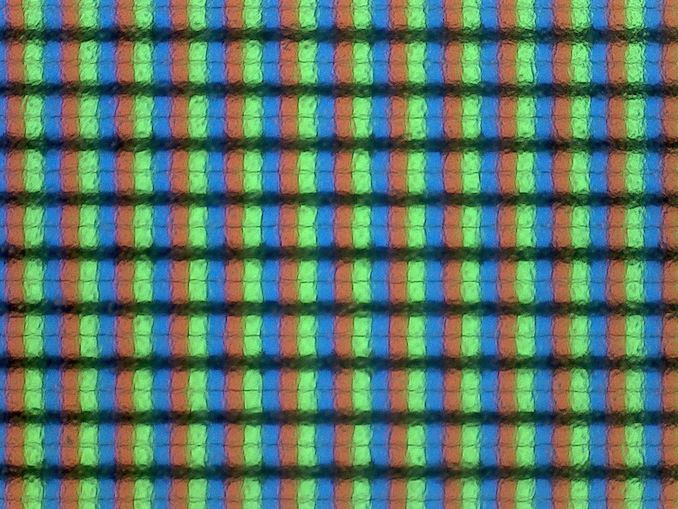 Acer Nitro 5 Subpixels with Anti-Glare coating
Acer Nitro 5 Subpixels with Anti-Glare coating
At 15.6-inches in size, the 1920x1080 resolution does allow you to run 100% scaling without the elements getting too small. That’s a benefit for sure, since you won’t get the artifacts that can still existing when using scaling in Windows 10. There’s been a lot of improvements to the OS to correct this, but not all applications have taken the time to ever deal with it. Luckily that won’t be a concern at 100%.
To test the display we use SpectraCal’s CalMAN suite with a custom workflow. Brightness and contrast readings are taken with the X-Rite i1Display Pro colorimeter, and color readings are taken with the X-Rite i1Pro2 spectrophotometer.
Brightness and Contrast
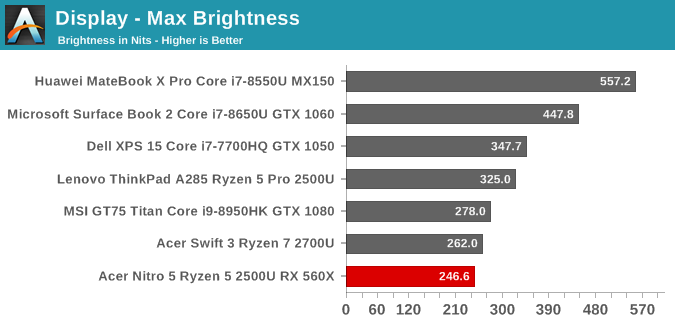
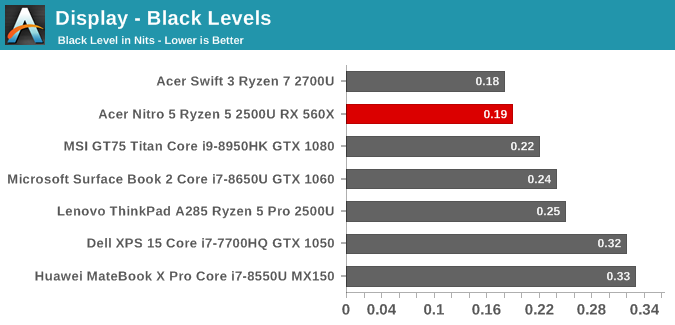
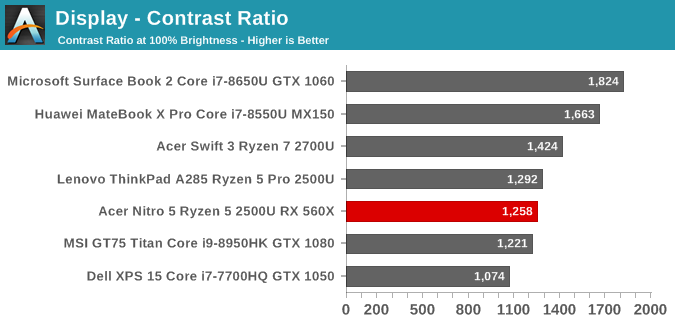
The panel on the Nitro 5 doesn’t get particularly bright, topping out at just 246 nits. It also doesn’t get particularly dark either, with a minimum brightness of 16 nits. But both values are likely fine for use indoors on a desk. The black levels are quite good though, leading to a solid contrast ratio of 1258:1 at maximum brightness.
Grayscale
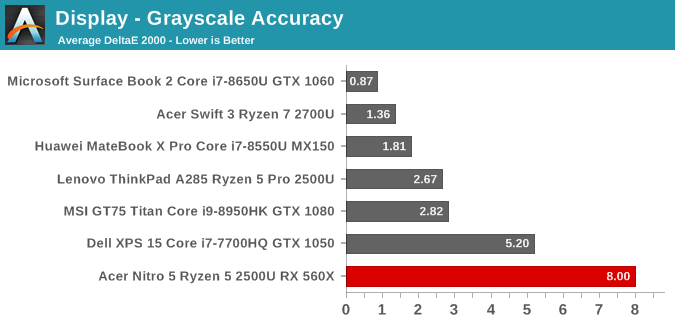
Here is where things start to get unravelled for the Nitro 5. The grayscale accuracy is terrible, thanks to the green part of the backlight being far too bright at almost any point in the range. The gamma curve is also well off the 2.2 value expected, falling increasingly under that point starting at around 35% brightness. This means there will be less of a dynamic range between highs and lows as you go towards greater brightness levels.
Gamut
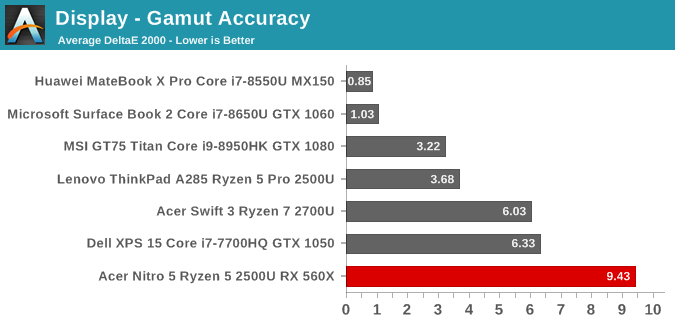
Here we can start to see the problems inherent in this display. The greens are the only colors even close to hitting the sRGB gamut, with red well under and blue doing its best impression of Hawaii. The graph ranges had to be adjusted just to see on the chart how far blue is off the mark, and at almost a dE2000 of 25, it is very, very far from where it should be.
Saturation
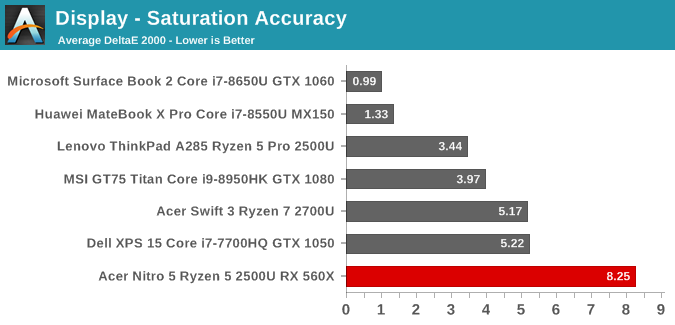
Gamut is the primary and secondary colors at 100% brightness, whereas with the saturation sweep we test with 4-bit steps from 0% to 100%. It’s amazing just how far off the blue levels are, and coupled with the less than amazing reds, the magenta values are also dramatically impacted.
Gretag Macbeth
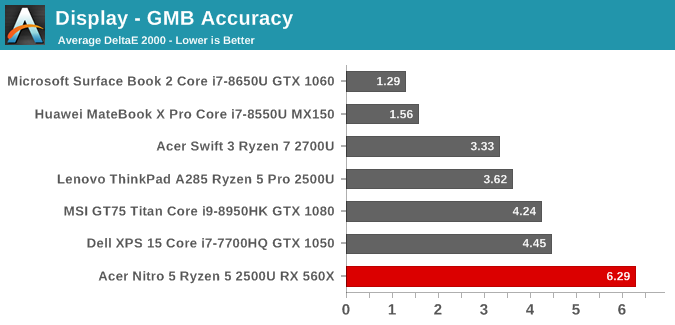
This graph also needed to have almost all of the charts adjusted to show just how far off the mark the colors are on this display. Considering the less than amazing primary colors, it’s no shock that every single color is pretty much terrible.
Colorchecker
This image shows the intended color on the bottom, and the achieved color on the top, so it gives a nice representation of the previous tests. The whites are very green, and the colors are mostly terrible.
Display Conclusion
This display is possibly the least accurate IPS panel we have ever tested. The uncalibrated panel is coupled with a backlight that can’t even come close to covering the entire sRGB spectrum. The Acer Nitro 5 is an entry-level device, and the display is one of the ways they made it to their target price.


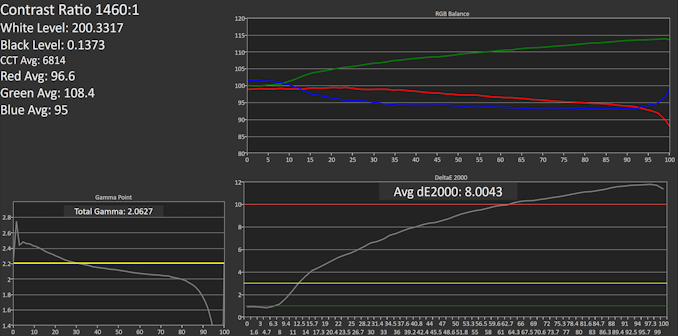
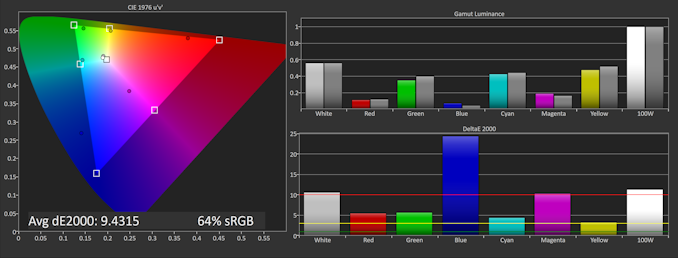
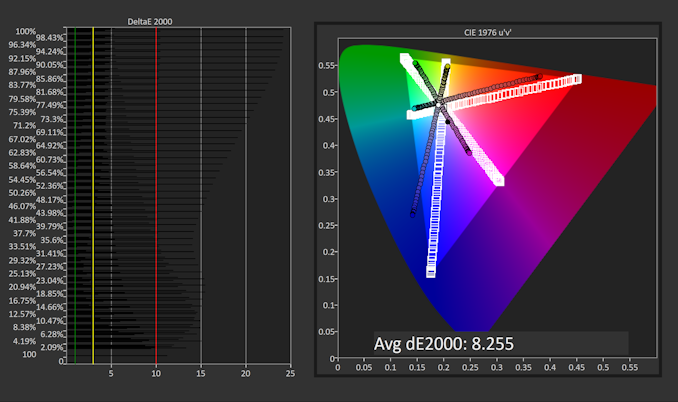
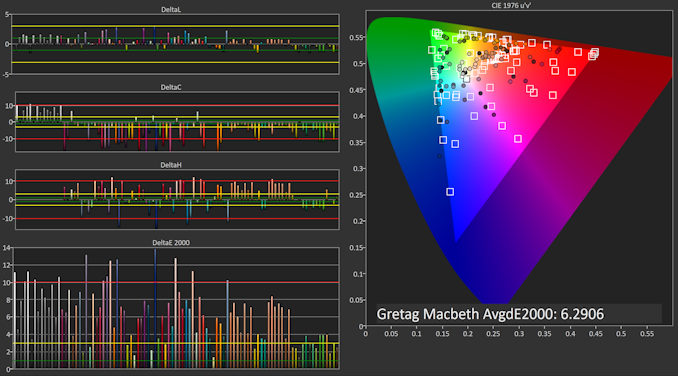
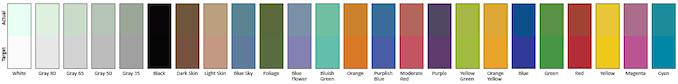








90 Comments
View All Comments
eva02langley - Monday, February 18, 2019 - link
It is not AMD fault if OEM are dumbs.I want a Macbook pro "kinda" laptop with a 3700u. I am not buying one until one is available.
akvadrako - Monday, February 18, 2019 - link
I'm also waiting for one of those, but it's not going to be MBP level. Those are more like portable workstations, while the 3700U is made for ultra-thin laptops according to AMD. So it will be in the class of Dell XPS 13 - between MacBook Air and MBP.yeeeeman - Tuesday, February 19, 2019 - link
What about Huawei's Matebook D? Isn't that good enough? Maybe AT could try reviewing that also.zodiacfml - Sunday, February 17, 2019 - link
At least they're dropping the price of entry for gaming laptops.However, I'm done with laptops with discrete GPUs. They're a lot more expensive, hot, and with small performance increase. Still can't forget those dead laptops due to GPU chip solder issues.
I'd rather have this without the discrete GPU as the integrated Vega is decent for low res gaming and emulation gaming.
Annnonymmous - Sunday, February 17, 2019 - link
Modern laptop GPUs are nearly equivalent to their desktop parts. If you go high-end they are still hot/loud, but at the entry/mid level you can find quiet and cool solutions. The laptop in question runs dead silent most of the time, with a mild hum in gaming. It's also very cool almost never breaking 70c on CPU/GPU.bananaforscale - Sunday, February 17, 2019 - link
How the heck did you get 636 in Cinebench multicore? I have never seen more than 604. The CPU boosts to 3.2 GHz for a few seconds but the drops to ~2.9 GHz and it's not even temp throttling. Does the review unit have a BIOS newer than 1.08?bananaforscale - Sunday, February 17, 2019 - link
(NVM about the BIOS, it seems to be the same. There's *something* going on tho.)Annnonymmous - Sunday, February 17, 2019 - link
The latest bios is 1.12 i believe. So that's possible. Also, if you turn on the power saving features (like I have) it lowers scores a bit.bananaforscale - Sunday, February 17, 2019 - link
Fascinating, Acer Care Center can't find it but there it is on the support site. I'll do an update then. :)ads295 - Tuesday, February 19, 2019 - link
Acer Care Center is absolutely useless for updates...