The Acer Nitro 5 Gaming Laptop Review: Absolutely AMD - Ryzen Plus Polaris
by Brett Howse on February 15, 2019 8:30 AM ESTWireless
As we’ve seen in several laptops over the last year, the Acer Nitro 5 features a Qualcomm Atheros QCA61x4a wireless card, which offers 2x2:2 and 802.11ac. It also offers a Realtek Gigabit Ethernet connection if you’ve got access to wired networking.
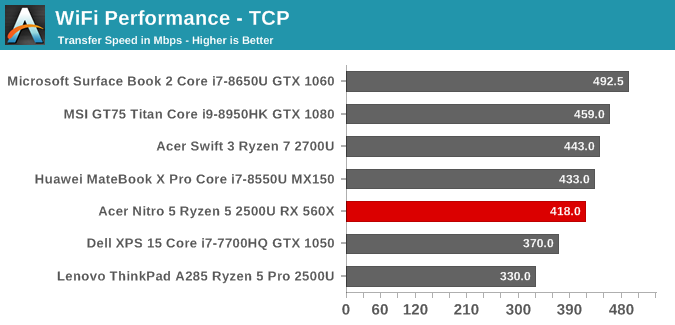
The performance of the Qualcomm adapter is decent. It doesn’t offer the much faster connections that are typical of the latest Intel wireless adapters, but it gets the job done. Reliability also seemed to be quite good, and there were no disconnects or other abnormal behaviour detected.
Audio
With just two stereo speakers and no subwoofer that you sometimes see on this size of system, expectations weren’t high, but despite only hitting about 75 dB(A) on our test track, the Acer delivered solid, crisp sound, with more dynamic range than expected. For software, Acer offers their Dolby Audio Premium software which works when using the headset jack.
Thermals
Acer outfits the Nitro 5 with Acer’s CoolBoost, which features two fans which draw air from the bottom and expel it out the back of the system. There’s also a software toggle to kick up the speed for maximum cooling if necessary, although in our testing it certainly was not necessary.
To test the thermals we ran Shadow of the Tomb Raider for just over an hour, measuring the GPU and CPU temperatures for the duration. The thermal performance of the Acer Nitro 5 was excellent, with no degradation in performance found, and quite low temperatures on the components. The GPU only went up to 71°C, with the CPU just under that at 68.9°C peak. Power draw on the GPU peaked at 72.5 Watts, and the GPU frequency was locked in at 1275 MHz with no deviation detected at all. Fan speeds were only at 35% as well, which kept the noise down to just about 46 dB(A) measured one inch over the trackpad.
Neither the AMD Ryzen 5 processor, nor the RX 560X, are too power hungry in a system of this size, but even so, the Nitro 5 does a great job of keeping everything cool without getting loud.
Software
As a value product, Acer has turned to offering some pre-installed software to help with margins, which is a practice we’ve seen less and less of by OEMs, which is ironic since Microsoft is now tapping that same well for Windows itself. The Acer Nitro 5 ships with Norton Antivirus, as well as an “Acer Collection” which opens to several Store apps. There’s nothing here too exciting.
The Acer Care software is something most manufactures offer now, with a single pane of glass to manage support, updates, and more, and unlike the other software that’s installed, is probably useful for almost anyone.
The laptop also comes with Acer NitroSense, which allows you to customize the fan profiles, set the power plan, and monitor the CPU, GPU, and fan speeds.
The software is simple to use, and works well. There's no macro support or anything that you might see on a higher priced gaming laptop, but for monitoring, it does the job well.



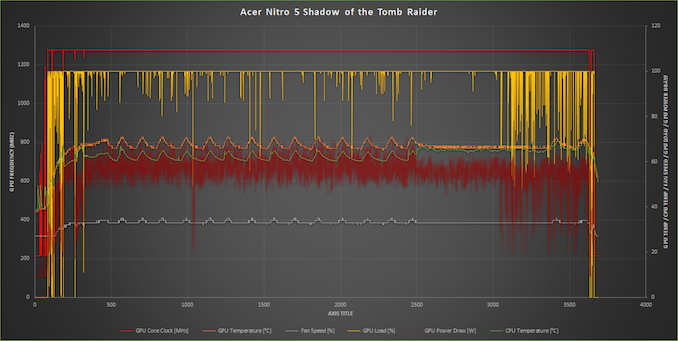

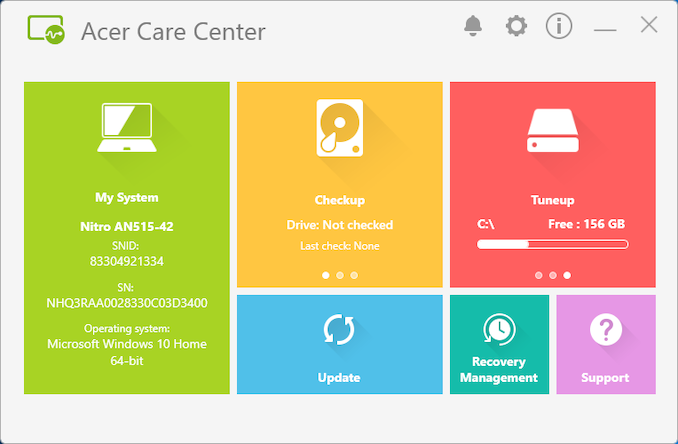
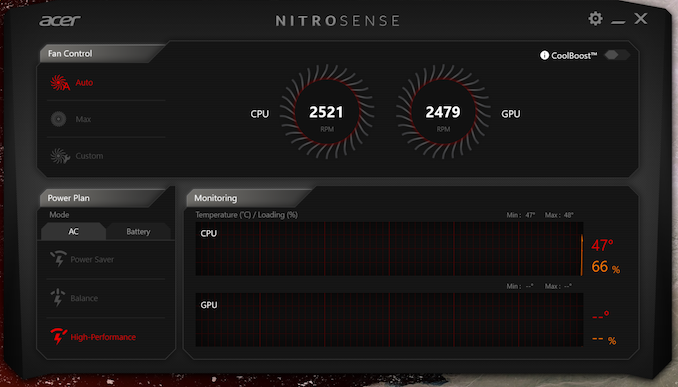








90 Comments
View All Comments
eva02langley - Monday, February 18, 2019 - link
It is not AMD fault if OEM are dumbs.I want a Macbook pro "kinda" laptop with a 3700u. I am not buying one until one is available.
akvadrako - Monday, February 18, 2019 - link
I'm also waiting for one of those, but it's not going to be MBP level. Those are more like portable workstations, while the 3700U is made for ultra-thin laptops according to AMD. So it will be in the class of Dell XPS 13 - between MacBook Air and MBP.yeeeeman - Tuesday, February 19, 2019 - link
What about Huawei's Matebook D? Isn't that good enough? Maybe AT could try reviewing that also.zodiacfml - Sunday, February 17, 2019 - link
At least they're dropping the price of entry for gaming laptops.However, I'm done with laptops with discrete GPUs. They're a lot more expensive, hot, and with small performance increase. Still can't forget those dead laptops due to GPU chip solder issues.
I'd rather have this without the discrete GPU as the integrated Vega is decent for low res gaming and emulation gaming.
Annnonymmous - Sunday, February 17, 2019 - link
Modern laptop GPUs are nearly equivalent to their desktop parts. If you go high-end they are still hot/loud, but at the entry/mid level you can find quiet and cool solutions. The laptop in question runs dead silent most of the time, with a mild hum in gaming. It's also very cool almost never breaking 70c on CPU/GPU.bananaforscale - Sunday, February 17, 2019 - link
How the heck did you get 636 in Cinebench multicore? I have never seen more than 604. The CPU boosts to 3.2 GHz for a few seconds but the drops to ~2.9 GHz and it's not even temp throttling. Does the review unit have a BIOS newer than 1.08?bananaforscale - Sunday, February 17, 2019 - link
(NVM about the BIOS, it seems to be the same. There's *something* going on tho.)Annnonymmous - Sunday, February 17, 2019 - link
The latest bios is 1.12 i believe. So that's possible. Also, if you turn on the power saving features (like I have) it lowers scores a bit.bananaforscale - Sunday, February 17, 2019 - link
Fascinating, Acer Care Center can't find it but there it is on the support site. I'll do an update then. :)ads295 - Tuesday, February 19, 2019 - link
Acer Care Center is absolutely useless for updates...