The Acer Nitro 5 Gaming Laptop Review: Absolutely AMD - Ryzen Plus Polaris
by Brett Howse on February 15, 2019 8:30 AM ESTWireless
As we’ve seen in several laptops over the last year, the Acer Nitro 5 features a Qualcomm Atheros QCA61x4a wireless card, which offers 2x2:2 and 802.11ac. It also offers a Realtek Gigabit Ethernet connection if you’ve got access to wired networking.
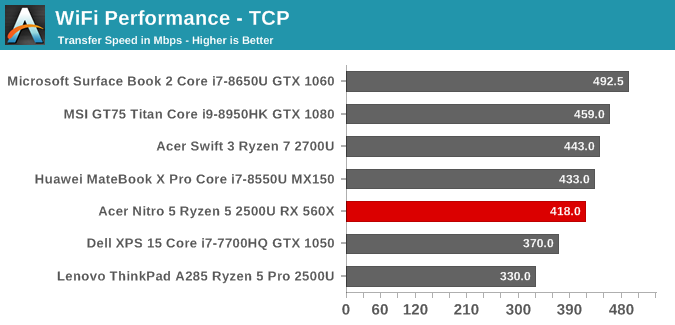
The performance of the Qualcomm adapter is decent. It doesn’t offer the much faster connections that are typical of the latest Intel wireless adapters, but it gets the job done. Reliability also seemed to be quite good, and there were no disconnects or other abnormal behaviour detected.
Audio
With just two stereo speakers and no subwoofer that you sometimes see on this size of system, expectations weren’t high, but despite only hitting about 75 dB(A) on our test track, the Acer delivered solid, crisp sound, with more dynamic range than expected. For software, Acer offers their Dolby Audio Premium software which works when using the headset jack.
Thermals
Acer outfits the Nitro 5 with Acer’s CoolBoost, which features two fans which draw air from the bottom and expel it out the back of the system. There’s also a software toggle to kick up the speed for maximum cooling if necessary, although in our testing it certainly was not necessary.
To test the thermals we ran Shadow of the Tomb Raider for just over an hour, measuring the GPU and CPU temperatures for the duration. The thermal performance of the Acer Nitro 5 was excellent, with no degradation in performance found, and quite low temperatures on the components. The GPU only went up to 71°C, with the CPU just under that at 68.9°C peak. Power draw on the GPU peaked at 72.5 Watts, and the GPU frequency was locked in at 1275 MHz with no deviation detected at all. Fan speeds were only at 35% as well, which kept the noise down to just about 46 dB(A) measured one inch over the trackpad.
Neither the AMD Ryzen 5 processor, nor the RX 560X, are too power hungry in a system of this size, but even so, the Nitro 5 does a great job of keeping everything cool without getting loud.
Software
As a value product, Acer has turned to offering some pre-installed software to help with margins, which is a practice we’ve seen less and less of by OEMs, which is ironic since Microsoft is now tapping that same well for Windows itself. The Acer Nitro 5 ships with Norton Antivirus, as well as an “Acer Collection” which opens to several Store apps. There’s nothing here too exciting.
The Acer Care software is something most manufactures offer now, with a single pane of glass to manage support, updates, and more, and unlike the other software that’s installed, is probably useful for almost anyone.
The laptop also comes with Acer NitroSense, which allows you to customize the fan profiles, set the power plan, and monitor the CPU, GPU, and fan speeds.
The software is simple to use, and works well. There's no macro support or anything that you might see on a higher priced gaming laptop, but for monitoring, it does the job well.



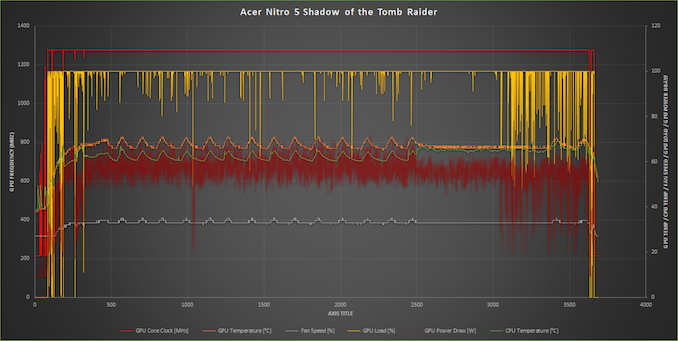

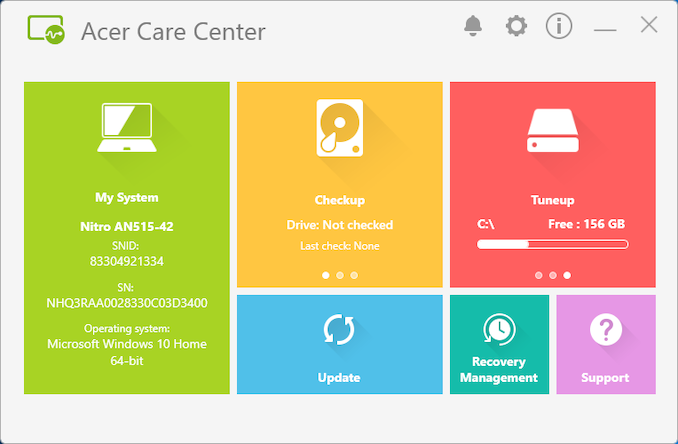
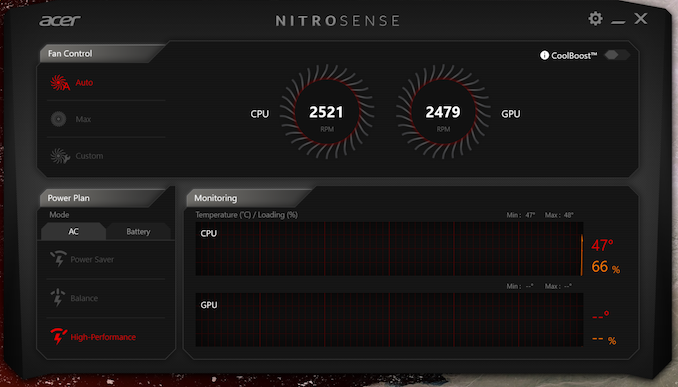








90 Comments
View All Comments
evolucion8 - Sunday, February 17, 2019 - link
Compared as against Vega 10? Typo on the article lol. And there had been many other laptops with RX GPUs, like the Asus GL702ZC with an RX 580, the Acer Predator 500 with Vega 56, the HP Omen with an Intel CPU but an RX 580, not as widely adopted as the Intel/Nvidia combo but going onto the right direction. Hope you guys can review the AMD powered Predator 500 which is impressive!Brett Howse - Sunday, February 17, 2019 - link
Vega 10 is the iGPU on the Ryzen 7 2700U in the Acer Swift 3.eva02langley - Monday, February 18, 2019 - link
Big, bulky, unattractive...Thanks Acer... when will you understand that we want THIN FORMAT laptops with APU for production and office work ABLE to game at 720p?
Man, my only hope is the 3700u is actually part of the upcoming MS surface.
GreenReaper - Monday, February 18, 2019 - link
If you want that, you might not want Acer. Try a more upmarket brand. Of course they might go with Intel because it still has the edge on single-threaded performance at a particular power level. A chunky laptop with good cooling is one of the cases where Ryzen makes the most sense.But there are now things like the Lenovo IdeaPad 720S: https://www.lenovo.com/us/en/laptops/ideapad/ideap...
and the Huawei Matebook D: https://hothardware.com/reviews/huawei-matebook-d-...
Notebookcheck found some good things about the IdeaPad w/2500U: https://www.notebookcheck.net/Lenovo-Ideapad-720S-...
The 2700U, slightly more: https://www.notebookcheck.net/Lenovo-IdeaPad-720s-...
But not as much as the Intel alternative: https://www.notebookcheck.net/Lenovo-Ideapad-720S-...
Basically poor thermals and single-channel DIMM killed it. The Matebook allegedly has dual-channel.
I would suggest waiting until the 3xxx and maybe even until 7nm comes out for it (yes, I know that's probably another year, but you might get Navi and AV1 decode as well, arguably worth the wait).
Ford_Prefect - Monday, February 18, 2019 - link
Kinda of regret buying this now, as ASUS is gearing up to release TUF FX705 and FX505 models with Ryzen 5 3550H processors. The latter of which has a 120 mhz display option.Ford_Prefect - Monday, February 18, 2019 - link
*120Hz0ldman79 - Tuesday, February 19, 2019 - link
When you factor in that random bug on Skylakes (could be on later models as well, just can't confirm) where the uncore draws 6W at idle for no reason at all the low usage power consumption difference effectively disappears.Reboot the Skylake machine and the issue goes away, but you have to actually notice it in order to do that. Your average user probably isn't watching Core Temp and the power draw while using the laptop.
Gasaraki88 - Wednesday, February 20, 2019 - link
For some reason this review is very confusing and pointless? The charts just have random laptops on them, not all the laptops appear in all charts, the laptops tested are all random, some are cheap, some are very expensive, so what's the point? You have to have a standard to compare, you can't just throw random laptops together. Are you comparing similar priced laptops? Are you comparing 'gaming' laptops? Are you comparing laptops that weight similar? Are you comparing laptops with similar wattage cpus?We know that a $2000 laptop is going to be faster than a $1000 one.
ballsystemlord - Wednesday, February 20, 2019 - link
Spelling and grammar corrections:So what do you if you need more performance, particularly GPU performance?
Missing do.
So what do you do if you need more performance, particularly GPU performance?
We've reached out to Acer and AMD to confirm the TDP settings, but as you'll see below this Ryzen 5 2500U performs well ahead of other we have tested.
Other whats?
Luckily the battery life is probably not that big...
Missing comma
Luckily, the battery life is probably not that big...
JamesALang - Monday, March 4, 2019 - link
I am very glad to be here.This is very interesting and give us great information in this blog. Thanks for sharing such a wonderful information PCM dumps with us. I want to visit again.