Windows 10 May 2019 Update Feature Focus: Light Themes And Sandboxes
by Brett Howse on May 24, 2019 8:00 AM EST- Posted in
- Operating Systems
- Software
- Windows
- Microsoft
- Windows 10
Light Theme and Start Menu Changes
Windows 10 has offered both a light and dark theme for some time now. But with version 1903, the light theme gets a major overhaul. In previous versions the default task bar and start menu color was black, but you could choose between light and dark for applications and most recently, File Explorer, which gained a dark mode in the October 2018 update.
The new light theme is a true light theme, affecting not only the app backgrounds but also the taskbar and start menu. The color choices are clean and refreshing, and it really look great. It also includes a new background, based on the original blue Windows 10 background, but lightened up to match the new theme.
Text on the taskbar switches from white text on black to black text on white, and to avoid being lost on the task bar, some of the white icons such as mail and Store are color reversed to make sure they are still easily found. The File Explorer icon also got a makeover since it was too light for the light theme. Microsoft has subtly changed the color scheme to work better in either light or dark modes.
The Start Menu has probably never looked cleaner than it does in 1903, where the new color scheme really works well. Microsoft is also changing the default start menu for new accounts to a more simplified version, with just a single column of applications rather than the two it was by default previously. You can of course still customize this any way you’d like, with groups of apps, and different tile sizes, but the out of box experience is a nicer look to start with. In addition, some of the icons have been updated to fit in better with Fluent design, which is Microsoft’s design language for Windows.
The Start Menu now also supports unpinning of groups of icons from the Start Menu, so if you don’t like the default, or just want to start over, it’s easy to remove everything. In addition, Microsoft is allowing more of the default applications. The following applications can all be uninstalled via the Start Menu:
- 3D Viewer (previously called Mixed Reality Viewer)
- Calculator
- Calendar
- Groove Music
- Movies & TV
- Paint 3D
- Snip & Sketch
- Sticky Notes
- Voice Recorder
- Microsoft Solitaire Collection
- My Office
- OneNote
- Print 3D
- Skype
- Tips
- Weather
You’ll no longer need to brush off your PowerShell skills to remove some of these default applications.
In addition, the Start Menu is being isolated into its own process. In past builds, Start was hosted as part of the larger ShellExperienceHost.exe, but now it gets its own StartMenuExperience.exe. Anyone who has had the Start Menu stop responding will appreciate the effort here, since one of the main goals of breaking it into its own process is reliability and debugging.


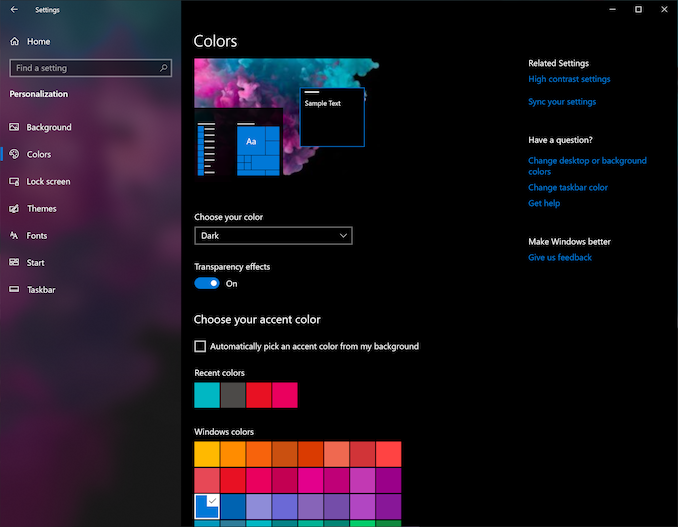
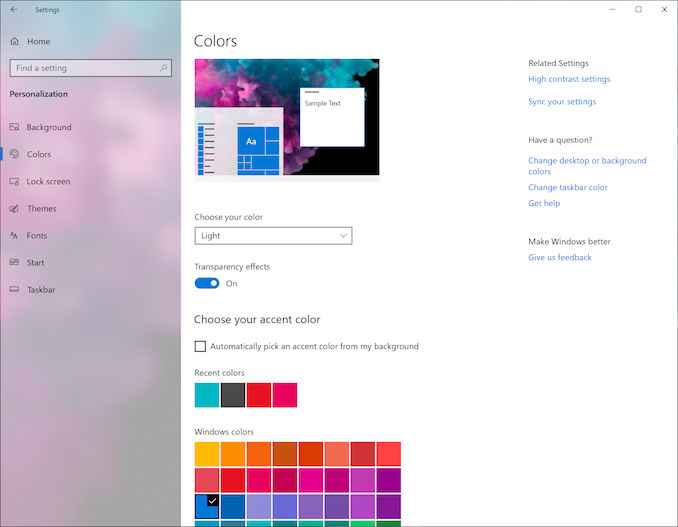
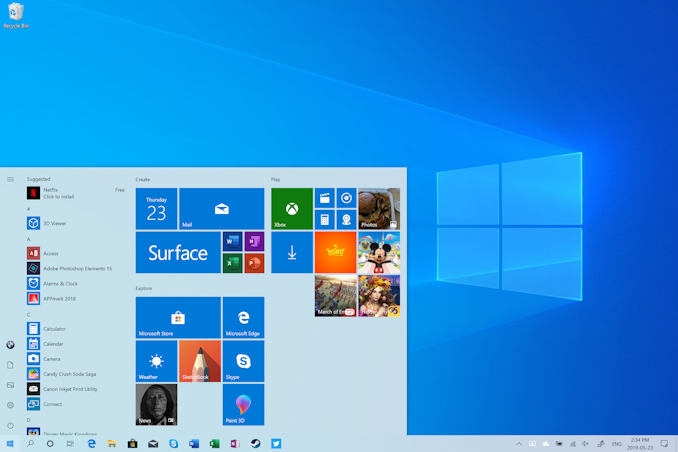









71 Comments
View All Comments
haplo602 - Friday, May 24, 2019 - link
how about being able to remove driver updates from auto update ? if you ever had drivers from Windows Update, then reconsidered AFTER a CU, the system will treat those as a part of the base system from that time on ... no way to get rid of them ....KateH - Friday, May 24, 2019 - link
this. i'm not a huge fan of having to use group policy & registry workarounds to prevent Windows Update from bunging my graphics drivers every time i connect to the internetmikeztm - Friday, May 24, 2019 - link
They are fixing this the correct way: push every OEM to use DCH driver that is not modified and can be delivered from windows update. So OEM can put their driver customization separate and not affected by update.eastcoast_pete - Sunday, May 26, 2019 - link
+1 on this. Actually, + 1000. Very annoying when an "update" suddenly renders key peripherals inactive and unrecognized. Happened twice with one setup. Waste of time. Plus, if I could disable automatic driver updates, I just might be okay enabling automatic update on some machines. Without this, no way.Drazick - Friday, May 24, 2019 - link
I wish they dedicated the next 3-4 releases for only under the hood work:1. Reducing the number of background processes and memory consumption.
2. More modular Windows so user will be able to disable / remove components they don't need and optimize performance.
3. Optimize the IO stack so we'll have Linux like performance.
4. Optimize the File System so we'll have Linux like performance.
5. Ability to remove all pre installed components users doesn't want.
We want to be able to make Windows lean and efficient.
sorten - Friday, May 24, 2019 - link
Just curious, what performance metrics or tools are you using to measure the relative performance of the IO stack and file system between Windows and Linux?notashill - Friday, May 24, 2019 - link
I've never run detailed benchmarks or anything but my usual experience is that anything that has to access a bunch of small files (software compilation, extracting zips, etc.) takes something like 5-10x longer on Windows than Linux on the same hardware if it has an SSD. It's pretty ridiculous. Not much difference when hard drives are involved though.imaheadcase - Friday, May 24, 2019 - link
Thats more the UI stalling though that file system itself. Windows has always had a bad habit of not actually reporting correct numbers when transferring or doing tasks that appear on the actual screen. I often will move files around and UI will often hang for a bit and instantly show up correctly. Not saying its not slower, just saying the UI makes it a lot tricker to actually know.Drazick - Saturday, May 25, 2019 - link
We are talking about compilation. You can time when you started and when it is done. There is a big difference and Linux is faster. You can have a look on some tests made on Phoronix.leexgx - Saturday, May 25, 2019 - link
The delays will be when the antivirus is scanning the file its trying to copy (I norm just turn off antivirus scanner if I am doing large amount of files)