The MSI GE75 Raider Laptop Review: Core i9 and RTX 2080 Performance
by Brett Howse on July 12, 2019 8:00 AM EST
MSI went heavily into developing gaming products several years ago, and although the company’s laptop lineup isn’t exclusively gaming, that is by far the biggest portion of their portfolio, and as such we’ve seen some impressive laptops from MSI that offer both performance and quality ahead of their competition. Today we are looking at the latest in their “enthusiast” level of laptops with the MSI GE75 Raider. The GE range isn’t quite at the top end of MSI’s lineup – a spot that is occupied by the GT series – but it still offers prodigious portable performance without being as tied to the desk as a typical GT laptop would be.
The GE75 Raider lineup is a pretty wide range of prices and performance in the 17.3-inch gaming laptop class, offering three GPU choices with the NVIDIA RTX 2060, RTX 2070, and RTX 2080 scaling up the pricing and performance, and CPU ranging from the hex-core Intel Core i7-9750H up to octa-core Intel Core i9-9880H depending on the model. MSI offers up to 64 GB of DDR4 RAM and 2 TB NVMe storage as well. There’s no shortage of choices here with enough range to please anyone in this market.
All the GE75 Raider models ship with a 17.3-inch IPS display. Although the resolution is just 1920x1080, the refresh rate is 144 Hz. Some may lament the lack of a UHD option, but in the laptop space, even the mighty RTX 2080 can still struggle to game at UHD without turning down some of the settings, and for those that haven’t had a chance to try gaming on a high-refresh display, the added smoothness makes for a better experience than higher resolution, at least in my experience. If you really prefer UHD, MSI would be happy to have you step up to their GT range with the GT76 Titan offering such a display.
| MSI GE75 Raider | |||||
| Component | Low | Mid | High Model Tested: Core i9-9880H RTX 2080 32GB DDR4 1TB NVMe |
||
| CPU | Intel Core i7-9750H 6C/12T 2.6-4.5GHz 45W TDP |
Intel Core i7-9750H 6C/12T 2.6-4.5GHz 45W TDP Optional Core i9-9880H 8C/16T 2.3-4.8GHz 45W TDP |
|||
| GPU | NVIDIA RTX 2060 1920 CUDA Cores 6 GB GDDR6 192-bit 26T RTX-OPS |
NVIDIA RTX 2070 2304 CUDA Cores 8 GB GDDR6 256-bit 31-38T RTX-OPS |
NVIDIA RTX 2080 2944 CUDA Cores 8 GB GDDR6 256-bit 37-53T RTX-OPS |
||
| Memory | 16-64 GB DDR4-2666 2 SODIMM Slots |
||||
| Storage | 512GB-1TB NVMe Optional 1TB HDD Optional 2 x 1TB NVMe |
||||
| Display | 17.3-inch 1920x1080 IPS 144 Hz Refresh Rate No G-SYNC |
||||
| Networking | Killer N1550i 2x2:2 802.11ac Wireless Killer E2500 Ethernet Bluetooth 5 |
||||
| I/O | USB Type-C Gen2 x 1 USB Type-A Gen2 x 2 HDMI 2.0 Mini DisplayPort SD Card Slot SPDIF (ESS Sabre HiFi) Headphone jack |
||||
| Keyboard | SteelSeries per-Key RGB Anti-Ghosting |
||||
| Speakers | 3W x 2 Woofers 3W x 2 Subwoofers |
||||
| Battery | 51Wh 180W AC Adapter |
51Wh 280W AC Adapter |
65Wh 280W AC Adapter |
||
| Dimensions | 397 x 268 x 27.4 mm 15.63 x 10.57 x 1.08 inches |
||||
| Weight | 2.61 kg / 5.75 lbs | ||||
| MSRP | $1,799 | $1999-$2899 | $2499-$3399 | ||
The GE75 Raider packs all of this performance into a 17.3-inch chassis that weighs 5.75 lbs, which by no means makes it an Ultrabook, but still provides a level of portability that makes it easy to move from desk to desk. As part of this tradeoff for portability, MSI has chosen to provide NVIDIA Optimus support, meaning the NVIDIA GPU can be turned off when not needed and the laptop runs off the integrated Intel GPU, but the downside to that is the lack of G-SYNC, because G-SYNC requires the display be direction connected to the NVIDIA GPU. There is a solution to this which Acer outfitted in the Predator Triton 500 we reviewed, which is a user-selectable multiplexer to choose which GPU the display connects to, and giving the user the choice of G-SYNC or Optimus, but unfortunately MSI has not gone this route.
Other notable features of the MSI GE75 Raider are both Gigabit Ethernet and 802.11ac wireless in the form of the Killer E2500 and Killer N1550, the latter of which is based on the Intel 9260 and therefore features wide-channel support and up to 1.73 Gbps maximum connection speed, assuming your router supports the wider channels. MSI also outfits the GE75 Raider with speakers they brand as “Giant Speakers” which offer two 3W speakers with two 3W subwoofers. There’s the typical selection of USB ports with two Gen 2 and one Gen 1, as well as a USB Type-C with Gen 2 support, but somewhat surprisingly no Thunderbolt 3 support.
MSI offers some interesting aspects in their design, so let’s dig into that now.



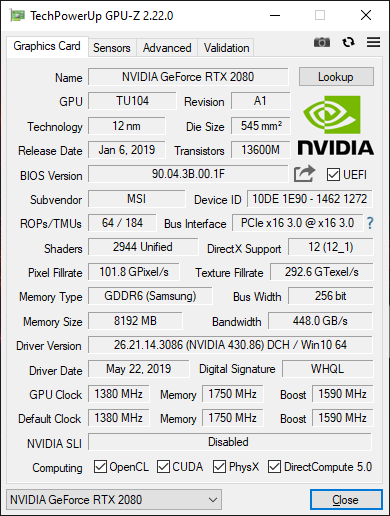








30 Comments
View All Comments
Opencg - Friday, July 12, 2019 - link
I dont trust any of these hybrids. Gaming laptop with what appears to be high end silicon but the clocks and tdp are very gimp.Expect a gimped power system, obviously gimped clocks, gimped ec throttle conditions, gimped vbios throttle limits, poor cooling system cause everyone wants to go thin.
At the end of the day expect all the performance of a 5 year old desktop for way more money.
If you really want something that gives you the performance of the silicon you buy look at clevo.
Opencg - Friday, July 12, 2019 - link
Also expect random issues due to everything I listed where your laptop regularly drops to 1/4 its normal framerate while it throttles.Tom001 - Saturday, July 13, 2019 - link
I agree. I found old games to be very snappy and exelent rates on these so called gaming laptops. @£17 K or USD 3900 you can build a massive 3 in one or even a better budget build PC for a fraction of these gaming laptops with full future / longterm upgrade options. It just makes sense when you then will be able to aquire a proper gaming top quality screen (Which have become quite affordable lately) as its the screen we will be concentrating on all of the time. With a budget build a gamer can accomplish fenominal performance with a decent low priced board and accompaning top end CPU, super fast ssd hard drives (their pricing / cost drop by the day) and a medium GPU Card. Better buy a mid range laptop for work with excellent battery life and then shop around for your budget gaming rig. Amazing specials are on offer every now and again Newegg and Amazon. I'd rather settle for the best affordable monitor HDMI and a proper budget build as I can always connect the laptop screen as a second screen with all of the speed and functionality. Work does come first and then gaming. I guess lol :)Orange_Swan - Sunday, July 14, 2019 - link
which is why I'm going for the laptop + eGPU, for my next computer, probably something like a razor blade or a MacBook Proerple2 - Saturday, August 24, 2019 - link
Gaming on a MacBook Pro is .. well, it's awful. It's not as good as on windows for the few games that are supported, and that assume you find a Mac game in the first place.0ldman79 - Monday, July 15, 2019 - link
Question, when partitioning an SSD like this, does that keep the drive rewrites in that partition or does it still physically spread them out as needed?In other words will a 100GB partition that is used often wear out part of the drive faster than just using the entire drive as one partition?
PeachNCream - Monday, July 15, 2019 - link
Partitioning doesn't adversely confine writing data to a specific portion of the SSD's physical storage area. You can split up your drive in the most nonsense way you want and still reap the benefits of wear leveling that happen behind-the-scenes and beneath any file system/partitioning you define.Ronn91 - Friday, July 19, 2019 - link
Thanks a lot for the post. It has helped me get some nice ideas. I hope I will see some really good result soon. https://light-novel.online/evagrey - Wednesday, July 31, 2019 - link
On a serious note, after reading the comments I got a little confused about the laptop. However, to recover the Hacked Roadrunner Email Account you can get help at http://www.emailhelpdesks.co/hacked-roadrunner-ema... in minutes.