AMD + ITX + TB3? It's the ASRock X570 Phantom Gaming-ITX/TB3 Motherboard Review
by Gavin Bonshor on October 9, 2019 12:00 PM ESTBIOS
ASRock's firmware is generally consistent with its GUI across its motherboard range and the ASRock X570 Phantom Gaming-ITX/TB3. The X570 Phantom Gaming-ITX/TB3 is using its Phantom Gaming firmware which includes a primarily black background with red gaming themed accents, with white text and grey highlights. Rather than splitting the firmware into two main sections, the firmware on this model has one primary mode. Everything in relation to overclocking, even minor tweaks can be found within the OC Tweaker section.
Upon entering the BIOS for the first time, users will land on the Main section. This is a very minimalistic area which displays very basic information including the version of the firmware that is installed, information on the processor, and the capacity of the memory installed.
All of the boards overclocking related settings are handily located within the OC Tweaker menu. Users can overclock both the processor and memory with a whole range of tweakable and customizable options available. This includes settings like CPU Core Frequency, CPU VCore voltage, and the boards five different LLC profiles. For users looking to make more tweaks to memory rather than just enabling the X.M.P profile, the DRAM Timing Configuration menu allows users to make adjustments to primary, secondary, and tertiary latency timings. Below is a list of limitations when using the current firmware for settings such as CPU VCore, CPU frequency, DRAM frequency, and the Infinity Fabric/FCLK frequency. It should be noted that most of these maximum values won't even be able to be reached, even with extreme cooling methods:
- Maximum CPU Frequency = 6.375 GHz
- Maximum CPU VCore = 2.5 V
- Maximum DRAM Frequency = DDR4-6000
- Maximum Infinity Fabric/FCLK Frequency = 3000 MHz
The ASRock X570 Phantom Gaming-ITX/TB3 has just three 4-pin headers with one for a CPU fan, one for a CPU/Water pump, and for installation of a single chassis fan. As a result, the firmware hasn't got the usual FAN-Tastic tuning utility which we are used to seeing. Instead, users can moderately customize profiles within the H/W Monitor section with temperature and percentage variables. For better control, the ASRock Phantom Gaming utility which comes in the board's software bundle offers fan curve customization.
ASRock has opted to use a very archaic method of customizing its onboard RGB LEDs on the X570 Phantom Gaming-ITX/TB3. Going backwards on the firmware GUI, users can select between 13 different lighting modes, or turn them off completely. Again the software bundle comes to the rescue again with its ASRock Polychrome RGB utility.
I find it difficult saying this but firmware on the ASRock X570 Phantom Gaming-ITX/TB3 is impressive in some areas and completely lacklustre in others. Where we are used to seeing the decent FAN-Tastic fan tuning utility and a somewhat better method of controlling RGB LEDs within the firmware, we feel ASRock hasn't delivered in these areas. For overclockers, there are plenty of options and customizations which go far beyond current capabilities of current processors, and the settings for fine-tuning memory are on point. The only caveat really is for the more novice users looking to make quick and easy alterations, which the X570 Phantom Gaming-ITX/TB3 isn't catered for.
Software
Moving onto the software bundle supplied with the ASRock X570 Phantom Gaming-ITX/TB3, and it's pretty standard to what we've seen from other ASRock motherboards. The highlight of the software is ASRock's Phantom Gaming Utility, while the Live Update and App Shop software is also useful to have. Despite the lack of adequate RGB LED customization within the firmware, the ASRock Polychrome RGB software takes care of that.
ASRock’s Phantom Gaming Tuning software is consistent throughout its range of Phantom Gaming branded models, including across its AMD and Intel chipsets. The only differences from the Intel and AMD sides are the settings available. Users can use Phantom Gaming Tuning to overclock within Windows and tweak settings such as CPU VCore, CPU ratio, CPU cache ratio, and DRAM voltage. One thing users cannot do is customize the memory frequency which will have to be done in the BIOS.
Despite having three 4-pin fan headers available, the ASRock Phantom Gaming Tuning software includes the FAN-Tastic utility within. Users can customize based on fan curves, or with preset profiles such as full-speed, or even allow the software to tune the fans based on current temperatures.
Users can customize the integrated RGB LED strip at the bottom of the board or strips installed into the two headers via the ASRock Polychrome Sync software. The GUI is very user-friendly and ASRock allows you select different types of lighting effects including static, random, wave, and rainbow; there are fourteen different modes not including the ability to switch the RGB LEDs off altogether.
The ASRock App Shop is awash with unsavoury looking gambling apps which have been a mainstay since they released this application, but as it's been combined with the Live Update application too, it does serve a good purpose. Users can download and update the ASRock software applications, as well as keep important drivers up-to-date, as well as update the firmware to the latest version without having to use the tool within the firmware.
Like we have found with the majority of motherboards recently tested, vendors haven't included adequate audio software in with the bundle, or made readily available from the official product pages. The marketing materials for the ASRock X570 Phantom Gaming-ITX/TB3 mentions that it's supported with Creative Sound Blaster Cinema 5, but even adding a simple link for users to download this would make the overall experience better. The software bundled with the board is actually more than some users will need.













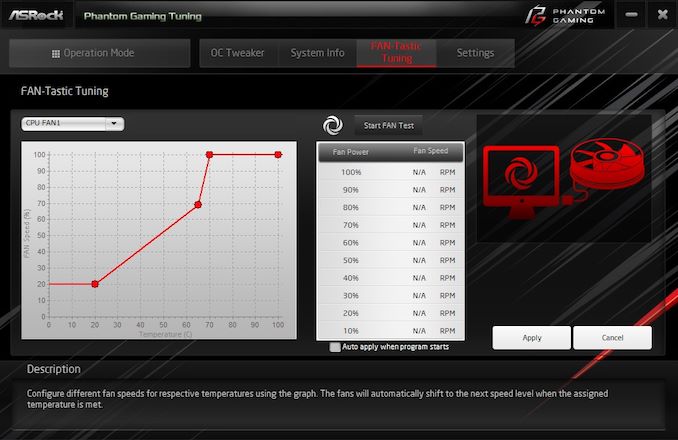
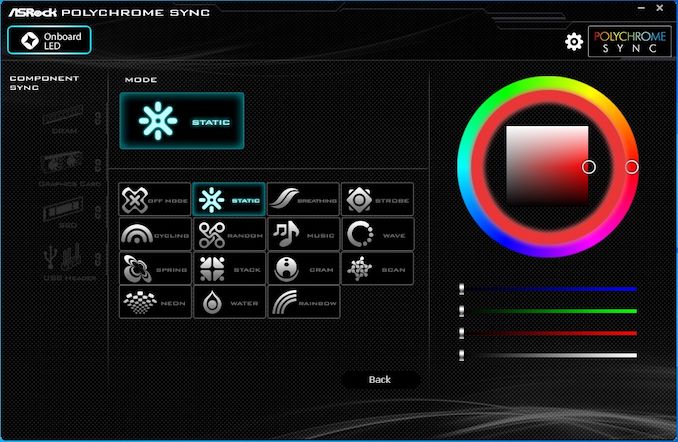















64 Comments
View All Comments
TheinsanegamerN - Wednesday, October 9, 2019 - link
Except there is no expansion do do so...oops.This is mini ITX. This stuff NEEDS to be on the board. You can tjust add it, there is nowhere to do so!
Death666Angel - Thursday, October 10, 2019 - link
May I introduce you to the concept of USB hubs?Valantar - Wednesday, October 9, 2019 - link
Leaving the x4 m.2 PCIe link off the CPU on the table is bordering on criminal. Sure, the board is packed nonetheless, but when every single competing board has two m.2 slots, this is a no-go. Sure, TB3 would be nice, but to be realistic the only thing it would be used for would be TB3 networking when needing to do quick file transfers to a laptop. Not worth the loss of a second m.2 slot by a long shot. And sure, I could get a TB3 SSD case - and drive up the price of that second drive by 2-3x. No thank you. I'll likely go for the Gigabyte or the Strix.Valantar - Wednesday, October 9, 2019 - link
Worth adding: a legitimate use case for this would be connecting the upcoming Apple monitor. Not many SFF desktop PCs capable of that. But will that even work with non-Apple hardware?Calamarian - Thursday, April 16, 2020 - link
As far as I know no WinPC thunderbolt 3 connection would work as apple "over-clocks" it's TB3 connections to run the Apple display... :(TheinsanegamerN - Wednesday, October 9, 2019 - link
Could it be lack of trace room? Socket AM4 is bigger, leaving less space to run traces, and you already have a LOT going through a small space.DigitalFreak - Thursday, October 10, 2019 - link
While I agree with you, I'm guessing they did it because using the x4 link on the CPU for NVMe wouldn't allow the M.2 slot to support M.2 SATA drives as well. That said, they should have run the Thunderbolt controller off that x4 link if it wasn't being used.TheinsanegamerN - Wednesday, October 9, 2019 - link
Why dont they put this level of effort into micro ATX boards?DanNeely - Wednesday, October 9, 2019 - link
Because sales have imploded. The people who care about size have left for miniITX as the relevance of SLI/XFire has vanished and the price/performance penalty for the smaller size has withered away. The part of the market that doesn't care is sticking with full ATX because why not,their case holds a full size board, they might need one of the extra connectors someday, and besides the more spread out layout makes getting all the connectors in easier.
Pushing higher PCIe standards more than a few cm is going to get increasingly expensive; which is why AMD hasn't offered a 550 chipset with PCIe4 yet. Cost reasons might push mainstream PCIe4 boards out of the full ATX range. PCIe5 is much worse; to the extent that it might not become a consumer standard at all; it's looking like just reaching from the CPU to the top PCIe slot or chipset will either need expensive redriver chips or PCBs that cost a few hundred dollars for a full sized board. Assuming it happens at all, I suspect that will put a lot of price pressure towards a revival for micro ATX.
jeremyshaw - Wednesday, October 9, 2019 - link
I feel they'll just have the top slot be PCIe 4/5, then all of the other slots at PCIe 3 or even 2. Depending on chipset placement, it may not even be viable for the chipset to have PCIe5.