Intel's new Atom Microarchitecture: The Tremont Core in Lakefield
by Dr. Ian Cutress on October 24, 2019 1:30 PM ESTA Wider Back End
Moving beyond the micro-op queue, Tremont has an 8 execution ports, filled from 7 reservation stations.
The only two ports using a combined reservation station are the address generator units (AGUs) - this is in stark contrast to the Core design, which in Sunny Cove uses a unified reservation for all integer and floating point calculations and three for the AGUs. The reason that Tremont uses a unified reservation station for the two AGUs, also backed by extra memory for queued micro-ops, is in order to supply both AGUs with either 2x 16-byte stores, 2x 16-byte loads, or one of each. Intel clearly expects the AGUs on Tremont to be fairly active compared to other execution ports.
On the integer side, aside from the two AGUs, Tremont has 3 ALUs, a jump port, and a store data port. Each ALU supports different functions, with one enabling shift functions and another for multiplication and division. Compared to core, these ALUs are extremely lightweight, and Intel hasn’t gone into specifics here.
On the floating point side, we are a little bit more varied – the three ports are split between two ALUs and a store port. The two ALUs have one focused on fused additions (FADD), while the other focuses on fused multiplication and division (FMUL). Both ALUs support 128-bit SIMD and 128-bit AES instructions with a 4-cycle latency, as well as single instruction SHA256 at 4-cycles. There is no 256-bit vector support here. In order to help with certain calculations, GFNI instruction support is included.
There is also a larger 1024-entry L2 TLB, supporting 1024x 4K entries, 32x 2M entries, or 8x 1G entries. This is an upgrade from the 512-entry L2 TLB in Goldmont.
New Instructions
As with any generation, Intel adds new supported instructions to either accelerate common calculations that would traditionally require lots of instructions or to add new functionality. Tremont is no different.
| TITLE | |||||
| AnandTech | Tremont | Goldmont Plus |
Goldmont | Airmont | Silvermont |
| Process | 10+ | 14 | 14 | 14 | 22 |
| Release Year | 2019 | 2017 | 2016 | 2015 | 2013 |
| New Instructions | CLWB GFNI ENCLV CLDEMOTE MOVDIR* TPAUSE UMONITOR UWAIT |
SGX1 UMIP PTWRITE RDPID |
RDSEED SMAP MPX XSAVEC XSAVES CLFLUSHOPT SHA |
SSE4.1 SSE4.2 MOVBE CRC32 POPCNT CLMUL AES RDRAND PREFETCHW |
|
(When asked what other new instructions are supported, Intel stated to look at the published documents about future instructions. When it was pointed out that those documents weren’t exactly clear and that in the past Intel hasn’t spoken about future designs, we were not afforded additional comments.)
When we get hold of a Tremont device, we’ll do a full instruction breakdown.


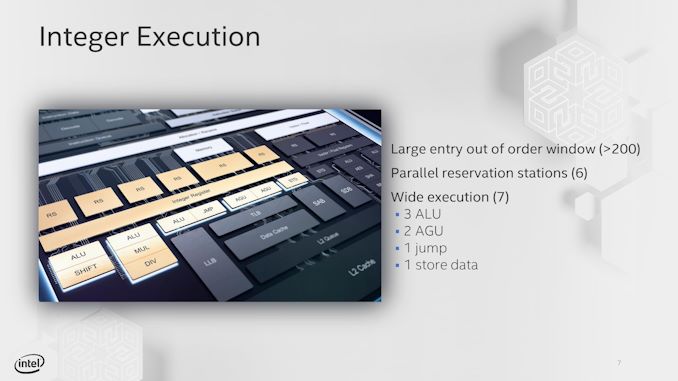
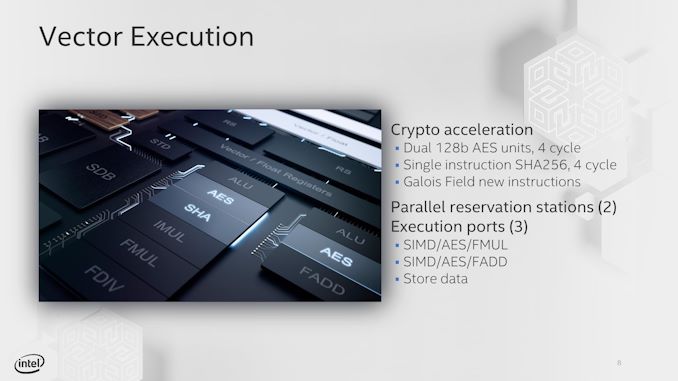








101 Comments
View All Comments
vladx - Friday, October 25, 2019 - link
Obviously Intel waited until it was left with no choice.Ratman6161 - Friday, October 25, 2019 - link
"Did Atom processors ever stop sucking?"Actually I don't believe they ever started sucking. As with many things, once OEM's decided they were for cheap systems, they built systems where everything else was cheap too. Atom was never designed for high performance and when you combined it in a laptop where everything in it was the cheapest the manufacturer could get...you got crap. I think within its niche it wasn't really half bad.
I've Got an Asus Zenbook S8 with an Atom Z3580 running Android 6 and it was actually pretty fast for an Android tablet of its day. It competed well with Samsung's tablets at that time and was a fraction of the cost ($249 on Amazon back then). I still use it and its still more than adequate for web surfing, email, Netflix, Amazon Prime video etc. Keep Atom where it belongs and don't set unreasonably high expectations for it and it doesn't suck.
mode_13h - Saturday, October 26, 2019 - link
I dunno... did x86 processors ever stop sucking?They do deliver good perf/W - better than Intel's big cores, but still not as good as ARM.
Korguz - Sunday, October 27, 2019 - link
" if they are not as good as arm " how so ??Namisecond - Friday, November 1, 2019 - link
Not as good perf/W but we are comparing ARM to x86 here.olde94 - Saturday, October 26, 2019 - link
that widely depends on your application. as far as i understand atoms are widely used in servers due to their power consumption, low heat output and focus on CPU performance compared to other mainstream cpu's. so yeah for some applications atoms are quite ok.olde94 - Saturday, October 26, 2019 - link
a system like this https://www.supermicro.com/products/system/3U/5039... is a single server rack with a total of 192 cores at less than 400W. and while it's atom cores i would like to have you realize that they run at 2.1ghz, wheres a system like a Gold CPU 6148 x2 is a 40 core @2.4ghz at above 300w. so while the xeon has better IPC we are talking about a 40c vs 192c system at a comparable power budget runing a frequency that is similar. so the xean need more then 4x better IPC to win here. once again there are a lot of features the atom does not support and the IPC surely is different, but atom is not "just" badCalista - Sunday, October 27, 2019 - link
Atom have come a really long way from its earliest versions. Try using something like a N270 and compare it to an X5-E8000. The former will be completely unusable, the later not really zippy but more than fast enough for most common workloads except gaming.yeeeeman - Sunday, March 15, 2020 - link
Silvermont based tablets that sold at 100 bucks were amazing value for money.You should stop sucking whatever you are sucking, because atom was quite good after silvermont launched.
ternnence - Thursday, October 24, 2019 - link
The two ALUs have one focused on fused additions (FADD), while the other focuses on fused multiplication and division (FMUL).fadd != fused add, fadd = float point add