Assassin’s Speed: Eve Technology Reveals 27-Inch QHD Monitors With 240Hz Variable Refresh
by Anton Shilov on January 28, 2020 9:00 AM EST
Eve Technology is known primarily for its crowd-developed 2-in-1 Eve V notebook introduced a couple of years ago. But this week the company introduced its first crowd-developed displays. The Spectrum monitors designed for gamers also happen use some of the industry’s first QHD (2560x1440) IPS panels that feature a 240 Hz refresh rate.
Eve’s Spectrum lineup of gaming displays includes three 27-inch models. The most basic model has a 2560x1440 resolution, 450 nits maximum brightness, and a 165 Hz refresh rate. The ‘fastest’ 240Hz SKU has a 2560x1440 resolution and 750 nits peak brightness. The most advanced version features a 3840x2160 resolution, 750 nits max brightness, and a 144 Hz refresh rate. All the monitors rely on an 8-bit + AFRC IPS panel from LG, which is equipped with a proprietary backlighting as well as a special polarizer that enables the LCDs to display a 98% of the DCI-P3 color gamut.
All the monitors support VESA’s Adaptive-Sync variable refresh rate technology and are AMD FreeSync Premium Pro as well as NVIDIA G-Sync Compatible certified. Also, the displays support HDR10 and are VESA DisplayHDR 400 or 600 certified, depending on the model.
Connectivity is one of the strong sides of Eve’s Spectrum monitors. All models feature one DisplayPort input and output, one HDMI input, and two USB-C inputs with one supporting a 100 W Power Delivery. In addition, the LCDs feature a triple-port USB 3.1 Gen 2 Type-A hub and a headphone jack.
It is noteworthy that while the Eve Spectrum displays are aimed at gamers, their minimalistic design does not ‘scream’ about their gaming nature. Furthermore, the monitors do not come with a stand; if you aren't bringing your own, then that will cost an additional $99.
| The Eve Spectrum Displays | ||||
| Spectrum 165 Hz 1440p | Spectrum 240 Hz 1440p | Spectrum 144 Hz 4K | ||
| Panel | 27-inch class IPS (a-Si) | 27-inch class IPS (oxide) | ||
| Native Resolution | 2560 × 1440 | 3840×2160 | ||
| Maximum Refresh Rate | 165 Hz | 240 Hz | 144 Hz | |
| Dynamic Refresh | Technology | VESA Adaptive Sync (AMD FreeSync Premium Pro & NVIDIA G-Sync Compatible Certified) |
||
| Range | 48 Hz - 165 Hz | 48 Hz - 240 Hz | 48 Hz - 144 Hz | |
| Brightness | 400 cd/m² typical 450 cd/m² peak |
650 cd/m² typical 750 cd/m² peak |
||
| Contrast | 1000:1 | |||
| Viewing Angles | 178°/178° horizontal/vertical | |||
| Response Time | 1 ms GtG | |||
| HDR | HDR10 DisplayHDR 400 |
HDR10 DisplayHDR 600 |
HDR10 DisplayHDR 600 |
|
| Pixel Pitch | 0.2334 mm² | 0.1156 mm² | ||
| Pixel Density | ~109 PPI | ~163 PPI | ||
| Color Gamut Support | 98% DCI-P3 100% sRGB |
|||
| Inputs | 1×DP 1.4 input/output 1×HDMI 2.0 2×USB-C (100W PD) |
|||
| USB Hub | Triple-port USB 3.1 Gen 2 Type-A | |||
| Audio | headphone out | |||
| Stand | Adjustable, sold separately for $99 | |||
| Warranty | ? years | |||
| MSRP | $349/€349 | $489/€489 | $589/€589 | |
Eve plans to start sales of its Spectrum displays with a QHD resolution sometimes in the third quarter. The 165 Hz model will cost $349/€349, while the 240 Hz QHD model will be priced at $489/€489. The most advanced 4K Spectrum monitor will be available in the fourth quarter for $589/€589.
It should be noted, however, that these prices are pre-order prices, and require committing to buying the hardware before it ships. Prospective buyers who want to wait for a review should expect to pay more later on, as Eve has indicated that the prices of the displays will increase by the time they hit the market.
Related Reading:
- Gone in 240 Hz: Lenovo’ Legion Y25-25 ‘Fast IPS’ Monitor w/ FreeSync at CES 2020
- Quick & Deadly: Alienware 25 (AW2521HF) 240 Hz Fast IPS Monitor Revealed
- 280 Hz Fast: ASUS Releases TUF Gaming VG279QM IPS Monitor w/ 280 Hz
- Supersonic: ViewSonic’s Elite XG270 240 Hz IPS Monitor w/ VRR & HDR
- Need for Speed: The LG UltraGear (27GN750) 240 Hz IPS Monitor with G-Sync
Source: Eve Technology





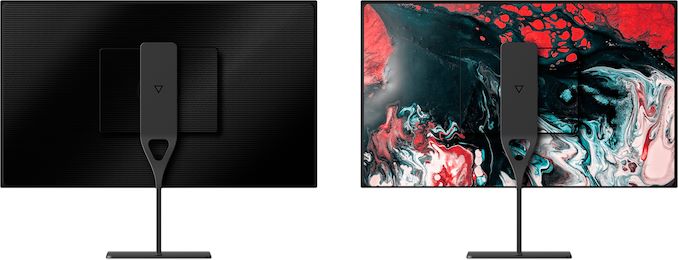








42 Comments
View All Comments
sircolby45 - Tuesday, January 28, 2020 - link
These are 1440p monitors not 1080p. I will take a 1440p monitor on a 27" all day every day over a 4k. There is no reason to have 4k in that small of a monitor. It is pointless. You are much better off with a 1440p with a higher refresh rate and they are MUCH easier to drive.Valantar - Tuesday, January 28, 2020 - link
Agreed, 4k for gaming makes no sense whatsoever. It does have benefits for text rendering and anyone working with images of various kinds, but... well, there's the 4k144Hz option for those people. For anyone else 1440p looks as good in games on pretty much any screen while requiring roughly half the GPU power.eek2121 - Tuesday, January 28, 2020 - link
As someone who has placed 4K and 1440p monitors of equal size side by side, I disagree 100%. The 4K image is sharper and more detailed.That being said, looks like my existing pair of 4K monitors might be getting an upgrade.
Valantar - Tuesday, January 28, 2020 - link
For what kind of use? Gaming? I don't doubt that it can be seen when looking for it on a mostly static image, but in motion, particularly the rapid motion you would expect for a high refresh rate monitor? Sorry, not buying that.Spunjji - Wednesday, January 29, 2020 - link
You don't have to, but it's true for those of us for whom it's true. I can spot the difference in games quite easily - that's not a brag, just an observation.Even so, for now I'd use this at native resolution for the Windows desktop and up-scaled from 1440p for games, knowing that when the hardware finally arrives for good 4K performance the monitor will be up to the job.
JoeyJoJo123 - Saturday, February 1, 2020 - link
You do realize that fonts/text is much sharper and has less aliasing at 4K when just even doing normal web browsing or working with code, spreadsheet, pdf, and other documents, right?Yes, gaming at 4K takes a hit in FPS, but you can easily compensate by doing nearest neighbor scaling and using it as a 1080p 144hz (not what I would do, personally), or adjusting taxing settings down or off alltogether ("but WAHHHH, I can't run my entertainment at MAX settings, this voids any entertainment value of the game!!!!"), which is what I would do.
I regularly turn off AA features (honestly I only ever play games where I'm constantly moving, and sample-and-hold LCD monitors already have motion-blur as a fact-of-life feature more or less, and the picture doesn't need an extra coat of blur when I'm trying to identify moving objects quickly. Also turn off other garbage settings like motion blur, turn down some obnoxious particle/lighting settings that make it impossible to see.
Spunjji - Wednesday, January 29, 2020 - link
It's a low price *for a 4K 144Hz monitor with a high-quality panel*. The cheapest competitor here in the UK is £899.Gastec - Tuesday, February 4, 2020 - link
We don't yet know if it's a high-quality panel.Great_Scott - Tuesday, January 28, 2020 - link
True. Get a good deal on a 4K/144Hz monitor right now, have a video card that can take advantage of it in maybe 5 years.lilkwarrior - Tuesday, January 28, 2020 - link
… But it’s HDR600 & doesn’t have HDMI 2.1, so it’s pretty questionable in 2020 for me