The Dell XPS 13 (9300) Review: Return of the King
by Brett Howse on July 16, 2020 10:00 AM ESTFinal Words
Dell’s XPS lineup is one of the strongest in the PC industry. The InfinityEdge display was a revolution, allowing laptop sizes to shrink considerably, while providing the same display size. The new XPS 13 improves on an already excellent pedigree by moving to a 16:10 aspect ratio on the display which further reduces the bezel and keeps the new XPS 13 looking as fresh as ever.
The two color choices are both great, but the Arctic White, with its woven fiber keyboard deck, is really striking. Dell has tweaked this slightly from their original 2-in-1 design by moving back to black display borders, which can help hide the admittedly small bezels even further. The older soft-touch carbon fiber black color is still a great look as well. The refreshed XPS 13 is simply one of the nicest looking notebooks in its class.
The move to Ice Lake in the 2020 refresh is also a welcome addition, mostly thanks to the significantly improved integrated GPU performance, but also because it allows the laptop to support 32 GB of RAM. Coupled with the maximum 2 TB of SSD storage, and the XPS 13 offers plenty of performance for its size. There will be those that lament the lack of an AMD option, as AMD’s latest Renoir is a very potent platform, but the lead time on a notebook like this would preclude that option.
Dell’s decision to move to a 16:10 aspect ratio means that you get a bit more vertical space, which should be beneficial in most productivity scenarios. Of the two display options, unless the wider P3 gamut support of the 3840x2400 display is something critical for a specific workflow, the extended battery life of the 1920x1200 is likely the better option for most people. And, just so it is not forgotten, Dell’s anti-glare coatings are a shot in the arm for the PC industry, providing just 0.65% reflectivity, and when coupled with the very bright display, makes for a winner in almost any lighting condition.
Even the bottom of the XPS is well thought out. Torx screws surround the bottom which allow access inside if needed, and Dell continues to utilize rubber feet which span almost the entire width of the notebook, providing an incredibly solid footprint across a range of surfaces.
Open or closed, the XPS 13 is a fantastic looking device. It backs that up with excellent performance, and plenty of options to fit almost any budget. It is somewhat rare for a premium notebook to start at under $1000 USD, but Dell manages that, if only barely, but the base model now provides 8 GB of RAM and 256 GB of storage, which is much better than some of the XPS 13’s of old, which started with half that RAM and storage for the same price. Dells options are also very reasonable priced, so upgrading from the base model does not instantly launch the price into the stratosphere.
It is great to see Dell update their XPS 13 clamshell notebook to the same internals and design of their previously released 2-in-1 version. It is also great that you can opt for either the clamshell XPS 13, or the convertible 2-in-1, depending on your needs. The convertible offers some increased functionality that you cannot get in a traditional notebook, but there is also a large market that prefers the simplicity of the traditional design. With the XPS lineup, it is your choice.
Finally, in a very rare move, Dell offers not only Windows, but also Linux, giving buyers their choice on what operating system they get. It goes without saying that this is an incredibly uncommon thing on a premium notebook, and very welcome to see. In the case a buyer does opt for Linux, then the the XPS 13 Developer Edition, as it's called, comes from the factory with Ubuntu 18.04LTS.
Overall there is a lot to like about the new XPS 13, and very little to detract from. Dell has yet another winner. With an updated 16:10 display, class-leading battery life, and a fantastic design, the XPS 13 is easily one of the best notebooks around.


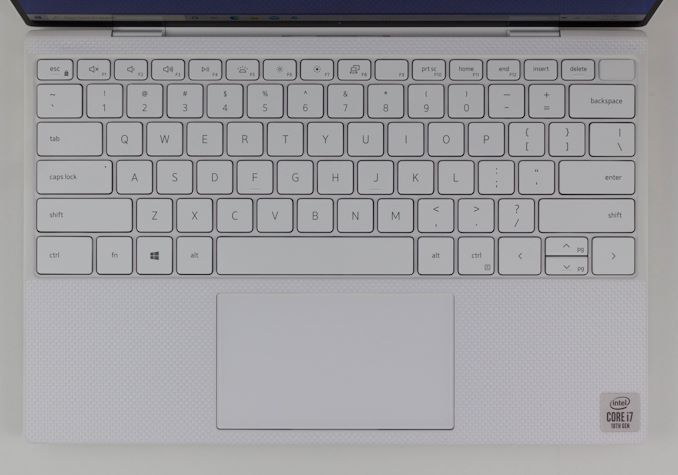











224 Comments
View All Comments
Deicidium369 - Friday, July 17, 2020 - link
Microsoft did with the Surface Laptop - they partnered with AMD to get the previous gen into production, with the follow up - Renoir - to be easily slotted into.AMD is more in the DiY market. and No one runs benchmarks as their main application.
The Ultralight/Athena designs are the highest end, lightest designs - like the XPS13 and Dell 13 2-in-1 - weigh a couple of pounds, lasts a whole day (i get 12+ hrs) on a single charge - and runs everything I need to run - it is NOT a DTR product.
I disagree with the optics - Most do not care if it's 8 core or quantum or made from carebears - they ask "does it do what I want it to do?" that's the only metric for most people. We are not most people. The Intel name is universally recognized - and the sales pitch for AMD is to compare it to Intel - and why get the "as good as" when you can get Intel - their last laptop was probably Intel, so their next laptop will likely be Intel - and likely the same OEM.
yeeeeman - Thursday, July 16, 2020 - link
The idea is that most premium ultrabooks are made with the help of project Athena.If AMD wants premium ultrabooks they need to start working on their own design.
Deicidium369 - Friday, July 17, 2020 - link
Make a platform / ecosystem rather than an SKUhaukionkannel - Thursday, July 16, 2020 - link
Noup. Most people don`t want to buy amd laptops...sonny73n - Friday, July 17, 2020 - link
Most STUPID people don’t want to buy AMD laptops. Go away shill! Too much trash on internet as it is.vladx - Friday, July 17, 2020 - link
Yep, having stability is just as important as performance. When AMD products become rock solid straight from the launch then I will consider an AMD product in my desktop/laptop.Spunjji - Friday, July 17, 2020 - link
Where's the data on Renoir not being rock-solid from launch?Deicidium369 - Friday, July 17, 2020 - link
contains AMD software doesn't it?vladx - Saturday, July 18, 2020 - link
That's right, people often forget there's also chipset drivers that can impact performance and stability of a system and AMD proved every time they are uncapable of writing reliable drivers.Korguz - Saturday, July 18, 2020 - link
like intel or nvidia is any better ? i had a board with both an intel NIC, and a realtech NIC onboard, and had to use the realtech one as the intel, had issues. had to go back to a previous nvidia driver cause the latest had issues. come on, every hardware maker can have issues with drivers, none of them are perfect, no matter what you or Deicidium369 claim.