The Dell XPS 13 (9300) Review: Return of the King
by Brett Howse on July 16, 2020 10:00 AM ESTDesign
Dell pioneered the thin-bezel laptop, but that does not mean they did not have room to improve on their original design over the years. The first several generations featured a webcam at the bottom of the panel, which was flattering to no one. With the proliferation of video chat, such a decision would be a major negative to many people. But thankfully Dell solved that particular issue a couple of generations ago, and the new model continues to pack a 720p webcam in the correct location above the display, with only a slightly taller top display bezel to accommodate the camera. And speaking of the display bezel, Dell has tweaked their design language slightly over the XPS 13 2-in-1, with both the black and white models both featuring a black display bezel on the clamshell XPS 13, which helps it disappear into the background a bit easier than the white bezel on the 2-in-1.
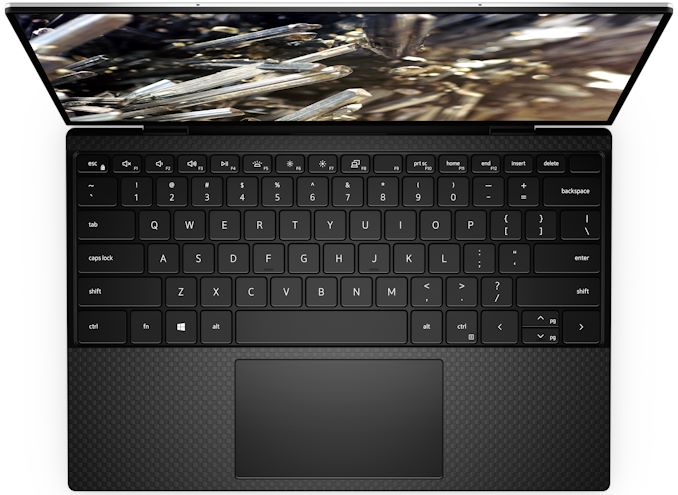
The XPS 13 in Platinum Silver with black carbon fiber
Another nice change over the 2-in-1 version is that Dell is not using their MagLev keyboard design, instead outfitting the XPS 13 with a more traditional scissor-switch keyboard with 1.0 mm of travel. The MagLev has a very short throw, whereas I find the traditional keyboard to be much more reassuring to use.
Dell is offering the XPS 13 in the same color choices as the 2-in-1 as well. The Platinum Silver model features a black carbon fiber keyboard deck with a soft-touch coating, while the Arctic White model features a woven fiber keyboard deck which Dell has treated with a stain and UV resistant coating, to prevent the deck from yellowing with age. The Arctic White is only $49 more, and certainly makes a statement, although it still suffers from the same issue as all white-on-white laptops with white backlighting, which is that the keyboard backlighting can wash out the keys in a bright room. That is a fairly minor negative though, for an otherwise fantastic finish.
The XPS 13 also features an excellent trackpad, offering a very smooth finish, and good precision. Laptop trackpads have come a long way, and part of that is the standardization on the Microsoft Precision touchpad drivers, which Dell employs here.
Dell has eschewed the use of USB Type-A ports, instead offering just a single USB Type-C port on each side of the laptop. This in turn is paired with a 3.5 mm headset jack on the right, and a micro SD card reader on the left. Although the XPS 13 lacks ports in numbers, it somewhat makes up for that with both USB ports supporting Thunderbolt 3, including power delivery. It is unfortunate that the Type-C port has found itself to be so confusing in its capabilities, but with the XPS 13 supporting the full range of protocols, as well as four lanes of PCIe on both ports, that at least is not a liability here. Dell does include a Type-C to Type-A adapter in the box as well, for those that require the larger port. By including power delivery on both sides of the laptop, that also means the XPS 13 can charge on either side, which can be very handy when moving the laptop from place to place.
Dell’s design ethos with their XPS lineup has converged across the entire range of XPS laptops, and with great success. The CNC milled aluminum bodies, thin bezels, compact designs, and lightweight chassis make for some of the most compelling devices in the industry. Moving to a 16:10 aspect ration on their XPS line has been yet another design win for Dell, and helps provide the excellent 91.5% screen to body ratio found on this XPS 13 notebook by further shrinking the bottom bezel. Dell has sculpted a clean, sleek, and functional device, and while the rest of the industry has also adopted the thin-bezel design, Dell has really mastered it.


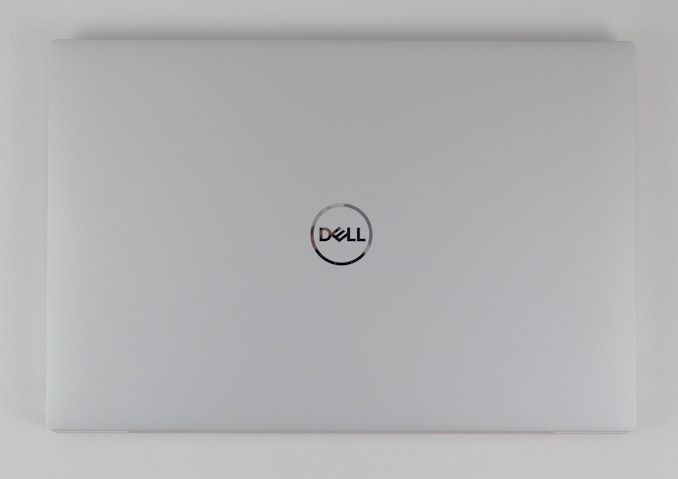










224 Comments
View All Comments
sonny73n - Friday, July 17, 2020 - link
Haha... Dell XPS i7 $1400 gets beat up by Acer 4700U $650. Lovely!Based on some comments here, Intel fanboys are a bunch of sore losers.
Walkeer - Thursday, July 16, 2020 - link
a king...with intel...in 2020 XDikjadoon - Thursday, July 16, 2020 - link
I really hope manufacturers copy Dell's strong improvements here: no silly keyboard gimmicks or bloatware (looking at you, *****ing HP), improve the screen contrast, glare, and ratio (you gotta stare it all day), and nail battery life. With a near 16-hour real-world battery life, it absolutely dissuades ARM transitions purely for efficiency.But, while I love Dell's improvements, a few hard-to-swallow regressions here:
-- no type-A port. That's just frustrating. Are we *really* in a type-C-only world? No. And Dell knows that. Why is a "productivity" device (16:10 panel) handicapped? Did we need it thinner? Where the hell are all the PCH's USB / PCIe bandwidth going? Into the ... charge port? We should have 4X type-C ports these days.
-- soldered SSD. An absolutely groundless regression. Goodbye to a last-chance backup if the motherboard dies. And don't even think about out-of-warranty replacements.
-- toasty, toasty, toasty bottoms. 42 W PL2, even with GORE, is absolutely "crazy", as Anandtech points out. Likewise, Notebookcheck notched a nearly 30C idle bottom panel in a 20C room: the heat just exudes out even at idle. Add in a heavy load and you're at a toasty 46C in the back bottom (https://www.notebookcheck.net/Dell-XPS-13-9300-Cor...
And, it should be noted: Dell still sells the older Comet Lake-U models, so buyer beware which "XPS 13" you click on. The product names are identical and both use "10th gen" CPUs.
TheinsanegamerN - Thursday, July 16, 2020 - link
High heat, lack of useful ports and soldered storage make this a worthless device.sonny73n - Saturday, July 18, 2020 - link
Buyers don’t have to beware. Just use it for a couple weeks then return. I went to dell website to check the price and specs of the model AT reviews. They have everything messy. No filter and no year of release for all the laptops they’re selling. Only “for home” and “for work”. wtf? I can’t buy a “work” laptop just to watch youtube at home? How about a laptop for both home and work?I used to prefer dell products especially monitors but since they became intel’s lap dog to monopolize the market, I put them on my “do not buy” list. Overpriced dells are for idiots.
stanleyipkiss - Thursday, July 16, 2020 - link
It WOULD be a solid laptop (the perfect ultrabook even) -- if they had included at least ONE USB A port.sonny73n - Friday, July 17, 2020 - link
NOT when it costs $1400.Sharma_Ji - Thursday, July 16, 2020 - link
Qualcomm based atheros wireless modules were so good, I don't believe how killer ones are so bad, that intel acquired killer, sad that Qualcomm based modules will no longer will be available.invinciblegod - Thursday, July 16, 2020 - link
I don't know, are Qualcomm's wireless modules that good for Windows? I've had many problems in enterprises where Qualcomm's wifi was always unstable compared to Intel's. Though admittedly, at home I never had a problem.shadowjk - Sunday, July 19, 2020 - link
Qualcomm based Killer WiFi is borderline unusable. If you can get the hardware running on the regular drivers from Qualcomm it gets tolerable.