The Dell XPS 13 (9300) Review: Return of the King
by Brett Howse on July 16, 2020 10:00 AM ESTSystem Performance
When we reviewed the XPS 13 2-in-1 back in November, it was the first device we had tested which featured the new 10 nm Intel Ice Lake platform. At that time, Dell had also recently refreshed the XPS 13, but had outfitted it with the older 14 nm Comet Lake platform. For the all-new XPS 13, Dell has now brought parity to their lineup with Ice Lake here as well, with the improvements that platform brings, especially to the graphics side.
Dell offers three processor options. The least-expensive offering is the Core i3-1005G1, the mid-tier outfitted with the Core i5-1035G1, and the top-tier offering the Core i7-1065G7. Our review unit features the Core i7 model, as Dell wanted to put its best foot forward.
On the memory side, Dell’s spec sheet shows a 4 GB base, although thankfully that is nowhere to be found on their Dell.com site, at least for the USA. Thanks to the move to LPDDR4X with Ice Lake, Dell now offers up to 32 GB of memory on the XPS 13. Storage is all PCIe x4 NVMe, with 256 GB as the base, and a 2 TB maximum.
To see how the XPS 13 performs, we have run it through our newly updated laptop suite. Please not that if a graph does not contain a specific older device, that means that the test has not been run on it. Since the laptops are returned to the manufacturer after review, we cannot do any regression testing for the most part. If you’d like to compare the XPS 13 to any other laptop we have tested, please refer to our Online Bench.
PCMark
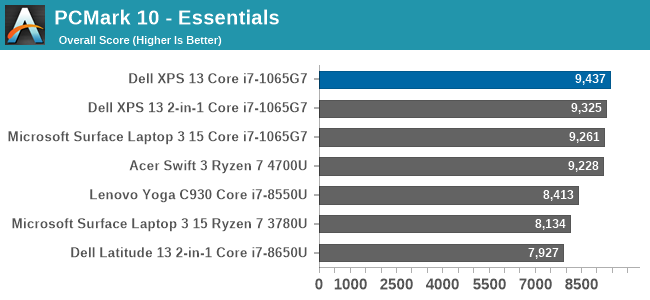
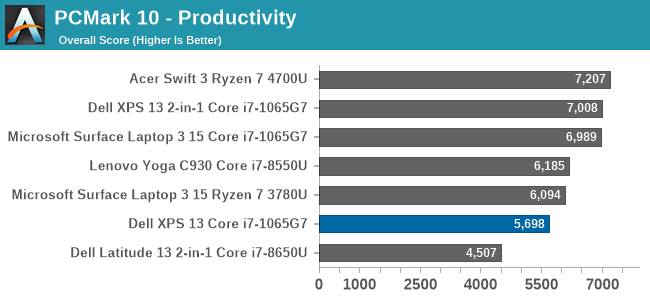
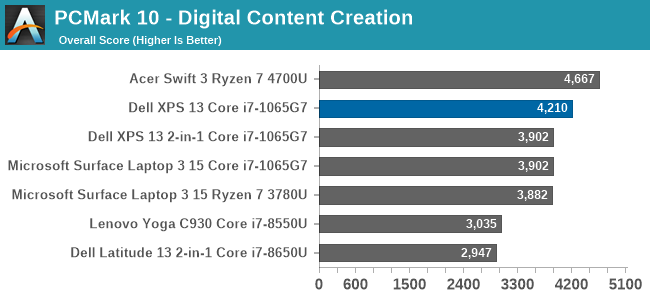
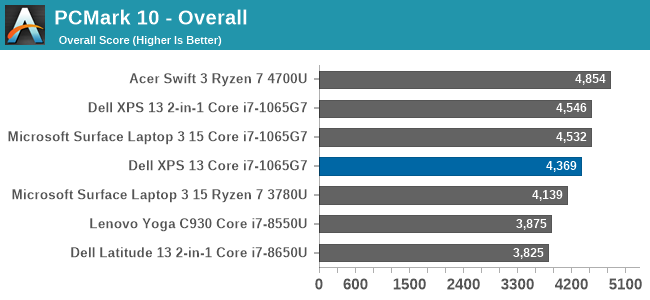
UL’s PCMark 10 is a whole-system benchmark, testing everything from CPU performance to app loading time. The Overall score consists of three categories, each featuring their own unique sub-tests. Overall the XPS 13 scored right in the same ballpark as other Ice Lake notebooks, although was slightly down in the Productivity tests, but slightly ahead in the other two.
Cinebench
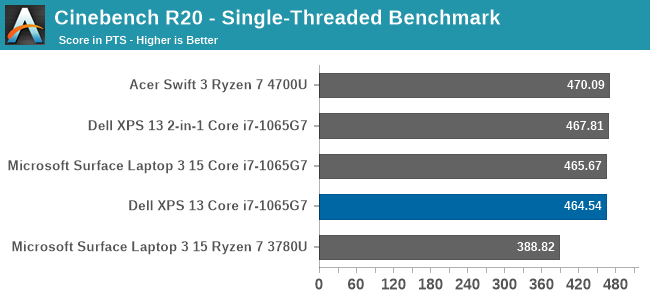
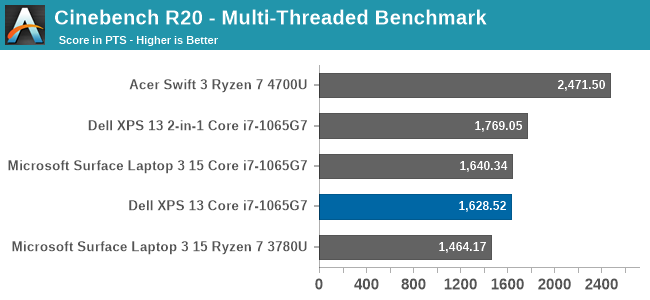
Cinebench, based on Maxon’s Cinema 4D rendering, allows tests of both single-threaded and multi-threaded runs, making it one of the more popular tests for overall computational performance. The XPS 13 does well compared to other Ice Lake equipped notebooks, although with AMD offering up to 8 cores in the same 15-Watt TDP, Intel falls behind in the multi-threaded run.
Handbrake
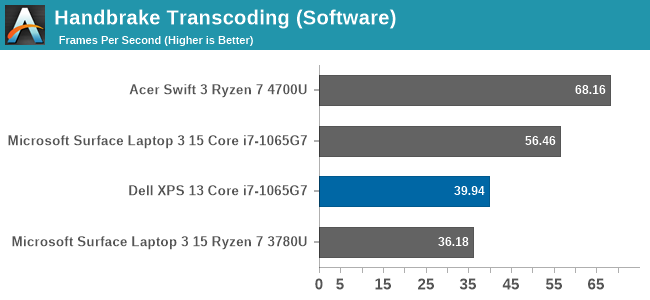
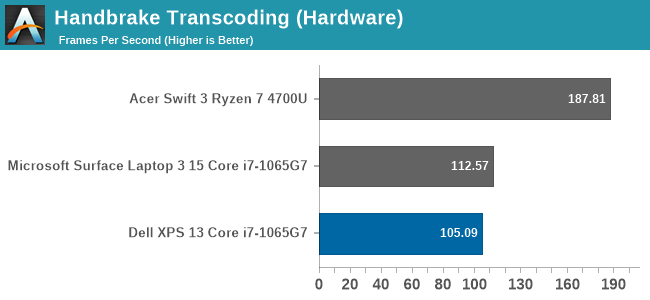
In our Handbrake encoding test, we transcode a 1080p movie to 720p using both software and hardware encoders. Software encoders utilize the CPU, and are generally the preferred method for optimal quality, whereas hardware encoders leverage the media blocks, which in this case is Intel’s QuickSync, for a much faster encode. As we will see more in the thermals section, Dell limits the XPS 13 to a 15-Watt TDP even in its maximum performance mode, where some other manufacturers will allow for higher than listed TDP, up to 20 Watts or so, and as such, the XPS 13 falls a bit behind other Ice Lake notebooks in this test which is TDP limited.
7-Zip
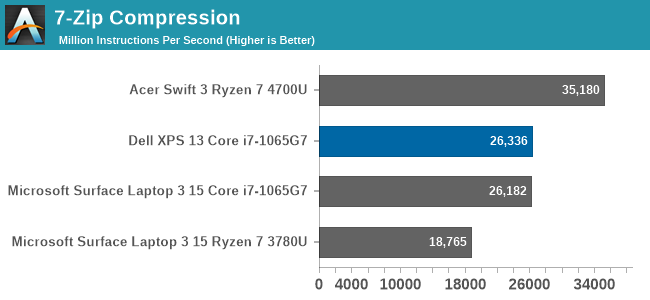
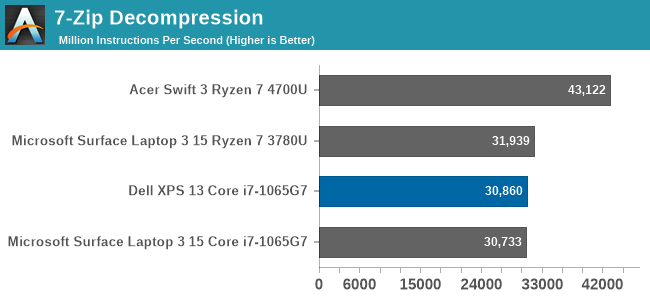
The popular file compression and decompression tool 7-Zip includes a built-in benchmark, and once again the XPS 13 slots right into where other Ice Lake notebooks fit.
Web Tests
Web performance is a function of not only the CPU performance, but also the browser’s scripting engine, and as such we have standardized on the Microsoft Edge browser. Microsoft has now transitioned their browser to the open-source Chromium project. Due to this, we have reset our web tests to use the new Chromium based Edge and taken the opportunity to decommission some of the older tests. We will now focus on Speedometer 2.0 and WebXPRT 3.
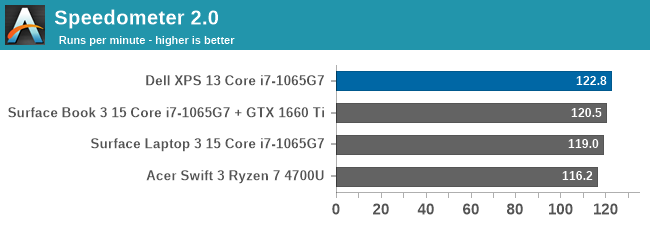
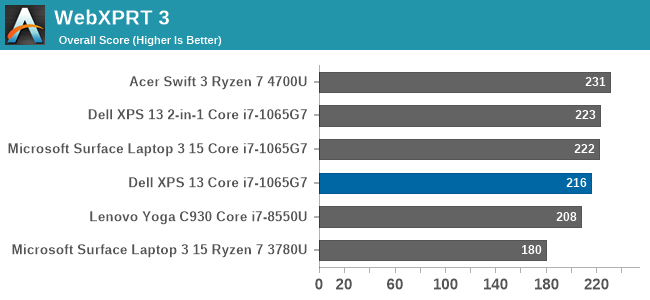
The XPS 13 again slots right in where you would expect for an i7-1065G7 based system.
Storage Performance
Dell offers from 256 GB to 2 TB of PCIe storage, and the review unit was outfitted with the Intel 600p 512 GB drive. We are transitioning to the PCMark 10 storage benchmark, which uses test traces of actual common workloads, such as booting Windows, and many of the Adobe applications, and as such should be a much better indicator of drive performance than just maximum transfer rates.
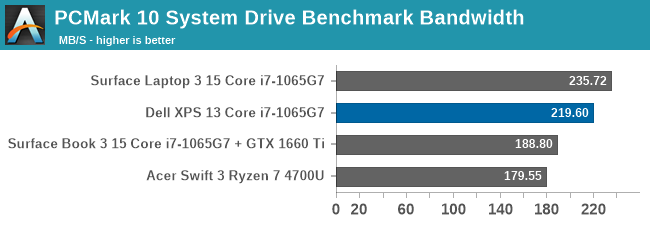
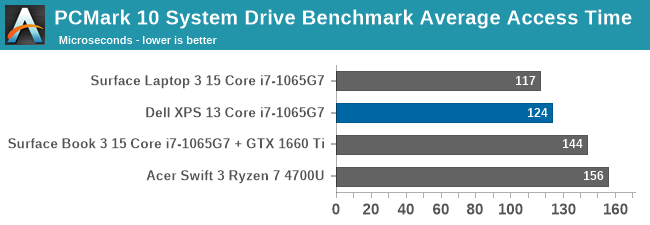
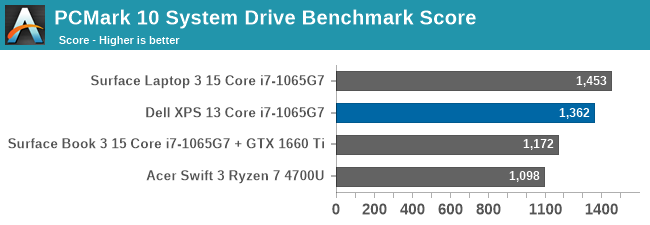
The Intel 600p performs quite well, with good access times and solid bandwidth. Surprisingly, it can’t quite match the excellent performance we saw from the SK Hynix 2230 form factor SSD in the Surface Laptop 3, but almost matches it.


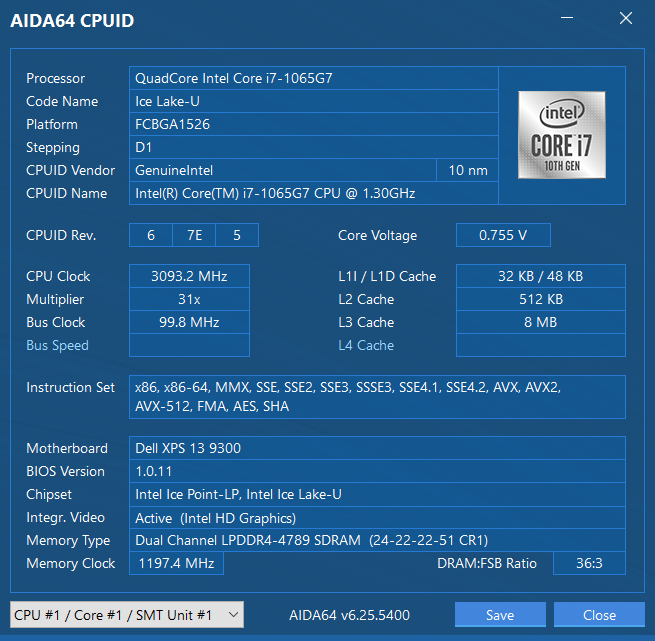








224 Comments
View All Comments
Korguz - Friday, July 17, 2020 - link
Santoval, look who made the comment, there is no need to say anything else. its self explainitory.Santoval - Friday, July 17, 2020 - link
Is it? I have no idea who "Deicidium" is, sorry..Korguz - Friday, July 17, 2020 - link
then you haven't been reading here that much. he will bash and any chance he can, while praising his gods intel and nvidia, with no proof at all of his claims.Korguz - Friday, July 17, 2020 - link
bash amd any chance he canDeicidium369 - Friday, July 17, 2020 - link
I got you mixed up with Spungy, have no clue who you are either.Deicidium369 - Friday, July 17, 2020 - link
Run along little boy.Deicidium369 - Friday, July 17, 2020 - link
Zen 1 vs Zen 3 are minor architectural tweaks and improved manufacturing and packaging ("chiplets" and IO die) - per core performance has not increased any more than Skylake to to Coffee Lake to Comet Lake. Minor tweaks. So still competing at Skylake level perormance.Well moved on - Last 14nm server CPU has shipped - last 14nm desktop CPU is shipping later this year. Ice Lake is widespread enough to count - in way more designs than AMD.
Leaks show that 8C monstrosity to be 17% better perf than 4 cores on Tiger Lake.
Rocket Lake is basically backported Ice Lake/Tiger Lake to 14nm - so no Skylake there. Sunny Cove/Willow Cove/Golden Cove ARE NOT SKYLAKE. New arch. I know you know this.
Korguz - Friday, July 17, 2020 - link
going by that same logic, all intel cpu's since skylake are also minor architectural tweaks and improved manufacturing as well, whats your point ?" Last 14nm server CPU has shipped - last 14nm desktop CPU is shipping later this year" oh ? lets see you post proof of this. oh wait, you cant, cause there isnt any proof.
" Leaks show that 8C monstrosity to be 17% better perf than 4 cores on Tiger Lake. " like another mentioned, still cherry picking are you ?
IF it was a new architecture, intel them selves would of called it gen 1, not gen 10/11/12/etc.
schujj07 - Saturday, July 18, 2020 - link
Per core performance hasn't increased from Zen 1 to Zen+, to Zen 2??? Whatever you are smoking I hope you share. Clock for clock Zen 2 is about 18% faster than Zen 1, that means per core performance is higher. Whereas Intel hasn't increased per core performance since 2015. Before that Intel hadn't had more than minor changes since the change from Nehlema to Sandy Bridge. After that they had nothing more that 5% IPC improvements, all other performance increase was sheer clock speed.Odds are that Rocket Lake will not clock as high as Skylake derivatives. It will need to have a massively higher IPC to counteract the loss of clock compared to Comet Lake. On top of that it will probably be very power hungry due to the bigger chip and added complexity.
gescom - Friday, July 17, 2020 - link
Similar single performance at much lower power consumption.https://www.notebookcheck.net/Lenovo-ThinkPad-T14s...