The ASRock Z490 PG Velocita Motherboard Review: It Means SPEED
by Gavin Bonshor on September 21, 2020 9:00 AM ESTOverclocking
Experience with the ASRock Z490 PG Velocita
Some will argue that overclocking support is highly beneficial for squeezing out extra performance which comes for free. This statement is somewhat true, but for optimal overclocking performance, aggressive and premium cooling solutions are required. Based on our experience with Intel's 14 nm manufacturing process, each revision from Skylake to today's Comet Lake desktop processors have gradually gotten hotter due to more cores and higher frequencies, but also faster with higher out of the box turbo speeds which are pushing the silicon thermal limits to the max by default. This is why it is recommended to have good system cooling when opting for a top SKU such as the Core i9-10900K, with a minimum of a 280 mm AIO recommended by default, and a 240 mm AIO for the slightly lesser cored Core i7-10700K.
Overclocking our Core i7-10700K testbed processor using the ASRock UEFI firmware was pretty straightforward, with the OC Tweaker hosting all of the boards relevant overclock settings. ASRock has uniformed the main three areas into three sub-menus, CPU, DRAM, and Voltage. This makes specific settings easier to find, although it does mean a lot of switching between menus, so it's advisable for the sake of saving time to at least work out the variables including CPU ratio, CPU VCore, and memory settings prior to changing them.
ASRock's firmware is full of different settings, with the CPU section including options to change the CPU ratio and BCLK ratio, as well as alter all of the CPU related power settings such as SpeedStep, and the board's Thermal Velocity Boost settings. Within the DRAM section is the option to enable memory X.M.P 2.0 profiles, as well as sift through the copious amounts of memory latency settings. All of the board's voltage settings can be found under the voltage sub-menu, with some of the most notable including CPU VCore, VCCSA, DRAM, and CPU PLL voltage.
Overclocking Methodology
Our standard overclocking methodology is as follows. We select the automatic overclock options and test for stability with POV-Ray and Prime95 to simulate high-end workloads. These stability tests aim to catch any immediate causes for memory or CPU errors.
For manual overclocks, based on the information gathered from the previous testing, starts off at a nominal voltage and CPU multiplier, and the multiplier is increased until the stability tests are failed. The CPU voltage is increased gradually until the stability tests are passed, and the process repeated until the motherboard reduces the multiplier automatically (due to safety protocol) or the CPU temperature reaches a stupidly high level (105ºC+). Our testbed is not in a case, which should push overclocks higher with fresher (cooler) air.
Overclocking Results
ASRock includes four overclocking presets with the Z490 PG Velocita, which is something most vendors have shied away from on LGA1200. Upon testing these profiles, we got to see ASRock's CPU VCore at load, and the default voltages for the profiles weren't that bad. Each profile ranges from 4.8 GHz Turbo to 5.1 GHz turbo, and our POV-Ray testing concluded these didn't quite perform as well as manually dialing in the settings with all-cores synced to the same frequency.
Focusing on our manual settings ranging from 4.7 to 5.3 GHz, the maximum stable overclock we managed to achieve on our Core i7-10700K was 5.2 GHz with 1.40 V set for the CPU VCore. This is consistent with other models we've tested our i7 on, with only one model not able to achieve the limits of our silicon with our 280 mm AIO cooler. When making any alterations to the CPU VCore in the BIOS, the firmware would automatically set the LLC profile to Level 1, which is the board's highest setting. This translates into tight VDroop control under load, which is good for stability and keeping power consumption in check. This also ensures the difference between CPU VCore voltage and the CPU VCore voltage under full-load remains consistently similar.
The performance in our POV-Ray test as we tested each overclock in 100 MHz increments was consistent and increased after each step was tested. The heat generated from the increase in CPU VCore voltage was also consistent, which was the same scenario for power consumption. More VCore = more heat/power to contend with. The ASRock Z490 PG Velocita is a competent overclock, with stable firmware for a mid-range motherboard, with plenty of capability and options to select from.



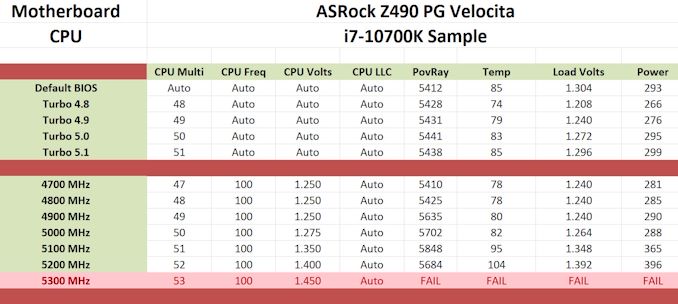








16 Comments
View All Comments
Chaitanya - Monday, September 21, 2020 - link
Yay, one more example of lazy engineering: slapping multiple tiny fans with proprietary connectors on VRM heatsoak and calling it a day.rahvin - Monday, September 21, 2020 - link
Why would you test non-UEFI boot times? Is anyone still using legacy Bios?JanW1 - Tuesday, September 22, 2020 - link
That title makes me wanna stop reading Anandtech. How stupid is that for a motherboard review !? This wouldn't even be good marketing, it just sounds immature. As others have pointed out, speed is not a main reason for MB buying decisions, design, build quality and reliability is.PeachNCream - Tuesday, September 22, 2020 - link
While I can imagine the quality of tiny fans has improved significantly over the years, I would still not want anything to do with a motherboard festooned with three of them. There are lots and lots of alternatives at all sorts of price points that do not have or require active cooling of any sort.Archer_Legend - Friday, September 25, 2020 - link
There are several mistakes in the article, as you can see on the box it is written velocità not velocita.javedhashmi - Tuesday, October 13, 2020 - link
Driver Booster Pro Crack is a free driver updater program for Windows that can automatically check for outdated drivers for your hardware on a routine basis, and even download and update all the drivers with one click. The Latest Driver Booster PRO still continues to provide consistency and reliability for those who need to identify and update their drivers. Maintaining a straightforward layout and intuitive features, is now adds several little tweaks, which can make a significant difference.https://crackreview.com/driver-booster-pro-crack/