The ASUS ROG Strix X570-E Gaming Motherboard Review
by Gavin Bonshor on January 25, 2021 11:00 AM EST- Posted in
- Motherboards
- AMD
- Asus
- ROG
- AM4
- Ryzen 3000
- X570
- Strix X570-E
- Ryzen 5000
- X570-E Gaming

AMD's AM4 socket has been consistent throughout the entirety of its Ryzen processor's lifespan, and the latest Zen 3 processors are best suited for the X570 range of motherboards. Today it's time to see what the mid-range ASUS ROG Strix X570-E Gaming has to offer. Some of its main features include Intel 2.5 GbE and Wi-Fi 6, with dual PCIe 4.0 x4 M.2, with plenty of USB 3.2 G2 connectivity. The ROG Strix X570-E Gaming looks strong and we examine it to see how it stacks up.
ASUS ROG Strix X570-E Gaming Overview
Ever since AMD launched its X570 chipset back in the summer of 2019, it still remains as its premier flagship for performance. Originally launched alongside the Ryzen 3000 series processors, AMD has since unveiled its latest Zen 3 based Ryzen 5000 series, and we observed up to 5 GHz frequencies when we tested our processors. Offering support for both the Ryzen 5000 and 3000 series processors, X570 is still AMD's flagship consumer chipset with plenty of PCIe 4.0 support through its full-length PCIe slots and M.2 slots. For users considering B550, chipset-based PCIe 4.0 is the major benefit here.
One of the models launched back when X570 was announced is the ASUS ROG Strix X570-E Gaming, so even though it has been out a while, it has been a popular option and we wanted to test it. Representing the ROG Strix series that caters to the mid-range, it focuses on blending modern aesthetics with RGB, premium controller sets and features. The X570-E follows a similar design to the vast majority of its Strix branded models, with futuristic graffiti across the heatsinks, with RGB LEDs integrated into the rear panel cover and chipset heatsinks.
Like other mid-range X570 models, the ASUS is using active cooling for its chipset, with two PCIe 4.0 x4 M.2 slots with heatsinks branching out from the heatsink. It uses the full allocation of SATA ports from the chipset with eight in total, with support for RAID 0, 1, and 10 arrays. Looking at PCIe, it has three full-length PCIe 4.0 slots that operate at x16, x8/x8, and x8/x8/+x4, with two PCIe 4.0 x1 slots. Memory support is also impressive with up to DDR4-4400 supported out of the box, with a maximum capacity of up to 128 GB across four memory slots.
Other interesting inclusions come in the networking stack, with a Realtek 2.5 GbE and an Intel Wi-Fi 6 module. This gears the board up for when 2.5 G Ethernet becomes normalized, with 2.5 G looking to become the standard going forward. It also includes an Intel Gigabit Ethernet port too, with a premium Realtek based ASUS branded audio codec, with lots of USB 3.2 G2 also on the rear panel. This includes seven USB 3.2 G2 Type-A and one USB 3.2 G2 Type-C port. It also provides two video outputs on the rear panel for users planning on installing any of AMD's Ryzen based APUs, including the 3000-series.
Looking at performance, the ROG Strix X570-E Gaming performs superbly in our system tests. It combines good power consumption performance with some of the fast booting times into Windows from an AM4 board on the test that we've seen, as well as the best DPC latency out of the box I've seen so far. It's competitive in our CPU and gaming tests against other AM4 models we have tested.
L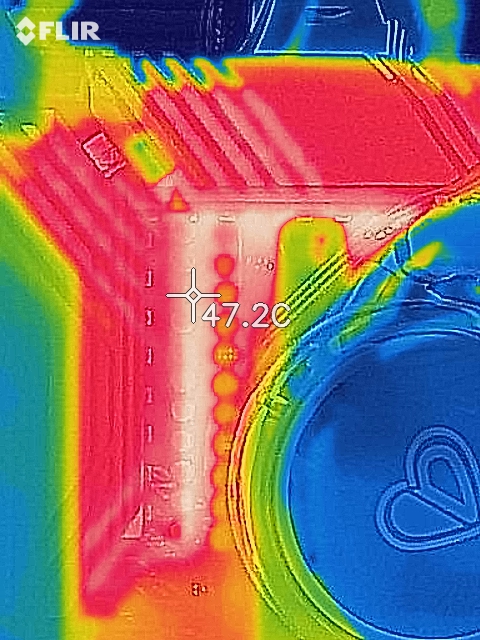
The ASUS ROG Strix X570-E Gaming undergoing VRM thermal testing
Another element to the performance is when overclocking, and the Strix X570-E Gaming delivers in this area too. It has tight VDroop control with good under-compensation in the majority of our testing, with POV-Ray performance increasing as we tested up in increments of 100 MHz on the CPU. Our thermal VRM testing also shows the ASUS to perform brilliantly with an efficient yet solid 14-phase power delivery for the CPU (12+4) with decent power stages throughout and a solid heatsink keeping things nice and cool.
When it comes to recommending an AM4 motherboard at this specific point in time, the X570 is undoubtedly the flagship chipset, even if we're not expecting to see any future generations of core designs beyond Zen 3 on it. The ASUS ROG Strix X570-E Gaming has an MSRP of $330, while the newer B550 variant costs just $280. Despite the $50 in MSRP pricing, the X570-E Gaming has superior storage capabilities. Users looking to use multiple PCIe 4.0 SSDs will certainly need X570 to achieve this.
Read on for our extended analysis.











46 Comments
View All Comments
pradeepsekar - Tuesday, January 26, 2021 - link
Correct.Just sharing my experience -
I got a 5950X and Corsair 3600 C18 RAM from the QVL. Loaded up the latest BIOS 2802 and them boom - error and the board would not boot. Had to take it to the ASUS service center, and wait for over an hour. The engineer assigned was super helpful though. He had me wait for some time, and tested the board with a lower processor. He downgraded the BIOS to the next lower stable version, and it worked well when I got it home. Now I am on 3001 and everything continues to work fine. It occasionally greets me with multiple beeps, but ends up booting into Windows anyways... Need to investigate that more but it is not replicable... Anyways, I will stay away from the beta BIOS versions :-)
I agree about the placement of the chipset and the graphics card - they are right next to each other. I am on a NVIDIA Founders edition card. It blows all the warm air out of the chassis and not into it. So for the moment I have not seen high temperatures (yet). The chipset fan looks like a tiny fragile thing one would see on a laptop - with a lot of potential to make a noise when it gets running at a high speed...
Coming from a much older version the menus took some getting used to. All options are present and laid out neatly, as I realized later - with several options that I do not understand fully, and hence do not intend touching till I know better! Just got the RAM running with the XMP (DOCP) profile. I do not intend to overclock the processor - a crazy thought perhaps, but my rig is already screaming fast at everything I throw at it...
Spunjji - Tuesday, January 26, 2021 - link
Beaver M. could learn a lot about what a persuasive, measured post looks like from this one. Cheers for sharing your experience.Knightworld - Wednesday, January 27, 2021 - link
Try running 3200 MHz for the RAM XMP profile. That's what the highest the CPU can handle while being stable without OC. That's the recommended by AMDKnightworld - Wednesday, January 27, 2021 - link
Well of coarse there will be BIOS updates. This is quite an old board in terms of computer standards. Lots of chipset optimisations to accommodate Zen 3 ryzen.Knightworld - Wednesday, January 27, 2021 - link
Also the chipset placement is pretty standard in all boards. Be it ASUS and MSI or Gigabyte or any other MoBo manufacturer. The chipset doesn't ramp up in boost or anything so it usually remains at a constant temp. And using the second slot for main GPU cause more strain on the chipset, since the second slot connects to the chipset and not the CPU. Also with the new GPU from Nvidia, the 3000 series your chipset shouldn't have any issues with the cooling since the special GPU coolers help with that. Tho that is only if you upgrade the GPU.Oxford Guy - Monday, January 25, 2021 - link
'Both the CPU and SoC are Teamed together, which allows the power delivery to run cooler and it improves transient response with quicker bursts of power without the drawbacks of phase doublers.'What drawbacks?
Oxford Guy - Monday, January 25, 2021 - link
'This is also typically run at JEDEC subtimings where possible. It is noted that some users are not keen on this policy, stating that sometimes the maximum supported frequency is quite low, or faster memory is available at a similar price, or that the JEDEC speeds can be prohibitive for performance. While these comments make sense, ultimately very few users apply memory profiles (either XMP or other) as they require interaction with the BIOS. Most users will fall back on JEDEC supported speeds'1. Reviews expensive enthusiast board, where we literally are told about what specific VRM components are present.
2. Makes claims above.
3. Facepalm.
nils_ - Monday, January 25, 2021 - link
I saw this in another benchmark article as well. Know your audience Anandtech, of course we care about this. Most people don't build their own computers, so why even benchmark individual components?Spunjji - Tuesday, January 26, 2021 - link
I'd go as far as to say this is the first instance where I've seen this particular criticism being levelled and haven't been inclined to immediately dismiss it. That text doesn't really belong in this article.Oxford Guy - Monday, January 25, 2021 - link
1. Most users aren't going to use POV-Ray so don't include it in the article.2. Most users aren't going to worry about what VRM components are on the board so don't include it in the article.
3. Most users aren't going to use a RAID array so don't include information about RAID in the article.
4. Most users aren't going to use ethernet that's any faster than gigabit so don't including info about that in the article.
How long should this post be? It's the exact non-credible argument used to test at JEDEC. Now that AMD is rating, officially, for 3200 (which means even the lowest-quality AM4 board will support it), the problem isn't as severe as it was but it's still stupid since everyone has known that 3600 was the sweet spot for the previous round of Zen, not 3200.