ASRock Rack B550D4-4L Motherboard Review: B550 Goes Professional with BMC
by Gavin Bonshor on May 20, 2021 9:00 AM ESTPower Delivery Thermal Analysis
One of the most requested elements of our motherboard reviews revolves around the power delivery and its components. Aside from the quality of the components and its capability for overclocking to push out higher clock speeds which in turn improves performance, is the thermal capability of the cooling solutions implemented by manufacturers. While almost always fine for users running processors at default settings, the cooling capability of the VRMs isn't something that users should worry too much about, but for those looking to squeeze out extra performance from the CPU via overclocking, this puts extra pressure on the power delivery and in turn, generates extra heat. This is why more premium models often include heatsinks on its models with better cooling designs, heftier chunks of metal, and in some cases, even with water blocks.
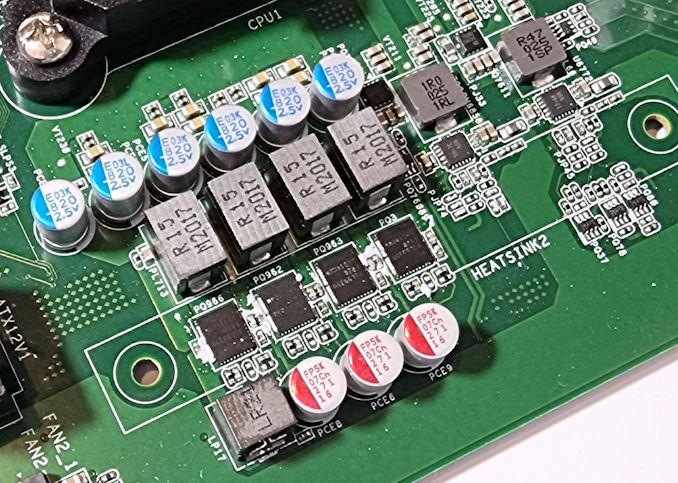
The CPU section of the 6-phase (4+2) power delivery on the ASRock Rack B550D4-4L motherboard
Testing Methodology
Out method of testing out if the power delivery and its heatsink are effective at dissipating heat, is by running an intensely heavy CPU workload for a prolonged method of time. We apply an overclock which is deemed safe and at the maximum that the silicon on our AMD Ryzen 7 3700X processor allows. We then run the Prime95 with AVX2 enabled under a torture test for an hour at the maximum stable overclock we can which puts insane pressure on the processor. We collect our data via three different methods which include the following:
- Taking a thermal image from a birds-eye view after an hour with a Flir Pro thermal imaging camera
- Securing two probes on to the rear of the PCB, right underneath CPU VCore section of the power delivery for better parity in case the first probe reports a faulty reading
- Taking a reading of the VRM temperature from the sensor reading within the HWInfo monitoring application
The reason for using three different methods is that some sensors can read inaccurate temperatures, which can give very erratic results for users looking to gauge whether an overclock is too much pressure for the power delivery handle. With using a probe on the rear, it can also show the efficiency of the power stages and heatsinks as a wide margin between the probe and sensor temperature can show that the heatsink is dissipating heat and that the design is working, or that the internal sensor is massively wrong. To ensure our probe was accurate before testing, I binned 10 and selected the most accurate (within 1c of the actual temperature) for better parity in our testing.
For thermal image, we use a Flir One camera as it gives a good indication of where the heat is generated around the socket area, as some designs use different configurations and an evenly spread power delivery with good components will usually generate less heat. Manufacturers who use inefficient heatsinks and cheap out on power delivery components should run hotter than those who have invested. Of course, a $700 flagship motherboard is likely to outperform a cheaper $100 model under the same testing conditions, but it is still worth testing to see which vendors are doing things correctly.
Thermal Analysis Results
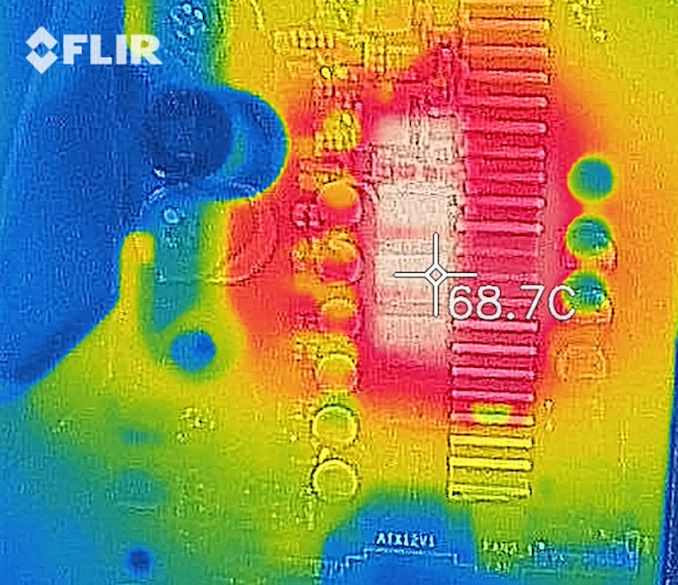
We measured 68.7ºC on the hottest part of the power delivery during our testing
The power delivery on the B550D4-4L is using premium components but isn't adequately cooled for performance users. It features a 4+2 phase power delivery, which is driven by an Intersil ISL69247 PWM controller, which is capable of handling up to eight channels. The CPU section is located on the opposite side of the board from the SoC area, and ASRock Rack includes four Renesas ISL99390 90 A power stages designed to deliver a maximum of 360 A to the processor. The SoC section is using two Renesas ISL99390 90 A power stages.
The ASRock B550D4-4L motherboard is using premium components for its 6-phase power delivery, with each phase consisting of a Renesas ISL99390 90 A power stage. It is controlled by an Intersil ISL69247 PWM controller operating in a 4+2 configuration. Boards such as these are typically built to specification, without the glorification of high-end components and over-engineered designs. As a result of the lack of optimal heatsinks designed to keep it cool, we only tested the board at stock settings. Despite offering some overclocking functions in the firmware via the way of AMD's own enhancements, and even boldly including an 'LN2 mode', the heatsinks cooling the power delivery aren't substantial enough to support overclocking. The heatsinks themselves are slithered thin, with little to no mass, and are standard on professional-focused models such as this.
As we tested the B550D4-4L at default settings, and we saw acceptable power delivery thermal for a board of this caliber. We observed temperatures of 62 and 64 degrees Celsius respectively from our pair of K-type thermocouples, with the hottest part of the CPU section of the power delivery coming in with a maximum temperature of 68.7 degrees Celsius. The board doesn't include an integrated power delivery thermal sensor, so we couldn't take this reading.
Although the B550D4-4L does include options for customization of Precision Boost Overdrive, power settings, and basic overclocking functions, our results suggest that it wouldn't be wise, nor prudent to push any processor on this board further than the default settings. Our testing shows that when compared to other AM4 boards we tested, the temperatures at default settings were similar to the board's tested with a CPU VCore of 1.475 and overclocked all-cores to 4.1 GHz. This is another testament as to why this board isn't really suitable for overclocking.


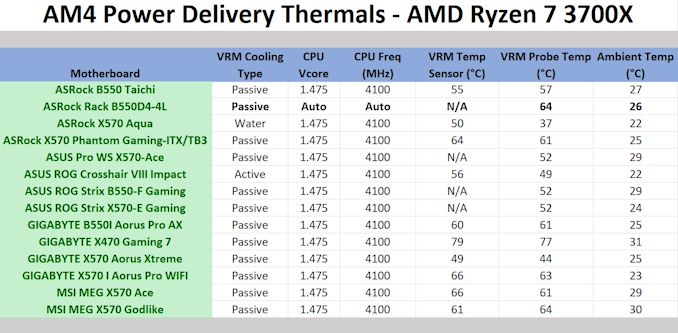








73 Comments
View All Comments
mode_13h - Monday, May 24, 2021 - link
I can understand the sentiment of wanting 10G to take hold, so that prices will come down.Some of ASRock Rack's boards do have an option that includes a 10 Gigabit controller. I've had my eye on the X570D4U-2L2T, in fact.
I think the reason this probably lacks 10 Gigabit is that they have two X570-based boards with 10 Gigabit (and one without). The point of the B550 board is to be lower-priced. So, if someone wants it, they can easily just step up to one of the X570s that has it.
spikebike - Tuesday, December 28, 2021 - link
The article mentions a variant of the B550d4 with 2x10G.fmyhr - Thursday, May 20, 2021 - link
Would many of this board's prospective users really use a GTX 980 and 1200W 75% PSU? Personally if I'm willing to spend that much electricity on a server, I'd go EPYC. The benefit of this board AFAICT is the ability to construct a true Ryzen server (i.e. ECC RAM and OoB management) that uses less power, and may cost less, than EPYC. Tradeoff is far less I/O bandwidth, and lower limit on CPU cores. Anyway, back to point: to lower power use with this you'd want to match power supply to actual requirement, something ~400W, preferably 90+ Gold or better efficiency, is probably a lot more appropriate.Einy0 - Thursday, May 20, 2021 - link
Agreed, I'd much rather see power consumption numbers using just the BMC for video and an appropriately sized power supply.dsplover - Thursday, May 20, 2021 - link
Excellent niche board, perfect for Pro Audio Workstation, as well as a 1U build.Just need the 5700G to get me to jump.
Nice Review
hansmuff - Thursday, May 20, 2021 - link
"The only negative in performance came in our DPC latency testing, with our results showing that this board isn't suitable for DAW systems."dsplover - Thursday, May 20, 2021 - link
DPC Latency is of no concern as I run an external DSP Audio/MIDI Interface.Been using ASRock Rack boards for years, even though they “bench” poorly.
It’s the stability that counts for me. They are pricey but then so am I....
hansmuff - Tuesday, May 25, 2021 - link
Fair enough!edogawaconan - Thursday, May 20, 2021 - link
From the manufacturer's page:"For AMD Ryzen Desktop Processors with Radeon Graphics, ECC support is only with Processors with PRO technologies"
Pretty sure this means only G series of Ryzen don't have ECC support.
fmyhr - Thursday, May 20, 2021 - link
As best I've been able to determine, Ryzen APUs do not support ECC unless they're of the "Pro" variety. Read somewhere this is because the iGPU must also support ECC, and most of them do not. Don't know why AMD makes this info so difficult to find out, OR why they've so far shipped Pro APUs only to OEMs, none to retail. It's like they don't WANT to compete with Xeon E3. </rant>