Caching And Tiering: Intel Optane Memory H20 and Enmotus FuzeDrive SSD Reviewed
by Billy Tallis on May 18, 2021 2:00 PM EST- Posted in
- SSDs
- Storage
- Intel
- SSD Caching
- 3D XPoint
- Optane
- Optane Memory
- Tiger Lake
PCMark 10 Storage Benchmarks
The PCMark 10 Storage benchmarks are IO trace based tests similar to our own ATSB tests. For more details, please see the overview of our 2021 Consumer SSD Benchmark Suite.
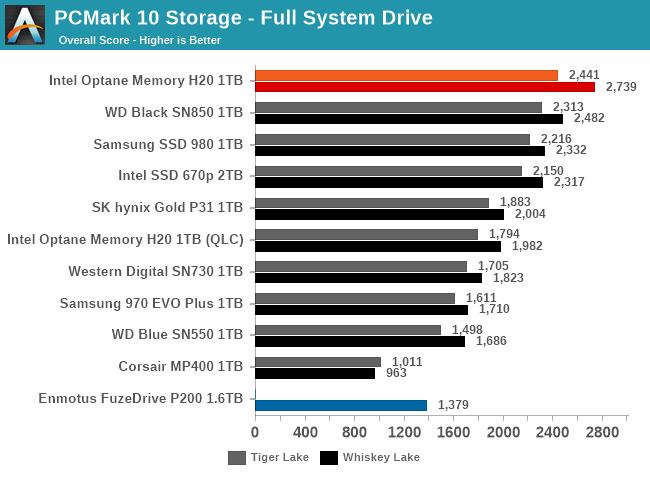 |
|||||||||
| Full System Drive | Overall Score | Average Bandwidth | Average Latency | ||||||
| Quick System Drive | Overall Score | Average Bandwidth | Average Latency | ||||||
| Data Drive | Overall Score | Average Bandwidth | Average Latency | ||||||
The Optane Memory H20 scores very well on all three of the PCMark 10 Storage tests, outperforming all the traditional NAND SSDs with the exception of the WD Black SN850 on the Data Drive test. These tests are fairly cache-friendly since PCMark 10 defaults to averaging results over three runs, and there's overlap between the three test types. But even knowing that these workloads are a good fit for caching behavior, it's still impressive to see the H20 beat a top of the line PCIe Gen4 SSD. For these tests that represent a range of ordinary desktop use cases, the latency advantages of the Optane cache outweigh the raw throughput that high-end NAND SSDs can provide. We would need a significantly more storage-intense workload with higher queue depths for the high-end NAND-based SSDs to gain a clear lead over the Optane caching configuration. Running that kind of workload on a notebook like this might hit CPU power limits before properly stressing the SSD.
The Enmotus FuzeDrive's performance doesn't come close to that of the Optane caching configuration, but on the Quick System Drive and Data Drive tests it turns in reasonable scores that are competitive with some of the slower TLC drives. On the Full System Drive the FuzeDrive struggles, and outperforms only the Phison QLC drive that doesn't have the advantage of a large static SLC region.
PCMark 10 Extended
The PCMark 10 Extended test is an application benchmark that encompasses a wide range of everyday workloads, with a detailed breakdown of sub-scores. Compared to the standard PCMark 10 application benchmark, the Extended test adds in the 3DMark Fire Strike (Direct X 11) test to represent gaming performance.
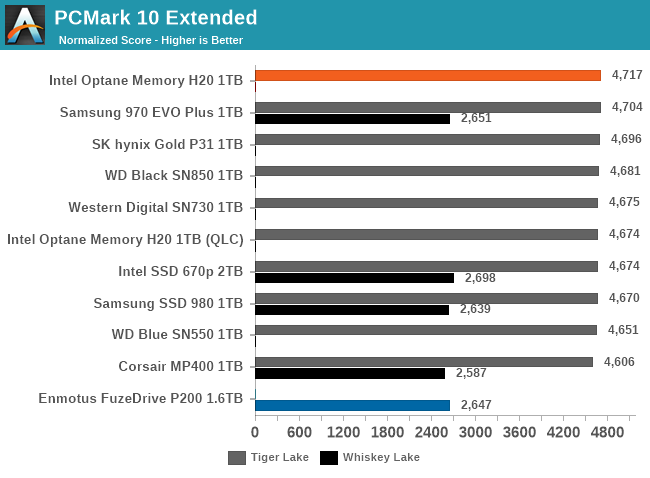 |
|||||||||
| Subscore: | |||||||||
The only sub-test where the Optane Memory caching makes a dent in the otherwise highly uniform scores is the "Apps Start-up" category, and even that's only a 4% lead. Still, with so few difference between the drives, that advantage is enough to put the Optane cache configuration at the top of the charts for the aggregate scores.
We're still filling in comparison data on the older Whiskey Lake platform that doesn't get in the way of the Enmotus FuzeDrive software, so we don't yet have a clear picture of how it fares on this test.
SYSmark 25
BAPCo's SYSmark 25 is an application benchmark suite that uses well-known commercial software such as Microsoft Office and Adobe Creative Cloud—crippled with DRM and time-limited demo/trial licenses for each so that it isn't a one-stop shop for piracy. By using these commercial applications, the install size of this suite is significantly larger than PCMark 10 and the tests can more accurately represent real workloads. The downside is that the test suite takes significantly longer to run.
The SYSmark Overall score is derived from three subscores. The official descriptions for these are:
- The Productivity scenario models office environment like usage including word processing (mail merge, document comparison, and PDF conversion), spreadsheet data manipulation (data modeling, financial forecasting), web browsing, email, presentation editing, software development (code compilation), application installation, and archiving files.
- The Creativity scenario models editing digital photos (applying filters and creating HDR photos), cataloging digital photos (organizing catalog, use of facial detection to group people), and editing digital video (create a timeline from various source clips and transcoding the output).
- The Responsiveness scenario is a combination of operations taken from the Productivity and Creativity scenarios. Such operations include application opens, file opens, file saves, and more. Please refer to the SYSmark 25 Whitepaper for more information on the SYSmark 25 scoring methodology.
The Creativity and Productivity scores seldom show any significant effect from changing storage configurations unless there's a mechanical hard drive involved. These scenarios tend to stress the CPU, GPU and RAM more, and one of those will almost always be a more significant bottleneck than storage performance. The Responsiveness scenario focuses more on latency-sensitive operations that hit the storage, so this is where we expect to see the most significant differences between configurations.
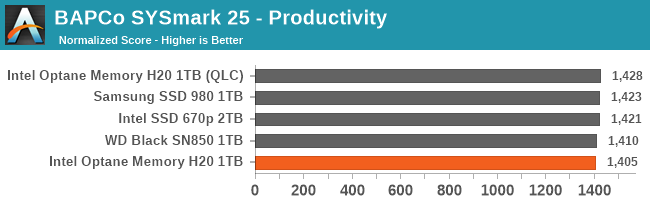
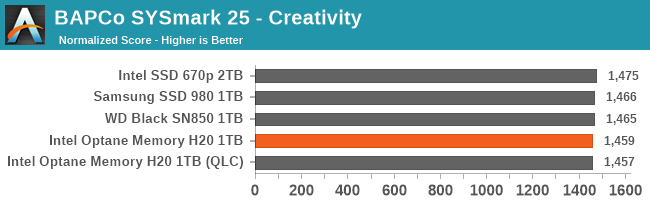

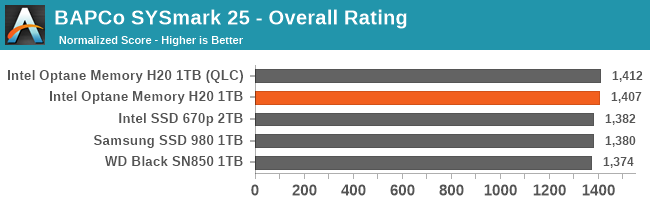
Based on the limited set of drives we have been able to run through SYSmark 25 on the provided machine, the Optane Memory H20 doesn't seem to provide any big gains to these everyday use cases. The Responsiveness scores are a bit suspect since disabling the Optane Memory caching led to almost as high a score, while other drives that this same OS image was cloned to all fared significantly worse. The obvious suspect here is that the cloning operation left the other drives with a lot of background work (eg. SLC cache flushing) to handle, but between the idle time inherent to SYSmark and the fact that it does a complete run-through of all the tests before it starts recording performance for the actual scoring, there should be plenty of time for drives to get caught up. So we have to consider that some system and driver settings may have been reset as a consequence of the cloning process, because there's no reason why the QLC portion of the H20 should fare significantly better than a full 670p with all four PCIe lanes.
Idle Power
We normally try to thoroughly test the idle power management behavior of each SSD we review. Testing under Windows for this review means we don't have visibility or control over what drive power states are being used. Furthermore, the HP notebook Intel provided with the Optane H20 for this review has its M.2 slot oriented opposite to the usual for desktops: it has the side of the M.2 card with the SSD controller facing toward the motherboard instead of away. That orientation prevents us from using the Quarch power injection fixture to measure drive power on this notebook.
We instead used the older Whiskey Lake notebook from the Optane Memory H10 review for some informal idle power observations. At the Windows desktop on this machine, the Optane Memory H20 gets down to about 18mW during idle periods, and when the screen shuts off and the system goes to sleep, idle power drops to about 5mW. These are pretty good values, and indicate that having two NVMe SSD controllers on one card isn't creating a constant battery drain. However, we also observed that Windows is extremely bad about letting the drive stay idle for more than a second or two, even when there's nothing happening on screen and no Internet connection. When the H20 is woken up momentarily, power draw goes from milliwatts up to 2W and stays there for a short bit before things go back to sleep. A few tests of 30-second windows gave averages ranging from 130mW to 376mW—still not bad, and this is a problem that would affect any SSD running this software.










45 Comments
View All Comments
deil - Wednesday, May 19, 2021 - link
I still feel this is lazy solution.QLC for data storage, Optane for file metadata storage is the way.
instant search and big size, best of both worlds.
Wereweeb - Wednesday, May 19, 2021 - link
What you're describing is inferior to current QLC SSD's. Optane is still orders of magnitude slower than RAM, and I bet it would still be slower than just using system RAM like many DRAMless drives do. Plus, expensive for a consumer product.Optane's main use is to add terabytes of low-cost low-latency storage to workstations (That's how Intel uses it, to sell said workstations), and today both RAM and SLC drives are hot on it's heels.
jabber - Wednesday, May 19, 2021 - link
All I want is a OS file system that can handle microfiles without grinding down to KBps all the time. Nothing more I love than seeing my super fast storage grind to a halt when I do file large user data copies.Tomatotech - Wednesday, May 19, 2021 - link
Pay for a 100% Optane SSD then. Or review your SSD / OS choices if this aspect is key to your income.haukionkannel - Wednesday, May 19, 2021 - link
If there only would be pure optane m2 ssd about 500 Gb to 1tb… and i,know… it would cost at least $1000 to $2000 but that would be quite usefull in highend nat storage or even as a main pc system drive.Fedor - Sunday, May 23, 2021 - link
There are, and have been for quite a few years. See the 900p, 905p (discontinued) and enterprise equivalents like 4800X and now the new 5800X.jabber - Wednesday, May 19, 2021 - link
They ALL grind to a halt when they hit thousands of microfiles.ABR - Wednesday, May 19, 2021 - link
As can be seen from the actual application benchmarks, these caching drives add almost nothing to (and sometimes take away from) performance. This matches my experience with a hybrid SSD - hard drive a few years ago on Windows that was also 16 or 32 GB for the fast part – it was indistinguishable from a regular hard drive in performance. Upgrading the same machine to a full SSD on the other hand was night and day. Basically software doesn't seem to be able to do a good job of determining what to cache.lightningz71 - Wednesday, May 19, 2021 - link
I see a lot of people bagging on Optane in general, both here and at other forums. I admit to not being a fan of it for many reasons, however, when it works, and when it's implemented with very specific goals, it does make a big difference. The organization I work at got a whole bunch (thousands) of PCs a few years ago that had mechanical hard drives. Over the last few years, different security and auditing software has been installed on them that has seriously impacted their performance. The organization was able to bulk buy a ton of the early 32GB Optane drives and we've been installing them in the machines as workload has permitted. The performance difference when you get the configuration right is drastically better for ordinary day to day office workers. This is NOT a solution for power users. This is a solution for machines that will be doing only a few, specific tasks that are heavily access latency bound and don't change a lot from day to day. The caching algorithms figure out the access patterns relatively quickly and it's largely indistinguishable from the newer PCs that were purchased with SSDs from the start.As for the H20, I understand where Intel was going with this, and as a "minimum effort" refresh on an existing product, it achieves it's goals. However, I feel that Intel has seriously missed the mark with this product in furthering the product itself.
I suggest that Intel should have invested in their own combined NVME/Optane controller chip that would do the following:
1) Use PCIe 4.0 on the bus interface with a unified 4x setup.
2) Instead of using regular DRAM for caching, use the Optane modules themselves in that role. Tier the caching with host-based caching like the DRAMless controller models do, then tier that down to the Optane modules. They can continue to use the same strategies that regular Optane uses for caching, but have it implemented on the on-card controller instead of the host operating system. A lot of the features that were the reason that the Optane device needed to be it's own PCIe device separate from the SSD were addressed in NVME Spec 1.4(a and b), meaning that a lot of those things can be done through the unified controller. A competent controller chip should have been achievable that would have realized all of the features of the existing, but with much better I/O capabilities.
Maybe that's coming in the next generation, if that ever happens. This... this was a minimum effort to keep a barely relevant product... barely relevant.
zodiacfml - Thursday, May 20, 2021 - link
I did not get the charts. I did not see any advantage except if the workload fits in Optane, is that correct?