The GIGABYTE MZ72-HB0 (Rev 3.0) Motherboard Review: Dual Socket 3rd Gen EPYC
by Gavin Bonshor on August 2, 2021 9:30 AM EST- Posted in
- Motherboards
- AMD
- Gigabyte
- GIGABYTE Server
- Milan
- EPYC 7003
- MZ720-HB0

Back in March, we reviewed AMD's latest Zen 3 based EPYC 7003 processors, including the 64-core EPYC 7763 and 7713. We've updated the data back in June with a retail motherboard, and it scores much higher, showing how EPYC Milan can be refined more than it was at launch. Putting two 64-core processors into a system requires a more than capable motherboard, and today on the test bench is the GIGABYTE MZ720-HB0 (Revision 3.0), which has plenty of features to boast about. Some of the most important ones include five full-length PCIe 4.0 slots, dual 10 GbE, lots of PCIe 4.0 NVMe and SATA storage options, as well as dual SP3 sockets, and sixteen memory slots with support for up to 4 TB of capacity.
GIGABYTE MZ72-HB0 Overview
Although the GIGABYTE MZ72-HB0 motherboard for AMD's EPYC processors fundamentally isn't new, we reported back during Computex 2021 that GIGABYTE released a new revision (Rev 3.0) of this model to support both Milan (7003) and Rome (7002) out of the box, as the initial Revision 1.0 model only included support for Naples (7001) and Rome (7002). This is due to a small maneuvering of AMD's product stack - the latest 64 core processors now push a TDP of 280 W per processor, rather than 240 W, and while the socket is the same across all three generations, you will find that motherboards either support 7001+7002, or 7002+7003 depending on when they were designed. So if you want the MZ72-HB0 to support Milan 7003 processors, you need revision 3.0, which we have today.
As with many server-focused motherboards, even in more 'standard' form factors, the GIGABYTE MZ72-HB0 focuses mainly on functionality and substance over style. GIGABYTE has opted for its typical blue-colored PCB, with the same theme stretching to the sixteen memory slots on the board. Looking at memory support, the MZ72-HB0 supports up to 2 TB per socket, in eight-channel memory mode, focusing on memory up to DDR4-3200 RDIMM, LRDIMM, and 3DS varieties all supported. As this is a dual-socket EPYC motherboard, there are two SP3 sockets with four horizontally mounted memory slots on either side, and each socket can house processors up to 280 W TDP.
Looking at connectivity, the MZ72-HB0 has five full-length PCIe 4.0 slots, with three of them supporting the full PCIe 4.0 x16 bandwidth, while the others are x8 but still full length. In order to balance the load on each CPU, three of the slots are controlled by the left CPU looking at the layout above, with the other two being controlled from the right CPU. More detail on this is on the following page where we analyze the topology of the motherboard.
On the rear panel is a basic selection of inputs, with two USB 3.0 Type-A ports, as well as a D-Sub and Gigabit Management LAN port which allow access to the BMC, which is controlled by a commonly used ASPEED AST2600 controller. Networking connectivity consists of two 10 GbE ports, while storage options are aplenty. These options include one physical PCIe 4.0 x4 M.2 slot, with two NVMe SlimSAS 4i ports, and three SlimSAS ports capable of supporting up to twelve SATA ports, or three PCIe 4.0 x4 NVMe based drives. For conventional SATA storage, the GIGABYTE has four SATA slots.
Touching on the performance, it's no surprise that the MZ72-HB0 takes a long time to boot into Windows - it took us just over two and a half minutes from powering the system onto loading into the OS. It takes this long from a cold boot as a system takes time to initialize the networking controller, the BMC, and other critical elements to make itself ready for POST. In terms of power, we measured a peak power draw at full load with dual 280 W processors of 782 W. In our DPC latency testing, the GIGABYTE didn't score that well, but that is usually par for the course with server motherboards with BMC interfaces.
For our up-to-date CPU performance numbers with this board, we tested numerous dual-socket EPYC 7003 configurations on this board, please check out the link below:
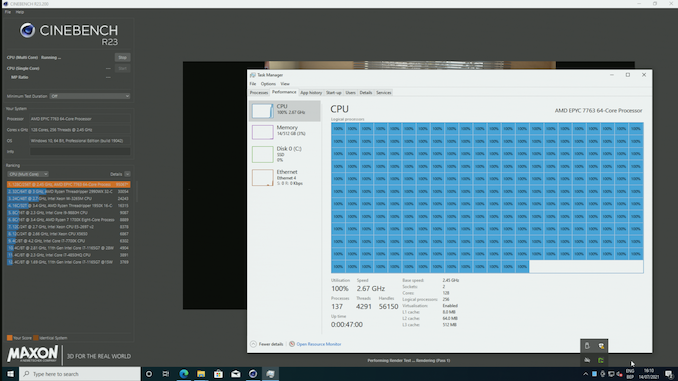
Two AMD EPYC 7763 processors running Cinebench R23 - 256 threads anyone?
In this particular market space, there's plenty of dedicated 1U server options capable of supporting one or two EPYC 7003 processors, as well as the custom market. ASUS, ASRock Rack, GIGABYTE Server and others have options to suit all manners of configurations, but there are few dual-socket options in more standard form factors like the E-ATX GIGABYTE MZ72-HB0. That makes the MZ72-HB0 interesting, as it's clear GIGABYTE Server has risen to the challenge of fitting two large SP3 sockets and five full-length PCIe 4.0 slots, along with all the other controllers and connectivity to benefit from EPYC's large PCIe lane count. There are limitations due to the smaller E-ATX form factor including 16 versus 32 memory slots, and other PCIe slots to benefit from the full 128 lanes (only 88 are used in this system), but let's get into the review and see how the GIGABYTE MZ72-HB0 Rev 3.0 handles our benchmark suite.
Read on for our extended analysis.


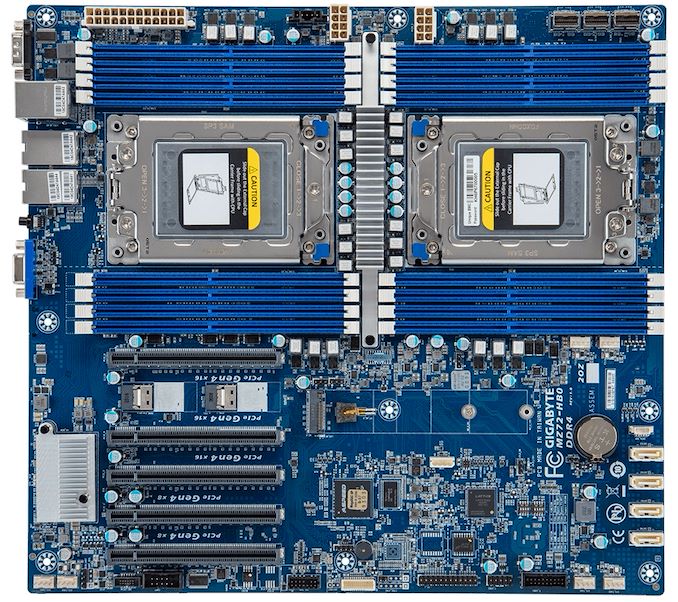








28 Comments
View All Comments
watersb - Tuesday, August 3, 2021 - link
Awesome, I always learn something here!The 20A receptacles aren't all that unusual, a good commercial-grade 20A is in regular stock at my local hardware store... and I live in a remote small town.
Mikewind Dale's suggestion is sound: run a 20A if you're putting anything new in. Just be certain you don't string that behind an older 15A breaker! Should be a home run from your receptacle direct to the panel. Don't know if isolated ground specifically makes a difference, but it would likewise be a trivial cost.
Does anyone make a 20A ATX power supply? They are more common in the data center, and one of my home rack PDUs showed up in the 20A version. (Then I got a Raspberry Pi, and replaced two servers with my MacBook Pro M1, and the power delivery system looked a bit embarrassed. So of course it's time to buy more silly gear...)
Foeketijn - Wednesday, August 4, 2021 - link
I never understood why the US never changed the voltage system. The reason the US still uses 110V dual phase, is because after supporting World wide triple phase 220V the government found out it saved loads of copper. And the copper industry was depending on using that much copper.But nowadays the Chinese make the copper anyways.
3600W from a normal fuse. 11kW from a normal triplephase 3 fuse outlet is your house has triple phase.
Being wary about fuses just is not a European/Asian thing. Nor should it be American
mnemotronic - Tuesday, August 3, 2021 - link
Server board? Please tell me it supports ECC memory.Mikewind Dale - Wednesday, August 4, 2021 - link
It supports RDIMM and LRDIMM. Although that's not the same as ECC, it's pretty much 100% correlated with ECC. I've never heard of a server board that supports RDIMM and LRDIMM but not ECC.Heck, most ThreadRipper non-Pro boards support ECC, and many Ryzen boards do. It would be unthinkable for this board not to support ECC.
Mikewind Dale - Wednesday, August 4, 2021 - link
And just for comparison, Gigabyte's ThreadRipper Pro WRX80-SU8-IPMI board says "Support for UDIMM (ECC), RDIMM, 3DS RDIMM and LRDIMM memory modules". Notice that "ECC" is a qualifier for "UDIMM". It appears that for Gigabyte, ECC is only a question for UDIMM; for RDIMM and LRDIMM, ECC goes without saying.bananaforscale - Friday, August 6, 2021 - link
"Size E-ATX"There's "larger than ATX" but there's no E-ATX standard.
Axel_K. - Tuesday, August 10, 2021 - link
When will this motherboard be available at online retailers? By googling I find that it is widely available only in Russia. When will it be available in the US and other countries?MirrorMax - Saturday, August 28, 2021 - link
Few errors in the article. Epyc rome already had 280w cpus with the 7H12, which was supported on the rev1 board. and there's nothing new on the rev3 board except a rome/milan bios instead of the naples/rome bios from what I can see. I assume they couldn't fit all 3 gens into one bios. Rev1 boards are also flashable to milan/rome bios according to gigabyte support. they are not too happy about customers bios flashing unless they have issues so i assume thats why they released this a seperate Rev not just a bios update.