Akasa M.2 SSD Enclosures Reviewed: Giving Spare Drives a New Lease of Life
by Ganesh T S on September 22, 2021 8:00 AM ESTSynthetic Benchmarks - ATTO and CrystalDiskMark
Benchmarks such as ATTO and CrystalDiskMark help provide a quick look at the performance of the direct-attached storage device. The results translate to the instantaneous performance numbers that consumers can expect for specific workloads, but do not account for changes in behavior when the unit is subject to long-term conditioning and/or thermal throttling. Yet another use of these synthetic benchmarks is the ability to gather information regarding support for specific storage device features that affect performance.
Both SATA storage bridges are able to sustain the maximum possible transfer rates from SATA SSDs - in this case, the WD Red SA500 is able to provide around 510 MBps writes and 535 MBps reads for the ATTO workloads. The VL716-enabled AK-ENU3M2-02 is able to provide more consistent write performance compared to the AK-ENU3M2-04 using the Realtek RTL9210B-CG.
| ATTO Benchmarks - SATA | |
| TOP: | BOTTOM: |
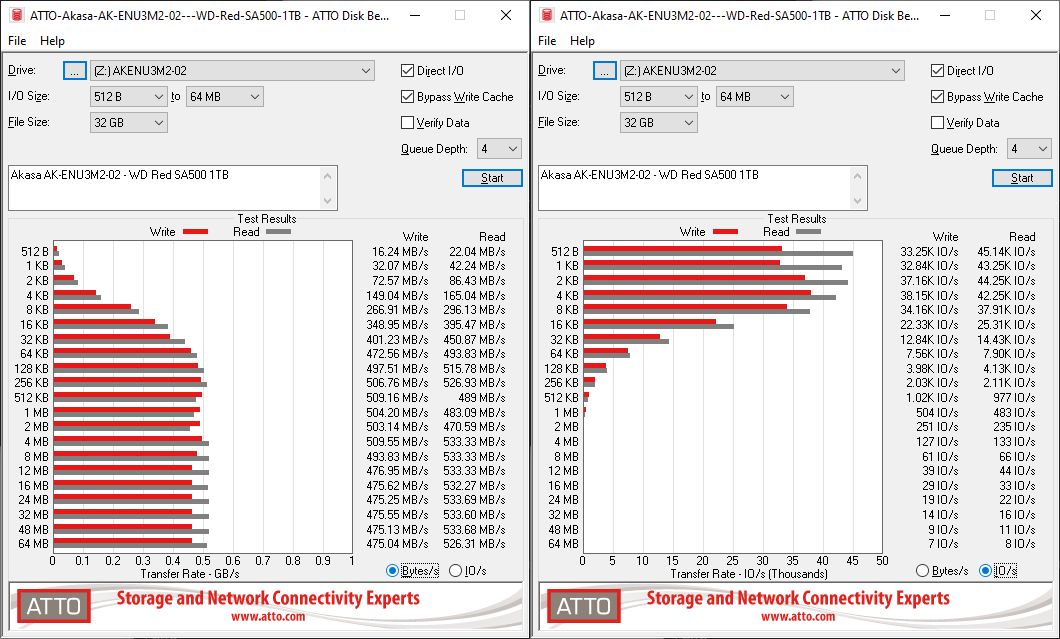 |
|
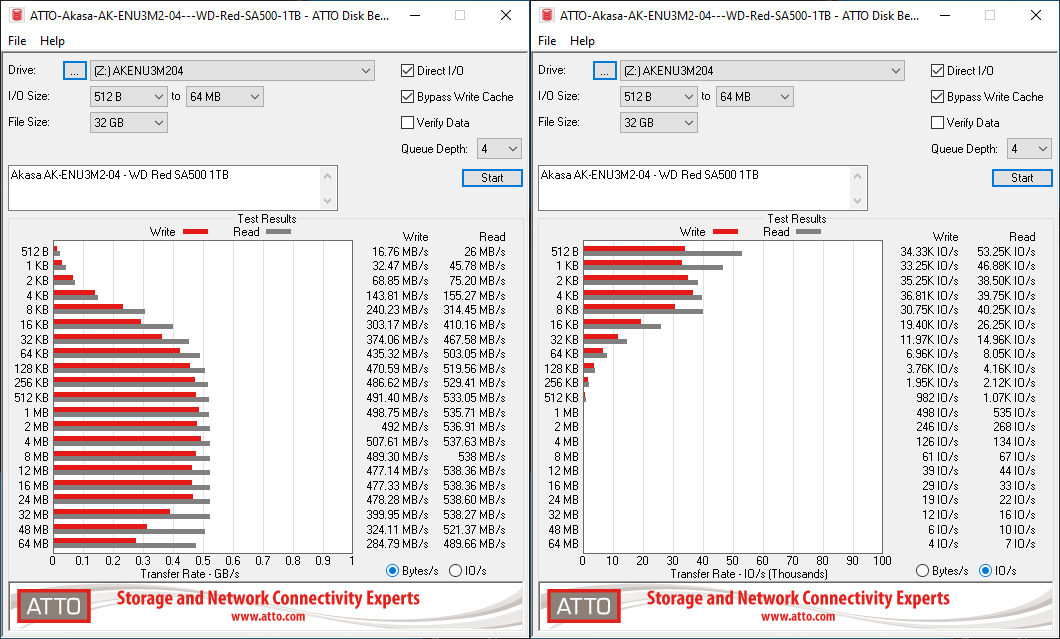 |
|
The NVMe bridges are both able to sustain around 1 GBps reads and writes. The ASMedia ASM2362-enabled AK-ENU3M2-03 provides slightly higher peak performance compared to the AK-ENU3M2-04 for the ATTO workloads. ATTO benchmarking is restricted to a single configuration in terms of queue depth, and is only representative of a small sub-set of real-world workloads. It does allow the visualization of change in transfer rates as the I/O size changes.
| ATTO Benchmarks - NVMe | |
| TOP: | BOTTOM: |
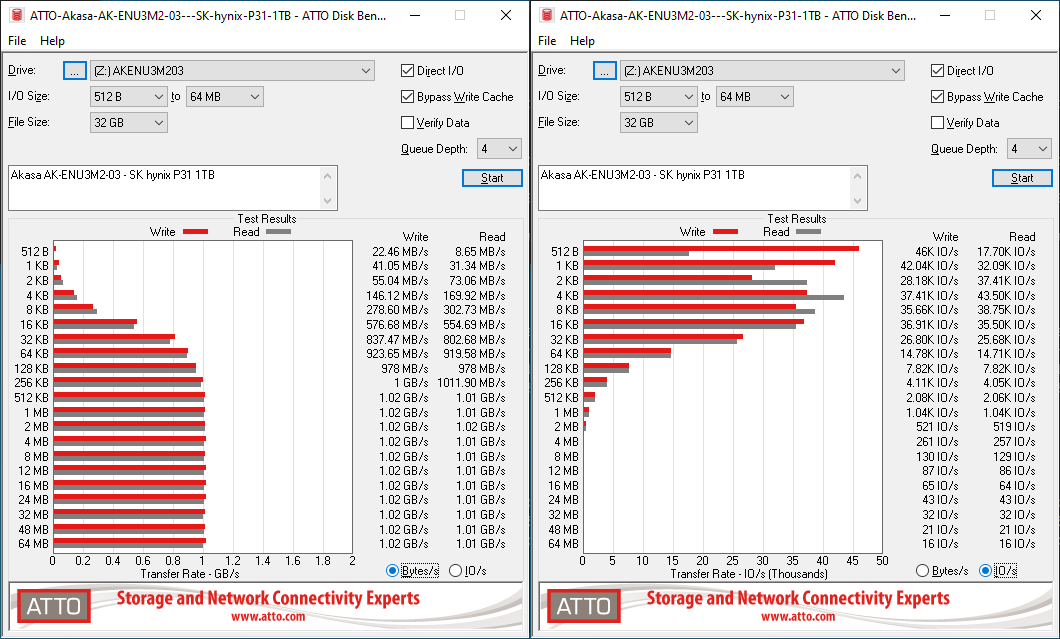 |
|
 |
|
CrystalDiskMark. for example, uses four different access traces for reads and writes over a configurable region size. Two of the traces are sequential accesses, while two are 4K random accesses. Internally, CrystalDiskMark uses the Microsoft DiskSpd storage testing tool. The 'Seq128K Q32T1' sequential traces use 128K block size with a queue depth of 32 from a single thread, while the '4K Q32T16' one does random 4K accesses with the same queue configuration, but from multiple threads. The 'Seq1M' traces use a 1MiB block size. The plain 'Rnd4K' one uses only a single queue and single thread . Comparing the '4K Q32T16' and '4K Q1T1' numbers can quickly tell us whether the storage device supports NCQ (native command queuing) / UASP (USB-attached SCSI protocol). If the numbers for the two access traces are in the same ballpark, NCQ / UASP is not supported. This assumes that the host port / drivers on the PC support UASP.
| CrystalDiskMark Benchmarks - SATA | |
| TOP: | BOTTOM: |
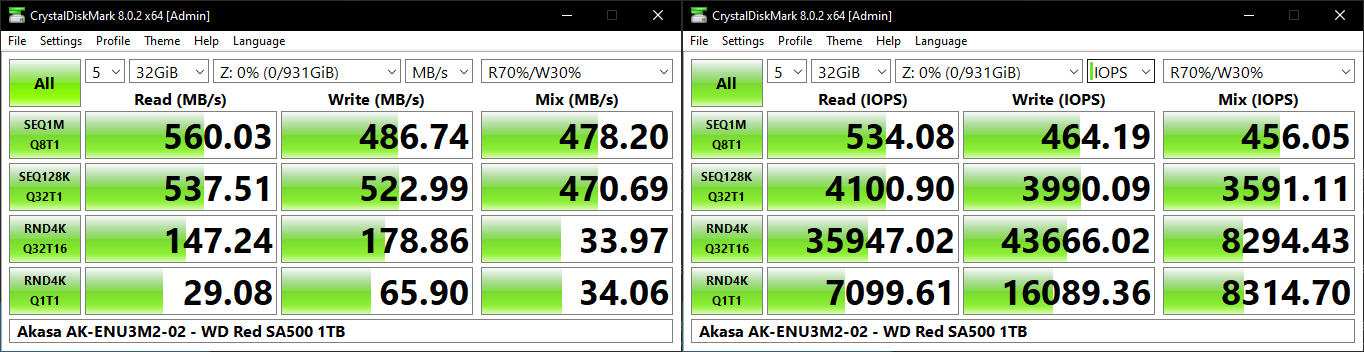 |
|
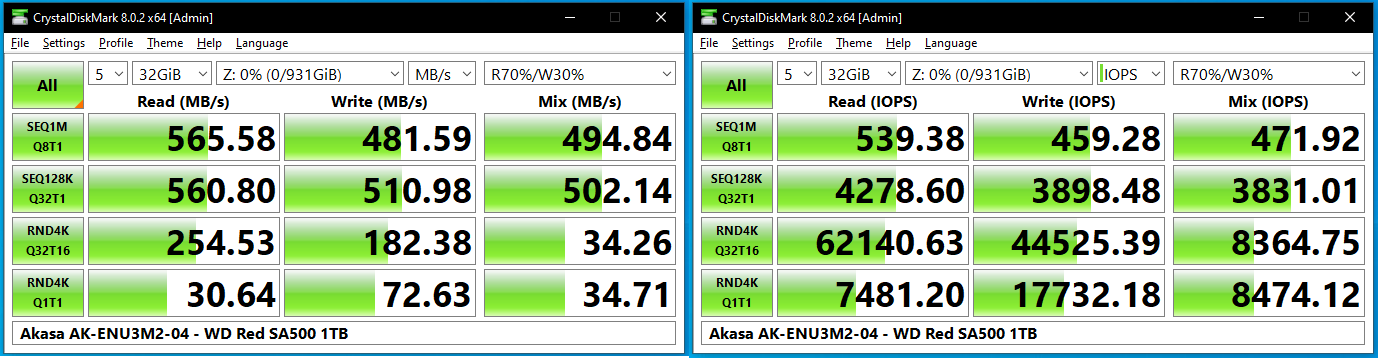 |
|
The pure-SATA storage bridge shows better write performance, while the Realtek solution shows better reads - both sequential and random. Both bridges support UASP, as we can see the significant gulf in the 4K random accesses for Q1T1 and Q32T16.
| CrystalDiskMark Benchmarks - NVMe | |
| TOP: | BOTTOM: |
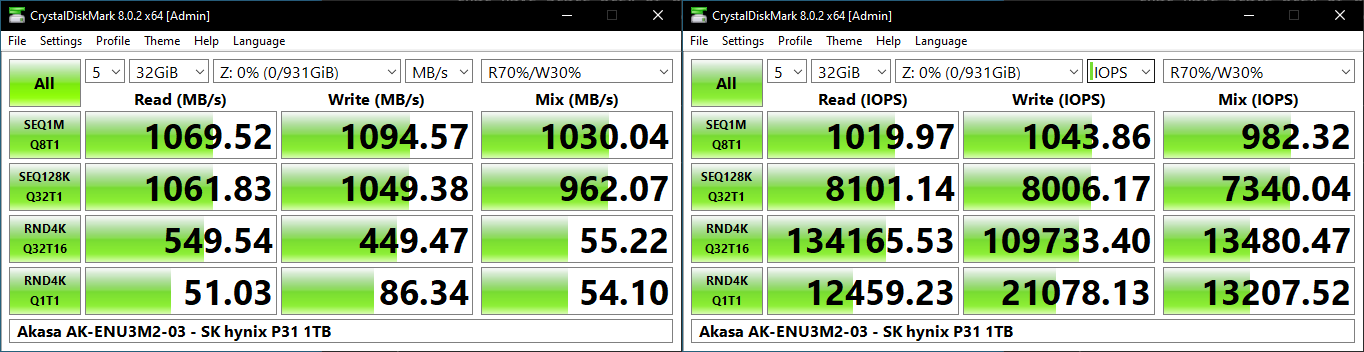 |
|
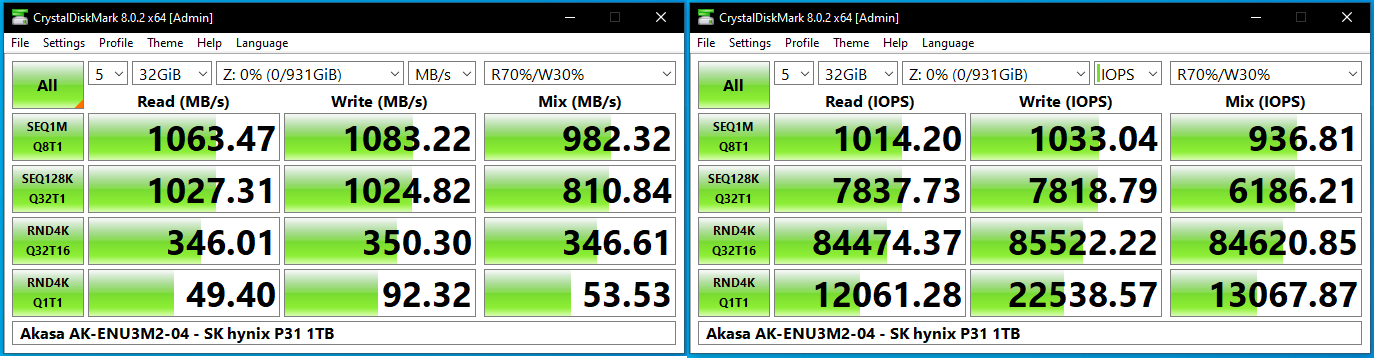 |
|
Both NVMe bridges behave similarly for sequential accesses. However, the ASMedia solution exhibits much better performance for high queue-depth 4K random accesses compared to the Realtek solution.










15 Comments
View All Comments
ganeshts - Wednesday, September 22, 2021 - link
The Turing fanless case we reviewed last year is still doing great in deployment, and I don't think we have reviewed any Akasa gear after that. The storage bridges we reviewed in this article came in early last year, and the multi-protocol unit has been 'abused' greatly across multiple systems - has been working great for the last couple of months. The other two bridges were subject to only our evaluation process with a single host port, and that in itself is quite rigorous (multiple portable SSDs / storage bridges have experiences dropouts under heavy traffic, but no such issues with the Akasa bridges).Tomatotech - Thursday, September 23, 2021 - link
Thankfully I’ve successfully avoided buying any SATA m.2 drives. There must be people out there who were forced by circumstances into buying them, but I haven’t met any. Are there AnandTech readers out there who had to buy them?anad0commenter - Friday, September 24, 2021 - link
Does any of these work with the Plextor m6e AHCI PCIe m.2 SSD? It's one of the weirdest SSDs out there, which came out before NVMe became popular. And for the life of me, I can't find an enclosure that will work with it. SATA m.2 enclosures don't seem to be compatible.Tomatotech - Sunday, September 26, 2021 - link
I think you want an AHCI adaptor. It’s a little dongle about an inch wide that goes between the SSD and the m.2 socket. I’m not sure if we’re talking about the same thing here, but Apple used a weird type of SSD for several years 2013-2015ish. So there’s a bit of a market for adaptors to retrofit the Mac laptops so that they can use modern NVMe drives. I have 2 of these adaptors in my Mac laptops.The problem is the adaptors that are available are intended to let a modern nvme ssd fit into Apple’s weird socket (it was designed before the nvme standard was nailed down). What you’re after is an adaptor to let your weird drive fit into a modern socket. Good luck searching. I haven’t had much luck finding adaptors to let me re-use my surplus Apple OEM m.2(ish) drives as a portable ssd.
(Don’t want to sell my Apple OEM drives as some OS bootrom upgrades prefer the original drive in place.). TBH at this point in time I regard any non-NVMe ssd as a lost cause and effectively worthless, at least in the smaller sizes.
anad0commenter - Tuesday, September 28, 2021 - link
The adaptor was a good idea, but it turns out that it's only for macbooks, which use a 12+16 pin notch. So when I put the Plextor SSD on one side, the other side of the adaptor will not go into a standard m.2 slot which has a notch after 5 pins.There's a USB3.0 enclosure on ebay that claims it's AHCI NGFF compatible. But it costs $70!! Not sure if it's worth the risk to find out of it works with the Plextor....