The GIGABYTE Z690 Aorus Master Mobo Review: 10GbE Rounds Out A Premium Board
by Gavin Bonshor on February 25, 2022 9:00 AM EST_678x452.jpg)
The latest motherboard to grace our test bench is the GIGABYTE Z690 Aorus Master, which hails from its Aorus gaming series and sits just one step below its Aorus Xtreme models. Some of its most notable features include 10 Gigabit Ethernet and Wi-FI 6E networking, USB 3.2 G2x2 connectivity, as well as plenty of storage capacity consisting of five M.2 slots and six SATA ports. The Aorus Z690 Master also boasts support for DDR5-6400 memory and an impressive 20-phase power delivery designed for overclockers looking to squeeze out extra performance. Does the GIGABYTE Z690 Aorus have enough about it to justify the $470 price tag? We aim to find out in our latest Z690 motherboard review.
Across GIGABYTE's many different series of motherboards for Z690, including the Aorus for enthusiasts and gaming, the Gaming series for gamers on a tighter budget, the Aero for content creators, and the UD (Ultra Durable) series for the entry-level. GIGABYTE, in general, has a good degree of separation for its product ranges, which makes it easier for consumers to distinguish between each of its models from the pretty large stack of Z690 models it has. Each of its different series occupies a different price point and comes equipped with a varying level of features.
GIGABYTE Z690 Aorus Master Overview
Focusing on the GIGABYTE Z690 Aorus Master motherboard, it's the most premium of the company's Z690 models, save its flagship Xtreme series duo, the Z690 Aorus Xtreme, and the water block inclusive Z690 Aorus Xtreme WaterForce. As the Master series is a premium model, it's equipped with an equally premium-looking aesthetic, with waves of black heatsinks covering the all-black PCB, as well as multiple areas of integrated RGB LED lighting. It has a typical Aorus theme throughout, which hasn't changed all that much over the last couple of years.
The GIGABYTE Z690 Aorus Master has lots to offer users looking for a high-end Z690 motherboard, including support for the latest DDR5 memory. This includes speeds of up to DDR5-6400 supported out of the box, including 128GB across four memory slots. Storage support is also equally impressive, with support for up to five M.2 slots (four PCIe 4.0 x4 and one PCIe 3.0 x4), as well as six SATA ports that are capable of installing RAID 0, 1, 5, and 10 arrays. Despite its premium design, GIGABYTE includes just one full-length PCIe 5.0 x16 slot, with two full-length PCIe 3.0 x4 slots, instead of offering the capability for PCIe 5.0 x8/x8.
GIGABYTE also uses the Z690 chipset's native support in other ways, including support for two USB 3.2 G2x2 Type-C ports (one rear panel, one header), as well as a total of eleven USB ports on the rear panel (two Type-C, nine Type-A) which is perfect for users with lots of USB devices. Also featured is a quality networking array, including a single 10 Gigabit Ethernet controller, along with an Intel Wi-Fi 6E CNVI that supports both the 6 GHz band and BT 5.2 devices. The onboard audio solution also consists of a premium Realtek HD audio codec and ESS DAC chip, and a single DisplayPort 1.2 video output for users planning to use Intel's integrated Xe Iris graphics.
Designed with performance in mind, GIGABYTE advertises a large 20-phase power delivery split into a 19-phase direct design for the CPU with 105 A power stages and a single-phase 70 A power stage designated for the SoC. This is more than enough for overclocking Alder Lake to its limits, with the Aorus Master being designed to offer enthusiast-level performance combined with its Aorus 'gaming' features.
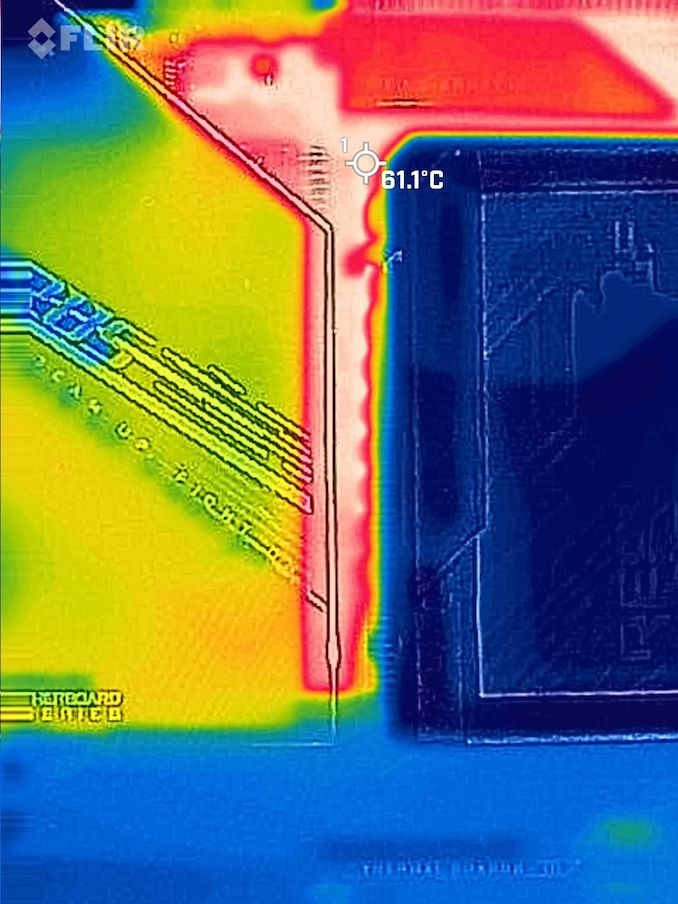
The GIGABYTE Z690 Aorus Master undergoing our VRM thermal testing
Quickly analyzing the raw performance of the GIGABYTE Z690 Aorus Master, it showed its competitiveness against other Z690 models in all three of our primary testing areas, including system, compute, and gaming performance. In our overclock testing, the Z690 Aorus Master displayed true character with very tight VDroop control on the CPU VCore voltage at full-load, and it was equally impressive in our VRM thermal testing.
The GIGABYTE Z690 Aorus Master has an MSRP of $470, and at the time of writing, it is available at Newegg for this price. As it stands, there's some competition at the price point, including the ASRock Z690 PG Veloctia ($470), the ASUS ROG Strix Z690-E Gaming WIFI ($470), and the MSI MEG Z690 Unify ($490), with each of them all deserving of merit in their own way. The advantage that GIGABYTE has over the models above is that it includes 10 GbE, which is a feature that's typically reserved for the (very expensive) flagship Z690 boards. With its impressive array of features, capability, and premium design, the GIGABYTE Z690 Aorus Master ticks many boxes for under $500, but can it walk the walk? That's the biggest question that we intend on answering in this review.
Read on for our extended analysis.











35 Comments
View All Comments
thestryker - Friday, February 25, 2022 - link
I wish this had dual LAN and used the 2.5gb Intel chip as the secondary. I'm sure the Marvell 10gb is likely fine I just prefer having the safety blanket of Intel as an option on all my PCs. Otherwise it seems like a winner so long as you're willing to drop that kind of money on a motherboard.This doesn't seem like a bad price for all of the stuff they've jammed in there, but it does highlight what I've noticed about DDR5 Z690 boards. It seems like they go from barebones to premium without much in between. On the DDR4 side there certainly seems to be a lot more in the middle ground which may simply be because nobody really put out high end DDR4 boards. Hopefully when RPL lands this won't be an issue for the corresponding new motherboards.
zepi - Sunday, February 27, 2022 - link
Intel 2.5Gb chip has been super buggy and many people have problems with it. There are multiple revisions of it and even third re-release still had bugs.Jp7188 - Friday, February 25, 2022 - link
I love big heatsinks, but this board takes it a little far. That m.2 sink is so tall and close to the vid card that the backplate on my card wouldn't fit. I had to cut down the m.2 sink to make it work, which is still preferable to no sink at all.Also, the VRM sinks are too tall to allow some cpu HSFs to fit. The notctua u12s clears the RAM but not the sink at the back of the board.
Jp7188 - Friday, February 25, 2022 - link
One other gripe, I can't get a trident z5 6400 kit to work above 6000. I checked gskill's qvl and sure enough this board is one of the few missing from the list. The board is listed on the qvl for gskill's slower versions of the z5.timecop1818 - Friday, February 25, 2022 - link
imagine overclocking in 2022Silver5urfer - Saturday, February 26, 2022 - link
Why what's the problem ? Like you want to spend on a K series processor and an XMP kit and a top of the line Z series chipset for X series for AMD but want to run in on Stock OOTB clocks ? That's gigantic waste of money. Because you would be better if you do not want to tinker with a H series board and a locked SKU, save money.As for OCing itself, it's a great thing. Since people can get fun out of their tweaking the HW that they own make it personal. And get maximum possible performance out of it. Like people are not just dumb Apple iclowns who just obey what Apple says, Goolag is pretty much same now. PC is the last refuge for owning something and making it purely personal. If you have an issue probably you should stick with Apple products or something like a Surface or some BGA trash.
PeachNCream - Monday, February 28, 2022 - link
It seems like that is a lot of additional cost to personalize something in order to fill what is mainly an emotional want inside of the space of recreational computer usage. So a want within a want in a world full of needs - it may be an unwise choice to do so.Silver5urfer - Monday, February 28, 2022 - link
PC is not just a gaming machine. If anyone thinks so they should discard their overpriced PC and get a Console for $500. It's not a recreational computer usage either. A PC - Personal Computer acronym says it all. It became more and more customizable for x86 until the junk BGA laptops came into the picture taking away the customization and DIY factor.timecop1818 - Monday, February 28, 2022 - link
I wouldn't buy a "XMP kit" in the first place unless it was somehow cheaper than plain Samsung dram on a green pcb from the likes of crucial or Samsung itself. i don't need disgusting rgb crap or giant fins on heatsink for what is essentially running memory ICs designed for 1.35V (or whatever) at much higher voltages just because "you can". of course, it will fucking heat up. normal dram operation doesn't need heatsinks.Jp7188 - Tuesday, March 1, 2022 - link
DDR5 is still in its infancy. It needs high voltage and heatspeaders to approach the latency of DDR4. The non-XMP 4800 CL40 is a joke, so it's high V and heatspeaders for the time being.