AMD's Ryzen 9 6900HS Rembrandt Benchmarked: Zen3+ Power and Performance Scaling
by Dr. Ian Cutress on March 1, 2022 9:30 AM ESTCore-to-Core, Cache Latency, Ramp
For some of our standard tests, we look at how the CPU performs in a series of synthetic workloads to example any microarchitectural changes or differences. This includes our core-to-core latency test, a cache latency sweep across the memory space, and a ramp test to see how quick a system runs from idle to load.
Core-to-Core
Inside the chip are eight cores connected through a bi-directional ring, each direction capable of transmitting 32 bytes per cycle. In this test we test how long it takes to probe an L3 cache line from a different core on the chip and return the result.
For two threads on the same core, we’re seeing a 7 nanosecond difference, whereas for two separate cores we’re seeing a latency from 15.5 nanoseconds up to 21.2 nanoseconds, which is a wide gap. Finding out exactly how much each jump takes is a bit tricky, as the overall time is reliant on the frequency of the core, of the cache, and of the fabric over the time of the test. It also doesn’t tell us if there is anything else on the ring aside from the cores, as there is also going to be some form of external connectivity to other elements of the SoC.
However, compared to the Zen3 numbers we saw on the Ryzen 9 5980HS, they are practically the same.
Cache Latency Ramp
This test showcases the access latency at all the points in the cache hierarchy for a single core. We start at 2 KiB, and probe the latency all the way through to 256 MB, which for most CPUs sits inside the DRAM.
Part of this test helps us understand the range of latencies for accessing a given level of cache, but also the transition between the cache levels gives insight into how different parts of the cache microarchitecture work, such as TLBs. As CPU microarchitects look at interesting and novel ways to design caches upon caches inside caches, this basic test proves to be very valuable.
The data here again mirrors exactly what we saw with the previous generation on Zen3.
Frequency Ramp
Both AMD and Intel over the past few years have introduced features to their processors that speed up the time from when a CPU moves from idle into a high-powered state. The effect of this means that users can get peak performance quicker, but the biggest knock-on effect for this is with battery life in mobile devices, especially if a system can turbo up quick and turbo down quick, ensuring that it stays in the lowest and most efficient power state for as long as possible.
Intel’s technology is called SpeedShift, although SpeedShift was not enabled until Skylake.
One of the issues though with this technology is that sometimes the adjustments in frequency can be so fast, software cannot detect them. If the frequency is changing on the order of microseconds, but your software is only probing frequency in milliseconds (or seconds), then quick changes will be missed. Not only that, as an observer probing the frequency, you could be affecting the actual turbo performance. When the CPU is changing frequency, it essentially has to pause all compute while it aligns the frequency rate of the whole core.
We wrote an extensive review analysis piece on this, called ‘Reaching for Turbo: Aligning Perception with AMD’s Frequency Metrics’, due to an issue where users were not observing the peak turbo speeds for AMD’s processors.
We got around the issue by making the frequency probing the workload causing the turbo. The software is able to detect frequency adjustments on a microsecond scale, so we can see how well a system can get to those boost frequencies. Our Frequency Ramp tool has already been in use in a number of reviews.
A ramp time of within one millisecond is as expected for modern AMD platforms, although we didn’t see the high 4.9 GHz that AMD has listed this processor as being able to obtain. We saw it hit that frequency in a number of tests, but not this one. AMD’s previous generation took a couple of milliseconds to hit around the 4.0 GHz mark, but then another 16 milliseconds to go full speed. We didn’t see it in this test, perhaps due to some of the new measurements AMD is doing on core workload and power. We will have to try this on a different AMD Ryzen 6000 Mobile system to see if we get the same result.


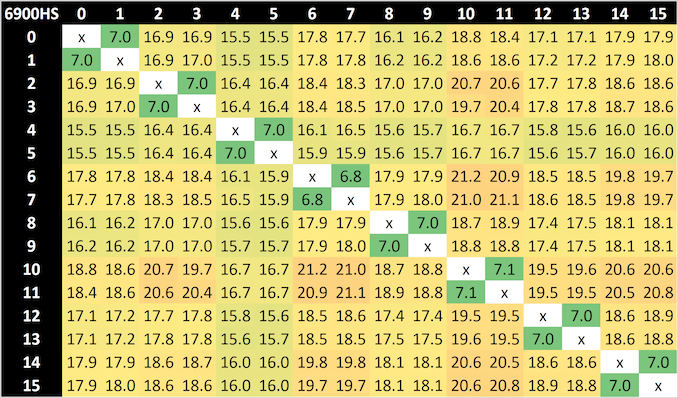
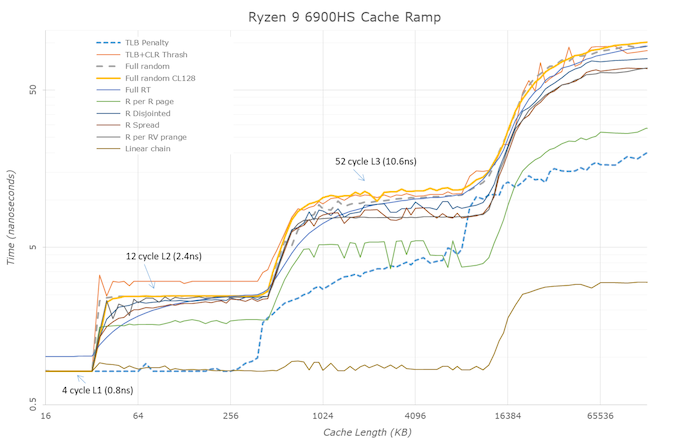
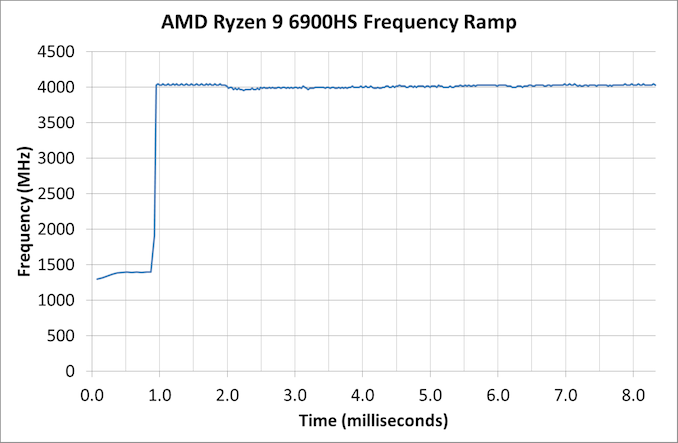








92 Comments
View All Comments
web2dot0 - Wednesday, March 2, 2022 - link
PC fanbois would pretend M1 isn't in the convo.😆
They will just tell you that nobody cares about performance per watt... because they said so.
Qasar - Wednesday, March 2, 2022 - link
and the apple fanboys just keep talking about the m1 like its the best things since sliced bread, whats your point ?bottom line is this, IF you are already using the over priced apple eco system, then the m1 makes sense, if not, then there is no point to it. i only know 3 people that have either an ipad, or a mac based comp, the rest wont touch apple cause of the price, too expensive for what they would need it for, windows based products, suit their needs just fine.
schujj07 - Wednesday, March 2, 2022 - link
For sure Apple is way too expensive for what you get. Working in industry I hate it when I have to give support to someone using a Mac because the VPN we send them doesn't work. Of the hundreds of VPNs I have sent to people, less then 10 have responded to me saying they need the one for Mac. Mac just doesn't play as nicely with the things we use in a lot of IT.Obiwanbilly - Friday, March 4, 2022 - link
Oh, the VPN doesn’t work? I have an M1 MacBook Air and I use WireGuard for my VPN. It works perfect!Oh 🤔, do you mean “Legacy” VPNs, that are based on IPSEC or OpenVPN? You know, the one’s where Wikipedia says, “… are often complex to set up, disconnect easily (in the absence of further configuration), take substantial time to negotiate reconnections, may use outdated ciphers, and have relatively massive code bases of over 400,000 and 600,000 lines of code, respectively, which hinders debugging.“
That one? 👆😱
Hey bro, some of us Mac users are “Pros” too. Maybe you should stop using legacy VPN software and switch to something better? Instead of blaming Macs! 🤦♂️
Obiwanbill
BushLin - Friday, March 4, 2022 - link
Try connecting to your employer's VPN, chances are that it's not wireguard.Obiwanbilly - Friday, March 4, 2022 - link
Yep, it’s legacy. It needs to be upgraded. I can help, if you want. 😬I don’t know why you would continue to use OpenVPN or IPSec. I first used that tech like 14 yrs ago. Move on! 🤓
Go research the benefits of using WireGuard. It’s a waaaay better solution. Dropped connections on IPSec or Open VPN take FOREVER to reconnect. You don’t need licenses, you can support unlimited users. Your limitation is the hardware you choose to host your WireGuard Server endpoint. WireGuard supports Windows and Android endpoint client devices. Oh yeah, and Mac OS too. 🥳
ObiwanBilly
Dug - Friday, March 11, 2022 - link
Then you have an outdated or crappy vpn. Every industry standard has a mac client that works fine. Even Azure has a mac configuration for mac vpn.wolfesteinabhi - Wednesday, March 2, 2022 - link
it will be in convo when Apple starts selling Windows "PC" with M1 in it. till then its definitely not in Convo.tyger11 - Thursday, March 3, 2022 - link
OS X is enough to keep me away from that hardware, so it doesn't matter.GeoffreyA - Thursday, March 3, 2022 - link
Frieza's stronger than Goku right now---