Corsair's Force SSD Reviewed: SF-1200 is Very Good
by Anand Lal Shimpi on April 14, 2010 2:27 AM ESTUpdate: Random write performance of the drive we reviewed may change with future firmware updates. Click here to find out more.
Corsair’s late entry into the SSD market meant that it missed the JMicron mess of the early days, but it also meant that Corsair missed the bulk of the early Indilinx boat. Not interested in making the same mistake twice, Corsair took the same risk as many other SSD makers and got in bed with a little company called SandForce.
Widely believed to be the creator of the technology behind Seagate’s first SSD, SandForce has been popping up all over the place lately. We first encountered the company late last year with a preview of OCZ’s Vertex 2 Pro. SandForce's technology seemed promising.
The problem of maintaining SSD performance is a lot like keeping a room tidy and clean. If you make sure to put things in the right place the first time and don’t let dirt accumulate, you’ll end up with an organized, pristine looking room. However if you just throw your stuff around and let stains go untouched, you’ll spend a lot more time looking for things and probably end up ruining the place.
The same holds true for SSDs. If the controller doesn’t properly place data it’ll take longer to place new data. And if the controller doesn’t properly wear level, you’ll end up reducing the life of the drive.
I’ve explained the how behind all of this countless times before, so I’ll spare you the details here. Needless to say, it’s a juggling act. One that requires a fast enough controller, a large amount of fast storage (whether it is on-die cache or off-chip DRAM) and a good algorithm for managing all the data that gets thrown at it.
At a high level Crucial/Micron, Indilinx and Intel take a relatively similar approach to the problem. They do the best with the data they’re given. Some do better than others, but they ultimately take the data you write to the drive and try to make the best decisions as to where to put it.
SandForce takes a different approach. Instead of worrying about where to place a lot of data, it looks at ways to reduce the amount of data being written. Using a combination of techniques akin to lossless data compression and data deduplication, SandForce’s controllers attempt to write less to the NAND than their competitors. By writing less, the amount of management and juggling you have to do goes down tremendously. SandForce calls this its DuraWrite technology.
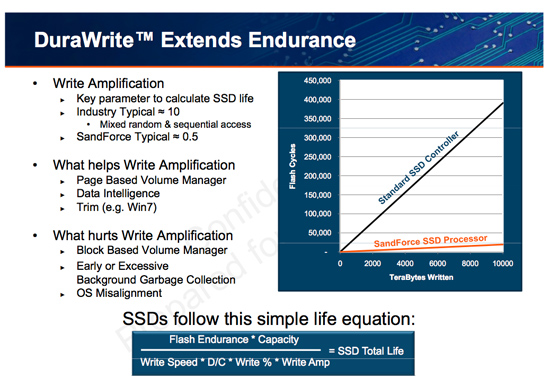
DuraWrite isn’t perfect. If you write a lot of highly compressed or purely random data, the algorithms won’t be able to do much to reduce the amount of data you write. For most desktop uses, this shouldn’t be a problem however.
Despite the obvious achilles’ heel, SandForce’s technology was originally designed for use in the enterprise market. This lends credibility to the theory that SandForce was Seagate’s partner of choice for Pulsar. With enterprise roots, SandForce’s controllers and firmware are designed to support larger-than-normal amounts of spare area. As you may remember from our earlier articles, there’s a correlation between the amount of spare area you give a dynamic controller and overall performance. You obviously lose usable capacity, but it helps keep performance high. SandForce indicates that eventually we’ll see cheaper consumer drives with less NAND set aside as spare area, but for now a 128GB SandForce drive only gives you around 93GB of actual storage space.
Introducing the SF-1200
The long winded recap brings us to our new friend. The Vertex 2 Pro I previewed last year used a full fledged SF-1500 implementation, complete with ridiculously expensive supercap on board. SandForce indicated that the SF-1200 would be more reasonably priced, at the expense of a performance hit. In between the two was what we got with OCZ’s Vertex Limited Edition. OCZ scored a limited supply of early controllers that didn’t have the full SF-1500 feature set, but were supposedly better than the SF-1200.

Today we have Corsair’s Force drive, its new performance flagship based on the SF-1200. Here’s what SandForce lists as the differences between the SF-1500 and SF-1200:
| SandForce Controller Comparison | ||||
| SF-1200 | SF-1500 | |||
| Flash Memory Support | MLC | MLC or SLC | ||
| Power Consumption | 550 mW (typical) | 950 mW (typical) | ||
| Sequential Read/Write Performance (128KB) | 260 MB/s | 260 MB/s | ||
| Random Read/Write Performance (4K) | 30K/10K IOPS | 30K/30K IOPS | ||
| Security | 128-bit AES Data Encryption, Optional Disk Password | 128-bit AES Data Encryption, User Selectable Encryption Key | ||
| Unrecoverable Read Errors | Less than 1 sector per 1016 bits read | Less than 1 sector per 1017 bits read | ||
| MTTF | 2,000,000 operating hours | 10,000,000 operating hours | ||
| Reliability | 5 year customer life cycle | 5 year enterprise life cycle | ||
The Mean Time To Failure numbers are absurd. We’re talking about the difference between 228 years and over 1100 years. I’d say any number that outlasts the potential mean time to failure of our current society is pretty worthless. Both the SF-1200 and SF-1500 are rated for 5 year useful lifespans, the difference is that SandForce says the SF-1200 can last for 5 years under a "customer" workload vs. an enterprise workload for the SF-1500. Translation? The SF-1500 can handle workloads with more random writes for longer.
The SF-1500 also appears to be less error prone, but that’s difficult to quantify in terms of real world reliability. The chip sizes are identical, although the SF-1500 draws considerably more power. If I had to guess I’d say the two chips are probably the same with the differences amounting to be mostly firmware, binning and perhaps fusing off some internal blocks. Maintaining multiple die masks is an expensive task, not something a relative newcomer would want to do.
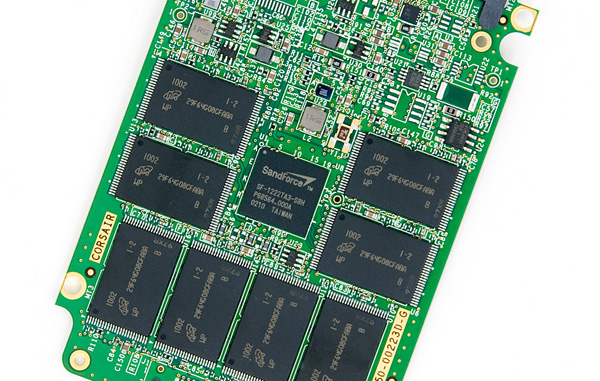
Note the lack of any external DRAM. Writing less means tracking less, which means no external DRAM is necessary.
Regardless of the difference, the SF-1200 is what Corsair settled on for the Force. Designed to be a high end consumer drive, the Force carries a high end price. Despite it’s 100GB capacity there’s actually 128GB of NAND on the drive, the extra is simply used as spare area for block recycling by the controller. If we look at cost per actual GB on the drive, the Force doesn’t look half bad:
| SandForce Controller Comparison | |||||||
| Drive | NAND Capacity | User Capacity | Drive Cost | Cost per GB of NAND | Cost per Usable GB | ||
| Corsair Force | 128GB | 93.1GB | $410 | $3.203 | $4.403 | ||
| Corsair Nova | 128GB | 119.2GB | $369 | $2.882 | $3.096 | ||
| Crucial RealSSD C300 | 256GB | 238.4GB | $680 | $2.656 | $2.852 | ||
| Intel X25-M G2 | 160GB | 149.0GB | $489 | $3.056 | $3.282 | ||
| OCZ Vertex LE | 128GB | 93.1GB | $394 | $3.078 | $4.232 | ||
But looking at cost per user addressable GB isn’t quite as pretty. It’s a full $1.12 more per GB than Intel’s X25-M G2. It's also a bit more expensive than OCZ's Vertex LE, although things could change once Corsair starts shipping more of these drives.















63 Comments
View All Comments
Chloiber - Wednesday, April 14, 2010 - link
Just to show you what I mean.I created an 512kb seq. write IOMeter test pattern which writes to a space of 1GB. When you use IOMeter for the first time, it creates that 1GB file to reserve the space. I then stopped the test as soon as the 1GB file was written and before the actual test even began. I then used 7-zip to compress the file, that's the result:
http://www.abload.de/image.php?img=compr7uv5.png
It's in german and it says to the right that the uncompressed size is 336MB (I paused at that point) and the compressed file size is 404KB. So the level of compression is nearly 0%.
I aborted then and did the above test again. This time, I let the harddisk write data for about 11 seconds (HD does about 100MB/s) so the complete 1GB file has been used.
I used again 7-Zip and this is the result:
http://www.abload.de/image.php?img=compr2165l.png
Uncompressed size: 138MB (paused earlier here), compressed size: 138MB. So it cannot be compressed at all.
That leads to the conclusion that IOMeter uses indeed a completely random pattern for its tests.
darckhart - Wednesday, April 14, 2010 - link
i didn't see listed physical dimensions. is this 7.5mm or 9mm height? also sata 3gb/s i assume?GDM - Wednesday, April 14, 2010 - link
Do you feel a noticable difference between this new Cosair Drive and say the Intel X-25M 160 GB? Benchmarks are nice, but I wonder how much of the speed difference can you really feel?shin0bi272 - Wednesday, April 14, 2010 - link
Ive noticed this quite a bit on reviews here. When a benchmark is low and the text of the result doesnt fit in the bar the text gets squished into the text of the name of the item being tested. Could you please move those results to the outside of the bar off to the right? Since the bar is so small you will have plenty of room out there to put the result and it will be legible. Other than that thanks for a great review and thanks for still including a spindle disk or two as well (though I do question the decision to use a 5400rpm drive unless you were trying to throw that in for laptop users or something).Kary - Wednesday, April 14, 2010 - link
Any chance of comparing the drives using compressed NTFS. I tend to do this to my SSD drive anyway and probably wouldn't see a difference on a drive that was trying to compress data internally that was already compressed).Oh, my drive is only 30GB and I needed the space..quad core CPU, figured I wouldn't notice a difference speed wise.
Lazlo Panaflex - Wednesday, April 14, 2010 - link
The Force is strong with this one.Exodite - Wednesday, April 14, 2010 - link
Ouch.I'm old enough to appreciate bad puns, well done Sir!
Lazlo Panaflex - Wednesday, April 14, 2010 - link
hehe..thanks. I couldn't resist ;-)Exodite - Wednesday, April 14, 2010 - link
Very nice review, it soothes some of my fears regarding these drives.I'm curious as to whether you know at this point if there's going to be reviews of the OCZ Vertex 2 and Agility 2 as well?
Seeing as these drives are based on the SF1500 and SF1200 as well it'd be interesting to see the performance difference from drives from the same vendor, using the different chips. There's the Vertex LE of course but it seems it's more or less the bastard child in this comparison.
Thanks in advance.
vol7ron - Wednesday, April 14, 2010 - link
I was curious if it's possible to overclock these SSDs either through the SF1200 or the RAM in some way or another?I know pencil modding has been dead in recent years. This is due in part to smaller components, but also to the fact that manufacturers have both (1) implemented in-place safeguards to reduce problems from overclocking and (2) started encouraging overclocking by providing more options through the BIOS.
I'm just curious if anyone's figured out how to do it on these SSDs. I know the average shouldn't - you typically don't want to fiddle with the sole thing that stores your data - but I suspect some tweaking could take place by enthusiasts to really up performance, if wanted. Anyone know a place to look into this?
vol7ron