ASUS U30Jc: Refining Thin and Light Performance
by Jarred Walton on May 18, 2010 11:23 PM ESTASUS U30Jc Performance
As an update of the older UL30a, the U30Jc is a great improvement in performance. It includes discrete (switchable) graphics like the UL30Vt, only with Optimus to make the switching seamless. It also bumps the CPU up from CULV to a full Core i3 model, with substantially faster performance and a better IGP. Where it differs from the UL30a is in the inclusion of an optical drive, which does make the U30Jc thicker and heavier than the older model. It's a good feature if you want to watch DVDs or load games onto the system without using an external drive, but it's a change not everyone will like. On the other hand, the performance improvements are a clear win.
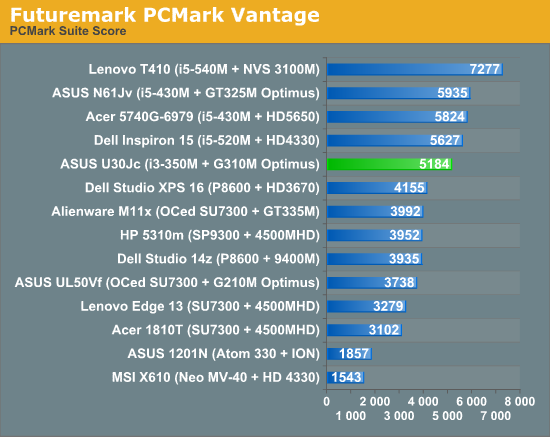
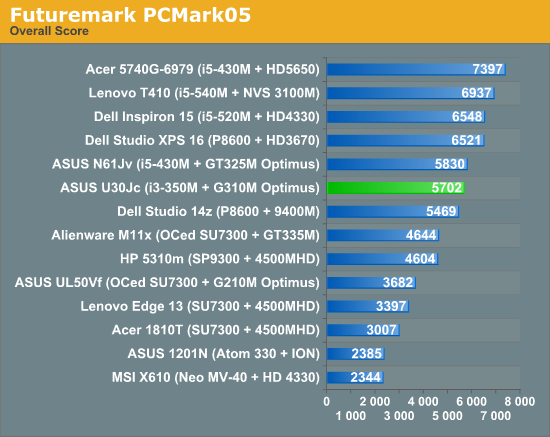
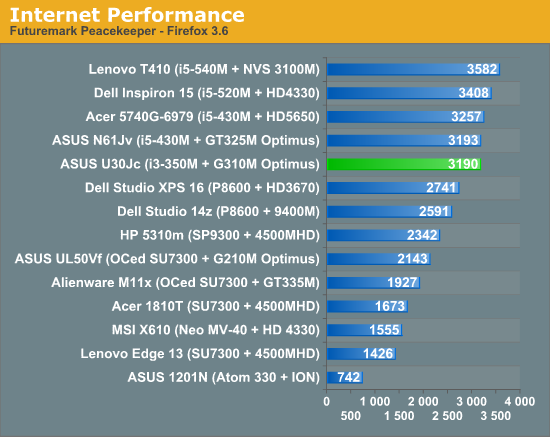
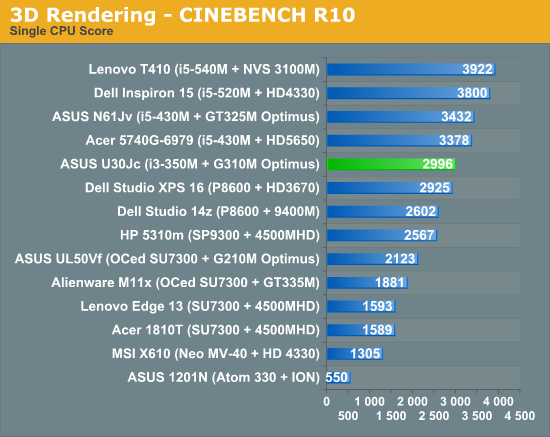
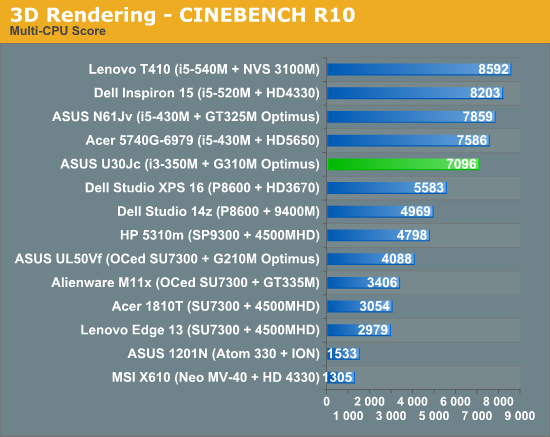
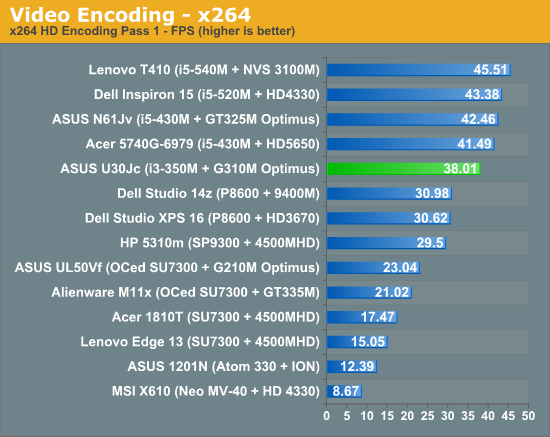
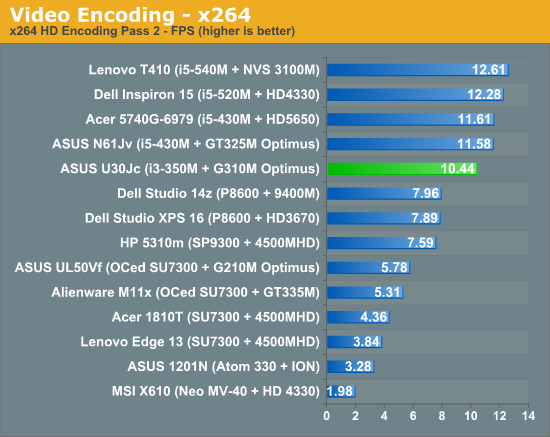
In terms of application performance, the U30Jc lags slightly behind the i5 equipped laptops like the Acer 5740G, ASUS N61Jv, Dell Inspiron 1564, and Lenovo ThinkPad T410. That's right in line with the difference in CPUs: the i3-350M runs at a constant 2.26GHz; the i5-430M has the same 2.26GHz stock clock but Turbo Boosts up to 2.53GHz, and the i5-520M has a 2.40GHz stock clock and can Turbo up to 2.93GHz. Compared to the older Core 2 platforms, we see the i3-350M easily beating the SP9300 and P8600 processors in the HP 5310m and Dell Studio 14z. The gap ranges from 15% in single-CPU Cinebench up to 40%+ in multi-threaded Cinebench, with other results falling in the 25%-35% range. PCMark05 has the 14z nearly on par with the U30Jc, but it tends to weight things a bit funny so we'd pay more attention to the 31% difference in PCMark Vantage.










57 Comments
View All Comments
zac206 - Wednesday, May 19, 2010 - link
This laptop seems interesting. I would wonder how the MSI X360 would do against it, as it seems to have similar specs.GullLars - Wednesday, May 19, 2010 - link
A good review here, seems like a decent laptop for some uses.I would love to see how it does if you swap the HDD for a SSD.
Jarred, If you still have the U30Jc in house an Intel SSD (or SandForce), would you consider swapping the drive and repeating the test suite? It would be much appreciated.
Doing so would likely increase productivity noticably, and increase typical battrey life through the "hurry up and go idle" principle.
A $100-200 SSD like x25-V/M would likely double (or more?) the PCmark Vantage total score, putting it firmly in the lead ahead of the Lenovo T410, with a good lead, possibly even in first place with double the score of second place.
JarredWalton - Wednesday, May 19, 2010 - link
Does it need to be an Intel SSD? Because I have a Vertex I can slap in there if that's okay....GullLars - Wednesday, May 19, 2010 - link
Sure, go ahead and put in the vertex. Remember to set AHCI mode.It will give a bit lower scores, but should still give a decent points boost.
Looking forward to it.
Will you post it as an extension/edit to the article, or maybe a new short one?
JarredWalton - Wednesday, May 19, 2010 - link
I'll post it as a separate follow-up I think, as it's going to take a few days to rerun some of these tests.Kegetys - Wednesday, May 19, 2010 - link
Too bad they didn't improve the screen at all, I have an UL30VT and the machine is fantastic except the poor quality display ruins it. Very bad viewing angles, poor contrast and entirely useless outdoors. The machine could also fit a 16:10 screen fine (huge bezels on top and bottom) and the added vertical space would be welcomed for desktop use. You wont enjoy movies with the screen anyway so 16:9 has very little use in my opinion.teohhanhui - Wednesday, May 19, 2010 - link
The glossy screen is a major deal breaker for me :(Looking at Dell Vostro 3300/3400 instead.
Modeverything - Wednesday, May 19, 2010 - link
I was just curious as to why a few of the laptops change between benchmarks? Doesn't this make some of the testing inconsistent?JarredWalton - Wednesday, May 19, 2010 - link
I'm guessing you're referring to the previously missing Studio XPS 16 and Acer 5740G results on the application and 3DMark pages. Sorry about that. I added them in as they somehow got left off my spreadsheet. Mea culpa. If there are any others missing, let me know.blyndy - Wednesday, May 19, 2010 - link
What about the Dell Vostro 3300?(http://www.dell.com/content/topics/topic.aspx/us/s...
Same size, same RAM/GPU, better cpu (i5-520M), 500 GB HDD, bluetooth. No HDMI (it's available on the 14", 15" and 17" models) and ships with only a 4-cell battert (an 8-cell is available), but it picks up eSATA and express-card, fingerprint reader and double mouse trackpad buttons (and it looks ten times better!) for $933.
I think that its miles ahead for the money, and the 17" model has the option for a GT 330M (although the 17" display show an unnerving amount of flex in this video at 44 secs: http://www.youtube.com/watch?v=g2HW0yMzbG8)
These Dells 3x00's are 8/10, they would be a 9/10 if the screens where matte, and the 17" would be a 10/10 if it offered a GTS 350M with GDDR5 :)
It would be great if Anandtech could do a review of one of them.