Seagate's Momentus XT Reviewed, Finally a Good Hybrid HDD
by Anand Lal Shimpi on May 24, 2010 9:31 AM EST- Posted in
- Storage
- SSDs
- Seagate
- Momentus XT
- Hybrid Drive
- SSHDs
Power Consumption
Compared to the Seagate Momentus 5400.6 the XT uses considerable more power. Only when reading out of the NAND would I expect lower power consumption. What this means is that depending on your workload you might see worse notebook battery life with the Momentus XT compared to a mainstream drive. For the majority of usage models I'd expect equal if not better battery life with the Momentus.
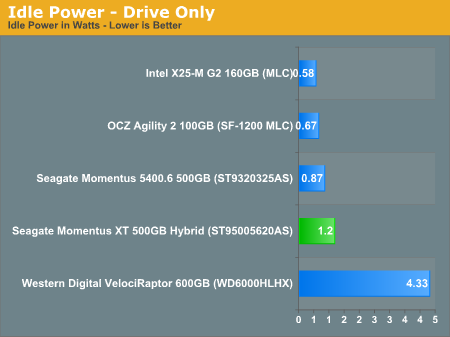
With only the NAND active the Momentus XT draws as little as 0.61W.
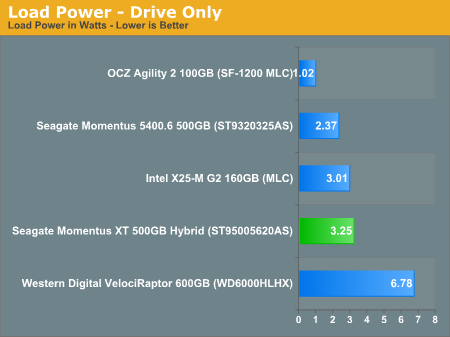
Compared to an high end SSD though, the Momentus XT is still more power hungry.










120 Comments
View All Comments
Chloiber - Tuesday, May 25, 2010 - link
As I said: all files up to 256k (512B - 256k) can be stored on the 4GB Module. I don't think that the firmware moves bigger files onto the NAND, because it is a waste of space and a waste of performance gain (there is nearly no gain).Just check it with JDiskReport for example. On my system (windows 7 x64, many programs, some games on partition C, install is ~8 months old) all files from 0-256k together make up about 3GB of space.
So again: 4GB should be enough for most users to store EVERY smaller file (256k is rather big).
void2 - Tuesday, May 25, 2010 - link
If you want to speed up Windows boot - you do not need neither SSD nor hybrid HDD. Just install and configure Boot Cooler (www.bootcooler.com). It is free. But it is beta. And it will not accelerate application launches after Windows boot.cauchy2k - Tuesday, May 25, 2010 - link
I think SF-1200 SSDs controller (with its new free space tweak) are affordable compared to other SSDs prices,Intel which is one of the cheapest and better ones cost 225 for 80 GB, and this one cost 200 for 60 GB.SF-1200 SSDs are just 18,4% more expensive than intel's alternative.Maaniu - Tuesday, May 25, 2010 - link
If they put a somthing that works like a real ssd with a hdd i think then we will see real performance.Thanks.
P.s i have been checking out your site 4 sometime now you totally satisfy my tech cravings.
bmgoodman - Tuesday, May 25, 2010 - link
Interesting article, but I still have no idea of my HP Mini netbook (2 GB RAM) would benefit at all from this drive. Considering the CPU is a *huge* bottleneck, I just wonder if anything would feel snappier with this drive? For now, I must keep searching....ash9 - Tuesday, May 25, 2010 - link
This product is great for laptops, an added 2/3/ hours of added usage with a real graphics card is worth the extra cash.asH
marraco - Tuesday, May 25, 2010 - link
Reading web pages saves lot of small files to disk.I would like to know if a SSD helps loading web pages. If true, this also would hurt this hybrid kind of drive, because maybe lots of small files used only once could be stored in the flash memory.
Chloiber - Wednesday, May 26, 2010 - link
It definitely does, but I cannot provide numbers.I had a Hitachi 5400rpm in my laptop (~2 years old). I changed to a UltraDrive ME (GX) about 16 months ago. And the pages load definitely faster. I always had a feeling, that the HDD limited somehow web page loading, because I really heard how stressful this really is to a slow HDD.
Again, no numbers here, but they load definitely faster if you used a slow/old HDD before (don't think that there is any difference with fast 7200rpm HDDs).
araczynski - Wednesday, May 26, 2010 - link
sounds like a nice project for bored engineers, but I personally hate hybrid anything. its there to just delay the inevitable and/or milk the old as long as possible, while at best complicating the overall system and increasing potential failure points.just like cars.
enderwiggin21 - Wednesday, May 26, 2010 - link
And yet any step forward is better than standing still.