The Acer Aspire M3400: How Much Does $649 Buy?
by Dustin Sklavos on August 5, 2010 3:45 PM EST
Acer Aspire M3400: How Much Does $649 Buy?
Reviewing the Dell Studio XPS 7100 recently was very interesting and even enlightening. Our audience may chiefly be people who build their own machines (and indeed we certainly review enough hardware), but it was refreshing to see the oft-maligned "factory build" put in a good showing and justify its existence in our world of enthusiasts and builders. If you didn't feel like putting together your own machine for high-performance gaming and computing and didn't want to pay through the nose for a custom enthusiast build, the XPS 7100 was a fine choice.
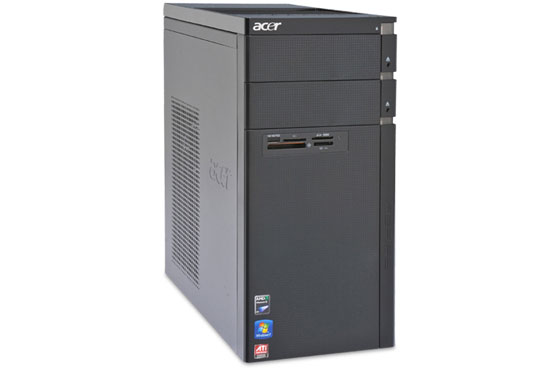
But we're not talking about a twelve-hundred-dollar mean machine here. We're talking about a $649 budget build, and in this author's opinion those waters are substantially more fraught than the consumer market for machines north of a large. A reliable budget build is the kind of thing a good enthusiast can specialize in, so the question for Acer becomes...is the M3400 worth the trade-offs? We lose name brand components and the individual warranties that go along with them, but we gain something that's been built and tested from the factory and at least guaranteed to work as is, and we potentially gain more computer than we could've gotten for the price had we built it ourselves.
| Acer Aspire M3400-U2052 Specifications | |
| Processor |
AMD Phenom II X4 820 (4x2.8GHz, 45nm, 2MB L2, 4MB L3, 95W) |
| Chipset | AMD RS880 Northbridge, AMD SB850 Southbridge |
| Memory | 2x2GB and 2x1GB DDR3-1333 (Total 6GB, Max 4x4GB) |
| Graphics |
ATI Radeon HD 5450 512MB GDDR3 (80 Stream Processors, 650MHz Core, 1.6GHz Memory, 64-bit memory bus) |
| Hard Drive(s) | 640GB 7200 RPM (Western Digital Caviar Blue) |
| Optical Drive(s) | DVD+-RW combo drive |
| Networking | Realtek Gigabit Ethernet |
| Audio |
Realtek ALC662 HD Audio speaker, mic, and line-in jacks doubling as 5.1 jacks |
| Front Side |
Optical Drive Open 5.25” Bay MMC/SD/CF/MS reader |
| Top |
4x USB 2.0 Headphone and mic jack Power button |
| Back Side |
AC Power 2x PS/2 8x USB 2.0 Gigabit Ethernet jack Mic, speaker, and line-in jacks DVI-D HDMI VGA |
| Operating System | Windows 7 Home Premium 64-bit |
| Dimensions | 16.5" x 15" x 7.1" (WxDxH) |
| Weight | 37 lbs shipped |
| Extras |
300W Power Supply Wired keyboard and mouse Flash reader (MMC/MS/CF/SD) |
| Warranty | 1-year basic warranty |
| Pricing |
Priced as configured: $635 online |
The Acer Aspire M3400-U2052 (gotta love those catchy Acer names) is the top end of the M3400 line. Starting at the top, we have the heretofore-thought-to-be-defunct AMD Phenom II X4 820; the 800 series Phenom IIs had a very brief tenure in the marketplace but apparently live on in OEM circles. The only difference between an 800 and 900 series Phenom II X4 is in the amount of L3 cache: the 820 sports only 4MB while the 900s have the full 6MB. Given the middling performance differences in most circumstances between the entirely cacheless Athlon II X4 and the Phenom II X4, the lost 2MB of L3 probably isn't worth losing any sleep over. At 2.8 GHz, the 820 should provide plenty of performance for the price.
There are two extremely pleasant surprises in the Aspire M3400's build. The first is the use of the modern AMD 800 series chipset, which brings 6Gbps SATA support along with generally improved storage performance. If nothing else, the motherboard has legs that it may very well be able to stretch as prices on SSDs continue to fall while performance continues to rise. The other is the inclusion of a Western Digital Caviar Blue 640GB drive. These drives have been excellent and reliable performers since their introduction years ago and have remained near the top of the performance heap for mechanical hard drives; I might just be biased, though, I've been running four in my own tower for years and have been consistently pleased with their performance along with their low acoustics and power consumption.
Everything else in the Aspire M3400 seems bog standard, but there is an odd bird in this configuration: the Radeon HD 5450. In Ryan's review of it he wasn't particularly impressed and it's not hard to see why: the 5450 offers virtually no practical improvement on its predecessors. The inclusion here is even more questionable, because while a Radeon HD 5450 on the shelf can at least be justified as a potential HD playback performance upgrade, the M3400's motherboard has capped HDMI and VGA ports that suggest an 880G integrated graphics part on board. The 880G already has enough horsepower to handle decoding HD, and the 5450 isn't going to bring enough of an improvement in image quality or gaming performance to justify its inclusion. Okay, it's roughly twice as fast as the integrated HD 4290 and it has DX11 support, but it's a $40 entry-level GPU when $65 gets four times as many Stream Processors in the HD 5550. All things being equal, we'd rather have gone up to the full 8GB of DDR3 or the HD 5550 rather than get the 5450.
The M3400 is rounded out by a DVD+/-RW combo drive, standard media reader, and gigabit ethernet. We'd have liked to see some kind of wireless networking solution included, or a Blu-ray reader (which may have driven costs up, but they're so cheap these days anyhow), but these omissions aren't deal-breakers. As a whole, this review unit seems reasonable for the asking price, but let's take a closer look.










57 Comments
View All Comments
fishak - Friday, August 6, 2010 - link
So you returned your system to factory config, loosing all your settings, programs, and tweaks. You had to reinstall everything you liked, and again dump everything you didn't.I suggest using a free imaging tool, like Macrium Reflect, and make an image of your OS/program partition once you have it set up the way you like it. That way, it's very simple and fast to return your system to your specs- and not the factories.
frozentundra123456 - Friday, August 6, 2010 - link
Not really. I had a backup using Acronis that I used to restore data, photos, etc. I did not restore from that because I was having some problems with some programs when I made the backup, so I restored to factory original and just restored my data.anactoraaron - Friday, August 6, 2010 - link
I still prefer WHS :)Bonesdad - Thursday, August 5, 2010 - link
You say you can build a better machine than this Aspire, then do it...build a machine for $650 and put it to the test against the Dell and the Acer. I bet it might exceed both of these machines.mckirkus - Thursday, August 5, 2010 - link
If you don't mind a generic power supply and generic motherboard (probably where they're saving money) then it looks like a deal. But if you want a system that lasts those are the only two items I think about.frozentundra123456 - Thursday, August 5, 2010 - link
I have an acer with an E4500 and probably the same 300 watt power supply. I am running a low power 9800 GT without problems, although a quad core CPU will use more power. I would think the reviewed system could use a GT240 or HD5670. If they could have included one of those cards instead of the 5450 it would have made a much more functional system.The power supply in OEM systems is one thing that really irritates me though. How much could it cost to make the unit 400 or 500 watts instead of 300W. If it is the same as the one in my comp, the unit in that computer does not even have 2 four pin leads to use with an adapter for a 6 pin connector.
reapergato - Thursday, August 5, 2010 - link
Yea... Amazon is quickly becoming a FAV for CA residents.... kinda like the same way Newegg is the fav for WA state residents..... I cant stand that nearly 10% sales tax in WA state so i refuse to buy anything from Amazon. They nail me on tax and shipping.... Newegg is usually free shipping... and no tax. =)Phate- - Friday, August 6, 2010 - link
300Watt is more then enough, for anything. If there is a problem with the power supply it'll be the quality or the lack of connections for a better GPU. But with 300Watt you can run anything, except HD5870 (or higher) and GTX465 (or higher), if it's a decent power supply. Any decent power supply can provide (a lot) more then indicated on it's label and in the very least, it's made to provide the power indicated on the label, non-stop.An extreme example is the Corsair VX450, a review of it on hardwaresecrets.com:
They pull 570Watt from it while it still is operating WITHIN ATX-standards, without to much ripple/noise and still having an efficiency of 81%.
http://www.hardwaresecrets.com/article/Corsair-VX4...
I'm not saying I would recommend someone buying a 300Watt PSU, when his config requires 280Watt, but if it's a decent powersupply, there is no problem, at all. I can understand the complaint about the PSU, but the wattage is not the important factor here.
frozentundra123456 - Friday, August 6, 2010 - link
Yes I wonder this too. Except for the prompts that pop up automatically, I dont really think having the extra stuff there is a problem with all the processing power of a new computer. I benchmarked Company of Heros with my system in the usual configuration, security essentials running, etc, and then used game booster to shut down all unnecessary programs. I could not tell any difference in the frame rate.frozentundra123456 - Friday, August 6, 2010 - link
The acer 300 watt power supply is not a very good one, and as I stated, I could not find even 2 x 4 pin connectors for an adapter, much less a 6 pin connector. The total amps on the 12 volt rail is only 18. So I think you could run anything that does not require an extra power adapter, but you are out of luck otherwise.Just a theoretical question. What if you used something like a HD4770 or HD5750 that has an adapter but uses very little power? Would the computer know the adapter was not plugged in and give an error message, or would it work ok unless the card overloaded the power supply?