Apple's 2010 MacBook Air (11 & 13 inch) Thoroughly Reviewed
by Anand Lal Shimpi on October 26, 2010 10:08 PM EST- Posted in
- Mac
- Apple
- MacBook Air
- Laptops
I remember falling in love with the original MacBook Air. It wasn’t the styling that won me over, but rather the combination of performance, form factor and battery life. I needed a notebook fast enough for me to get work done when necessary, but with long enough battery life to last me through a trip across the country. Back in 2008, the MacBook Air was the perfect solution to that problem.
The original MacBook Air had three main issues. It was hot, the 1.8” HDD was unbearably slow, and it shipped with 2GB of memory that you couldn’t expand to 4GB. It was a great machine for writers as you could open up TextEdit and hammer out a document for five hours straight. And when you needed to, you had the greater-than-Atom performance to get more intensive work done.
What prompted me to stop using the MacBook Air was the second generation unibody MacBook Pro. Apple ramped up battery capacity enough where I could get much better battery life and performance out of the MacBook Pro. The combination of the two was enough for me to let my MacBook Air collect dust. I hardly ever used it after that point.
Apple updated the MacBook Air hardware since its original release, but the updates were nothing spectacular. Apple moved from an Intel supplied chipset to one made by NVIDIA, and SSDs eventually became standard issue. Battery life didn’t get any better and memory sizes never moved beyond 2GB.
Last week Apple announced the biggest upgrade to the MacBook Air since 2008, complete with a redesign, price reduction and improved internals. Let’s start at the redesign.
There Once Was One, Now There's Two
The original MacBook Air was very light on connectivity. It had an angled MagSafe power connector but that was it for visible ports. The right side of the machine was home to three hidden connectors: mini DisplayPort, USB and line out.

The new MacBook Air (left) vs. the old MacBook Air (right)
The new design forgoes the rounded nature of its predecessor and introduces more angular surfaces toward the rear of the machine. Connectors like flat surfaces so Apple outfitted the new MacBook Air with a pair of USB ports (one on each side) in addition to the MagSafe connector, miniDP out and line out. Everything is fully accessible from the start, nothing is hidden behind any secret panels.

From left to right: MagSafe Power Connector, USB 2.0 port, headset jack, microphone
Next to the headset jack on the left side is the integrated microphone. Apple states it is an omnidirectional mic, but its placement is curious given the original MacBook Air had its mic at the top of the screen bezel. The microphone’s left leaning location didn’t negatively impact audio performance in our tests. As long as you’re not sitting to the right of a horribly noisy person/animal/box you should be good to go.
There are of course now two MacBook Airs that make up the family: an 11.6-inch model and a 13.3-inch model. The two have identical port layouts however the 13-inch MacBook Air gets an integrated SD card reader like its Pro siblings.

13-inch MBA (left), 11-inch MBA (right)
There’s a 0.6 pound difference between the two models and associated difference in dimensions:
| MacBook Air Size Comparison | ||||
| 11-inch | 13-inch | |||
| Height | 0.11 - 0.68" (0.3 - 1.7 cm) | 0.11 - 0.68" (0.3 - 1.7 cm) | ||
| Width | 11.8" (29.95 cm) | 12.8" (32.5 cm) | ||
| Depth | 7.56" (19.2 cm) | 8.94" (22.7 cm) | ||
| Weight | 2.3 lbs (1.06 kg) | 2.9 lbs (1.32 kg) | ||
Prices and specs differ as well. The 11-inch starts at $999 while the 13-inch starts at $1299. You can get faster CPUs in the 13-inch, while GPUs and memory options remain the same across the line. SSDs are not only standard but they're the only option for storage on the Airs. Given my infatuation with SSDs, you won't see me complaining. I'll be happy when Apple ships all of its systems with SSDs in their default configurations.
| MacBook Air Spec Comparison | |||||
| 11-inch | 13-inch |
13-inch (Late 2008)
|
|||
| CPU | Intel Core 2 Duo 1.4GHz (1.6GHz optional) | Intel Core 2 Duo 1.86GHz (2.13GHz optional) | Intel Core 2 Duo 1.86GHz | ||
| Memory | 2GB DDR3-1066 soldered on-board (4GB optional) | 2GB DDR3-1066 soldered on-board (4GB optional) | 2GB DDR3-1066 soldered on-board | ||
| GPU | NVIDIA GeForce 320M | NVIDIA GeForce 320M | NVIDIA GeForce 9400M | ||
| Storage | 64GB SSD (128GB optional) | 128GB SSD (256GB optional) | 128GB SSD | ||
| Connectivity | 802.11a/b/g/n Bluetooth 2.1 + EDR | 802.11a/b/g/n Bluetooth 2.1 + EDR | 802.11a/b/g and draft-n Bluetooth 2.1 + EDR | ||
| Battery Capacity | 35 Whr | 50 Whr | 37 Whr | ||
| Dimensions |
11.8 " x 7.56 " x 0.11 - 0.68" (29.95 cm x 19.2 cm x 0.3 - 1.7 cm) |
12.8 " x 8.94 " x 0.11 - 0.68" (32.5 cm x 22.7 cm x 0.3 - 1.7 cm) |
12.8 " x 8.94 " x 0.16 - 0.76" (32.5 cm x 22.7 cm x 0.41 - 1.9 cm) |
||
| Weight | 2.3 lbs (1.06 kg) | 2.9 lbs (1.32 kg) | 3.0 lbs (1.36 kg) | ||
| Price | $999 | $1299 | $1799 | ||
Memory & CPU Upgrades: Good News and Bad News
I always like hearing the bad news first so I’ll treat you all no differently. The new MacBook Air not only comes with a meager 2GB of memory, but it’s also soldered onto the motherboard just like in the previous generations.
Now the good news: after two years of complaining Apple has finally added a 4GB memory option. It’s not end user upgradeable, but for an extra $100 Apple will solder 4GB of memory onto the MacBook Air’s motherboard instead of 2GB.
If you’re really just going to be using this thing for writing, IMing and browsing the web - 2GB is fine. If you plan on doing more than that, you should consider spending the $100 on the 4GB upgrade. Right now I’m using 1.46GB of memory. I can edit only a handful of photos in Photoshop before I start swapping to disk.
Apple priced CPU upgrades similarly, but there’s a catch. The base $999 and $1299 (11/13-inch) MacBook Airs can’t be the recipient of an upgraded CPU. You have to go to the upgraded 11/13-inch configurations, which are both $200 more expensive before you get the option to upgrade the CPU for another $100. The upgraded models just give you larger SSDs and nothing else, so if you don’t need the space then the seemingly affordable $100 CPU upgrade actually ends up being a $300 upgrade.
If you want my advice I’d stick to the base systems so long as your needs are simple. However if you plan on doing any amount of multitasking or heavy work (e.g. content creation, editing) on this machine I’d recommend at least the $100 memory upgrade to 4GB. And if you plan on keeping the MacBook Air for a while, spring for the upgraded CPU. It’ll make the later years of its life a little more bearable.
The Trackpad
Going back to my old MacBook Air was always weird. It lacked the glass trackpad that I’d grown accustomed to. The trackpad just felt rough. The new Airs move to the same type of glass trackpad as the rest of Apple’s mobile lineup. Also gone is the traditional mouse button, the glass trackpad pivots at the top so the entire surface acts as a mouse button.

From left to right: 11-inch MBA, 13-inch MBA, 15-inch MBP
Multitouch gestures are supported by the glass trackpad.
No Optical Drive, OS X Recovery via USB Stick
The original MacBook Air didn’t have an optical drive. The new models are no different. When I bought my first Air I actually purchased the external SuperDrive, thinking I’d use it. To be honest, I’ve only used it when doing weird things to the MacBook Air for reviews on AnandTech. I won’t go as far as to say that no notebooks need optical drives, but the absence of one in the MacBook Air isn’t that big of a deal.
Unlike the original MacBook Air, Apple doesn’t bundle these two puppies with recovery DVDs. In case you get an 8GB USB stick with OS X and all bundled apps on the drive. If you need to restore your machine, pop the USB stick in and hold down the ‘c’ key while you start the Air. Apple was even kind enough to etch the version of the OS and application suite on the USB stick itself in case you accumulate a bunch of these over time.
I must say this is the ideal way to distribute OS X recovery software. The USB stick isn’t write protected so you could always do something silly like erase it, but I’m willing to take that risk for the convenience benefit. I expect that next year’s MacBook releases may bundle a similar stick if Apple is feeling particularly forward looking.
No Backlit Keyboard, No Ambient Light Sensor, Same Old Power Brick
Neither of the new MacBook Airs have a backlit keyboard. I do a lot of writing in bed at night and I do miss the backlit keyboard. For touch typists it’s not a problem, but if you switch between the MacBook Air and other computers regularly you’ll find yourself fumbling for the function keys in the dark. I'm guessing this was a cost savings measure.
The top of the screen bezel only has a cutout for the VGA camera, there’s no ambient light sensor. That means you don’t get auto adjusting screen brightness (which some may consider a good thing).

From left to right: new MBA power adapter, old 2008 MBA power adapter, 2010 MBP power adapter
Both Airs come with the same 45W MagSafe power adapter, which just happens to be the same power adapter as the old 2008 MBA (with a new connector of course):

From left to right: 15-inch MBP power connector, 2008 MBA power connector, 2010 MBA power connector
No Flash Installed by Default
So this is weird. The new MacBook Airs are the first Macs to ship in a long time without Adobe's Flash Player plugin installed by default. That's right, if you open your brand new Mac, launch Safari, visit youtube.com and try to watch a video you'll get this screen:
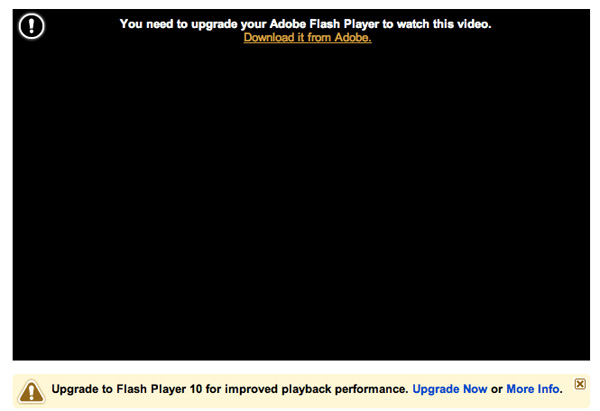
Apple encourages its users to go download the latest version of Adobe's Flash Player to enable the functionality, but this flies in the face of Apple's "it just works" usage model. Watching flash video no longer just works on Macs. You have to go out and download something to make it work. It sounds awfully PC like (gasp!).
Obviously Apple isn't the biggest fan of Flash. The technology isn't supported (and most likely never will be) on iOS. Removing it from the default OS X install makes Apple's intentions clear: it wants Flash dead.
There's also the security aspect. Apple wants to keep its OS as secure as possible and Flash vulnerabilities have been a problem in the past. By not shipping OS X with Flash on it, Apple avoids shipping an old, out of date and potentially vulnerable version of the player software on its Macs. And by forcing users to download the latest version they'll hopefully have a more secure copy on their Macs.
Now whether or not this next bit is a coincidence I'm unsure of. Two of our battery life tests involve loading web pages with Flash on them. My 13-inch MBA sample would throw this error almost every 60 minutes on the dot during the test:

The issue didn't happen on the 11-inch MBA, nor on any of the other MBPs I've run the battery tests on. I've looked around and can't seem to find other reports of Flash being unusually unstable on the new MBAs so it's quite possible that this is an isolated (but unusually repeatable) problem. I've alerted Apple and I'm trying to see if they can reproduce it on any other hardware aside from my 13-inch model. What bothers me is that the the error is very reproducible. I'm going to keep pounding on the system to see if I can figure out what's going on. If I find anything, rest assured I'll publish it here.



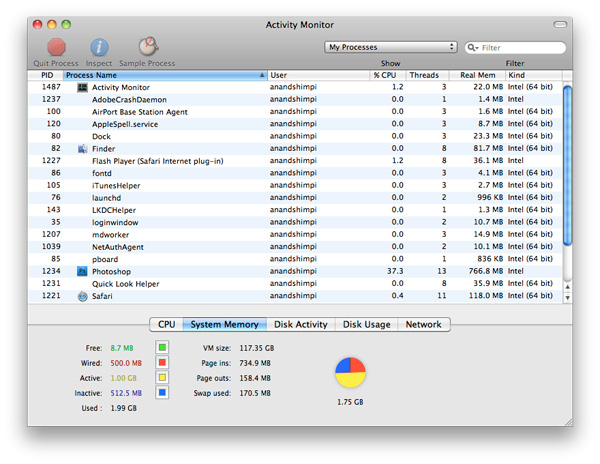











185 Comments
View All Comments
quiksilvr - Wednesday, October 27, 2010 - link
The answer:Combined, they will be much less than $800.
THe BRD is an option to add-on, so generally speaking, the normal trend is ~50% higher than the cost for the manufacturer to purchase and install it.
And they can use ANY LV, ULV chip. Start at the lowest and give options for US to choose how high we can go.
The design obviously will be altered somewhat for the ExpressCard slot, but the more I think about it, the more unnecessary it is in this day and age. USB 3.0 will give the speeds. (Also, USB 3.0 controllers aren't ZOMG expensive, they are relatively cheap)
And its not 11, 13, and 15, its 11.6", 13.3" and 15.4" (and 17"). Seriously, 12", 14" and 16" is the best. You hit all three markets: the ultraportable, the general usage, and desktop replacement.
And finally: stop being a douche and lets have a debate rather a name calling contest. Seriously, you wasted a run-on sentence on TARDIS and TARD?
solipsism - Wednesday, October 27, 2010 - link
Again, you've failed to even do the most rudimentary of research or cognitive thinking but somehow came to an $800 retail price point.Intel list their price per 1000 units of LV and ULV chips, and other vendors do sell 9.5mm BRDs (though not the more expensive slot-loading drives, as far as I can tell), and those two items alone are about $800. That's only two components and doesn't include any other costs or a profit margin.
Then you've ignored Apple's choice to focus on slim deaigns. You may not like it (I certainly don't as an 11" MBA with double the battery would be more ideal for my needs) but you need to accept it. Saying "they don't have to make their machines so thin" is a strawman argument so don't even go there.
Seriously, trying looking at actual HW on the market that Apple would potentially use, then price it. Grabbing a price for adiaplay base solely on resolution is pointless. Grabbing a price of a BRD that doesn't fit the space is pointless. Conclusion, your response will likely be pointless.
quiksilvr - Wednesday, October 27, 2010 - link
*takes deep breath*...A Blu ray drive OPTION (NOT STANDARD). The customer will pay for it if they so choose and there are slot load blu ray drives out there from Panasonic, Sony and even Dell.
They don't have to be 9.5 mm they can be 12.7 because the Macbooks (not the Airs, which will not have an optical drive) are ~25 mm thick.
And the slot load Blu Ray DRIVES run for ~$100:
http://www.google.com/products/catalog?hl=en&q...
The slot load Blu Ray BURNERS run for around $250:
http://www.dectrader.com/466803-001-New-HP-4X-Blu-...
So to maintain profits, they would charge $150 for the drive and $350-$400 for the burner.
As for LV and ULV, the most expensive chip I found (ULV cost more than LV) is the Core i7-680UM which runs $317 (if you buy 1000, which I'm sure Apple can afford):
http://ark.intel.com/Product.aspx?id=49664
I think it will be safe to assume (unless you object otherwise) that the ultra low voltage Core i3s and i5s will be noticeably cheaper.
I don't spout out statistics because the information is quite literally a Google search away. I LITERALLY wrote "slot load blu-ray drive" and got those retailers.
quiksilvr - Wednesday, October 27, 2010 - link
Sorry, wrong link. The Blu ray BURNERS cost around ~$350 (damn, no wonder retailers don't sell these in laptops)http://www.amazon.com/DIGISTOR-Blu-ray-Burner-Slot...
So to make it marginally profitable, it would be ~$450-$500 to ADD onto the BASELINE Mac product.
solipsism - Thursday, October 28, 2010 - link
OMG! This guy actually posts a link to a desktop-grade BRD that costs over $350 and suggests it for a Mac notebook that can only take a 9.5mm ultra-slim drive!SERIOUSLY, WTF IS WRONG WITH YOU?!
You have ignored my list of sensible questions to you regarding viability and psychics, and have nonsensically claimed that Apple doesn’t use quality components when even AnandTech, one of the most neutral tech sites around clearly show that the LCD, trackpad and many other aspects are better than the competition.
Look, you don’t have to like a company or their products, but to allow a modicum of common sense into your posts when you claim to be the only sensible one posting is insane. Really, it’s fraking crazy!
quiksilvr - Thursday, October 28, 2010 - link
Siiiiigh.If you clicked the third image, you can clearly see that the HOUSING is what is 43mm and not the drive itself. You can actually see below the connector all that empty space under it.
And things like the trackpad and LCD (especially on 11 and 13" screens) are not much more expensive (do you really want to go through every single minute component just so I can prove to you that it doesn't even come close to the costs I suggested?)
I showed the pricing of the ULV and LV chips are (or at least what the absolute maximum will be for the one that the customer will pay extra for), it has already been established that the RAM, the memory, the screen and the GPU are available on other products for less, and I showed you the Blu ray Drive (the oh so fancy slot one that people want) that ISN'T EVEN STANDARD ON THE BASELINE I RECOMMENDED.
I don't like the company because the company's pricing doesn't make sense. Yes the unibody aluminum is great. I like solid construction. The weight and thinness isn't really a big deal for me, but that doesn't negate the fact that it costs extra and takes effort.
Should Mac products cost more? Of course. But the extent of their pricing lacks common sense and the only reason they are selling so damn well is because consumers have been brainwashed by their marketing tactics and "trend" setting. It makes me sick to my stomach that such a company has made $51 billion dollars over these products.
darwinosx - Tuesday, November 2, 2010 - link
You are not factoring in their far superior service, which cost money, their higher hardware quality control standards, which costs money, the fact that they write their own OS instead of just slapping whatever mediocrity Microsoft is slinging these days, their own hardware design, higher quality hardware manufacturing, or the fact that you are clueless.ImSpartacus - Wednesday, October 27, 2010 - link
I don't think Apple can make those kinds of prices. There are a lot of things that go into a macbook that just aren't found in other laptops.-Giant trackpad
-Decent LCD
-Large battery
-Exceptional build quality
When you cram superior laptop components into a smaller package, it will undoubtedly be more expensive.
darwinosx - Tuesday, November 2, 2010 - link
You have no idea what you are talking about. Back to Mommy's basement.tim851 - Wednesday, October 27, 2010 - link
>>I know this will never happen because it makes too much senseGotta love it when somebody comes along and makes a "more sensible" pricing suggestion to the far and wide most profitable PC hardware manufacturer in the world and the gist of it is: price it more like those competitors that outsell you but earn less money doing it.
You're a genius! You should make the same suggestion to Ferrari: Guys, you can move a whole lot more cars if you just make them cheaper!
For ten years people have been saying that Apple needs to get cheaper. All the while they became ever more successfull. They might technically not be the no.1 computer maker, but they have a higher net income than the rest of the top 10 (probably even top 20) COMBINED. So the last thing they need to do is make their stuff cheaper.