The Crucial m4 SSD Update: Faster with FW0009
by Anand Lal Shimpi on August 31, 2011 12:56 AM ESTRandom Read/Write Speed
The four corners of SSD performance are as follows: random read, random write, sequential read and sequential write speed. Random accesses are generally small in size, while sequential accesses tend to be larger and thus we have the four Iometer tests we use in all of our reviews.
Our first test writes 4KB in a completely random pattern over an 8GB space of the drive to simulate the sort of random access that you'd see on an OS drive (even this is more stressful than a normal desktop user would see). I perform three concurrent IOs and run the test for 3 minutes. The results reported are in average MB/s over the entire time. We use both standard pseudo randomly generated data for each write as well as fully random data to show you both the maximum and minimum performance offered by SandForce based drives in these tests. The average performance of SF drives will likely be somewhere in between the two values for each drive you see in the graphs. For an understanding of why this matters, read our original SandForce article.
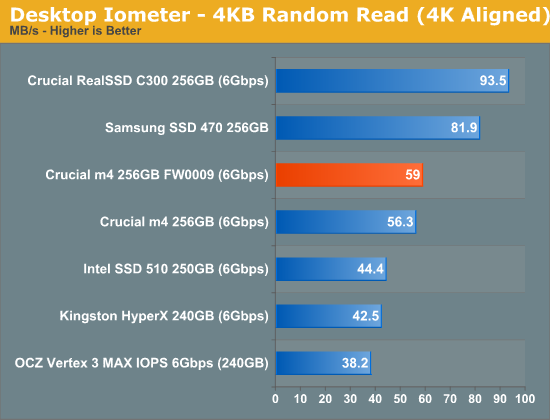
Random read performance was a strong suit of the old C300 and Crucial scaled back on it a bit when building the m4's firmware. The 0009 firmware improves performance a little bit but not tremendously. As we've seen in our previous reviews however, for desktop users being able to hit over 60MB/s in 4KB random reads doesn't translate into real world performance gains. All of the drives here do very well.
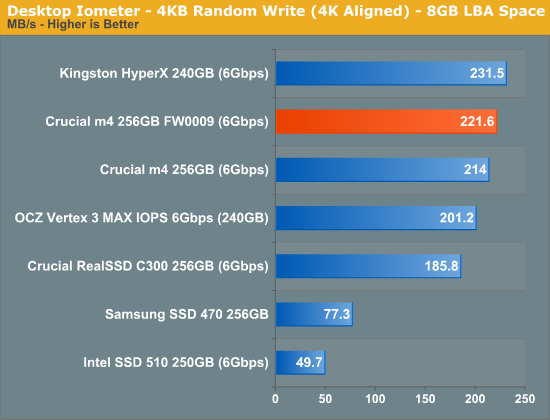
Random write performance also improved a little bit post update. The m4 is still incredibly fast here, easily the second fastest drive we've tested.
Many of you have asked for random write performance at higher queue depths. What I have below is our 4KB random write test performed at a queue depth of 32 instead of 3. While the vast majority of desktop usage models experience queue depths of 0 - 5, higher depths are possible in heavy I/O (and multi-user) workloads:
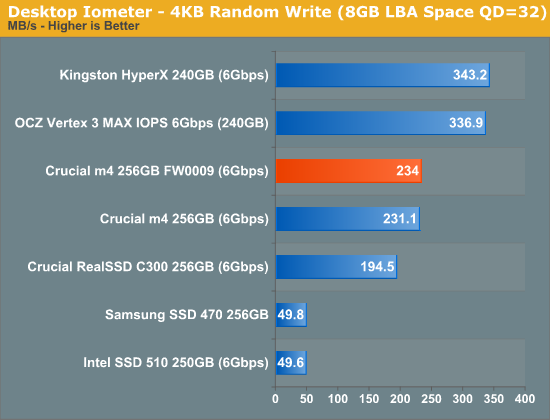
Crucial's performance doesn't scale up with higher queue depths like SandForce's. That's mostly because with highly compressible data sets, SF's drives don't actually write more as queue depth goes up. The controller has to do more deduping but as long as it can keep up, performance looks like it increases while physical writes to NAND don't. Most random writes on a desktop machine are going to be highly compressible, however most desktop workloads won't see sustained 4KB random writes at a queue depth of 32.
Sequential Read/Write Speed
To measure sequential performance I ran a 1 minute long 128KB sequential test over the entire span of the drive at a queue depth of 1. The results reported are in average MB/s over the entire test length.
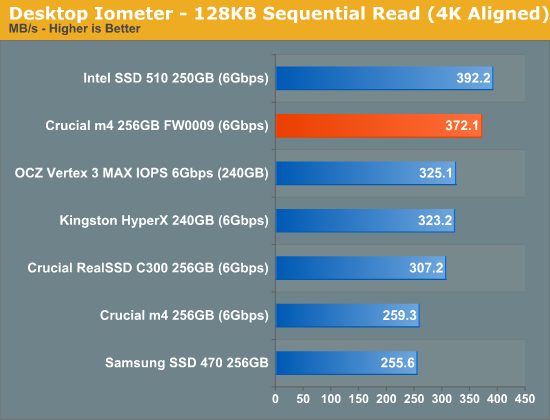
Here's where we see some huge gains. The original m4 firmware posted sequential read performance lower than the C300. With the update to FW0009, performance now surpasses the C300 and comes in just slightly behind Intel's SSD 510.
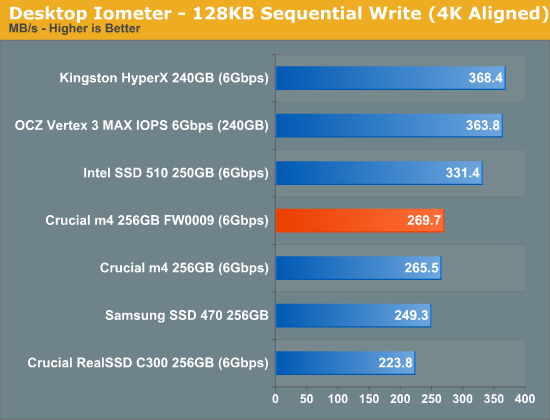
Sequential write performance sees a small gain but nothing major here.










45 Comments
View All Comments
iwod - Wednesday, August 31, 2011 - link
I am one of the few,( or many ) who don't want a Sandforce based SSD and cant afford the Intel SSD. Crucial provides a very good balance SSD for a competitive price with m4. And the 0009 Firmware just sweeten the deal.landerf - Wednesday, August 31, 2011 - link
This drive has on a few occasions, and as recently as yesterday, had 15% codes at newegg. I got mine for $350 with one, and for a few days there you could get it as low as $333. Nuts deal for a drive that not only offers more usable space but none of that random BSOD shit you get with SF. Wait for another 15% off code, grab one, profit.Marlin1975 - Wednesday, August 31, 2011 - link
You always use intel for testing SSDs. How about compare a 950southbridge SATA 6gb to a Z68 Intel SATA 6gb?dac7nco - Wednesday, August 31, 2011 - link
That might be interesting; From what I've seen from some reviews, AMD's chipsets have improved their SATA-III throughput to a near-parity with Intel's... I don't remember specifics about random I/O.Daimon
zsero - Wednesday, August 31, 2011 - link
What is the Kingston HyperX drive in this test? Is it just me, who missed it? It is faster than EVERYTHING else, yet not a single article about it?DanNeely - Wednesday, August 31, 2011 - link
It's the representative SF-2281 SSD. Presumably it didn't get a full article because another SF2281 with identical flash chips had already been reviewed.http://www.anandtech.com/show/4390/kingstons-hyper...
Holly - Wednesday, August 31, 2011 - link
Running Vertex 3 on P67 chipset (ASUS board)... since firmware 09 release I had two hard locks requiring shut down computer (disconnect from UPS, wait, reconnect, run)... so the situation was much better... instead of few locks a day to one per month... given the machine runs 24/7.Installed firmware 11 today, curious if it solves the issue completely.
Other than that starting visual studio 2010 and opening project below 2 secs is just epic. Though as long as my machine runs without issues for 3 monts at least, I can't recommend the drive to any customer or friend.
gamoniac - Wednesday, August 31, 2011 - link
I saw on newegg that Crucial m4 SSD 128Gb is on newegg's Shell Shocker today, in case you plan on buying one.Nakecat - Wednesday, August 31, 2011 - link
I been doing some research regarding of C300 TRIM with RAID 0 or RAID 5, most of the answer i found are tell ing me that TRIM doesn't work in RAID Array even with TRIM OS. Is this true?MarkLuvsCS - Wednesday, August 31, 2011 - link
TRIM commands cannot be passed to a raid array. TRIM can be passed to drives on systems that have an nonraided SSD alongside raided standard drives (this has only happened a few months ago).Some drives do not require trim because they have an internal garbage collection built into the firmware such as the sandforce drives. Although Crucial has garbage collection as well, it does not occur aggressively to recover if the drive performance gets murdered by random writes. It WILL eventually recover its performance but TRIM makes sure this is never a problem.
Sandforce seems the only way to go for RAIDed drives but I would say you're better off buying a larger SSD to begin with to avoid these problems.