PogoPlug Series 4 Introduced; USB3.0 Meets The Cloud
by Jason Inofuentes on December 14, 2011 1:52 PM ESTPogoPlug has been making appearances in a number of products for a few years now. The premise is simple: take a low-power ARM computer, give it a NAS optimized Linux build, add storage and network access and you have what's been termed the "personal cloud." Access your files anywhere from your PC, phone or tablet; and never beholden to a data center. PogoPlug's particular hardware has been integrated into branded docks and also to OEM branded storage solutions. PogoPlug recently improved its service to include 5 GB of cloud storage available free to anyone interested.
Today, PogoPlug introduces their Series 4 device, an update that adds one key addition. Like the original Seagate DeskStar dock, the Series 4 acts as a dock for Seagate GoFlex mobile hard drives and includes an SD card reader, Gigabit ethernet, single USB 2.0 port and two USB 3.0 ports. The USB 3.0 addition is new, and while the added throughput might be wasted to slow broadband and cellular access, the performance should help with local streaming.
We can expect more personal cloud devices coming our way. While the convenience of storing all your data in a massive redundant data center is great, having to contend with network difficulties and service fees can be less than ideal, particularly the high costs of expanding storage. Personal cloud devices remove the fees and storage barriers, and leave users with the task of optimization and network upkeep. If you're up to the task and interested in expandable cloud storage, this may be one of the best options around.The Series 4 is available now at your favorite e-tailer for $99.


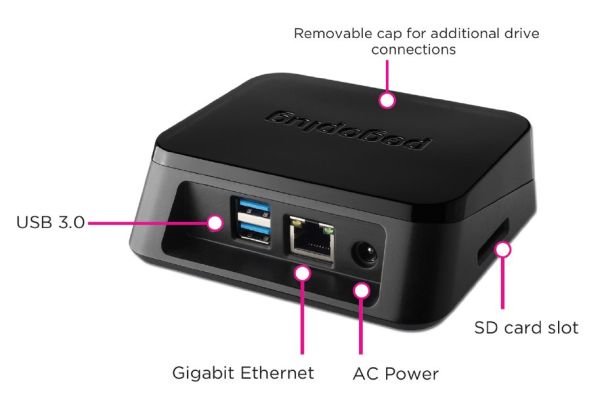








24 Comments
View All Comments
MadMacMan - Thursday, December 15, 2011 - link
USB 3.0 AND Gigabit Ethernet? Most NAS/DAS devices don't have both. It's usually one or the other. hmmm......fashionbook - Tuesday, December 20, 2011 - link
Our Website: ===== www fashion-long-4biz com ====Our main product list is as follows:
jameskatt - Friday, December 23, 2011 - link
I prefer using one of my old MacBook Pros as a network storage device.For one thing, I can turn it into a PogoPlug with the PogoPlug software. This allows me to use it like any PogoPlug device - but faster and more reliable.
Another, I can directly connect to it via my local network from other computers. Thus, the transfer rate is at gigabit ethernet speeds or high speed WiFi. And the data doesn't have to go through 3rd party servers. Since it is much more powerful than a PogoPlug, connections to it from through the internet are FAR FASTER.
I can even monitor what is going on in the office via the MacBook's camera.
Another, I can use several cloud services simultaneously when using a MacBook Pro - PogoPlug, iCloud, VPN, iTeleport, Air Video, ShareTool, Hamachi, etc. I am not limited in connecting to my data like with specialized services.
Another, I can back up to several hard drives attached to the MacBook Pro. Each drive can be formatted as I want - such as the Mac HFS file system or a Windows file system. Thus, files can be stored without losing metadata - unlike other network attached devices.
Additionally, the storage is very stable. Macs hardly crash. And they don't destroy drives. PogoPlugs are notorious for destroying drives.
The biggest advantage: the full power of a computer server. Of course, a PC can also be used this way.
Since I am using a Laptop, the energy requirements are very low compared to a desktop.
Used laptops are CHEAP. They (and Macs in particular) will cause far fewer headaches than using a PogoPlug.
JKolstad - Friday, December 23, 2011 - link
Actually, for the *average user*, a PC, Mac, or Linux box will cause far *MORE* headaches if you're trying to set up a machine that's readily accessible, *by name*, *behind a firewall*, has *clients for all major desktop and mobile OSes*, and still locates the primary storage with "you" rather than somewhere in the cloud (ala DropBox).I have a Linux box that does these sorts of things, and it's great -- as with your MacBook scenario, you get a lot of extra benefits. But even with the Mac OS, I guarantee you someone like my *mother* could never set it up properly, whereas she'd have no problem getting a Pogoplug device to work. That's really what you're paying for here -- a Plug-and-Play type of device that pretty much *anyone* can use.
Essentially... anyone who has the ask the question of whether they'd be better off with a Pogoplug or a traditional PC to perform these functions is almost always going to have a much easier time going the Pogoplug route -- I wouldn't recommend the traditional PC route to them unless I knew they were "technies" who'd enjoy the substantial learning curve involved.